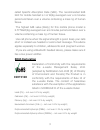- DL manuals
- KARBONN
- Cell Phone
- Aura 4G
- User Manual
KARBONN Aura 4G User Manual
Summary of Aura 4G
Page 1
User manual aura 4g android tm 6.0 (marshmallow) is the operating system for your touch screen smart phone – karbonn aura 4g.
Page 2: The Android Advantage
2 the android advantage welcome to the world of karbonn. You have just become the proud owner karbonn enabled aura 4g. Your device comes with android 6.0 which provides you a host of advanced and desirable features to give you a whole new android experience. Read me first please read all safety prec...
Page 3: Rohs Declaration
3 called specific absorption rate (sar). The recommended sar limit for mobile handset is 1.6 w/kg averaged over a 6 minutes period and taken over a volume containing a mass 1g of human tissue. The highest sar value (body) for this mobile phone model is 0.777watt/kg averaged over a 6 minutes period a...
Page 4: E-Waste (Management &
4 e-waste (management & handling) according to waste of electrical & electronics equipments (weee) directive, weee should be separately collected and treated. If at any time in future you need to dispose of this product, please do not dispose of this product with household waste. Please send this pr...
Page 5: Understand Your Phone
5 understand your phone turning your phone on/off 1. Hold down the power button for a few seconds to switch on/off the phone..
Page 6: Reboot
6 to restart your phone, long press the power key and select reboot . Charging the battery before using the device for the first time, we recommend you to fully charge the battery. Use only given karbonn chargers and cables with this device. Other chargers or cables may damage the battery or your de...
Page 7: →
7 stage from → → accounts → add account → google . Follow the registration steps to successfully configure your mail account on the device. If you do not have an existing google account, you may create one from the account configuring step. Use google search search for anything in your phone or on t...
Page 8: Share Photo
8 share photo 1. From the main menu screen, launch photosapp 2. Touch an album to open it then touch the picture you want to share & tap on share button 4. Touch an application for sending the photo (such as gmail to mail the photo, or messages to send the photo via messaging). Using the mobile phon...
Page 9: Notifications
9 notifications notifications inform you of new messages and events as and when they appear on the device. Open notifications close notifications clear all notifications.
Page 10: Open Quick Settings
10 open quick settings quick settings allow access to basic phone features such as airplane mode, wi-fi, display brightness, and many more. Phone unlocking techniques you can unlock your phone using a variety of methods. The default unlock method is swipe. To unlock screen, just swipe on lock screen...
Page 11: →
11 to set other unlocking techniques, go to → → security → screen lock pin enter your pin to unlock your phone! You can set a pin as your screen password. Pattern draw your pattern to unlock! You can set your own pattern by connecting the dots to prevent your phone from unauthorized access. Password...
Page 12: Smart Lock
12 smart lock smart lock allows you to bypass pin or password, and unlock your device if it is at a trusted place, connected to a trusted device, or when one of the lock screen method other than swipe unlock is set to enable smart lock, go to → → security → smart lock gesture mode lets you access sp...
Page 13: →
13 you might also need to configure the access point name for the data connection to work. To configure the access point name: go to → → more → cellular networks → access point names and select the access point name from the list. Tethering & portability you can use your aura 4g as a modem and conne...
Page 14: Wi-Fi Hotspot
14 3. On the paired pc/laptop, select the bluetooth device (your phone) and choose to connect to the internet. Wi-fi hotspot 1. Turn on the wi-fi hotspot option in your phone. 2. On the other wi-fi enabled pc/laptop/handset, choose your phone as a wi-fi network to connect with it. 3. View and config...
Page 15: Configuring E-Mail
15 configuring e-mail you can configure various email accounts and check your emails on the device. 1. Go to → → accounts → add account and select the type of account you want to create. 2. Enter the required details to successfully configure your account on the device. Airplane mode airplane mode a...
Page 16: →
16 serves as a useful application for your day-to-day usage. Settings required for google maps access include: 1. Enable location access from → → location . 2. Go to → google maps to start using google maps. Play store your android phone lets you access unlimited entertainment sources. You can downl...
Page 17: Safety Precautions
17 safety precautions switch off your device in any area with potential explosive atmosphere such as refueling stations, fuel depots, chemical plants or places where blasting operation is in progress. Sparks arising out of radio frequency may cause fire or explosion. Remember to comply with legal re...
Page 18: Battery Recommendations
18 taking care of your device your device is a product of superior design and craftsmanship and should be handled with care in the following ways: keep the device dry. Precipitation, humidity, and all types of liquids can rust the electronic circuits. If your device gets wet, remove the battery, wip...
Page 19: Temperature And Humidity
19 use compatible batteries, chargers, accessories and supplies. Karbonn will not be held responsible for user’s safety when using incompatible accessories or supplies. Do not discard the battery with household trash. Please dispose off used battery according to your local environmental laws and gui...
Page 20: Copyright
20 upon first use of your device, your device will send information related to your mobile, imei numbers, location details and other software details through sms*/web automatically. This information may be used as further specified in karbonn privacy policy. Talk and standby times are affected by ne...