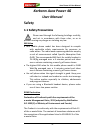KARBONN Aura Power 4G User Manual
Aura Power 4G User Manual
-1-
Karbonn Aura Power 4G
User Manual
Safety
1
1
.
.
1
1
S
S
a
a
f
f
e
e
t
t
y
y
P
P
r
r
e
e
c
c
a
a
u
u
t
t
i
i
o
o
n
n
s
s
Please read through the following briefings carefully,
and act in accordance with these rules, so as to
prevent causing any danger or violating any law.
SAR Value
Your mobile phone model has been designed to compile
with applicable safety requirements for exposure to
radio waves. The radio wave exposure guidelines employ
a unit of measurement called Specific Absorption Rate
(SAR). The recommended SAR limit for mobile handset is
1.6 W/Kg averaged over a 6 minutes period and taken
over a volume containing a mass 1g of human tissue.
The highest SAR value for this mobile phone model is
0.488
Watt/Kg averaged over a 6 minutes period and taken
over a volume containing a mass 1g of human tissue.
Use cell phone when the signal strength is good. Keep your
calls short or instead use headset or send a text message.
This advice applies especially to children, adolescents
and pregnant women.
If you are using a Bluetooth headset device, please make
sure it has a low power emitter.
ROHS Declaration
Declaration of Conformity with the requirements of the
e-waste Management Rules, 2011 (adopted by Notification
S.O.1035 (E) of Ministry of Environment and Forests)
The Product is in conformity with the requirements of Rule 13
of the e-waste Rules. The content of hazardous substance with
the exemption of the applications listed in SCHEDULE II of the
e-waste Rules: