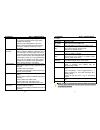KARBONN K707plus User Manual
KARBONN K707+ USER MANUAL
32
Do not use them in places with high humidity like a bathroom and also
avoid spilling any liquids on them.
Use a soft cloth to clean the cellular phone, the battery and the
charger.
Do not use alcohol, diluted liquid or benzene to clean the cellular
phone.
If dust gets in the sockets the phone can be damaged, short-circuit or
even the lose the ability to be re-charged. Be sure to clean the socket
regularly.
Install & remove a battery
Warning:
(1) There may be the risk of explosion if the battery is replaced by th
e wrong type.
(2)Dispose of used batteries according to the guidelines.
Charging
Warning: Provides charging temperature range -5 ℃ to 55 ℃, over t
his range, please do not use the charging equipment. And be sure to
use the charger provided by the supplier. Use of an unapproved cha
rger may be dangerous and breach of warranty of the equipment app
roval and terms.
Notice:
The socket-outlet shall be installed near the equipment and shall be
easily accessible。
KARBONN K707+ USER MANUAL
1
K707+
User Manual