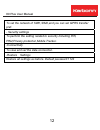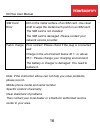Summary of K9 PLUS
Page 1
K9 plus user manual 1 user manual karbonn k9 plus.
Page 2
K9 plus user manual 2 contents 1 preface ................................................................................... 3 2 introduction ........................................................................... 5 2.1 p hone d isplay ...............................................................
Page 3: 1 Preface
K9 plus user manual 3 1 preface thank you for purchasing this cellular phone. To guarantee your cellular phone works properly, please follow the instructions in this manual to prevent any possible incidents or malfunctions. Follow all safety warnings to avoid injury or property damage. Screen displa...
Page 4: Sar Value:
K9 plus user manual 4 sar value: □ your mobile phone model has been designed to compile with applicable safety requirements for exposure to radio waves. The radio wave exposure guidelines employ a unit of measurement called specific absorption rate (sar). The recommended sar limit for mobile handset...
Page 5: 2 Introduction
K9 plus user manual 5 2 introduction 2.1 phone display.
Page 6: 2.2 Key
K9 plus user manual 6 2.2 key key function dial key make or answer a call view dialed calls in standby mode. End key/ power key pressing and holding to turn the phone on/off. End a call or reject an incoming call. Return to the idle mode. Left soft key access the menu interface. Select a item then p...
Page 7
K9 plus user manual 7 to lock or unlock the screen. # press to switch input modes when entering text. Press and hold to change profiles to meeting mode . Navigate keys in idle mode, press up key to access camera; press down key to access audio player;press left key to access write sms; press right k...
Page 8: 3 Function Menu
K9 plus user manual 8 3 function menu 3.1 main menu all function options about the mobile phone are listed as below with brief descriptions phonebook add new contact to add a new phonebook entry. View to view contact info. Send to send sms or mms to contact. Edit to edit the selected phonebook entry...
Page 9: Call Logs
K9 plus user manual 9 call logs -call logs to view the dialed, received, missed, received calls, to delete all, and check call time and gprs counter. -call settings to perform the setting related to blacklist, auto redial, call time display, auto call recorder, call time reminder, auto quick end and...
Page 10: Messaging
K9 plus user manual 10 messaging - create new sms to create a new sms. Mms to create a new mms. -inbox to view the received messages. -drafts to save the messages that are not ready to send out in order to further edit, and then send. -outbox to view the messages in sending or sent unsuccessfully. -...
Page 11: Txtweb
K9 plus user manual 11 txtweb an app store on sms for all your content need. Karbonn zone user can download exciting videos, wallpapers & songs from karbonn zone. Services internet explorer your mobile phone supports wireless application protocol (wap) service. You can access many different wap serv...
Page 12
K9 plus user manual 12 to set the network of sim1,sim2,and you can set gprs transfer pref. - security settings to perform the setting related to security including pin, pin2,privacy protection,mobile tracker. -connectivity to view and set the data connection. -restore settings restore all settings a...
Page 13
K9 plus user manual 13 4 safety information and notices before using the phone, please read the safety precautions carefully and let your children know these, so that you can use your phone correctly and safely. Do not switch on your phone when phone use is prohibited or when phone use may cause int...
Page 14
K9 plus user manual 14 from the phone may delete the information stored on them. Do not put your phone in a high-temperature place or use it in a place with flammable gas such as a gas station. Keep your phone and its accessories away from children. Do not allow children to use your phone without gu...
Page 15: Troubleshooting
K9 plus user manual 15 5 frequently asked questions and troubleshooting frequently asked questions cause and solution fail to turn on press the power on key for over 1 second. Check if the battery is properly connected. Please remove and install it again, retry to turn on ; check if battery is appro...
Page 16
K9 plus user manual 16 sim card error dirt on the metal surface of an sim card. Use clean cloth to wipe the metal touch point on an sim card. The sim card is not installed. The sim card is damaged. Please contact your network service provider. Fail to charge poor contact. Please check if the plug is...