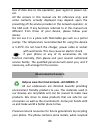Summary of Titanium Mach Five
Page 1
User manual titanium machfive.
Page 2: Introduction
Titanium machfive thanks for choosing our android smart phone. If you’d like your phone to live a long and faith full life, please read this guide carefully and keep it for future reference. You never know when you might need it. And don’t worry if the pictures we use to demonstrate your phone’s fun...
Page 3: Content
Content get started ............................................................................ 1 insert sim card ................................................................. 1 insert memory card ......................................................... 1 charge the battery or connect to a com...
Page 4: Download Applications
Download applications ........................................................ 17 manage applications ........................................................... 17 maintenance & safety ......................................................... 18 environmental concern ..................................
Page 5: Get Started
1 get started the phone is a dual sim mobile phone allowing you to use the facility of two networks. To insert sim cards: 1. Switch off the mobile phone and remove the rear cover and battery. 2. Insert the sim card correctly in the card slots (see figure below) insert sim card 3. Finally insert the ...
Page 6: Key And Parts
2 device. Incompatible memory cards may damage the card or the device and corrupt the data stored in the card. You can charge your battery using the charger or connect the usb cable (supplied with this phone) to the computer. Note: please use the specific battery, otherwise it may cause explosion. C...
Page 7: Make It Yours
3 make it yours 1. Home screen: it is your starting point to access all the features on your phone. It displays application icons, widgets, shortcuts, and other features. Long press home screen and modify wallpaper. 2. Notification bar: at the top of the screen, the status bar displays the time, sta...
Page 8: Enter Launcher
4 add widgets and icons to home screen long press home screen, and then you can modify wallpaper; or enter launcher and long press and hold an application till the screen vibrates, and then release your finger hold. Long press and hold the widget or icon you want to move. Once the phone vibrates, do...
Page 9
5 switch to recently used application any interface hold down touch an icon to open an application and slide it to the right to close it touch an application to open it slide the launcher left or right to bring more icons.
Page 10: Make A Call
6 make a call choose and enter a complete phone number to make a call. Your phone supports smart search. Touch recents to view call log, touch contacts enter phonebook..
Page 11: Reject A Call By Sms
7 reject a call by sms add a contact touch enter contact touch to add new contact click here for a contact and press menu key to enter menu view, edit, delete contact, print contact, share contact , associate sim card. Drag this icon to select and send sms.
Page 12: Send and Receive Message(S)
8 send and receive message(s) touch enter messaging, touch compose new message when you are composing a new text message, you can select text for cutting or copying. The selected text is highlighted in blue. Tap to add “attach” including pictures, videos, audios, etc. To send mms. When a new message...
Page 13: Browser The Web
9 notification panel and click the message, or entering message to read it directly. Long press one of the all message thread, you can delete thread”. Browser the web a. Set up internet/data connection enter settings > more…, scroll down to find out mobile network, and then enter “access points name...
Page 14: Enjoy Music
10 enjoy music when you copy music to your micro sd card, the music player searches the device for music files and builds a catalog of your music, based on information about each file that is stored in the file itself. Download applications from android market a. Add a google account b. Enter androi...
Page 15: Manage Apps
11 manage apps a. Before you install downloaded apps, you need to switch on “unknown sources” in security settings. B. Enter setting >apps, then manage the applications. Tap any app to view the information of the applications, and you can also force the apps to stop or uninstall the apps. System set...
Page 16
12 2. Bluetooth turn on or turn off bluetooth here. Scan for devices and then it will show the scanned devices. Choose a device to pair and then you can send or receive information via bluetooth. 3. Data usage 4. Sim management your device supports two sim cards, which can be managed by accessing th...
Page 17: 1. Location
13 5. Apps you can manage installed application here. 6. App install location you can change the preferred installion location for new apps 1. Location let apps use google location service to estimate your location faster. Anonymous location data will be collected and sent to google. 2. Security scr...
Page 18: Special Features
14 special features 1. Messages 2. Missed calls 3. Gmail/e-mail 4. Shake screen shot enter accessibility menu ,turn on shake screen shot, then you can shake your phone to screen any interface 5. Multi gesture just 2 fingers swipe up and down the device screen..
Page 19
15 6. Screen shot and float of video 7. Gesture click gesture icon enter this function click this icon to screen shot of video click this icon to float of video input name input gesture click this icon to select function.
Page 20
16 8. Peel infrared remote controller click peel icon open this function click this icon set up your tv click this icon set up your tv brand.
Page 21: Download Applications
17 download applications 1. Add google account 2. Enter play store (android market) and download apps manage applications as you install downloaded apps, you need to switch on “unknown sources” in security settings. Enter setting > app. Select one app, you can uninstall, clear data, move to phone/sd...
Page 22: Maintenance & Safety
18 maintenance & safety please read and observe the following information for safe and proper use of your phone and to prevent damage. Also, keep the user guide in an accessible place at all the times after reading it. 1. After sales service kindly refer to the warranty card provided in the sales pa...
Page 23: 4. Safety Precaution
19 the self-protection function of the battery cuts the power of the phone when its operation is in an abnormal status. In this case, remove the battery from the phone, reinsert it, and turn the phone on. 4. Safety precaution do not use the phone while you are driving. Do not place magnetic storage ...
Page 24: Environmental Concern
20 loss of data due to mis-operation, poor signal or power cut, etc. All the screens in this manual are for reference only, and some contents actually displayed may depend upon the presetting of the service provider or the network operator, or the sim card. If any functions referred to in this manua...
Page 25: dos
21 properly; these can be put back into circulation, decreasing the need for new metal mining. Recycling reduces the need for raw materials, saves energy, helps mitigate global warming and reduces pollution, reduces waste products in landfills; therefore preserving natural resources for the future a...
Page 26: How To Recycle
22 damage. They will also significantly affect the nervous and reproductive systems of the human body; when burned, create cancer-producing dioxins which are released into the air we breathe; if thrown in landfills, may leach into groundwater affecting your local community; in warm climates, the oxi...
Page 27
23 measurement called specific absorption rate (sar). The recommended sar limit for mobile handset is 1.6 w/kg averaged over a 6 minutes period and taken over a volume containing a mass 1g of human tissue. The highest sar value for this mobile phone model is 0.825watt/kg averaged over a 6 minutes pe...
Page 28
24 4. Hexavalent chromium (cr6+) – not over 0.1% by weight; 5. Polybrominated biphenyls (pbbs) – not over 0.1% by weight; 6. Polybrominated diphenyl ethers (pbdes) – not over 0.1% by weight..