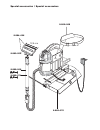250 5.956-052 05/03 operator manual manuel d’utilisation please keep the original box, packaging and receipt. Before operating this unit, please read this manual thoroughly and retain it for future reference. Veuillez conserver la boîte originale, l’emballage et le reçu. Avant d’utiliser cet apparei...
English window washer 2 unit diagram 1 battery cover (not shown) 2 carrying handle 3 switch – spraying and vacuuming 4 indicator lamp 5 fresh-water tank 5a cap – fresh-water tank 6 dirty-water tank 6a locking button – dirty-water tank 7 threaded connection hose to unit 8 plug-and-socket connection h...
Window washer english 3 • charge the battery by connecting the supplied charger to the unit and then plugging the charger into a mains socket. The indicator light on the unit should illuminate to show that the equipment has been correctly connected to the mains. (fig. C) • after the battery has been...
English window washer 4 • push the switch back into position 0 and loosen the accumulation of dirt by wiping with the felt strip. (fig. P) • activate the vacuum by pushing the unit switch into position ii. Draw the rubber blade from top to bottom over the surface being cleaned, while at the same tim...
Window washer english 5 2. Troubleshooting unit does not start check battery for correct seating. Charge battery. Unit does not spray check connections of accessory. Check to see whether there is still some water in the fresh-water tank, refill if necessary. Release air from the unit. Screw off nozz...
FranÇais window washer 6 schéma de l’appareil 1 couvercle du compartiment à accus (accus non représentés) 2 poignée de transport 3 commutateur de pulvérisation et aspiration 4 témoin lumineux 5 réservoir d’eau propre 5a bouchon du réservoir d’eau propre 6 réservoir d’eau sale 6a bouton de verrouilla...
Window washer franÇais 7 • pour recharger les accus, branchez la fiche mâle du chargeur dans une prise de courant. Le voyant du chargeur s’allume pour indiquer qu’il est bien relié au secteur. (fig. C) • débranchez le chargeur de la prise une fois qu’il a rechargé les accus pendant 15 heures env. Mo...
FranÇais window washer 8 • appuyez sur l’interrupteur de l’appareil pour le ramener sur la position 0 puis détachez les salissures en essuyant avec le manchon en non- tissé. (fig. P) • pour enclencher l’aspiration, appuyez sur l’interrupteur (pos. Ii) de l’ appareil. Appuyez légèrement sur la raclet...
Window washer franÇais 9 2. Dérangements et remèdes l’appareil ne démarre pas vérifiez si les accus sont bien en contact dans l’appareil. Rechargez les accus. L’appareil ne pulvérise pas vérifiez les liaisons des accessoires. Vérifiez s’il y a encore de l’eau dans le réservoir d’eau propre. Rajoutez...
Special accessories / special accessoires 2.862–069 (0,5 m) (0,5 m) (0,5 m) (0,5 m) (0,5 m) 2.862–074 (1,0 m) (1,0 m) (1,0 m) (1,0 m) (1,0 m) 2.884–006 2.863–059 ba t 250 12,5 cm 2.862–070 2.862–068.
4.777-020.0 2.883-341.0 4.071-083.0 2.638-494.0 2.862-067.0 2.883-352.0 1.633-680.0 * usa 1.633-700.0 * cdn 5.002-948.0 4.070-202.0 6.506-019.0 6.506-019.0 11/95 4.063-230.0 4.321-086.0 spare parts / pièces de rechange.
Cdn karcher canada inc. 6975 creditview road, unit 2 mississauga, ontario l5n 8e9 please call our customer service at 1-800-465- 4980 for help, or visit www.Karcher.Ca veuillez appeler notre centre de service: 1-800- 465-4980, ou visité www.Karcher.Ca usa alfred karcher, inc 2170 satellite blvd, sui...