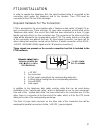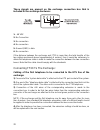- DL manuals
- Karel
- Telephone
- FT10
- Technical Reference And User's Manual
Karel FT10 Technical Reference And User's Manual
Summary of FT10
Page 1
4 line lcd display feature telephone set technical reference and user's guide 06/2009.
Page 2: June-2009
1 4 line display feature telephone set technical reference and user guide june-2009.
Page 3: Version Table
2 ft10-ft20/4 ttkk- ver. Aad-06.06.2009 karel reserves the right to make modifications in product features mentioned in this document for development and improvement purposes, without prior notice. Individual products may possess characteristics different from those that have been mentioned in this ...
Page 4: Issues to Pay Attention to
3 issues to pay attention to • read this guide carefully before you use your device and keep it for later reference. • any mistake with the connections in your device may damage it or your exchange. Especially the connection to the exchange must be made by the authorized technical services. The expl...
Page 5
4 preface chapters in this guide have been prepared in order to present detailed technical information to people who need technical-introduction-based information about the ft10 and ft20 4 line display feature phones, in addition to giving technical information about programming and use of those tel...
Page 6
5 contents technical introduction ......................................................................... 7 introduction............................................................................................ 7 compatibility ........................................................................
Page 7
6 missed calls ............................................................................................. 44 answered (ft20) ...................................................................................... 44 dialed (ft20)........................................................................
Page 8
7 technical introduction introduction ft10 is a telephone set, which can be used with all ms series exchanges of karel, and that provides ease and rapidity to the usage of those systems. Note: ft10 is not compatible with the ms26s exchange, as an exception. Ft20, on the other hand, is a telephone se...
Page 9
8 general appearance technical specifications weight: 900 gr dimensions: 217 mm x 229 mm x 86 mm operational temperature: 5 o c - 40 o c storing temperature: -20 o c - +60 o c humidity: 0 - %80 dialing method: dtmf (tone dialing).
Page 10: Display
9 user interface display information presentation display is of four lines with 20 characters. The following information that facilitates usage is present on the lcd display, which indicates the active features of the telephone and the functions of the flexible keys at that moment: • date, time • en...
Page 11: Special Function Keys
10 navigation keys: while in programming mode, left navigation key provides access to the previous main menu if it is pressed on main menus, and if it is pressed on submenus, then the entire options in that submenu are displayed. Starting from the first submenu down to the last one, the entire optio...
Page 12: Phone Book:
11 a call can be parked more than once and more than one line can be parked at the same time. When a line has been parked, the telephone can be used independently from that external conversation, i.E., internal and external calls can be made by making use of the entire features. For ft10/20 feature ...
Page 13: Menu:
12 menu: it is used for doing the entire phone settings. The menu is entered by pressing this key and then one can proceed to the entire main menus and then to the submenus, and the navigation keys can be used for moving within those menus or submenus, if necessary. The telephone gets into the busy ...
Page 14: Numerical Key Pad
13 numerical key pad it is composed of 3x4 (dtmf) key matrix. Moreover, these keys are used for number or character (letter, figure or symbol) entry during the operations related to the “phone book”. Grouping of the characters with respect to the keys are as follows. Standards that apply for similar...
Page 15: Speed Dial Keys
14 i key performs different functions in different cases. These are: • when it is pressed while the handset is on hook, the telephone is picked up as “handsfree” and the h/f led lights. In this case, a number can be dialed and a conversation can be made without lifting the handset. Pressing the key ...
Page 16
15 • line number • private and common pool number • function services (services such as follow me, call back, do not disturb, telephone lock, conference, night mode) • [ft20] feature codes (ds200 programming and user codes, such as entry to programming by the code 877777, do not disturb function by ...
Page 17: Follow Me Key:
16 • follow me key: if this key is pressed while dial tone is being received and then if number of an extension is entered, then forwarding to that extension is actualized and then red led lights. If it is pressed again while dial tone is being received, then the forwarding is cancelled and the led ...
Page 18: Message Key:
17 • auto dial key (ft10): the telephone automatically calls the corresponding number when the auto-dialer is activated. If the called party is busy, then the calling action is performed repeatedly in every 15 seconds. As soon as the business of the opposite party is over, the telephone notifies tha...
Page 19
18 selection key. The display reverts to the “private pool” menu. The actions explained above are repeated for the door opener function as well; codes (*151) or (*29) is entered, then they are confirmed by the right selection key and the operation is thus accomplished. One reverts to the key setting...
Page 20
19 installation connection points under ft10/20, there are five connections. Connections and their characteristics have been illustrated below. Dss connection: “direct station select unit” connection point. By employing this connection point, the ft10/ft20 feature telephone set can be used together ...
Page 21
20 headset connection: it is employed for connecting headset option to the telephone. The standard headset could be obtained from karel. Headset types: karel gls201 • activation of headset: the selection is made through the phone settings >headset menu. (headset >disable, with handsfree, without han...
Page 22
21 ft10 installation in order to operate the telephone, first, the spiral handset cable is connected to the connection point under the telephone and to the handset. Then ft10 must be connected to the kts line of the exchange. Required hardware for the connection: ft10 is presented to the user togeth...
Page 23
22 those signals are present on the exchange connection box that is included in the exchange hardware: 1. + 12 vdc 2. Busy 3. No connection 4. No connection 5. Ground (gnd) 6. Data signal note: the “busy” signal is used for ky16 mini printer, which is another karel product. If the distance between t...
Page 24
23 note2: if the exchange and the first telephone are far away from each other for more than 4 meters, then standard flat telephone elongation cable of sufficient length should be applied in order to provide the connection between the two connection boxes. 4) after the telephone has been connected, ...
Page 25
24.
Page 26
25 defining extension number for ft10 at the first moment ft10 is connected to the exchange, the two-digit extension number is displayed in the “terminal no=aa” format. That number has been set as “11” as factory default and it signifies the last two digits of the extension number. If the data on th...
Page 27
26 ft10 start-up state the telephone set would be ready for operation after the required connections have been made and the correct extension number has been defined. The display and the programmable keys start to perform their functions. Beginning led simulation will light just in yellow for the ft...
Page 28
27 ft20 installation in order to operate the telephone, first, the spiral handset cable is connected to the connection point under the telephone and to the handset. Then ft20 must be connected to the kts line of the exchange. Required hardware for the connection: ft20 is presented to the user togeth...
Page 29
28 those signals are present on the exchange connection box that is included in the exchange hardware: 1- - 48 vdc 2- no connection 3- no connection 4- no connection 5- ground (gnd) + data 6- no connection if the distance between the exchange and ft20 is more than the total lengths of the two cables...
Page 30: Warning!
29 cabling of the telephone while there is another device connected to the kts line of the exchange: 1) parallel connection should be made from the connection box of the device that has previously been connected to the kts line to the wires that carry ground and data (blue) and -48 vdc (black) signa...
Page 31
30 defining extension number for ft20 at the first moment ft20 is connected to the exchange, the four-digit extension number appears on the display in the “telephone no=aaaa” format. If the data on the lcd display are changing upon lifting and replacing the handset, then that indicates extension set...
Page 32
31 in the table above, numerical values of the programmable keys, which will be used for entering the extension number that belongs to ft20 and which are valid only for this case. Example: if the number of theft20 feature telephone set, which is determined by the exchange is 1023, then the number 10...
Page 33
32 utilization features defaults and active service information the display is the most active conductor for the usage of the ft telephones. The telephone is easily utilized by viewing through the displaythe active features of the telephone and the exchange, information about incoming calls, options...
Page 34
33 2. While telephone is off hook: when the telephone goes off hook and dial tone is received, screen clock is situated at the top of the display and the message related to the active services at the bottom. While there is a message related to active services, operation query that could be done corr...
Page 35
34 for the services in which the operator can intervene: night mode by this feature that is employed by the operator only, you can put the parameters on line, which you would like to be applied by the system while operating at night. For instance, actions such as employing the auto attendant to answ...
Page 36
35 while telephone is locked: unlock? If the telephone has been locked by 837 ppp(p), then it can be unlocked through the “unlock” key. Note: ppp(p): the password for ft10 is of 3 digits, whereas the one for ft20 is of 4 digits. Here the lock can be cancelled by entering password. The view below app...
Page 37
36 view, which signifies that automatic call has been accomplished: view, which shows the line that is selected by auto-dilaer has been called note: • (line number is displayed as dd and extension number as aaa for ft10.) • (line number is displayed as dddd and extension number as aaaa for ft20.).
Page 38
37 conversation features: 1. When the user accesses a line while the line is being displayed on ft10 with its number, the user is inquired for “park” and “hold” options. On ft20, on the other hand, the user is inquired for “drop” option while the line is being displayed with its number. In this mode...
Page 39
38 3. In the event that the user calls any extension one of the messages called number is ringing, forwarded number is ringing or telephone in the group is ringing is displayed together with the number of the extension that is ringing. In this state, actions that could be taken by the user, as well ...
Page 40
39 4.4. Line-extension, line-line: number of the line which is attempted to be accessed, as well as notification of the busy status and the number through which the line is accessed is brought to view and then the user is inquired for the “call back” option. 5. While the user is making conversation ...
Page 41
40 example: the screen view displaying that the called extension with number 1029 is busy while the extension with number 1023 is on hold. 8. In the event that the user calls an extension while there is a line on hold the status of the user is brought to view by one of the corresponding messages and...
Page 42
41 screen view signifying that a call is made through memory: * this message disappears after having been displayed for a while. screen view showing quantity of pulse prices in case of a conversation with a line: screen view showing that the extension with number aaa is being warned through ea...
Page 43
42 program features programming menus the user performs entrance to programming by making use of the flexibly functional selection key that is under the option “menu” that appears on the display or specially functional menu key, while the telephone is off hook and dial tone is being received. In ord...
Page 44
43 call options submenu titles: • call diversion o all calls/ extension no= o no answer/ extension no= o no answer cancel • auto dial o last number o private pool/ register no= o common pool/ register no= • paging o all o group/ extension no= o extension/ extension no= • missed calls • answered • di...
Page 45
44 paging in connection with the handsfree feature, pagings in several forms could be done in order to be heard through the speakers of the telephones while dial tone is being received. - all - group - private missed calls information about the most recent 8 missed calls for ft10 and 20 most recent ...
Page 46
45 phone settings submenu titles: • key settings o extension • press key/ extension no= o line • press key/ line no= o private pool • press key/ register no=/ no= o common pool • press key/ register no= o feature • press key o follow me o call back key o do not disturb key o phone lock key o confere...
Page 47
46 o with handsfree o without handsfree • signal beep option (ft20) o enable/ disable • price o last call o meter pulse price • home area code • line access code key settings number of keys that can be programmed is 16 in total and assignments of programs are done to those. In case the user presses ...
Page 48
47 the other hand, the number has not been programmed before, then ft checks whether the entered number is a correct one (whether it is defined in the system.) in the event that the entered number on ft10 is not correct (defined in the system) the “erroneous number” message is displayed for 1 second...
Page 49
48 line that has not been defined in the system is entered, the message “enter correct number” is displayed. A line access code can be assigned to a single key only. After the programming mode has been exited, upon pressing those keys, it is possible to access the programmed line, without pressing 9...
Page 50
49 the user’s guide is dialed after pressing the “*” key and then it is confirmed. By this way the service code is assigned to the key. Ft20 ♦ press key: the key, on which the programming will be done, is pressed for a short or a long period in order to select the first or the second function, respe...
Page 51
50 before, then the program is not accepted; it is accepted only if it has not previously been set and the led that belongs to that key is turned on. (this system is like the one in the extension programming, the message “successful” is displayed for 1 second and confirmation tone is received.) the ...
Page 52
51 how the keys will be programmed by each option has been illustrated through diagrams below. Here, “e” is the abbreviation for extension numbers, “l” for line numbers and “cp” for the common pool. Option 1 1.Key func1 e 111 func2 e 127 9.Key func1 e 119 func2 e 135 2.Key func1 e 112 func2 e 128 10...
Page 53
52 option 3 1.Key func1 cp 00 func2 cp 16 9.Key func1 cp 08 func2 cp 24 2.Key func1 cp 01 func2 cp 17 10.Key func1 cp 09 func2 cp 25 3.Key func1 cp 02 func2 cp 18 11.Key func1 cp 10 func2 cp 26 4.Key func1 cp 03 func2 cp 19 12.Key func1 cp 11 func2 cp 27 5.Key func1 cp 04 func2 cp 20 13.Key func1 cp...
Page 54
53 the assignments done to the programmable keys automatically when this menu item is selected have been illustrated through diagrams below. Here, “e” is the abbreviation for extension numbers, “l” for line numbers, “pp” for the private pool and “cp” for the common pool. Option 1 1.Key func1 e 1110 ...
Page 55
54 music (ft10) ♦ by the selection of activate, music that has been loaded to the exchange can be listened to. This option can be employed especially for the lines that are put on hold. ♦ listening to music option is deactivated by cancel. Reminder ♦ with message: following the entry of the reminder...
Page 56
55 private pool entry (ft20) ♦ register no: the private pool index in the range 1-9 is entered corresponding to the “register no” message displayed when this menu item is selected. ♦ no: then, line number that will be assigned to the specified index is entered. No code should be appended to the begi...
Page 57
56 the pricing information based on that pulse price information is shown on the display during conversations. The character “,” is supplied to be entered for decimal values. For each pulse price the call charging can be calculated as decimal values. The decimal part can be entered after pressing th...
Page 58
57 the user will see the number “92672030” through the screen as a call source. When this calling is got as a missed call by the phone, the user can call this number by pressing the single “ok” key. The main purpose of this facility is providing to redial such a missed call within the defined line a...
Page 59
58 phone security operations of defining / changing passwords, which are required in order to make use of features such as making calls or listening to messages through another extension within one’s own authorization limits, can be carried out through this upper menu item. Submenu titles: • passwor...
Page 60
59 message it appears only when there is an installed evm module (and dram module for the two- channel evm.) submenu titles: • absent message o read message • message listen o all messages message password= (if password has been defined) absent message: ♦ read message: by this menu, you could leav...
Page 61
60 system settings only the system supervisor is authorized to use this menu. That is, this menu is displayed only on fts that are employed as the operator telephone and some special operations can be carried out via this upper menu option. Submenu titles: • setting time o time= • setting date o dd/...
Page 62
61 acd: ♦ enable?: acd is put on line. ♦ disable?: acd is put off line. Parallel operator: ♦ enable?: parallel operator is put on line. ♦ disable?: parallel operator is put off line..
Page 63
62 phone book a phone book of 60 entries in total can be created by using this upper menu item. 16 characters are reserved for the entry of name/number into the phone book. Numbers that have been stored in the phone book can be searched by using the “find” option here. Search operation can also be c...
Page 64
63 find searches can be performed among the records in the phone book by using this menu. Submenus “find by name” and “find by number” are located within this menu. Ft10 users can use this facility to supply an internal or external calling if the ms system software version is caa or better. ♦ find b...
Page 65
64 ♦ find by name: by using this menu, characters are entered and the change operation is performed. When the ft telephone set finds the matching name within the records, that entry is displayed. In case the telephone could not find the exact name, the most similar entry starting with the same lette...
Page 66
65 things to pay attention to while entering names and numbers to the phone book: numeric keypad is employed to enter names in any one of the submenus of the phone book main menu. Characters, which these keys contain, have been explained under the title “numeric key pad”. • the display cursor enable...
Page 67
66 appendix: error messages 1) in case the user starts to enter an incorrect access code, s/he can obtain [error] information by entering a number that does not exist in the system, so that s/he could have the opportunity to enter the access code again. 2) the system takes no action for the keys pre...
Page 68
67 accessories direct station select (dss) and busy display panel (bdp) modules: these modules are designed to have the similar phisical and visual outlooks in order to increase the number of speed dial keys via the dss modules and to add the fearture to monitor the states of extensions and line the...
Page 69
68 dss10-28 (for ms series) and dss20-28 (for ds series) direct station select module with 28 speed dial keys - 28 double function programmable keys together with the associated leds used to monitor the status of the programmed function..
Page 70
69 dss10-00 (for ms series) and dss20-00 (for ds series) busy display panel module with 210 leds - bdp to monitor the state of the extensions, lines as well as some system features. With page definitions, option to display the states of all the ports of the system. - the possibility of monitoring th...
Page 71
70 more than one dss10 or dss20 modules can be used together with the same telephone in order to serve the operators with high traffic. Sample configurtaion: for a ds200 system with 350 extensios, the following configurtaion is recommended for the operator. In this configuration, 44 programmable spe...
Page 72: 4 Line Lcd Display
4 line lcd display feature telephone set technical reference and user's guide 06/2009.