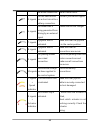- DL manuals
- Karma
- Wheelchair
- KP-80
- Owner's Manual
Karma KP-80 Owner's Manual
Summary of KP-80
Page 1
Powered wheelchair owner's manual ergo stand series (kp-80).
Page 3
Neral warning important do not attempt to use the wheelchair before a qualified person has explained to your satisfaction how to operate it without risk to yourself or others. Due to the change of design, some illustrations and pictures in this owner’s manual may not correspond to the wheelchair tha...
Page 4
Ii should be transferred into appropriate seating in vehicles for transportation and make use of the restraints made available by the auto industry. Karma cannot and does not recommend any power wheelchair transportation systems. It is the responsibility of the durable medical equipment (dme) dealer...
Page 5
Iii ● do not use an escalator to move a power wheelchair between floors. Serious bodily injury may occur. ● do not operate in car lanes on roads, streets, highways, etc. ● do not attempt to move up or down an incline with a water, ice or oil film. ● do not attempt to ride over curbs or obstacles. Do...
Page 6
Iv during use which does not comply with applicable federal, state and local laws and ordinances. ● do not stand on the footplates of the power wheelchair, while the wheelchair is in the seating position. ● do not tow the wheelchair by other vehicles (cars, motorcycles or bicycles, etc.) only use fr...
Page 7
V encountered, it is the personal responsibility and obligation of the customer to contact a qualified electrician and have the two-prong receptacle replaced with a properly grounded three-prong wall receptacle/outlet in accordance with the national electrical code and local laws. Do not use an exte...
Page 8
Vi stairways ● do not attempt to move an occupied power wheelchair between floors using a stairway. (see figure 1) never try to overcome an obstacles superior to 50 mm. ● use an elevator to move an occupied power wheelchair between floors. If moving a power wheelchair between floors by means of a st...
Page 9
Vii dealer for repair and/or replacement. Please only use parts authorized by karma. Use of parts that are not authorized by karma will negate your warranty. ● part numbers are listed on our bill of materials (explosion drawings), which we give to our authorized dealers and service providers. Custom...
Page 10
Viii ● check with your local government as to legislation pertaining to mobility vehicles to assure your legal requirements to drive on public roads have been met, i.E. A safety belt, lighting, registration or licensing ce marking ● this power wheelchair complies with the requirements of the medical...
Page 11
Table of contents 1. Preface .................................................................................................................... 1 2. Safety ....................................................................................................................... 2 2.1 before driving ....
Page 12
7. Inspection and maintenance.............................................................. 30 7.1 daily check ..................................................................................................... 30 7.2 regular maintenance record ........................................................
Page 13: 1. Preface
1 1. Preface 1.1 please carefully read this owner's manual before using the wheelchair. Improper use of the wheelchair could result in harm, injury or traffic accidents. Therefore, for safe and enjoyable use of the wheelchair, please read this owner's manual. 1.2 this owner's manual includes operati...
Page 14: 2. Safety
2 caution: ● before purchasing and using karma wheelchairs, please consult qualified professionals so as to ensure that you choose suitable products and use them correctly as well. For safety reasons, if there is any risk due to the user’s movement in the wheelchair or other environmental factors th...
Page 15
3 falling off your wheelchair please practice all kinds of driving motions, such as accelerating, stopping, turning, reversing and going up and down ramps. Please set the speed to medium when you first start practicing. Be safe. Make sure someone accompanies you in case you need assistance. 2.1.4.2 ...
Page 16
4 2.2 while moving 2.2.1 please carry out daily inspections. Refer to section 7.1 daily check 2.2.2 general warning 2.2.2.1 do not lean over the side of the wheelchair as such an action may cause you to lose balance and fall. Use caution to assure your clothing doesn't get tangled with the wheels. 2...
Page 17
5 2.2.6.2 when climbing up to an inclined road, please set the speed higher than the medium speed and drive carefully. (see figure 2.3) when going down an inclined road, set the speed to "1" and never use reverse. 2.2.6.3 do not drive on a road with many bumps and holes close to each other, such as ...
Page 18
6 2.2.7maximum user weight limit 2.2.7.1 refer to "max. User weight" in section 9. Specifications. Loads exceeding maximum capacity can damage your wheelchair and cause malfunctions yielding a safety hazard. The warranty does not cover damage caused by improper operation of the wheelchair. Figure 2....
Page 19
7 2.3 kp-80 labelling please carefully read all the labeling on the wheelchair before driving it. Do not remove them. Protect them for future reference..
Page 20: 3. Emi/rfi
8 3. Emi/rfi this section provides the user with basic information about the problems with emi, known sources of emi and protective measures either to reduce the possibility of exposure or to minimize the degree of exposure. This section also shows some conditions in which unexpected or erratic whee...
Page 21
9 fields in our everyday environment. Some of these sources are obvious and easy to avoid. Others are not apparent and exposure could be unavoidable. However, we believe that by following the warnings listed below, your risk to emi can be greatly minimized. 3.1.1 the sources of radiated emi can be b...
Page 22
10 high levels of em energy too close to the powered vehicle's control system while using these devices. This can affect your powered vehicle's movement and braking. Therefore, the warnings listed below are recommended to prevent possible interference with the control system of the powered vehicle. ...
Page 23
11 release to your powered vehicle dealer or karma, and note whether there was a source of emi nearby. 3.1.4 important information 3.1.4.1 20 volts per meter (v/m) is a generally achievable and useful immunity level against emi (the higher the level is, the greater the protection will be.) 3.1.4.2th...
Page 24: 4. Kp-80 Parts
12 4. Kp-80 parts 1. Back support 2. Arm support 3. Side panel 4. Rear wheel 5. Drive wheel 6. Front small wheel 7. Chest strap 8. Controller 9. Charging socket 10. Seat 11. Knee support 12. Foot support.
Page 25
13 13. Back reclining actuator 14. Gas strut 15. Stand-up actuator 16. Battery pack & power module 17. Motor.
Page 26: 5. Operation
14 5. Operation 5.1 vrⅡ joystick controller without lighting system with lighting system 1. Joystick 2. Charger socket 3. Battery & diagnostics indicator 4. On/off button 5. Horn button 6. Speed indicator 7. Speed increase button 8. Speed decrease button 9. Back reclining actuator button 10. Stand-u...
Page 27
15 caution: ● please slow down before you get used to control your power wheelchair. ● please slow down your speed when indoors. 5.2.3 driving speed you can choose between 1 to 5 orange dots in the speed indicator, with 5 being the maximum speed. Please refer to "max. Speed" in section 10. Specifica...
Page 28
16 caution: ● the stopping distance will vary with your forward/reverse speed. Therefore, please gradually slow down and come to a complete stop well before any obstacles or danger. ● to park the wheelchair, be sure to park on flat ground and then turn the power to off. ● never use the freewheel mod...
Page 29
17 5.2.7 the fixed way of joystick cable 1. Please use the x way to fix the cable tie. 2. To pack the chair into a carton, the circled place is not fastened by the cable tie. Please fasten it with a cable tie as soon as you unpack the chair 3. Please note the cable in the circled position should be ...
Page 30
18 suggestion: ● it is recommended that you charge the batteries immediately when the battery indicator shows only three or less red dots. ● after charging or replacing new batteries, drive the wheelchair for 2-3 minutes to make sure the batteries are fully charged before going on a long journey ● i...
Page 31
19 5.2.8 stand-up function operation 5.2.8.1turn the power on. 5.2.8.2 press the stand-up actuator button 9. (see 5.1 vrⅡjoystick controller) 5.2.8.3 moving the joystick forward will stand up the seat in that direction. 5.2.8.4 moving the joystick backward will sit down the seat in that direction. 5...
Page 32
20 5.3 freewheel levers the kp-80 is supplied with freewheel levers to allow for manual pushing of the power wheelchair if required. 5.3.1to select neutral from the engaged position: rotating the levers located on the top of both motors forward. The wheelchair will now roll freely. (see figure 5.3.1...
Page 33
21 5.4 adjustment 5.4.1 foot support 5.4.1.1height adjustment (7 different positions) remove the screws from the front tube of frame, put the foot support on the desired height and put back the screws. Tighten securely. (see figure 5.4.1.) 5.4.1.2swing outward in order to transfer in or out easy, th...
Page 34
22 5.4.2 arm support 5.4.2.1 height adjustment (5different positions) remove the screws from the back support tube, adjust the desired height and put back the screws. Tighten securely. (see figure 5.4.4). Figure 5.4.4 figure 5.4.5 5.4.2.2 swing backward to make side transfer easy, the chair is equip...
Page 35
23 once adjusted, tighten up the screws securely. (see figure 5.4.9.) those adjustments will have to be optimized after a progressive standing session. This will enable to avoid exaggerated pressure on the knees and to guarantee a good alignment of the limbs. Figure 5.4.6 figure 5.4.7 figure 5.4.8 f...
Page 36
24 warning: ● make sure that the chest strap does not get caught in the spokes when it release. ●this chest strap is not to be used as a safety belt in a vehicle. ● the chest strap should be fitted below the armpit and should not loop the arm over trunk in order to avoid the hazard causing by the tr...
Page 37: 6. Batteries And Charger
25 6. Batteries and charger caution: ● before you attempt charging, ensure you read and understand the instruction manual supplied with the battery charger, and you choose the correct input voltage for battery charger. 6.1 charging the batteries charge your batteries if any of the following conditio...
Page 38
26 suggestion: ● do not disconnect the charger cord if the charging is not completed. The battery life will be seriously shortened or decayed if the batteries are repeatedly used without being fully charged. Therefore, be sure to always charge the batteries fully. ● always complete the charging by l...
Page 39
27 warning: ● keep your wheelchair away from flammable objects while charging, as it may lead to fire or explosion of the battery. ● since the battery may produce hydrogen, do not smoke while charging and charge in a well-ventilated area. ● never connect or disconnect the plug (cord) with wet hands ...
Page 40
28 warning: ● the fan inside the charger will start to work when you turn on the charger. (8a, will start to work as temperature is over 50°c and stop running under 50°c) ● if you find that the fan does not function properly, do not use the charger. Otherwise, the charger may overheat and start a fi...
Page 41
29 warning: ● there are many risks involved with improper disposal of batteries, whether damaged or not. Batteries may contain heavy metals and be considered hazardous waste. ● many regions around the world now strictly enforce laws to help protect our environment. By not disposing of batteries prop...
Page 42
30 7. Inspection and maintenance 7.1 daily check check the following items before driving. If you find anything abnormal, visit your karma wheelchair dealer for further inspection before using it. Item inspection content joystick controller ● is the joystick loose and/or making noise? ● can the joys...
Page 43
31 7.2 regular maintenance record to make sure your wheelchair is in good condition, visit your karma wheelchair dealer regularly for maintenance (and keep records accordingly) every six months after purchasing. A maintenance/service fee may apply. Warning: ● even if you don't use the wheelchair for...
Page 44
32 seat tires cracks/surface damage i/3 i/3 i/3 i/3 i/3 i/3 tread depth i i/3 i i/3 i abnormal wear pattern i/3 i/3 wheel rim tightness of bolts and nuts t t wear or deformation around tires i/3 i/3 7.3 tires 7.3.1the condition of the tires is affected by the way you drive and use your wheelchair. 7...
Page 45
33 suggestion: ● do not directly spray water on your wheelchair to wash it, as this could lead to a malfunction in the electric system. ● do not use gasoline, solvents or other abrasive solutions; the casing may become deformed or damaged. Warning: ● after any adjustments, repair or service and befo...
Page 46
34 more details, consult your karma wheelchair dealer. (figure 7.1) (figure 7.2) 7.6 battery、circuit breaker tires 7.6.1 battery:fully empty of power shall damage the battery and thus reduce the lifetime of the battery. Please charge the batteries when they are in the condition of low power. Please ...
Page 47: 8. Optional Accessories
35 you find the depth of tire tread is lower than 1mm, or there is any crack on the tires, please contact the service agent to check the tires and replace them if needed. If you use pneumatic tires, please assure the pressure of tire is sufficient for normal driving. In the normal condition, the sol...
Page 48
36 8.9.1.6 this headrest is designed to be used only as indicated in the pamphlet. The manufacturer can’t be held liable for any injuries sustained or damage to the wheelchair due to modification made to this device. 8.9.1.7 to avoid injuries or possible damage to the wheelchair, please read the own...
Page 49
37 8.9.2.2 how to use: when using wheelchair, unfold wheelchair first, then prop up the headrest. Conversely when folding wheelchair, first pull down the headrest to release the support tension, then fold wheelchair. 8.9.3 maintenance 8.9.3.1routine maintenance: after using monthly quarterly keep he...
Page 50
38 8.9.3.3 troubleshooting: situation possible problem method headrest is unstable. The bolts are loose. Check bolts of the frame and tighten them. The headrest can’t be adjusted. The bolts are overtightened. The inner/outer tubes are dirty. Please loosen the bolts a little. Clean the inner tubes an...
Page 51: 9. Trouble Shooting
39 9. Trouble shooting 9.1 trouble or problems with your wheelchair you can inspect the following before taking your wheelchair to a karma wheelchair dealer. Problem checking points and corrective action my wheelchair does not start is the power turned off? Turn on the power. Do the batteries still ...
Page 52
40 has a bad connection. The left hand motor. 5 signals the left hand motor has a short circuit to a battery connection. Connect your service agent. 6 signals the wheelchair is being prevented from driving by an external signal. Please remove the charger. 7 signals a joystick fault is indicated. Mak...
Page 53
41 10. Specifications (±1cm ±0.5kg) model description kp-80 seat width (cm) t40 t44 t48 frame steel batteries sealed lead acid batteries 36ah x2pcs max. Speed 9.1km/hr motor dc 24v 300w(rated) x 2pcs range* (km) 16km/18.7 km(50ah) max. Safe slope 10 degrees (in the seating position) brake system aut...
Page 54: 11. Cleaning & Recycling
42 11. Cleaning & recycling 11.1cleaning 11.11 in order to lengthen the life of your wheelchair, it is suggested that you clean the wheelchair periodically (if not daily), especially after it is used in the rain or snow. We suggest that you don't use your wheelchair in the rain or snow. If you are t...
Page 55: 12. Warranty
43 for more information. Various parts of this wheelchair should be recycled to the collection and recycling location nearest to you. Earth day is every day. 11.2.3 check with your local recycling center on where and how to recycle used batteries as this information varies from region to region. 12....
Page 56
44 the items listed below are not covered: 12.2.2.1 consumable parts such as brake shoes or pads, clutch shoe and lining, light bulbs, fuses, upholstery and seating, brake cable, oil seal packing and gasket, screws/bolts and washers, lubricant oil and grease, carbon brush inside the motor, battery l...
Page 57
45 driven or used; 12.2.3.7 damage or surface corrosion from environmental factors such as airborne fallout (chemicals, tree sap, et cetera), stones, hail, windstorms, lighting, floods and so on; 12.2.3.8 change of any material or component parts not authorized by karma (don't carry objects that may...
Page 58
46 warranty form (you may photocopy this from) full name: gender: □male □female date of birth: mm/ dd/ yyyy / / address: model: karma kp-80 serial number: date of purchase: mm/ dd/ yyyy / / purchaser signature: dealer's data name of store: telephone and address: if you have any suggestions on how to...
Page 60
104-45029 rev.02 may.2013.