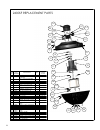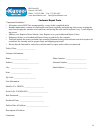Owners manual xstream™ fountain model 2400sf contents important safety. . . . Pg2 general instructions. . . . Pg2 cord gauge chart. . . . Pg3 unit specs. . . . Pg3 parts included. . . . Pg3 assembly. . . . Pg4 nozzle options and assembly. . . . Pg5 installation instructions. . . . Pg12 control panel...
2 thanks we at kasco marine, inc. Would like to both thank and congratulate you on your purchase of the xstream fountain. We appreciate you choosing kasco and for your purchase. Your decision to purchase kasco’s xstream fountain will not disappoint you. The fountain will be a great addition to your ...
3 19. #6 x 1/2” screw (4) 20. #6 flat washer (4) 1 2 11 10 9 4 12 8 7 6 5 13 14 15 19 20 16 3 10 11 also included: • cord in separate box (1) (150’ or 200’ cords only) • control box (c-25) (1) (not pictured) tools & supplies needed • anchors or stakes for installing unit (2) • # 2 phillips head scre...
4 6. Secure the 3 sections of the screen together in 6 places using #8 screw, #8 lock washer, two #8 flat washers, and #8 nut. Do not overtighten. Alternately, use cable ties instead of hardware for a quicker assembly of the screen. #8 screw #8 lock washer #8 flat washer #8 nut for quicker assembly:...
5 all other nozzle options require the following assembly: 1. Place the flow straightener in the fountain tube making sure it rests securely against the tube and the holes line up. Attach the straightener using four #6 x 3/4” screws. Important: make sure there is no gap between the tube and flow str...
6 oring 3. Prepare the nozzle before installing using the nozzle choice chart. Different patterns are created by plugging or removing plugs from the inside holes in the nozzle. After using the chart and nozzle pictures to choose a pattern, push plugs into the holes shown with black circles on the ch...
7 pattern # height (ft) width (ft) plug diagram (black circles show plug locations) picture 4 5 18.5 5 6.5 18.5 6 5 18.5 7 7 17 8 5.5 17 9 7 21.
8 pattern # height (ft) width (ft) plug diagram (black circles show plug locations) picture 10 5.5 21 11 7 21 12 4.5 21 13 7 21 14 5.5 21 15 7.5 20
9 pattern # height (ft) width (ft) plug diagram (black circles show plug locations) picture 16 6 20 17 7.5 23 18 5.5 23 19 8 21 20 5.5 21 21 8 13.
10 pattern # height (ft) width (ft) plug diagram (black circles show plug locations) picture 22 6.5 13 23 8 25 24 4 25 25 8 25 26 6.5 25 27 8.5 13.
11 pattern # height (ft) width (ft) plug diagram (black circles show plug locations) picture 28 6.5 13 29 8.5 22 30 5 22 31 8.5 24 32 4 24 33 8.5 24.
12 by sinking them further below the surface. Control panel installation 1. Inspect the panel for any damage and any components that may have loosened during shipping. Control panel must be installed a minimum of 5ft (3m in canada) from the inside wall of the pond, unless separated from the body of ...
13 enter the water when a unit is in opera- tion! Timer-operation instructions c-25 control box will turn the aerator/fountain on & off with the timer. Kasco lights will turn on with the photo eye and off with timer. C-25 control box is to be used with kasco approved lights only! • insert “on” (gree...
14 maintenance recommendations ** under no circumstances should anyone enter the water while a fountain is operating. ** ** please keep the original box for maintenance ship- ping. ** the following maintenance procedures can be utilized to ensure many years of quality performance from your kasco fou...
15 example: 21 = 2012 model year. The third and fourth digits represent the week of the year. (ex. “01” for 1st week in jan.) model. The best method for establishing warranty period is by keeping your original receipt. Also register the foun- tain online at: www.Kascomarine.Com kasco marine will hav...
16 “my fountain flow seems to fluctuate and/or be less than usual.” if the nozzle is being used, make sure the flow straightener is tightened securely to the fountain housing. A gap between the flow straightener and housing will result in a loss of pressure and the performance will be reduced. Also ...
17 “my fountain hums, but will not start. When i spin the prop with a stick, it starts up.” this indicated a problem with the starting capacitor. Each kasco fountain is equipped with a starting capacitor to get the unit going when it is first plugged in. If it is operating, but not spinning and can ...
18 14 23 15 19 24 17 8 7 6 12 5 4 11 3 21 25 27 28 26 22 8 16 29 16 7 20 18 31 13 9 8 7 2400sf replacement parts 30 item no. Part number description qty. Torque values 3 140112 pump housing, lower 1 4 361110 prop, 1/2hp, high speed fountain 1 hand tight 5 361115 disc, 1/2hp, high speed fountain 1 6 ...
19 800 deere rd. Prescott, wi 54021 phone: 715-262-4488 - fax: 715-262-4487 www.Kascomarine.Com sales@kascomarine.Com customer repair form * important reminders * • all repairs sent in must be accompanied by a copy of this completed sheet! • routine maintenance consists of checking the zinc anode re...
20 registration information please register your fountain online at: www.Kascomarine.Com also fill in the information below and keep for your records. Model # (ex. 2400sf)_______________________________ serial # (ex. 2101s241025)______________________________ purchase date:_____________________ purc...