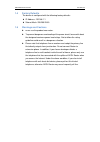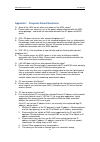Summary of KW55293
Page 1
Kw55293 wireless router user manual.
Page 2
Kw55293 wireless router user manual notice this document contains proprietary information protected by copyright, and this manual and all the accompanying hardware, software, and documentation are copyrighted. All rights are reserved. No part of this document may be photocopied or reproduced by mech...
Page 3: Content
Kw55293 wireless router user manual 1 content 1.1 m ain f eatures .............................................................................................................. 2 1.1.1 wireless .............................................................................................................
Page 4
Kw55293 wireless router user manual 2 introduction thank you for choosing our product. The kw55293 wireless router uses realtek ’s cpe solution that fully complies with ieee802.11b/g/n standards. It will provide your soho with convenient internet. 1.1 main features 1.1.1 wireless fully ieee 802.11...
Page 5
Kw55293 wireless router user manual 3 denial of service prevention (dos) dmz 1.1.4 management support web based gui upgrade or update via ftp/http command line interface via telnet diagnostic test firmware upgrade-able for future feature enhancement 1.1.5 operating system support win...
Page 6
Kw55293 wireless router user manual 4 1.4 factory defaults the device is configured with the following factory defaults: ip address: 192.168.1.1 subnet mask: 255.255.255.0 1.5 warnings and cautions never use the product near water. to prevent dangerous overloading of the power circuit, be ca...
Page 7
Kw55293 wireless router user manual 5 2 hardware description front panel led color function green on: power on off: no power green on: lan link established and active via lan port blinking: adsl data activity occurs off: no lan link via lan port green on: the wireless module is ready and idle blinki...
Page 8
Kw55293 wireless router user manual 6 rear panel port function wan connect the device to a cable or dsl modem eth1,2,3,4 connect the device to your pc's ethernet port, or to the uplink port on your hub/switch, using a rj-45 cable reset system reset or reset to factory defaults wps a convenient way f...
Page 9: Hardware Installation
Kw55293 wireless router user manual 7 3 hardware installation this chapter shows you how to connect router. Meanwhile, it introduces the appropriate environment for the router and installation instructions. 1. Using an ethernet cable to connect the wan port of the router to a cable or dsl modem. 2. ...
Page 10
Kw55293 wireless router user manual 8 4 local pc configuration in windows 95, 98, me, xp,7 1. In the windows task bar, click the “start” button, point to “settings”, and then click “control panel”. 2. Double- click the “network” icon. 3. On the “configuration” tab, select the tcp/ip network associat...
Page 11: Configuring The Router
Kw55293 wireless router user manual 9 5 configuring the router 5.1 web-based management guide in order to use the web-based management software, it will be necessary to use a computer that occupies the same subnet as the router. The simplest way to do this for many users will be to use dhcp server t...
Page 12
Kw55293 wireless router user manual 10 3.2 quick installation guide after successfully log in, you can click “setup” configure your router, we can select “manual” or “next” button setup kw55293,next will guide us for a basic setting step by step,and the manual will guide us to home page for more det...
Page 13
Kw55293 wireless router user manual 11 enter the ssid what you want to use, and configure the security settings of your wireless network. Then click next. Click finish to save you settings..
Page 14
Kw55293 wireless router user manual 12 5.1.2 network (wansettings) kw55293 supports three types wan connection.They are dhcp,static ip,pppoe, select any of them you will be able to configure the corresponding connection of wan. Choose menu “setup →internet setup”, you can configure the ip wan parame...
Page 15
Kw55293 wireless router user manual 13 5.1.4 static ip if your isp provides a static or fixed ip address, subnet mask, gateway and dns setting, select static ip. The static ip settings page will appear. Ip address: enter the ip address in dotted-decimal notation provided by your isp. Subnet mask: en...
Page 16
Kw55293 wireless router user manual 14 5.1.5 pppoe if your isp provides a pppoe connection, select pppoe option. And you should enter the following parameters. User name/password - enter the user name and password provided by your isp. These fields are case-sensitive. Connection type:there are three...
Page 17
Kw55293 wireless router user manual 15 domain server - if your isp gives you one or two dns addresses,enter the addresses into the correct fields. Otherwise, the dns servers will be assigned dynamically from your isp. Mtu size - the normal mtu (maximum transmission unit) value for most ethernet netw...
Page 18
Kw55293 wireless router user manual 16 5.2 wireless settings there are five submenus under the wireless menu (shown as bellow): wireless basic mbssid ,wps, wireless advanced, wireless repeater. Click any of them, and you will be able to configure the corresponding function. 5.2.1 basic wireless sett...
Page 19
Kw55293 wireless router user manual 17 security option: you can configure the security settings of your wireless network. There are six wireless security modes supported by the router: wep,802.1x,wpa, wpa2-psk, wpa2, wpa2-psk. Different item leads different web page settings. Please read the followi...
Page 20
Kw55293 wireless router user manual 18 5.2.3 mbssid choose menu “wireless→mbssid”, you can configure the guest network wireless settings on the page as shown: enable guest network :you can on or off mbssid function total guest allowed:you can configure the number of guest enable ssid broadcast:enabl...
Page 21
Kw55293 wireless router user manual 19 5.2.4 wireless advanced choose menu “wireless → wireless advanced”, you can configure the wireless advanced settings on the page as shown: enabled wireless:enabled or disabled wireless function fragmentation threshold - this value is the maximum size determinin...
Page 22
Kw55293 wireless router user manual 20 5.3 dhcp settings choose menu “setup→local network→dhcp server settings”, you can configure the dhcp server on the page as shown bellow.The router is set up by default as a dhcp (dynamic host configuration protocol) server, which provides the tcp/ip configurati...
Page 23
Kw55293 wireless router user manual 21 5.4 factory default choose menu “maintenance→ reboot”, and then and you can restore the configurations of the router to factory defaults on the following screen click the reset button to reset all configuration settings to their default values. The default user...
Page 24
Kw55293 wireless router user manual 22 appendix: frequent asked questions q: none of the leds are on when user power on the adsl router? A: please make sure what user use is the power adaptor attached with the adsl router package,and check the connection between the ac power and adsl router. Q: dsl ...
Page 25
Kw55293 wireless router user manual 23 q: pc cannot browse internet web page? A: please make sure dns server appointed to the pc is correct. User can use ping application program to test whether the pc can connect to the dns server of the adsl operator. Q: initialization of the pvc connection failed...