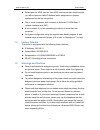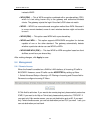Summary of KW5815
Page 1
Kw5815a / kw5815b wireless adsl router user manual.
Page 2
Wireless adsl router user manual notice this document contains proprietary information protected by copyright, and this manual and all the accompanying hardware, software, and documentation are copyrighted. All rights are reserved. No part of this document may be photocopied or reproduced by mechani...
Page 3: Content
Content 1 overview ................................................................................................................................ 1 1.1 f eatures ................................................................................................................................ 1 1.2 p...
Page 4
Wireless adsl router user manual 1 1 overview thank you for choosing our product. The kw5815a / kw5815b wireless adsl router uses broadcom’s cpe solution that fully complies with adsl, adsl2, adsl2+ and ieee802.11b/g/n standards. It will provide your soho with convenient internet access. 1.1 feature...
Page 5
Wireless adsl router user manual 2 internet control message protocol (icmp) ip static routing routing information protocol (rip, ripv2) network address translation (nat) virtual server, port forwarding dynamic host configuration protocol (dhcp) ddns simple network time protocol (sntp...
Page 6
Wireless adsl router user manual 3 stateful packet inspection (spi) denial of service prevention (dos) dmz 1.1.7 management support web based gui upgrade or update via ftp/http command line interface via telnet diagnostic test firmware upgrade-able for future feature enhancement 1.1....
Page 7
Wireless adsl router user manual 4 subscription for adsl service. Your adsl service provider should provide you with at least one valid ip address (static assignment or dynamic assignment via dial-up connection). one or more computers, each contains an ethernet 10/100m base-t network interface c...
Page 8
Wireless adsl router user manual 5 2 hardware description front panel led color function pwr green on: power on off: no power eth1-4 green on: lan link established and active via lan port blinking: adsl data activity occurs off: no lan link via lan port wlan green on: the wireless module is ready an...
Page 9
Wireless adsl router user manual 6 rear panel port function dsl connect the device to an adsl telephone jack or splitter using a rj-11 telephone cable eth1-4 connect the device to user’s pc's ethernet port, or to the uplink port on user’s hub/switch, using a rj-45 cable wifi switch the wireless func...
Page 10: 3 Hardware Installation
Wireless adsl router user manual 7 3 hardware installation this chapter shows user how to connect router. Meanwhile, it introduces the appropriate environment for the router and installation instructions. 1. Using a telephone line to connect the dsl port of router to the modem port of the splitter, ...
Page 11
Wireless adsl router user manual 8 4 pc configuration guide 4.1 local pc configuration in windows 95, 98, me, xp 1. In the windows task bar, click the “start” button, point to “settings”, and then click “control panel”. 2. Double- click the “network” icon. 3. On the “configuration” tab, select the t...
Page 12
Wireless adsl router user manual 9 5 web-based management guide in order to use the web-based management software it will be necessary to use a computer that occupies the same subnet as the router. The simplest way to do this for many users will be to use dhcp server that is enabled by default on th...
Page 13
Wireless adsl router user manual 10 2. Click add to configure pvc identifier, select dsl latency and select connection mode according to your local occasion. After the configuration, you need to click apply/save. 3. Click wan service from advanced setup. 4. Click add to select a layer 2 interface fo...
Page 14
Wireless adsl router user manual 11 5. Choose wan service type, just choose pppoe for example here. You can enter your own service description here if you want and then click next. 6. Input ppp username & ppp password and then click next. The user interface allows a maximum of 256 characters in the ...
Page 15
Wireless adsl router user manual 12 pppoe service name can be blank unless your internet service provider gives you a value to enter. Authentication method is default to auto. It is recommended that you leave the authentication method in auto, however, you may select pap or chap if necessary. The de...
Page 16
Wireless adsl router user manual 13 the adsl gateway bridges the ip packets between wan and lan ports, unless the packet is addressed to the gateway's lan ip address. Use static ipv4 ip address, if the isp gave you a static ip address, select this option and enter it in the ip address field. Bridge ...
Page 17
Wireless adsl router user manual 14 9. Make sure that the settings below match the settings provided by your isp. Click on the apply/save button to save your configurations. 5.2.2 lan settings from lan, configure the dsl router’s ip address and subnet mask for lan interface. In this page, you can us...
Page 18
Wireless adsl router user manual 15 item description ip address this is the ip address that other devices on your local network will use to connect to the modem. Subnet mask this defines the size of your network. The default is 255.255.255.0. Enable igmp snooping igmp snooping is a method that actua...
Page 19
Wireless adsl router user manual 16 5.3 wireless setting 5.3.1 basic option description enable wireless a check box that enables or disables the wireless lan interfaces. The default is to enable wireless communications. Hide access point select hide access point to protect the adsl route access poin...
Page 20
Wireless adsl router user manual 17 bssid displays the gateway's wireless mac address. (user may need this address if user is using wds or multiple gateways.) click apply to save changes. Country drop-down menu that allows selection of specific channel. 5.3.2 advanced settings this page is where use...
Page 21
Wireless adsl router user manual 18 note: after making any changes, click apply to save. Warning: the settings shown above are default settings. Changes made to these items can cause wireless communication problems. Field description band this is the range of frequencies the gateway will use to comm...
Page 22
Wireless adsl router user manual 19 dtim interval a delivery traffic indication message (dtim), also known as a beacon, is a countdown informing wireless clients of the next window for listening to broadcast and multicast messages. When the gateway has broadcast or multicast messages for its clients...
Page 23
Wireless adsl router user manual 20 2.Configure wpa pre-shared key as below and click apply/save. 3.Enable wps as below..
Page 24
Wireless adsl router user manual 21 4.Set wps ap mode as unconfigured and click config ap. 5. Set wps ap mode as configured and click save/apply. 6.Now you can use a wireless adaptor with wps function and the wps button to connect to access the internet. 7. To configure security features for the wir...
Page 25
Wireless adsl router user manual 22 following information carefully. The wireless security page allows user to configure the security features of user’s wireless network. There are several security methods to choose f rom, depending on user’s needs and the capabilities of user’s wireless machines. W...
Page 26
Wireless adsl router user manual 23 instead of wep. Wpa (psk) — this is wpa encryption combined with a pre-shared key (psk), which is a text string known only to the gateway and authorized wireless clients. The gateway rejects the login if the client's psk does not match. Wpa2 — wpa2 is a more advan...
Page 27
Wireless adsl router user manual 24 3.Click apply/save and select device info=>wan. You can see the ip address of wan interface 4.Now you can access the adsl router remotely using username support and password support. You can input http://x.X.X.X/ for http and input telnet x.X.X.X for telnet. 5.4.2...
Page 28
Wireless adsl router user manual 25 inform: whether or not the cpe must periodically send cpe information to server using the inform method call. Inform interval: the duration in seconds of the interval for which the cpe must attempt to connect with the acs and call the inform method if inform is en...
Page 29
Wireless adsl router user manual 26 username is used only for authentication of the cpe. Connection request password: password used to authenticate the cpe when making a connection to the acs using the cpe wan management protocol. This password is used only for authentication of the cpe. Getrpcmetho...
Page 30
Wireless adsl router user manual 27 appendix: frequent asked questions q: none of the leds are on when user power on the adsl router? A: please make sure what user use is the power adaptor attached with the adsl router package,and check the connection between the ac power and adsl router. Q: dsl led...
Page 31
Wireless adsl router user manual 28 q: pc cannot browse internet web page? A: please make sure dns server appointed to the pc is correct. User can use ping application program to test whether the pc can connect to the dns server of the adsl operator. Q: initialization of the pvc connection failed? A...