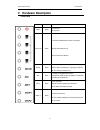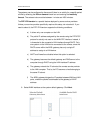Summary of KW5863
Page 1
Kw5863 wireless adsl router user manual.
Page 2
Wireless adsl router user manual notice this document contains proprietary information protected by copyright, and this manual and all the accompanying hardware, software, and documentation are copyrighted. All rights are reserved. No part of this document may be photocopied or reproduced by mechani...
Page 3
Wireless adsl router user manual content 1 overview ................................................................................................................................ 1 1.1 f eatures ..........................................................................................................
Page 4
Wireless adsl router user manual 1 1 overview thank you for choosing our product. The kw5863 is a wireless adsl router combining an adsl modem, an 802.11n wireless router, a 4-port switch, and two fxs ports in one unit, bringing high-speed wireless internet connection to a home or office. 1.1 featur...
Page 5
Wireless adsl router user manual 2 1.1.4 network protocol & features ethernet to adsl self-learning transparent bridging internet control message protocol (icmp) ip static routing routing information protocol (rip, ripv2) network address translation (nat) virtual server, port forwarding ...
Page 6
Wireless adsl router user manual 3 1.1.6 voip sip voice codecs: g.711a/µ, g.723, g.726, g.729 call waiting call forwarding 1.1.7 firewall built-in nat mac filtering packet filtering stateful packet inspection (spi) denial of service prevention (dos) dmz 1.1.8 management support ...
Page 7
Wireless adsl router user manual 4 1.2 packet contents the packet contents are as the following: adsl router x 1 external splitter x 1 power adapter x 1 telephone line x 1 ethernet cable x 1 antenna x 2 base x 1 cd x 1 1.3 system requirements before using this router, verify that you...
Page 8
Wireless adsl router user manual 5 1.5 warnings and cautions never install telephone wiring during storm. Avoid using a telephone during an electrical storm. There might be a risk of electric shock from lightening. do not install telephone jacks in wet locations and never use the product near wa...
Page 9
Wireless adsl router user manual 6 2 hardware description front panel led color function pwr green on: power on off: no power lan1,2,3,4 green on: lan link established and active via lan port blinking: data activity occurs off: no lan link via lan port wlan green on: the wireless module is ready and...
Page 10
Wireless adsl router user manual 7 rear panel side panel wifi: the switch of wireless function reset: system reset or reset to factory defaults wps: a convenient way to set wireless security port function dsl connect the device to an adsl telephone jack or splitter using a rj-11 telephone cable fxs1...
Page 11: 3 Hardware Installation
Wireless adsl router user manual 8 3 hardware installation this chapter shows you how to connect router. Meanwhile, it introduces the appropriate environment for the router and installation instructions. 1. Using a telephone line to connect the dsl port of router to the modem port of the splitter, a...
Page 12
Wireless adsl router user manual 9 4 pc configuration guide 4.1 local pc configuration in windows 95, 98, me, xp 1. In the windows task bar, click the “start” button, point to “settings”, and then click “control panel”. 2. Double- click the “network” icon. 3. On the “configuration” tab, select the t...
Page 13
Wireless adsl router user manual 10 5 web-based management guide in order to use the web-based management software it will be necessary to use a computer that occupies the same subnet as the router. The simplest way to do this for many users will be to use dhcp server that is enabled by default on t...
Page 14
Wireless adsl router user manual 11 we can select wizard setup or advanced setup mode to setup kw5863.The wizard set up will guide us for a basic setting,and the advanced setup will guide us to home page for more detailed setup. 5.2 internet access configuration 5.2.1 adsl setup from home page, you ...
Page 15
Wireless adsl router user manual 12 4. Click add to select a layer 2 interface for this service and then click next. 5. Choose wan service type, just choose pppoe for example here. You can enter your own service description here if you want and then click next. 6. Input ppp username & ppp password a...
Page 16
Wireless adsl router user manual 13 pppoe service name can be blank unless your internet service provider gives you a value to enter. Authentication method is default to auto. It is recommended that you leave the authentication method in auto, however, you may select pap or chap if necessary. The de...
Page 17
Wireless adsl router user manual 14 the gateway can be configured to disconnect if there is no activity for a specific period of time by selecting the dial on demand check box and entering the inactivity timeout. The entered value must be between 1 minute and 4320 minutes. The ppp ip extension is a ...
Page 18
Wireless adsl router user manual 15 8. Get dns server information from the selected wan interface or enter static dns server ip addresses. If only a single pvc with ipoa or static mer protocol is configured, you must enter static dns server ip addresses. 9. Make sure that the settings below match th...
Page 19
Wireless adsl router user manual 16 5.2.2 router mode setup 1. From advanced setup, click layer2 interface and select eth interface. Before you configure eth wan interface, you ’d better remove all pvc settings from atm interface. 2. Click add and you ’ll see the following screen. 3. Select a eth po...
Page 20
Wireless adsl router user manual 17 6. Click add and you ’ll see the following screen. 7. Click next and you ’ll see the following screen. Select pppoe as wan service type for example. Click next. 8. Enter the user name and password that your isp has provided to you. Click next..
Page 21
Wireless adsl router user manual 18 pppoe service name can be blank unless your internet service provider gives you a value to enter. Authentication method is default to auto. It is recommended that you leave the authentication method in auto, however, you may select pap or chap if necessary. The de...
Page 22
Wireless adsl router user manual 19 the gateway can be configured to disconnect if there is no activity for a specific period of time by selecting the dial on demand check box and entering the inactivity timeout. The entered value must be between 1 minute and 4320 minutes. The ppp ip extension is a ...
Page 23
Wireless adsl router user manual 20 10. Get dns server information from the selected wan interface or enter static dns server ip addresses. Click next. 11. Make sure that the settings below match the settings provided by your isp. Click on the apply/save button to save your configurations and reboot...
Page 24
Wireless adsl router user manual 21 5.2.3 lan settings from lan, configure the dsl router’s ip address and subnet mask for lan interface. In this page, you can use dhcp (dynamic host configuration protocol) to control the assignment of ip addresses on your local network (lan only). Item description ...
Page 25
Wireless adsl router user manual 22 disable / enable dhcp server the dhcp server assigns an ip addresses from a pre-set pool of addresses upon request from dhcp client (e.G. Your computer). Do not disable the dhcp server unless you wish to let another device handle ip address issuance on the local n...
Page 26
Wireless adsl router user manual 23 5.3 wireless setting 5.3.1 basic option description enable wireless a checkbox that enables or disables the wireless lan interfaces. The default is to enable wireless communications. Network name (ssid) enter a name for user’s wireless network here. Ssid stands fo...
Page 27
Wireless adsl router user manual 24 5.3.2 advanced note: after making any changes, click apply to save. Warning: the settings shown above are default settings. Changes made to these items can cause wireless communication problems. Field description band this is the range of frequencies the gateway w...
Page 28
Wireless adsl router user manual 25 multicast rate this drop-down list lets user specify the wireless communication rate for multicast packets, which are sent to more than one destination at a time. The value can be auto (uses the highest rate when possible, or else a lower rate) or a fixed rate bet...
Page 29
Wireless adsl router user manual 26 xpress™ technology xpress™ technology is a feature in which two of our devices can communicate with each other at twice the normal rate. 54g+ is a technology that achieves higher throughput with frame-bursting. With 54g+ enabled, aggregate throughput (the sum of t...
Page 30
Wireless adsl router user manual 27 5.3.3 security this page allows you to configure security features of the wireless lan interface. You may setup configuration manually or through wifi protcted setup(wps) 1. Click security of wireless item and you ’ll see the following page. 2.Configure wpa pre-sh...
Page 31
Wireless adsl router user manual 28 3.Enable wps as below. 4.Set wps ap mode as unconfigured and click config ap. 5. Set wps ap mode as configured and click save/apply. 6.Now you can use a wireless adaptor with wps function and the wps button to connect to access the internet. 7. To configure securi...
Page 32
Wireless adsl router user manual 29 settings. Please read the following information carefully. The wireless s ecurity page allows user to configure the security features of user’s wireless network. There are several security methods to choose from, depending on user’s needs and the capabilities of u...
Page 33
Wireless adsl router user manual 30 wpa (psk) — this is wpa encryption combined with a pre-shared key (psk), which is a text string known only to the gateway and authorized wireless clients. The gateway rejects the login if the client's psk does not match. Wpa2 — wpa2 is a more advanced encryption m...
Page 34
Wireless adsl router user manual 31 5.4 voip configuration 5.4.1 sip basic setting please click stop sip client before configure sip parameter and click start sip client after the setting. Interface name: pvc channel for voip service. Locale selection: keep the value as default if without any reques...
Page 35
Wireless adsl router user manual 32 sip proxy: sip proxy server address or domain name of sip service. You can make it blank if your isp hasn’t given you the address. Sip server port is the signal port of sip server. The default value is 5060. Sip outbound proxy is sip outbound server. The default v...
Page 36
Wireless adsl router user manual 33 call waiting: if a calling party places a call to a called party which is otherwise engaged, and the called party has the call waiting feature enabled, the called party is able to suspend the current telephone call and switch to the new incoming call (typically, t...
Page 37
Wireless adsl router user manual 34 5.5 printer server installations 1. Click “advanced setupprint server” and then check “enable on-board printer server ” and key in “printer name”, “make and model” 2. Click on add a printer from control panel of the windowscomputer and click “next”. 3. Select “ne...
Page 38
Wireless adsl router user manual 35 4. Select connect to a printer on the internet, type “http://192.168.1.1:631/printers/printer” and click “next”. The printer name “printer” must be the same name entered in the adsl router “print server setting” as in step 1. 5. Select driver file directory on cd-...
Page 39
Wireless adsl router user manual 36 5.6 reset router 1. Switch the adsl router off. 2. On the rear panel of the adsl router you will find a small hole with the word "reset" written below it. It's just big enough for a ball-point tip. Insert a ball-point tip into this little hole (actually it's a res...
Page 40
Wireless adsl router user manual 37 appendix: frequent asked questions q: none of the leds are on when you power on the adsl router? A: please make sure what you use is the power adaptor attached with the adsl router package and checks the connection between the ac power and adsl router. Q: dsl led ...
Page 41
Wireless adsl router user manual 38 q: pc cannot browse internet web page? A: please make sure dns server appointed to the pc is correct. You can use ping application program to test whether the pc can connect to the dns server of the adsl operator. Q: initialization of the pvc connection failed? A:...