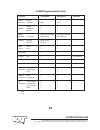Summary of KTMP1
Page 1
Owner’s manual ktmp1 electronic drum/percussion pad sound module ®.
Page 2: Information For Your Safety!
1 information for your safety! This device complies with part 15 of the fcc rules. Operation is subject to the following two conditions: (1) this device may not cause harmful interference, and (2) this device must accept any interference received, including interference that may cause undesired oper...
Page 3: Contents
Contents 1. Overview 3 2. Panel description 3 2.1 front panel description 3 2.2 rear panel description 4 3. Basic operations 5 3.1 adjust the pad voice tuning 5 3.2 adjust the reverb level 5 3.3 assign an instrument to a pad 5 3.4 adjust the panning of pad voices 6 3.5 adjust the sensitivity of a pa...
Page 4: 1. Overview
1. Overview the kat ktmp1 is a self-contained electronic percussion instrument with four drum pads, 50 sounds, audio and trigger i/o. The product is mountable using the included module mount or a standard snare drum stand for use in drum, percussion, and other performance setups. The following is a ...
Page 5: 2.2 Rear Panel Description
Auto power off: the digital drum will automatically turn off the power if there is no operation after 30 minutes. Press the [select +] and [select -] buttons and then turn on the power to switch off the auto power off function. It will display “of” briefly. 2.2 rear panel description 9. [phone] jack...
Page 6: Typical Plug-In Scenarios
5 typical plug-in scenarios electrical power supply (supplied) usb 2.0 data output headphones speakers, pa, mixing console, direct box, monitors hi-hat controller pedal (kt-hc1 sold separately) bass drum trigger pedal (sold separately) midi output to computer via auido interface, keyboard controller...
Page 7: 3. Basic Operations
3. Basic operations 3.1 adjust the pad voice tuning press: [select+] or [select-] button to select the tune mode, the tune led will light up, when striking a pad, the 2-digi-led will display the tune level, press the [value +] or [value -] to adjust the tune level. [-4,-3,-2, -1, 00, 01, 02,03,04] t...
Page 8
3.4 adjust the panning of the pad voice press: [select+] or [select-] button to select the pan mode, the pan led will light up, when striking a pad, the 2-digi-led will display the pan level, press the [value +] or [value -] to adjust the pan level. [l4,l3,l2, l1, c, r1, r2,r3,r4] the display is: 3....
Page 9
3.7 adjust the midi note of a pad press: [select+] or [select-] button to select the midi note mode, the midi note led will light up, when striking a pad, the 2-digi-led will display the midi note number, press the [value +] or [value -] to adjust the midi note number. [00~99] the display is: note: ...
Page 10: 4. Appendixes
Voice list: no. Name midi note 1 acoustic bass drum 1 36 2 acoustic bass drum 2 36 3 dance bass drum 2 36 4 snare 1 38 5 snare 2 38 6 rap snare 40 7 cross stick 1 40 8 crash 1 49 9 ride 1 51 10 tom 1 48 11 cross stick 2 40 12 finger snaps 26 13 wet claps 39 14 dry claps 39 15 triangle hi 81 16 trian...
Page 11
4.2 midi implementation chart function transmitted recognized remarks basic default channels changed 10ch 10ch default x x mode messages x x altered x x note notes that the pads notes that the pads number true voice are assigned are assigned velocity note on 99h,v=1-127 • note off 99h,v=0 • after ke...