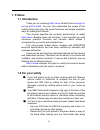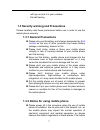- DL manuals
- KATA
- Cell Phone
- Venus
- User Manual
KATA Venus User Manual
Summary of Venus
Page 1
1 user guide for kata venus. Gsm/gprs digital mobile phone © 2011 saa asia limited. All rights reserved. Kata is a trademark of saa asia limited, registered in the h.K. And other countries.Other product and company names mentioned herein may be trademarks of their respective companies..
Page 2: Table Of Content
2 table of content 1. Preface ....................................................................................................... 6 1.1 i ntroduction ........................................................................................... 6 1.2 f or your safety ..................................
Page 3
3 4.1.3 international call ....................................................................... 18 4.1.4 dial phone number form list.................................................... 19 4.1.5 emergency call.......................................................................... 19 4.2 c all m...
Page 4
4 5.3 f iles m anagement ................................................................................. 43 5.4 e ntertainment and games .................................................................... 43 5.4.1 games ................................................................................
Page 5
5 6.7 n etwork service ................................................................................... 60 6.7.1 stk service ............................................................................... 60 6.7.2 wap ..................................................................................
Page 6: 1. Preface
6 1. Preface 1.1 introduction thank you for choosing kata venus mobile phone brought to you by saa limited . You can fully understand the usage of this mobile phone and enjoy the sound functions and simple operation ways by reading this manual. This manual specifies the excellent performance of mode...
Page 7: 1.3.1 General Precautions
7 with you or lock it in your suitcase. - set call barring. 1.3 security warning and precautions please carefully read these precautions before use in order to use the mobile phone securely. 1.3.1 general precautions please only use the battery and charger designated by saa limited as the use of o...
Page 8
8 phone is equipped with timed auto power-on function, please check your clock setting to make sure your mobile phone will never automatically power on during flight. never use the mobile phone in places with weak signals or near the high fidelity electronic device. Radio interference may lead to ...
Page 9
9 keep the mobile phone dry, as water and other liquid may cause the phone overheating, creepage and malfunction. 1.3.3 notice for using battery avoid battery short circuit by metals like electric wire and needles or necklace, as it may cause battery leakage, overheating, blowout or fire. the ...
Page 10
10 please don’t charge in the place with high-humidity like bathroom, or it may cause an electric shock, fire and damages to the charger. 1.3.5 cleaning and maintenance the mobile phone, battery and charger are not water-proof, so never use it in the place with high humidity, like bathroom, etc,...
Page 11: 2. About Your Device
11 2. About your device 2.1 at a glance 1. Front camera 2. Navigation bar: back, menu, home, zoom 3. Power 4. Microphone 5. Volume control 6. Tv antenna 7. Usb connection 8. Power charger 9. Camera and flash 10. Speaker 2 3 5 6 7 8 9 10 4 1.
Page 12
12 keys description side volume key turn it up or down to tune up or down the volume when talking; turn it up or down to tune up or down the volume in mp3, mp4, fm and tv playing interface. Power key (on-off key) on the left bottom of the phone, long press this key to turn on/off the mobile phone an...
Page 13: 2.2 Specification
13 2.2 specification host unit model: kata venus dimensions (115.8mm×61mm ×11.8mm) weight: 91.7g lithium battery model: hifi780 nominal voltage: 3.7v limited charge voltage: 4.2v rated capacity : 900mah continuous standby time: 120 hours continuous conversation time: 4-5hours travel charger model in...
Page 14: 3. Getting Start
14 clock is set and activated. Appear when earphone is inserted. Call forwarding feature is activated. Keypad lock is not activated. Keypad is locked. Indicates battery level. Indicates missed calls. Enable chat function. Enable multidirectional stopwatch feature. Turn on java function. Connect to w...
Page 15: 3.2 Insert Sim
15 and then the following prompts will be displayed on the screen subsequently: 1) enter pin1 --- if you have set the sim card code. 2) enter mobile phone password --- if you have set the unlock password. 3) search network --- the mobile will search until the suitable network is found. 3.2 insert si...
Page 16: 3.3 Insert Micro-Sd
16 3.3 insert micro-sd 1. Insert the sim card (with its gold contacts facing up) all the way into the sim card slot. 2. There’s already a micro-sd card in your phone, which is in the left panel. (push the micro-sd card in to eject and remove it. To reinsert, push it in until it clicks into place). 3...
Page 17: 4. Call Functions
17 4. Call functions 4.1 make a call when you can check the network provider identities, you can make or answer calls. The message bar on the left upper corner of display indicates the network signal strength. Call quality is impacted by barriers, so just move within small scope to improve the call ...
Page 18: 4.1.3 International Call
18 example of using the pause character: for example, if you have voice mailbox information for the telephone number of 8880000 that is used by dialing, with the mailbox number of 6666 and password of 8888, then you can dial as below: 8880000 p 6666 p 8888 the first part of number is used to dial th...
Page 19: 4.1.5 Emergency Call
19 4.1.4 dial phone number form list every telephone you dialed and answered will be saved into a list in the phone and the telephone numbers you dialed and answered recently will be listed first in this list, please refer to “call record” in section 3.3.1). Every telephone number is classified as p...
Page 20: 4.3 Phone Book
20 shall be supported by internet connection. Please contact with your network provider for consultation. You can operate as below in the call option menu: retain the one-way call retain the current call or restore the retained call. End one-way call end the current call. New call make another call....
Page 21
21 ■ name search: search the record in the phone book by name. ■ add contacts: add a new call record into the phone book. ■ copy all: copy all records in mobile phone or sim card. ■ delete: select this option to delete the call records. (note: you have to input password to delete the call records in...
Page 22: 4.4 Message
22 4.4 message select “sms” menu to access the sub-menu. If it’s supported by your network and you have applied for the service with the network provider, you can share the services of sms service center to receive and send sms and multi-media message in chinese and english. 4.4.1 sms 1. New message...
Page 23
23 text format: define the text form of the current. Insert contact number: insert the telephone number of selected item in the telephone book. Insert contact name: insert the name of selected item in the telephone book. Insert bookmark: insert the selected bookmark web-site. Input method: change th...
Page 24
24 note: sms centers in some cities and regions cannot support the long sms with more than 70 chinese characters or 160 english characters. 3. Check the received and saved message access the submenu of in-box to check the received sms; and access out-box to check the sms saved in sim card. upon ...
Page 25
25 message. Web-site used: you can extract the web-site if the web-site is contained in the message. Ussd used: extract the numbers. E-mail used: extract the e-mail account. Chat: access chat room print: turn on the bluetooth and match bluetooth device. when sms list of out-box appears, you can pr...
Page 26
26 save it to the telephone book or send message. Web-site used: you can extract the web-site if the web-site is contained in the message. Ussd used: extract the numbers. E-mail used: extract the e-mail account. Print: turn on the bluetooth and match bluetooth device. 4. Template ■ you can add some ...
Page 27: 4.4.2 Mms
27 number. For example, an sms service center number of china telecom in shanghai is +8613800210500. Just select any mode setting in sms setting submenu, input your sms service center number in the second option and press confirm to save the settings. status report: if you set message report on, t...
Page 28
28 in text) - view: view the current mms. - send: send the current mms. - delete: delete current mms. - delete all: deleteall contents in in-box. - save as template: save the current mms to the defined users of pre-sent message. - message details: view the details of current mms. - use details: extr...
Page 29: 4.4.3 Chat
29 - sending setting: set the parameters for sending mms, like term of using life, send report, read report, priority and interval time, etc.. - receiving setting: set the parameters for receiving mms like master network, roaming network, read report and send report, etc.. - filter: filter some mms....
Page 30
30 mailbox menu, including in-box, out-box, sent mails, draft and all mailboxes. The user can select to empty a certain list and delete all e-mails in all boxes if you select all boxes. ■ delete the marked e-mails: there are five submenus here, including in-box, out-box, sent mails, draft, all mailb...
Page 31
31 8. Account name: the default account name is pop3.126.Com. The new account is set now. Then you can click e-mail account to access the built account, or start up, edit, create a new account or delete the account. Accesses edit to change the relative items. Item 2 display name: your name displayed...
Page 32: 4.4.5 Voice Mailbox
32 ■ template: it represents the pre-stored information. You can edit, remove the template information or edit it into e-mail. 4.4.5 voice mailbox the voice message you received is saved in the network, so you have to dial the voice mailbox number to listen to the message. Call the voice mailbox: ca...
Page 33: 4.6 View The Call Record
33 4.6 view the call record call record includes that of sim card 1 and sim card 2. Take that of card 1 as the example as the operation of card 2 is same with that of card 1. ■ missed calls: press confirm to check the missed call list. ■ dialed calls: press confirm to check the dialed call list. ■ a...
Page 34
34 ■ reset all: clear the statistic data and restart to time. ■ call charge:call charge function will save the accumulated call charge for you. ■ last call charge: access the submenu of last call charge and view the last call charge. ■ all call charges: access the submenu of all call charges and vie...
Page 35: 5. System Setting
35 5. System setting 5.1 primary setting 5.1.1 mobile phone setting time and date: set the time and date. - set city: select a city for the time set in this mobile. - time/ date setting: set the current time and date. - format setting: set the display format of time and date as 12 hour system or 2...
Page 36
36 a personalized sound which makes the other party hear a different voice effect from the owner. owner number: - system presetting: whether or not to send the number depends on the system default. - hide number: the called or caller cannot see your number, it shall be supported by your network op...
Page 37
37 call restriction: restrict the call dialing. - dial barring: restrict the outgoing calls. - incoming call barring: restrict the incoming calls. - startup all: restrict both outgoing and incoming calls. You have to key in the password. - cancel all: cancel all restriction settings. You have to k...
Page 38: 5.1.6 Input Methods
38 5.1.3 dual sim mode setting you can select to turn on dual sims, only sim card 1 or sim card 2 and flight mode. 5.1.4 touch screen calibration with the touch screen calibration feature, you can make the touch pen more precise. 5.1.5 echo modes & sound effect the user can select different echo mod...
Page 39
39 automatically search for the bluetooth device and display the existing device name on mobile phone screen, match the settings as per the prompts appearing on mobile. - device being connected: set the menu after bluetooth earphone is connected. - setting: this phone may be searched: when this is s...
Page 40: 5.2 Networking
40 - my bluetooth: display relative bluetooth information. 5.2 networking 5.2.1 network setting network selection: - search again: press confirm to re-register the network. - select network: select network to register in the network list. - search mode: i) auto: automatically search for the networ...
Page 41: 5.2.2.3 Data Account
41 you have to apply for internet services and can only access gprs services when you are located within gprs network coverage. - home page: log in the home page, it is a wap web-site set in the connection setting you select. If you have not set it, the pre-set web-site of manufacturer will be visit...
Page 42: 5.2.2.4 Wireless Network
42 or digital. - gprs data: access one of the accounts: 1. Account name: it refers to the account name, you can select “edit” to change it. 2. Gprs connection point: input apn. 3. User name: it refers to the account name of dial server (not wap gateway). 4. Password: it refers to the account passwor...
Page 43: 5.3 Files Management
43 key, input the password, click complete and then select connect. (this setting is unnecessary if you have not set any password for the router); exit from this menu after the defined point is set and access “wap/ setting/ setting file/ sim card 1/ create new”. Change the data account into wlan, af...
Page 44: 5.4.2 Java Games
44 or off this feature. - sound effect: you can select to turn on or off this feature. - game vibration: you can select to turn on or off this feature. - volume: you can select from 1 to 7. 5.4.2 java games for this function, you shall first download the supporting programs or files from internet, g...
Page 45: 5.4.3.2 Google Map
45 into cmnet in data account for login. It’s recommended that you customize the relative suite service with your network operator to cut down gprs flow cost incurred from internet browse. 5.4.3.2 google map this map shall be supported by internet connection and it’s more convenient for you to log i...
Page 46
46 java sim card 1 set group: select the address of network provider. Java sim card 2 set group: select the address of network provider. Executive memory capacity: display the memory capacity. ■ java default security: third party: you can set some parameters, like network access, auto enforcement, i...
Page 47: 5.6 Memory Card
47 accelerator jiggle right and left in the music player interface, accelerate to switch over to previous music or next music; jiggle up and down, and accelerate to switch over play and pause. jiggle right and left in tv interface to select channels up and down. Rotate the mobile phone to differ...
Page 48: 5.7 Security Setting
48 note: this mobile phone supports plug and play (driver free) functions. But please insert or take out t-flash card in on state and it’s recommended to restart up the phone by manual to ensure the normal use of play information. Generally it’s not recommended to assemble and disassemble t-flash ca...
Page 49
49 note: the default password of mobile phone lock is 1122, you are advised to change it back to your own password as soon as possible. keypad lock: set the waiting time of keypad lock. Then the keypad will be locked when the mobile phone is not used within the pre-set standby time. change passw...
Page 50
50 5 forward sms 6 send business card note: 1. Only when you have selected some features, this remote control feature may enter into force. 2. Call forwarding feature shall be supported by network. Ii. Set the controller number: you can select an arbitrary number or appointed number as the remote co...
Page 51: 5.8 Unlock Sim Card
51 of numbers, letters and symbols supported cannot exceed 19 (included). 2. Send the system default call forwarding command by directly sending sms, forward sms command, it will reply automatically. If you add the transferred number after the currently pre-set command, you can forward calls to that...
Page 52
52 pin code protection) every time, to unlock the mobile phone and then make or answer calls. The user can clear the mobile phone password (please refer to the “security settings”), to prevent the mobile phone from being used illegally. key in the phone password and use the right soft key to clear...
Page 53: 6. Entertainment
53 6. Entertainment 6.1 camera your mobile phone provides camera feature. Use the touch pen to click the small shooting icon in the middle of bottom. Press all small icons on the edge of view-finding interface to set the special effect, white balance, delay shooting, step-and-repeat setting, echo mo...
Page 54: 6.2.2 Photo Editor
54 6.2.2 photo editor photo artist users can edit photos or pictures as follows automatic change of size: - save new file: resave the photos or pictures edited. - photo frame: there are12 fames for users to select. - add mini chop: users can add a personalized mini chop on photos or pictures. - add ...
Page 55: 6.3.2 Video Recorder
55 6.3.2 video recorder access and play the animation. Access as per the option nominal definition: play: play the currently selected file. send: send the currently selected file (by mms, e-mail or bluetooth). rename: change the currently selected file name. delete: delete the currently sele...
Page 56
56 note: the following models of mobile phones supporting touch screen can furnish the following functions: - touch key description: drag the slider at the bottom of screen to tune up or down the music volume. - ► and press to turn on or off the music player and pause. - ■ press to stop playing mus...
Page 57: 6.4.2 Recorder
57 the mobile phone and memory card. 6.4.2 recorder select this menu to record and access: - record: record a new voice. - play: play the record audio selected currently. - attachment: attach a section of recording in the stored recording sections. - rename: change the currently selected file name. ...
Page 58: 6.6 Electronic Book
58 ※ please be advised that the video screen effect received by tv mobile phone is subject to the tv station signal coverage where you are located to some extent. 6.5.2 fm radio & schedule fm record fm broadcast enter into the interface and set as the prompts. Select “edit” to enter into menu to s...
Page 59
59 curl speed, full screen, etc). - message: check the details of current electronic book. - delete: delete the current electronic book. - delete all files: deleteall contents in the electronic book list. - sort type: sort the electronic book list by name, type, time, size or no sort. - execute the ...
Page 60: 6.7 Network Service
60 6.7 network service 6.7.1 stk service this function is provided by the network provider. When sim card and network provider do not support this service, this function is unavailable. Please get contact with your network provider for more information. 6.7.2 wap your mobile phone support wireless a...
Page 61: 6.7.3 Data Account
61 6.7.3 data account gsm data: access one of the accounts: 1. Account name: it refers to the account name, you can select “edit” to change it. 2. Number: it refers to the account number. 3. User name: it refers to the account name of dial server (not wap gateway). 4. Password: it refers to the pass...
Page 62
62 into the access point setting and select item 6—wep key setting; set it accordingly as per the router. For example: change wep encryption into “128 digits”; change wep key mode into“ascii”; wep key, input the password, click complete and then select connect. (this setting is unnecessary if you ha...
Page 63: 7.1 Calculator
63 7. Accessories tools & additional functions 7.1 calculator your mobile phone provides a calculator with four basic functions to make it convenient for you to make simple operations. Select calculator menu and click to access it. - touch the screen to key in the numbers to be calculated into the i...
Page 64: 7.4 Answering Machine
64 7.3 conversion of exchange rate forcurrency converter, first input the exchange rate and then the local currency value, press the left soft key to confirm, the value you desired will appear in another edit box. 7.4 answering machine 1. Incoming call message record: this menu is used to save all a...
Page 65: 7.6 Tasks
65 user-defined, every week and every month. add new events: click “+” on the right upper corner to list other, meeting and curriculum. You can choose the proper edited schedule warning as per your actual demands. delete events: delete all events, passed events and events in a period. view by ...
Page 66: 8. Faq
66 not be cleared to zero. It applies for the test record performances below 20 persons, e.G., 1,000-meter running test for a class. time by circles: it records one record and time will be cleared to zero. It applies for recording the performance of one person running every circle in the long-dist...
Page 67
67 it’s caused by the distance of network transmitter base station. You can ask the network service provider to provide the service area map. It’s caused by poor network junction line and it’s a problem of the whole region. Echo or noise communication lines are poor in some service areas. Hang up an...
Page 68
68 weak signals. Try again in place with stronger signals. Call restriction is enabled. Cancel call restriction setting. Fail to make calls fixed dialing is enabled. Cancel fixed dialing setting. Pin error pin code is inputted incorrectly for successively three time. Contact your network provider. B...