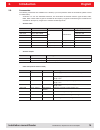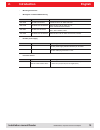- DL manuals
- Kathrein
- Other
- 52010093
- Installation Manual
Kathrein 52010093 Installation Manual
Summary of 52010093
Page 1
Installation manual for kathrein rfid uhf-reader installation manual reader english this document is valid for all kathrein rfid readers and describes the construction and commissioning of the readers. Version 1.03 date of creation: 01.06.2012 document no.: 936b057 rru4 aru4 m-aru eru rdr.
Page 2: English
Installation manual reader 2 modifications, misprints and errors excepted. English installation manual reader this manual applies to the followings aru4 types: type: order number: aru4-rs4-e6 52010099 aru4-etg-e6 52010100 aru4-etl-e6 52010101 aru4-rs4-u6 52010102 aru4-etg-u6 52010103 aru4-etl-u6 520...
Page 3: English
Installation manual reader 3 modifications, misprints and errors excepted english foreword and general information the reproduction or distribution of this document or extracts from it in whatever form and by whatever means (electronic or mechanical) for whatever purpose is permitted only with the p...
Page 4: English
Installation manual reader 4 modifications, misprints and errors excepted. English list of contents foreword and general information 3 list of contents 4 1. Safety instructions/information 6 2. Introduction 9 2.1. The reader 9 2.2. Rfid system 9 2.3. Kathrein rfid antenna interface (© krai) 11 2.4. ...
Page 5: English
Installation manual reader 5 modifications, misprints and errors excepted english list of contents 4.12. Led 29 4.13. Buzzer 29 5. Software 30 5.1. System requirements 30 5.2. Installation 30 5.3. Operation 34 6. Operating the reader 39 6.1. Communication 39 6.2. Application 46 6.3. Basic read funct...
Page 6: English
Installation manual reader 6 modifications, misprints and errors excepted. English 1. Safety instructions/information key caution! Note before starting installation work or replacing the unit, the accompanying manual must be read carefully and its contents understood. The detailed information in the...
Page 7: English
Installation manual reader 7 modifications, misprints and errors excepted english 1. Safety instructions/information ce marking for the kathrein rfid reader with type designation "e6" appropriate means are provided to dissipate the heat generated within this equipment. The device must however not be...
Page 8: English
Installation manual reader 8 modifications, misprints and errors excepted. English 1. Safety instructions/information note following corresponding tests, it has been ascertained that this unit adheres to the limit values for class b digital units in accordance with part 15 of the fcc regulations. Th...
Page 9: English
Installation manual reader 9 modifications, misprints and errors excepted english 2. Introduction 2.2. Rfid system an rfid system consists of the control computer of the actual reader, antennas, antenna connection cables and the tags. The figure below shows the schematic structure of the system: the...
Page 10: English
Installation manual reader 10 modifications, misprints and errors excepted. English for testing and parameterizing the reader the demo software“reader start v2”can be used. The communication between the“reader start v2” and the reader is based on the dll, which includes the commu- nication protocol ...
Page 11: English
Installation manual reader 11 modifications, misprints and errors excepted english 2. Introduction 2.3. Kathrein rfid antenna interface © krai by using kathrein © krai antennas, reading rates can be increased by 33% compared to simple circular antennas. The kathrein-rfid antenna interface © krai con...
Page 12: English
Installation manual reader 12 modifications, misprints and errors excepted. English 2.4. Wide range © krai antenna please ensure that the firmware of your krai-capable reader and the reader start configuration software are release 2.40 or higher. Note note wira-70-krai antennas cannot be cascaded. A...
Page 13: English
Installation manual reader 13 modifications, misprints and errors excepted english 2.6. Further reference material in order to configure the reader correctly and adapt it to the respective application, detailed knowledge of the epcglobal standards of gs1 is necessary ((e)). This standard describes t...
Page 14: English
Installation manual reader 14 modifications, misprints and errors excepted. English 2. Introduction - cable sets (without antenna cable) order number type for series product type 52010125 ck-rru rs4 rru4/aru4 power supply cable, rs 422/485, gpio, length 1.5 m 52010126 ck-rru etg rru4/aru4 power supp...
Page 15: English
Installation manual reader 15 modifications, misprints and errors excepted english - mounting accessories - protective covers order number type product type 52010179 r-rpa 115-230v/24v rru / aru 230v power supply with safty plug (lörar); 24v dc power supply with m12 socket 4-pin, a-coded 52010192 r-...
Page 16: English
Installation manual reader 16 modifications, misprints and errors excepted. English figure: far side rru4 with dimensions (m6 x 10 screw) 3.1. Selecting the installation site when the connections are plugged in, the device satisfies the protection class ip65 (rru and aru) and class ip40 (eru and rdr...
Page 17: English
Installation manual reader 17 modifications, misprints and errors excepted english figure: eru with dimensions 3.3. Installing the reader eru 3. Installation.
Page 18: English
Installation manual reader 18 modifications, misprints and errors excepted. English figure: rdr with dimensions 3.4. Installing the reader rdr 3. Installation.
Page 19: English
Installation manual reader 19 modifications, misprints and errors excepted english figure: m-aru with dimensions 3. Installation 3.5. Installing the reader m-aru.
Page 20: English
Installation manual reader 20 modifications, misprints and errors excepted. English 4. Connections and displays figure: general view of the rru4 2 1 3 4 pin allocation 1 +24 v dc 2 3 gnd 4 allocation of the power cable (order-no.. 52010125 und 52010126) depending of the device variant, the reader ha...
Page 21: English
Installation manual reader 21 modifications, misprints and errors excepted english pin allocation 1 td+ 2 rd+ 3 td- 4 rd- 1 2 4 3 pin allocation rs422 allocation rs485 1 rxd+ rxd/txd+ 2 rxd- rxd/txd- 3 txd+ 4 txd- 5 gnd gnd 1 2 4 3 5 zentral-pin pin allocation 1 cts 2 rxd 3 rts 4 txd 5 gnd 1 2 4 3 5...
Page 22: English
Installation manual reader 22 modifications, misprints and errors excepted. English 4. Connections and displays 4.5. Eru connection pin allocation 1 power supply + 2 masse 3 input_0 4 input_1 5 inp_common 6 input_2 7 input_3 8 power supply + 9 masse 10 output_0 11 output_1 12 output_common 13 output...
Page 23: English
Installation manual reader 23 modifications, misprints and errors excepted english 4.7. M-aru connection 4. Connections and displays supply voltage poe: pin allocation 1 gpio – out3 2 gpio – gnd 3 gnd 4 rs 232 – gnd 5 rs 232 – rxd (mit txd vom pc verbinden) 6 rs 232 – txd (mit txd vom pc verbinden) ...
Page 24: English
Installation manual reader 24 modifications, misprints and errors excepted. English 4. Connections and displays 4.8. Uart transmission (rs232, rs422, rs485 or similar) 4.8.1. Bit transmission layer (physical layer) a full or half-duplex connection such as rs232, rs422 or rs485 is used for the physic...
Page 25: English
Installation manual reader 25 modifications, misprints and errors excepted english 4. Connections and displays 4.8.2.4. Frame number the frame number defines how many more frames there are in this data block. Only the first frame in a data block can be shorter than 256 bytes. Each additional frame m...
Page 26: English
Installation manual reader 26 modifications, misprints and errors excepted. English 4. Connections and displays 4.9. Llrp-protocol note based on the communication protocol tcp, the kathrein rfid reader with the linux operating system can handle the so called low level reader protocol (llrp). This is...
Page 27: English
Installation manual reader 27 modifications, misprints and errors excepted english 4.9. Llrp-protocol 4. Connections and displays 4.11. Digital inputs and outputs 4.10.1. Frame structure a frame is structured as follows: start + data block + end the start consists of 0xaa 0xbb 0x01 0x01, where the f...
Page 28: English
Installation manual reader 28 modifications, misprints and errors excepted. English 4. Connections and displays allocation of the gpio interface cable (order-no. 52010125, 52010126) the digital inputs and outputs are communicated via two eight-pin sockets in a-coding with m12 connection threads. The...
Page 29: English
Installation manual reader 29 modifications, misprints and errors excepted english 4. Connections and displays the outputs are also double insulated from the power supply to the reader and have a common pin (out_cmn). If the double insulation is not required, the power supply can also be taken direc...
Page 30: English
Installation manual reader 30 modifications, misprints and errors excepted. English 4. Connections and displays the connection examples for the outputs are shown in the next illustrations. Figure: outputs double insulated figure: outputs not double insulated.
Page 31: English
Installation manual reader 31 modifications, misprints and errors excepted english 4. Connections and displays 4.12. Antenna connection 4.13. Led 4.14. Buzzer for the connection to the rfid antennas, the reader has four antenna connections that are of reverse tnc design. Please only use the cable fr...
Page 32: English
Installation manual reader 32 modifications, misprints and errors excepted. English 5. Software figure: installation language the splash screen is now appearing again information about the exact state of the versionreader start software. This information can later be retrieved via the drop-down menu...
Page 33: English
Installation manual reader 33 modifications, misprints and errors excepted english figure: confirmation of the license agreement 5. Software figure: selection of the installation folder figure: selection of the folder in the start menu in the next screen you can customise the folder in the windows s...
Page 34: English
Installation manual reader 34 modifications, misprints and errors excepted. English 5. Software figure: selecting installation tasks figure: summary of the installation tasks in the following window you can specify whether you wish an icon to be included in the windows quick launch and/or on the des...
Page 35: English
Installation manual reader 35 modifications, misprints and errors excepted english successful completion of the installation is shown in the following window. If you do not wish to start using the software straight away, please uncheck the launch readerstart v2, box, otherwise the program will start...
Page 36: English
Installation manual reader 36 modifications, misprints and errors excepted. English 5. Software 5.3.1. User interface for readerstart v2 bild: oberfläche readerstart v2 5.3. Operation in the following section, the reader‘s launch software for the kathrein rfid reader is described. The program is sta...
Page 37: English
Installation manual reader 37 modifications, misprints and errors excepted english 5. Software figure: saving the configuration in a file 5.3.3. Menu bar the menu bar allows the program to be customised to your own requirements. These include for example: language settings, layout, status messages a...
Page 38: English
Installation manual reader 38 modifications, misprints and errors excepted. English 5. Software figure: loading a configuration from the file 5.3.2.2. Options figure: changing the language the options are divided into two groups. One part offers the facility to change or reset some properties of the...
Page 39: English
Installation manual reader 39 modifications, misprints and errors excepted english 5. Software figure: setting the warnings figure: updating the firmware figure: setting the date and time under the item warnungen (warnings), the confirmation queries for the actions describe, block or deactivate the ...
Page 40
Installation manual reader 40 modifications, misprints and errors excepted. English 5. Software 5.3.2.3. Info figure: about reader start v2 figure: displaying the license key figure: interrogating information about the reader this item on the menu bar allows information about the reader start softwa...