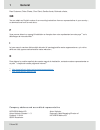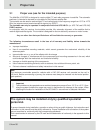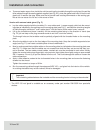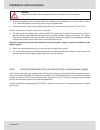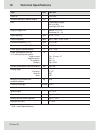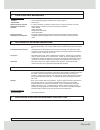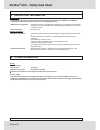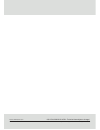- DL manuals
- Kathrein
- TV Receiver
- MobiSet 4 CAP 920
- Original Operating Manual
Kathrein MobiSet 4 CAP 920 Original Operating Manual
Summary of MobiSet 4 CAP 920
Page 1
Mobiset 4 twin cap 920 translation of the original operating manual cap 920 english important read carefully before use.
Page 2: General
2 from 56 1 general kathrein-werke kg anton-kathrein-strasse 1 – 3 postfach 10 04 44 83022 rosenheim anton kathrein, personally liable managing director of kathrein-werke kg dear customer, chère cliente, cher client, gentile cliente, estimado cliente, gb you can obtain an english version of our moun...
Page 3
3 from 56 2 mobiset 4 cap 920 components / scope of delivery 75 cm satellite dish twin lnb turntable with integral con- trols and gps receiver ufs 946/ci+ (front view) the mobiset 4 cap 920 consists of: ● turntablecompletewithcontrolelectronics(andgpsreceiver),pre-assembledsatellitedishandtwin lnb, ...
Page 4: Contents
4 from 56 contents 1 general ..................................................................................................................2 2 mobiset 4 cap 920 components / scope of delivery ........................................3 3 proper use ....................................................
Page 5
5 from 56 13 important information for cap 920 before setup ...........................................40 14 first installation .................................................................................................41 15 cap menu (polar antenna settings) ......................................
Page 6: Proper Use
6 from 56 3 proper use 3.1 proper use (use for the intended purpose) the mobiset 4 cap 920 is designed to receive digital tv and radio programs via satellite. The automatic positioner is intended to be used as a turntable for the kathrein satellite dish. The turntable can be used to receive digital ...
Page 7
7 from 56 4 safety instructions – important notes safety during installation work warning risk of injury or even death through installation work in places with a risk of falling and from falling parts. Please note the following safety points: ● use a working platform. ● makesurethatthevehicleroofiss...
Page 8
8 from 56 safety instructions – important notes roadtrafficlicensingregulations(stvzo) theapplicableregulationsofthegermanstvzomustbeobservedinrespectoffixedinstallationoftheturn- table on a vehicle which is driven on public highways. In particular, articles 19/2; 30 c; 32 (2) and ec directive 74/48...
Page 9
9 from 56 cannot be disconnected by intermediate switches, as this could deactivate the automatic lowering function. Important theantennaisloweredapprox.5secondsaftertheignitioncircuitisturnedon!.Precondi- tions: the tv set is in standby mode, the receiver has been switched off, the power supply to ...
Page 10: Installation and Connection
10 from 56 5 installation and connection 5.1 required tools and equipment ● circular cutter, Ø 38 mm ● flat-bladed screwdriver for m5 screws ● power drill ● galvanised round head screws, depending on the roof structure (Ø: 5 mm, self-tapping screws d 7981, depending on roof panel structure) or round...
Page 11
11 from 56 5.3 selecting the installation location essentially, the cable lengths of the mobiset 4 cap 920 components allow you a free choice of installation location on your caravan or motor home. However, you should take note of the following points: ● beforeinstallation,youshouldfindoutwhetherthe...
Page 12: Installation and Connection
12 from 56 installation and connection ● theroofductprovidesawatertightsealthroughwhichthethreeconnectingcables(2xcoaxcablesand 1xpowersupplycable)arefedintotheinteriorofthevehicledirectlyunderneaththeturntable.Ifyou prefer a different method of laying the cables, they can be run from the rear of th...
Page 13
13 from 56 ● if the roof panel material is very thin and does not provide adequate holding power within the insulation material , through holes (Ø 5,5 mm) into the interior of the vehicle are required and galvanised m5 round headscrewsofsufficientlengthmustbeused. Makesurethatyouuseasufficientlystro...
Page 14: Installation and Connection
14 from 56 installation and connection ● apply the adhesive sealant evenly to the underside of the mounting plate, completely covering the area within the circular groove (fig. D). This area of the vehicle roof must be completely coated with adhesive in order to achieve the necessary bonding force. ...
Page 15
15 from 56 plate. ● allow the turntable to rest on the front edge of the mounting plate. Keep the turntable supported at an angle (see fig. E1) and insert a suitable piece of wood underneath it. ● now lay and connect the turntable cables in the mounting plate (as indicated on the mounting plate, see...
Page 16: Installation and Connection
16 from 56 installation and connection ● to prevent water vapour from inside the vehicle reaching the turntable through the roof gland, thread the three cables through the sealing gasket supplied (see fig. E2), close the gasket and insert it into the roof gland until it reaches the stop. Make sure t...
Page 17
17 from 56 figure: f1 mastercoaxialcable (marked red) figure: f2 1 2 3 (220) (450) ① whenusingacableductasadirectextensionofthecableexitfromthecap,itsheightmustnotexceed that of the cable feed system hood, i.E. 10 mm. ② cables laid in the cable duct ③ roof gland hdz 100, not included.
Page 18
18 from 56 5.5 brief instructions for installing the turntable note the sequence of pictures shown illustrates all the necessary installation steps that are required to installtheturntableandthepreassembledparabolicreflectorontheroofofthevehicle.Theother detailedinstructionsinthisinstallationandoper...
Page 19
19 from 56 5. Align the mounting plate with the arrow in the direction of travel. The arrow is marked with an ① at step 8 in the illustration. 6. Markoutthesixholestosecurethemounting plate. Caution risk of injury. Avoid skin contact withtheadhesive! 7. Applysikaflex ® 291i adhesive in a wavy line b...
Page 20: Installation and Connection
20 from 56 installation and connection 5.6 installation of the ufs 946/ci+ 5.6.1 selection of a suitable installation location thefourscrewsocketsprovided(seediagramonthenextpage)allowyoutoinstallthereceivernotonly restingonashelfbutalsotofixitthereorinotherpositions. In addition, the following poin...
Page 21
21 from 56 5.6.2 preparations 5.6.3 important instructions for installation warning danger to life from electric shock. Do not use the wood screws that had been included with the receiver to mount the receiver onto a tv set or other electrical device. The wood screws could make contact with electric...
Page 22: Installation and Connection
22 from 56 installation and connection 5 3 ↓ ↓ ↓ ↓ ↓ ↓ ↓ ↓ ↓ 4 screw attachment left right remove the wood screws supplied from their transport attachment on the top of the respective mounting piece (2 pieces). Place the two mounting pieces on your receiver as shown in figures 1–3. During the proces...
Page 23
23 from 56 so as to prevent the receiver slipping or falling, the installation kit can also be attached to the under- side of the receiver. Assembly is the same as for suspended installation, except that the mounting kit is attached to the underside of the receiver. 5.6.5 installationonafixedflatsur...
Page 24: Installation and Connection
24 from 56 installation and connection 5.6.8 functional instructions for connection to the on-board power supply warning dangerofcablefires.Neverbypassthefusesinthecableandinthereceiver ● attheconnectingpointforthepowercable,thevoltagemustnotfallbelow11.5vevenwithaloadof 12a.Otherwiseoptimumfunction...
Page 25
25 from 56 5.6.9 connectionexamplefor12vbatteryconnection ① important to enable the gps data to be read, the green cable must be connected to the ignition and the brown and white cable to the power supply. Ufs 946 6-pin battery ignition optional connection for second receiver hdmi cable** ) tv-set* ...
Page 26: Reception Range / Footprint
26 from 56 6 reception range / footprint the footprint is the reception area on the earth that a satellite covers with its transmission beam (spot), within which satellite reception is possible. The transmission power is at its greatest in the centre of this spot – it becomes progressively weaker mo...
Page 27: Dismantling For Servicing
27 from 56 7 dismantling for servicing if repairs to the system or individual components are necessary, contact your specialist dealer or our service centre (see below for the address). ● thecableslaidwithinthevehiclecanremainthere. ● unscrewthesixm6screwssecuringtheturntabletothemountingplate. ● pl...
Page 28: Polarisation Setting
28 from 56 8 polarisation setting the polarisations setting is required to compensate for the so-called skew. The skew is the discrepancy between the vertical polarisation of the received signal from the geographical verticals. For optimal recep- tion the lnb must be installed before the satellite d...
Page 29
29 from 56 1. In the centre of the axis (arrowed) there is a plastic cap. Lever this off with a narrow slot-head screwdriver. 2. Behind the cap is an m8 hexagon head screw. Unscrew these using a 13 mm socket wrench. After removing the m8 screw, another thread can be seen. 3. Caution!Secureandsupport...
Page 30: Technicalspecifications
30 from 56 10 technicalspecifications type unit cap 920 orderno. 20310029 diameterparabolicreflectorapprox. Cm 75 lnb 2 switchable outputs: v/h (14/18 v) low/high (0/22 khz) supply voltage lnb v vertical: 11.5 – 14 horizontal: 16 – 19 input frequency ghz 10.70 – 12.75 outputfrequency mhz 950 – 1950 ...
Page 31
31 from 56 dimensions 512 mm 512 mm 981 mm 446 mm 738 mm 230 mm 184 mm 767 mm fahrtrichtung / driving direction / sens de la marche.
Page 32: Sikaflex
32 from 56 11 sikaflex ® -291i – safety data sheet identification of the substance/preparation and of the company/undertaking product name or trade name : 1. Identification of the substance/preparation company/undertaking identification sikaflex®-291i +44 (0)1707 363899 (available during office hour...
Page 33
33 from 56 sikaflex®-291i 02.12.2010 2/5 fire-fighting measures hazardous combustion products special exposure hazards decomposition products may include the following materials: carbon dioxide carbon monoxide halogenated compounds metal oxide/oxides in a fire or if heated, a pressure increase will ...
Page 34: Sikaflex
34 from 56 sikaflex ® -291i – safety data sheet sikaflex®-291i 02.12.2010 3/5 8. Exposure controls/personal protection ingredient name occupational exposure limits recommended monitoring procedures if this product contains ingredients with exposure limits, personal, workplace atmosphere or biologica...
Page 35
35 from 56 sikaflex®-291i 02.12.2010 4/5 toxicological information 11. Potential acute health effects inhalation : may cause irritation. Can cause gastrointestinal disturbances. : ingestion skin contact : may cause skin irritation. May cause eye irritation. : eye contact no known significant effects...
Page 36: Sikaflex
36 from 56 sikaflex ® -291i – safety data sheet sikaflex®-291i 02.12.2010 5/5 regulatory information 15. Eu regulations additional warning phrases : contains isocyanates. See information supplied by the manufacturer. Contains sika hardener lh (1,6-hexanedialdimine), pentamethyl piperidylsebacate. Ma...
Page 37: Sikaflex
37 from 56 12 sikaflex ® 291i – product data sheet s ikaf lex ® -2 91 i 1 / 2 i n d u s t r y product data sheet version 3 (09 / 2011) sikaflex ® -291i multifunctional adhesive sealant for marine application technical product data chemical base 1-c polyurethane colour (cqp 1 001-1) white, grey, blac...
Page 38: Sikaflex
38 from 56 sikaflex ® -291i – product data sheet further information available at: www.Sika.Com s ikaf lex ® -2 91 i 2 / 2 sika uae llc p.O. Box 213233 dubai, uae tel: +971 4 4398200 sika saudi arabia co. Ltd p.O. Box 112356 jeddah, ksa tel: +966 2 692 7079 sika near east s.A.L. P.O. Box 55163 beiru...
Page 39: Cap 920 Operating Manual
39 from 56 cap 920 operating manual the operating manual part for the cap 920 starts from this page if, despite studying these operating instructions, you still have questions about getting started with the unit orusingitcorrectly,orifunexpectedproblemsoccur, please contact your specialist dealer. T...
Page 40
40 from 56 13 important information for cap 920 before setup warning in the following operating manual we assume that the ufs 946/ci+ and the turntable have been properly installed and connected, as described in the installation and operating manuals. If you have not yet done so, read the safety ins...
Page 41: First Installation
41 from 56 14 first installation warning ● beforeusingyourunitforthefirsttime,readthe“safetyinstructions–importantinfor- mation”and“installationandconnection”sections. ● youwillfindasampleconfigurationforamotorhomeinthesection"installationand connection","connectionexample". ● do not connect the uni...
Page 42: First Installation
42 from 56 for this, refer to the operating instructions for your tv set and take care to select only those settings that your tv set can process. Press the (green)buttontomovetothenextmenu. The following on-screen display appears: use the buttons to make the basic settings for the video and audio o...
Page 43
43 from 56 show 4:3 event here you can select the type of screen display mode for 4:3 broadcasts on a 16:9 tv set. Either - normal(pillarbox) - stretched (full screen) or - zoomed in (pan & scan) audio format via hdmi here you can select the type of audio signal that is transmitted by the hdmi inter...
Page 44: First Installation
44 from 56 press the buttontoconfirm.Duringtheimagedisplaythefollowingmessageisdisplayed: after a successful initialisation the following message appears: press the (green)buttontomovetothenextmenu. The following on-screen display appears: first installation.
Page 45
45 from 56 press the (green)buttontomovetothenextmenu.Thefollowingon-screendisplayappears: set local time here you can use the buttons to select the local time offset to utc (formerly gmt) (e.G. For ger- many:+1hour).Youcansettheoffsetin0.5hoursteps.Themaximumoffsetis12hours(+and–). Time setting via...
Page 46
46 from 56 15 cap menu (polar antenna settings) 15.1 calling up the cap menu press (greenbutton).Oneofthefollowingillustrationswillbedisplayed: youcanmakefurthercapsettingsfromthemainmenuunder“settings”,“antenna&satellite”,“tunercon- figuration”,“tuner1”(cap),“capsettings”. 15.2 move cap to park pos...
Page 47
47 from 56 15.4 cap settings (main menu) you can make further cap settings from the main menu under "settings", "antenna & sat- ellite","tunerconfiguration","tuner1"(cap),"capsettings"(illustrationbelow). Important important basic settings for the cap can be made in the "cap settings" menu. These se...
Page 48: Alignment (Satellite Search)
48 from 56 16 alignment (satellite search) the antenna is aligned automatically. After the ufs 946/ci+has been switched on, the turntable automati- cally moves to the last channel received and the associated satellite position (e.G. Ard/astra). This works because each satellite is automatically reco...
Page 49
49 from 56 17 channel (satellite) selection providing you are not in a menu, pressing the button calls up the channel list. The following on-screen display appears: by pressing the buttons all the channels can be selected in the sequence that they appear in the current channel list and its sorting. ...
Page 50
50 from 56 channel.Theselectionofthedesiredchannelisconfirmedbypressingthe button. As soon as the turn- table has found the satellite or has reached the known position, you will now hear and view the currently selectedchannelinthesmallwindowatthetopright.Toexitthechannellistandreturntothetvpicture, ...
Page 51: Change of Location
51 from 56 18 change of location the turntable automatically recognises a change of location through the built-in gps receiver 1) . After a minor changeoflocationtheturntablemovestothelastselectedpositionandsoquicklyfindsthesatelliteagain. After a more major change of location the turntable looks fo...
Page 52
52 from 56 20 special messages from the turntable the following messages are shown on the screen to protect your reception system and the on-board power supply: the power supply to the turntable is inadequate (battery voltage below the minimum value). This message means that the turntable can still ...
Page 53
53 from 56 20.1.3 obstructionintheswingpath the motorised antenna has reached the mechanical stoporisjammed!Iftheunitencountersanobstruc- tion, the cap reverses 10°. This allows the obstruc- tion to be removed more easily. Check whether the turntable is obstructed (e.G. By a branch). 20.1.4 overtemp...
Page 54: Declaration of Conformity
54 from 56 21 declaration of conformity.
Page 55: Disposal Instructions
55 from 56 electronicequipmentisnotdomesticwaste-inaccordancewithdirective2002/96/ecof theeuropeanparliamentandthecouncildated27thjanuary2003concerning used electrical and electronic appliances, it must be disposed of properly. At the end of its service life, take this receiver for disposal at a des...
Page 56
Internet: www.Kathrein.Com kathrein-werkekg•anton-kathrein-strasse1–3•postfach100444•83004rosenheim•germany•phone+49(0)8031184-0•fax+49(0)8031184-385 936.4731/a/vmwi/1214/gb–technicaldatasubjecttochange!.