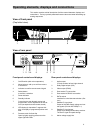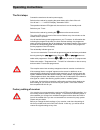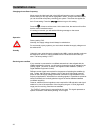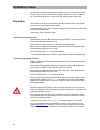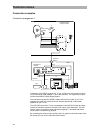- DL manuals
- Kathrein
- Receiver
- UFD 505
- Operating Manual
Kathrein UFD 505 Operating Manual
Summary of UFD 505
Page 1
Operating manual order no.: 260 494.
Page 3: Safety Instructions
Safety instructions preface dear customer, the following operating manual will help you obtain the best optimal use from the extensive features of your new satellite receiver. We have written this operating manual as comprehensibly as possible and as con- cise as necessary. A brief lexicon containin...
Page 4: Safety Instructions
Safety instructions contents preface ...............................................................................................................................................................3 contents ................................................................................................
Page 5: Safety Instructions
Safety instructions programme overview .....................................................................................................................................22 epg ............................................................................................................................
Page 6: Safety Instructions
Safety instructions remote frequency................................................................................................................................. 40 ufo micro.............................................................................................................................
Page 7: Safety Instructions
Safety instructions safety instructions important notes regarding operation the following section contains important information relating to the operation, place of installation and connecting-up of the receiver. Read these notes carefully before putting the unit into operation. Extended absence / t...
Page 8
Operating elements, displays and connections important notes for siting and installation. Place of installation every electronic device generates heat. The rise in temperature, however, lies within a safe range. Slight colour changes may occur to sensitive furniture surfaces and veneers over the cou...
Page 9
Operating elements, displays and connections operating elements, displays and connections this section contains a brief description of all the control elements, displays and connections. The key symbols presented here are also used when describing op- erating sequences. View of front panel (flap fol...
Page 10: O K
Operating elements, displays and connections remote control handset keys a / b m f l o k t v m calls up main menu e power on - standby a switch over of the remote control f calls up favourite categories l last programme and exit t setting scart connection radio off - + volume / menu entries o confir...
Page 11
Connection and putting into operation remote control features the remote control features 2 command sets, making it possible to operate 2 receivers independently of each other in one room (not together with a twin receiver). Note for this purpose, program one receiver on the command set 1 and the se...
Page 12
Connection and putting into operation menu concept note: coloured backgrounds are used to emphasise the selected menus, submenus and menu items as well as the parameters to be set. The menus are to a large extent self-explanatory. You will find information relating to the selected menu point in the ...
Page 13: Operating Instructions
Operating instructions alphanumeric assignments of number buttons on the remote control button 1 x 2 x 3 x 4 x 1 1 q z - 2 2 a b c 3 3 d e f 4 4 g h i 5 5 j k l 6 6 m n o 7 7 p r s 8 8 t u v 9 9 w x y 0 0 space language selection- osd to select the language for the on-screen menus press: m c ou c me...
Page 14: Operating Instructions
Operating instructions connection and putting into operation the following section is specifically intended for the specialist dealer. You only need to read this section if you are carrying out the installation yourself. You will find sample configurations in the section "connection examples". First...
Page 15: Operating Instructions
Operating instructions lnb-supply voltage if the feed system (lnb) is powered by an external supply voltage and the lnb supply voltage is not used for switching over polarity (e.G. Kathrein feed system uas 330), the lnb supply of the receiver must be set to "off" (see section "installation menu, lnb...
Page 16: Operating Instructions
Operating instructions first time operation the first steps connect the receiver to the mains power supply. Switch on the receiver by pressing the power button at the front of the unit. You will see "- - - -“ in the led display, afterwards "0000." the operation indicator led lights red, the receiver...
Page 17: Programme Selection
Programme selection on-screen displays on screen display important on-screen displays the receiver functions are controlled by a microprocessor and extensive software. The following explanations are intended to improve understanding of all proce- dures and to minimise the risk of mistakes. Tv channe...
Page 18: Programme Selection
Programme selection the programme is normally scrambled. The required programme can be selected with the bar cursor and confirmed by pressing the o button. Radio programme list see above. The same applies to the radio programme list. Programme selection this section describes how you select analogue...
Page 19
On-screen displays on screen display selecting a tv programme by number entry you can select a different tv programme during a current tv programme by enter- ing the programme location number. Use the number buttons 1 to 0 for the purpose of entering the programme lo- cations. Example you wish to se...
Page 20
On-screen displays on screen display programme and by pressing the -+ buttons you jump to the neighbouring page or enter-in the channel number with the buttons on the remote control. Confirm your programme selection by pressing the o button, press the l button to exit the programme list and remain i...
Page 21: Timer-Settings
Timer-settings timer-settings you can use the timer for recording a programme with a video recorder on time. Seven timers are available which you can set to different programmes as well as start and end times. To access the timer setting, press m to enter the main programme menu, uo to go to system ...
Page 22: Programme Overview
Programme overview programme overview epg with the z button, you receive an overview of the programmes (see on-screen display) currently received from the transponder with time and duration, provided that they are broadcast with electronic programme guide (epg), for example, with ard and zdf. In the...
Page 23: Sound Settings
Sound settings sound settings setting the volume set the required volume level by pressing the -+ buttons on the remote control of the receiver. A bar indicator is displayed on the screen to show the set volume. Stereo and two-channel sound reproduction the channel identifier that you can display by...
Page 24: Programme Lists
Programme lists programme lists the programmes /channels set at the factory can be changed in the " programme list" menu. Select the menu by pressing the m button, the ou buttons as well as -+ for tv or radio and o . If stored, a password must be additionally en- tered. Selecting programmes last rec...
Page 25: Programme Lists
Programme lists to sort the channels you can sort programmes as desired. The programmes are sorted by shifting the entries in the programme lists. Press the m button to access the main menu. Select " programme list" by press- ing the ou buttons. With the -+ buttons you can now choose whether you wis...
Page 26: Programme Lists
Programme lists the highlighted line can bow be prepared for deletion by pressing the o button. The control programme now asks: "do you want to delete this channel?" confirm your desired selection by pressing the corresponding button. Press the o button to delete the programme slot. If necessary, yo...
Page 27: Programme Lists
Programme lists only alphanumerical and decimal entries are accepted at the positions name, · · · · · video pid (programme identification), audio pid, pcr pid (pcr = programme clock reference) and audio pid dig. Incorrect pid entries are rejected with the displayed message. Incorrect parameter press...
Page 28: Satellites Add/remove
Satellites add/remove satellites add/remove setting up a satellite the lnb can naturally also accommodate new satellites. For this, the orbit position that you need to take a bearing on must be known. The “antenna settings“ menu entry in the installation menu can be used as an aid for alignment of t...
Page 29: Password
Password password you can prevent your satellite receiver to be used by unauthorised persons by means of a password. With this password, you can ensure your reception settings are not changed by other persons. At the same time, you can activate the parental control function to lock out various progr...
Page 30: Password
Password here, use the ou buttons to select the "programme list" entry. Using the -+ buttons, you can now specify whether you want to edit the tv or ra- dio list. Confirm your selection with o . The desired programme is now displayed on the screen. Use the -+ buttons to select the "padlock" symbol, ...
Page 31
Operation from the front panel operation from the front panel if you have misplaced the remote control or the batteries are empty, you can still operate you receiver from the front panel. Backup operation on the front panel, there are 6 buttons at your disposal. The on/off button, menu, select, and ...
Page 32: Setting System Parameters
Setting system parameters setting system parameters the following settings should not be altered without good reason, since they are factory presets or operational settings, matched specifically to your receiving sys- tem. Only extensions to the receiving systems or modifications call for new settin...
Page 33: Setting System Parameters
Setting system parameters summer time see above. Changeover in spring or fall. Confirm by pressing l two times. Tv type use the -+ buttons to specify whether your tv set is a pal, · · · · · · · · · · multi-standard ntsc unit confirm by pressing l two times. Picture format use the -+ buttons to selec...
Page 34: Setting System Parameters
Setting system parameters osd colour use the -+ buttons to select the background colour of the on-screen display. Confirm by pressing l two times. Osd trans use the -+ buttons to select the transparency of the background colour. Confirm by pressing l two times. 34.
Page 35: Installation Menu
Installation menu installation menu you should not change the following settings without good reason as they repre- sent factory settings or operational settings that are adapted to your receiving sys- tem. New settings are only required when changes or expansions are made to the re- ception system....
Page 36: Installation Menu
Installation menu changing the oscillator frequency move over to the right-hand side in the lnb configuration menu by pressing o and the setting for lo high will be highlighted in colour. Using the number buttons, you can now enter a frequency matching your system. The same also applies for the lo l...
Page 37: Installation Menu
Installation menu diseqc setting the precondition for this setting is that you have made no changes in the diseqc (ufo) set-up, refer to the section "diseqc (ufo) set-up". When you are in the lnb configuration menu (see above), press the ou buttons to move the coloured bar to the "hotbird" position,...
Page 38: Installation Menu
Installation menu the signal quality and the search progress are indicated during the search. The message appears at the end of the search. All new programmes are added to the existing programme list. The search is complete press (ok) button you can interrupt the search by pressing the l button. Tp ...
Page 39: Installation Menu
Installation menu after an unsuccessful search the following message appears: all new programmes are added to the existing programme list. Under the menu item „delete tp“ you can remove the transponder from the pro- gramme memory by pressing o . You will be requested to confirm that you wish to remo...
Page 40: Installation Menu
Installation menu tone burst under this menu point, the 22 khz signal can be set as follows: switching statuses of setting: switching statuses of setting: switching statuses of setting: 22-khz signal —> high/low and tone burst —> pos. A/b: 22-khz signal —> pos. A/b and tone burst —> opt. A/b 22-khz ...
Page 41: Installation Menu
Installation menu a remote frequency must not be set in this operating mode, because it is defined by theufo micro system as part of the addressing procedure. You will need to delete the previously allocated address when using the receiver for the first time together with a ufomicro receiving system...
Page 42: Installation Menu
Installation menu video recorder connection the connection diagram provided at the end of this user's guide and the descrip- tion of the video recorder will show you how you should connect your video re- corder to the receiver. Recording in order to make a vcr recording, the satellite receiver must ...
Page 43: Installation Menu
Installation menu software and programme lists update thanks to digital technology, the software and programme list of your receiver can also be updated via satellite. Find out if a new software or programme list is available under the submenu software download. Your satellite receiving system must ...
Page 44: Installation Menu
Installation menu data transfer from receiver to receiver your receiver is able to accept data from another receiver via the rs232c socket. For this purpose, the two receivers are mutually connected via a zero modem ca- ble. The transmitting receiver is the master, the receiving receiver the slave. ...
Page 45: Installation Menu
Installation menu technical annex technical features the receiver ufd 505 is equipped with the following features: reception of all digital tv channels (free-to-air receiver) · · · · · · · · · · · · · · · · · · · · · · · · · · · · · · reception of all dvb radio channels (free-to-air receiver) loop-t...
Page 46: Technical Annex
Technical annex technical data rf features sat-if frequency range 950 to 2150 mhz input level range 43 to 83 dbµv if frequency 479,5 mhz receiving threshold (eb/no dig.) £4,8 db sat-if input f-socket with loop-through output input impedance 75 w video modulation, fec, demultiplexer dvb-s-standard vi...
Page 47: Technical Annex
Technical annex accessories 1 infrared remote control 2 batteries 1.5 v, type: lr 03, size: aaa (micro) 1 scart cable 1 set of operating instructions scart socket assignments signal connection no. Tv vcr/aux audio output, right 1 x x audio input, right 2 x audio output, left 3 x x audio earth 4 x x ...
Page 48: Technical Annex
Technical annex connection examples connection arrangement 1: vcr tv if input digital 920-2150mhz 14/18v max. 400ma 22khz vcr aux ufd 50 5 260 494 tv if output diseqc 1.1 data i/o ac 88v-264v~ 50/60 hz max.30w elektroschock-gefahr! Nicht öffnen l r audio video dvb-receiver ufd 505 hifi uhf/vhf uhf/v...
Page 49: Technical Annex
Technical annex connection arrangement 2: vcr tv decoder ufd 400 260440 230v~50hz 21watt data i/o tv if input 920-2150mhz 14/18v max. 400ma 22khz audio-out tv radio l r tv decoder vcr dis eqc 1.1 if input digital 920-2150mhz 14/18v max. 400ma 22khz vcr aux ufd 505 260494 tv if output diseqc 1.1 data...
Page 50: Technical Annex
Technical annex glossary, abbreviations audio output receiver sound output av channel slot preferential channel location of tv set for scart input decoder decoder unscrambling unit for pay-tv diseqc control system between receiver and lnb, multi-switch dvb digital video broadcasting eb/no [db] power...
Page 51: Short Technical Lexicon
Short technical lexicon ac3 audio coding mpeg 2/layer 3 – the coded digital sound signal for dolby digital. It transmits 5 sound channels and one reduced sound channel for the subwoofer. Diseqc diseqc (digital satellite equipment control) is a communication system between the sat receiver (master) a...
Page 52: Short Technical Lexicon
Short technical lexicon transponder transmit frequency, the polarisation (horizontal or vertical), the symbol rate and the viterbirate or error rate. Symbol rate the symbol rate describes the amount of data transmitted per second. The symbol rate is measured in msymbols/s and is equal to the number ...
Page 53: Service
Service service osd-language picture format lnb supply german 4:3 operation: standby: on 16:9 off satellite 1 satellite 2 satellite 3 satellite: satellite: satellite: lo1: 9750 lo1: 9750 lo1: 9750 lo2: 10600 lo1: 10600 lo1: 10600 satellite satellite satellite diseqc menu 22-khz: high/low posa/b off ...
Page 54
998.6246/1001/zw t/ s ubj ect to techni cal changes! Internet http://www.Kathrein.De kathrein-werke kg telephone (0 80 31) 18 40 fax (0 80 31) 18 43 06 anton-kathrein-straße 1-3 postfach 10 04 44 d-83004 rosenheim.