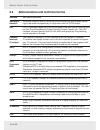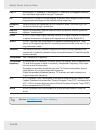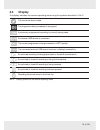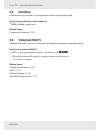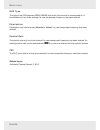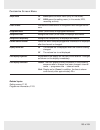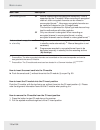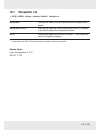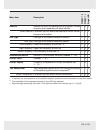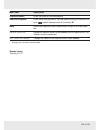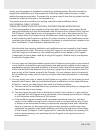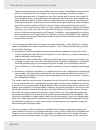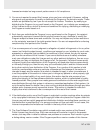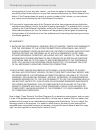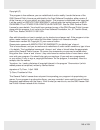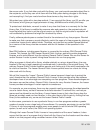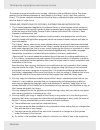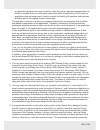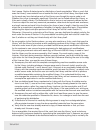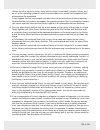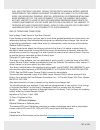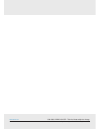- DL manuals
- Kathrein
- Receiver
- UFSconnect 916
- Instructions For Use Manual
Kathrein UFSconnect 916 Instructions For Use Manual
Summary of UFSconnect 916
Page 1
Important read carefully before use instructions for use ufsconnect 916 english.
Page 2: Contents
2 of 164 2 of 164 contents 1 preface ................................................................................6 2 about these instructions ....................................................7 2.1 contents ..........................................................................................
Page 3
3 of 164 3 of 164 5.9 videotext/hbbtv.........................................................................................................36 5.10 text entry ....................................................................................................................37 5.11 automatic times...
Page 4
4 of 164 4 of 164 8.2 video, music, images .................................................................................................74 8.3 youtube ......................................................................................................................74 8.4 internet radio ........
Page 5
5 of 164 5 of 164 12 antenna & satellite .........................................................117 12.1 reception via ...........................................................................................................119 12.2 tunerconfiguration ...............................................
Page 6: Preface
6 of 164 6 of 164 preface 1 preface dear customer, these instructions for use are intended to help you make the fullest use of the extensive range of functions offered by your new receiver. We have tried to make the operating instructions as easy as possible to understand, and to keep them as concis...
Page 7: About These Instructions
7 of 164 7 of 164 2 about these instructions warning please note the general safety instructions contained in the quick start guide sup- plied when installing and using the unit. Important the descriptions in these instructions for use assume that the unit has been cor- rectly connected in accordanc...
Page 8: 2.2
8 of 164 8 of 164 about these instructions 2.2 markings 2.2.1 symbols general warning sign risk of damage to property tip information regarding installation or operation of the unit, or use of the instruc- tions an external usb storage medium must be connected to the receiver. Tip the external usb s...
Page 9: 2.3
9 of 164 9 of 164 2.3 operating instructions the following applies to the operating (step-by-step) instructions contained in these instructions for use: ● unlessotherwisespecified,theoperatinginstructionsassumethatthefeaturebeing described (live tv/radio, epg, recording archive, main menu) is in its...
Page 10: 2.4
10 of 164 10 of 164 about these instructions 2.4 abbreviations and technical terms antenna see satellite antenna. Automatic timeshift automatic timeshift runs in the background automatically and enables record- ings to be made retrospectively in conjunction with the otr function. Cec cec (consumer e...
Page 11
11 of 164 11 of 164 lcn lcn (logical channel numbering) enables the channels broadcast by the astra satellite to be updated easily. In this case: ● when updating, the receiver compares its channel list with the current astra lcn channel list. Ifthereceiverfindsmodified channels in the current astra ...
Page 12: Tip
12 of 164 12 of 164 about these instructions pay tv subscription tv channels. To receive pay tv channels, a chargeable subscrip- tion must have been paid to the pay tv provider. Pip with the pip (picture in picture) display, a second, small image is shown so two programmes/recordings can be watched ...
Page 13: Tip
13 of 164 13 of 164 3 first installation of extended systems important the descriptions in these instructions assume that the unit has been correctly con- nected in accordance with the quick start guide supplied. Tip the connection of optional kathrein components for extended systems is described in...
Page 14: Live Tv – Basic Operation
14 of 164 14 of 164 live tv – basic operation 4 live tv – basic operation 4.1 basic functions of the remote control the basic functions of the remote control are described in the quick start guide. 4.2 operating functions on the unit 4.2.1 switching between channels and live tv/radio if the remote c...
Page 15: 4.3
15 of 164 15 of 164 4.3 display the display indicates the receiver operating mode using the symbols described in tab. 2. The sound has been muted. The programme being broadcast is encrypted. A previously programmed recording is currently being made. An external usb device is connected. The current p...
Page 16: 4.4
16 of 164 16 of 164 live tv – basic operation 4.4 watching tv / listening to radio (viewing the programme currently being broadcast) ✔ live tv/radio (programme currently being broadcast) is displayed. Switches between tv and radio. Decreases or increases the volume. Switches to the next/previous cha...
Page 17: 4.5
17 of 164 17 of 164 4.5 showing videotext ✔ live tv/radio (programme currently being broad- cast) is displayed. 1. Shows videotext. 2a. Go to a videotext page (enter three-digit page number). 2b. Go to the next/previous videotext page. Go to the next/previous sub-page. 3. Or returns to the tv pictur...
Page 18: 4.6
18 of 164 18 of 164 live tv – basic operation 4.6 watching tv/listening to radio with a time- shift ✔ live tv/radio (programme currently being broadcast) is displayed. Pauses playback of the programme currently being broad- cast;seeexampleinthefigurebelow. Skip one chapter forwards and back 1) . Ski...
Page 19: 4.7
19 of 164 19 of 164 4.7 recording a programme immediately ✔ live tv/radio (programme currently being broadcast) is dis- played. Opens the record window(seetheexampleinthefigure below). Starts the recording immediately or set the recording conditions and starts the recording. Or closes the record win...
Page 20: 4.8
20 of 164 20 of 164 live tv – basic operation 4.8 recording a later programme (planning a recording) ✔ live tv/radio (programme currently being broadcast) is displayed. 1. Opens the epg (see the exam- pleinthefigureontheright). 2. Scrolls one day forwards/back if required. 3. And highlight a channel...
Page 21: 4.9
21 of 164 21 of 164 4.9 playing back a recording ✔ live tv/radio (programme currently being broadcast) is displayed. 1. Or opens the recording archive my recordings (see theexampleinthefigure on the right). 2. And highlight a recording. Resumes playback from the place it was last stopped. 3. Starts ...
Page 22: 4.10
22 of 164 22 of 164 live tv – basic operation 4.10 deleting a recording ✔ live tv/radio (programme currently being broadcast) is displayed. 1. Or opens the recording archive my recordings (see the example in thefigureontheright). 2. And highlight a recording. 3. Opens the window for editing the reco...
Page 23: Tip
23 of 164 23 of 164 5 live tv – advanced functions tip the following comments apply to this chapter: ● ifnothingisspecifiedtothecontrary,theoperatinginstructionsassumethat live tv/radio is shown ● please note the general information about operating instructions in 2.3, p. 9 5.1 selecting a channel f...
Page 24: 5.1.2
24 of 164 24 of 164 live tv – advanced functions 5.1.2 selecting a channel from a list of your choice ✔ live tv/radio (programme currently being broadcast) is displayed. 1. Press ok. ➯ the most recently selected list 1) appears. 2. Press (red). ➯ select favourites listappears(seefigureon the left). ...
Page 25: 5.2
25 of 164 25 of 164 5.2 programme information www switches between the following programme information: programme information contents compact programme information (appearsbrieflyeverytimeachan- nel is changed) information about the current and next programme (fig. 2) comprehensive programme infor-...
Page 26
26 of 164 26 of 164 live tv – advanced functions 5 6 4 3 1 2 fig. 3: information about the available picture, audio and text formats ① selected audio track: stereo, dolby digital ② additional information about audio tracks or optional channels 1) : /number of available audio tracks> or opt /number o...
Page 27
27 of 164 27 of 164 fig. 5: comprehensive programme information with preview icon how to navigate through the comprehensive programme information ► navigate through the comprehensive programme information as follows: – press to scroll up/down through the comprehensive programme information (only if ...
Page 28
28 of 164 28 of 164 live tv – advanced functions how to show information about contributors (actors, directors) ✔ comprehensive programme information is displayed (fig. 4, p. 26). 1. Press twice. ➯ contributors are shown (Ⓑ in fig. 6). 2. Select a contributor. ➯ information about the contributor and...
Page 29
29 of 164 29 of 164 how to show youtube content relating to the programme ✔ comprehensive programme information is displayed (fig. 4, p. 26). 1. Press three times. ➯ the youtube content is listed (similar to Ⓑ in fig. 4). 1) 2. Select an item of youtube content. ➯ the youtube content is shown. 1) 1)...
Page 30: 5.3
30 of 164 30 of 164 live tv – advanced functions 5.3 setting menus 5.3.1 setting menus, general the setting menus enable frequently used settings and functions to be accessed quickly. The following applies: ● there is a separate setting menu for each of the areas live tv/radio, epg and recording arc...
Page 31: 5.3.2
31 of 164 31 of 164 5.3.2 setting menu (live tv/radio) 4 5 6 7 8 9 3 2 1 fig. 8: live tv/radio setting menu ① select the matching method by which programmes in 4:3 format are displayed on a tv set with 16:9 format. Possible settings: ● normal (pillarbox) ● stretched (full screen) ● zoom in (pan & sc...
Page 32: 5.4
32 of 164 32 of 164 live tv – advanced functions 5.4 coloured buttons the coloured buttons enable frequently used setting menu functions to be accessed quickly. The coloured buttons can be freely assigned to the items in the setting menu 1) . Fig. 9: coloured buttons on the remote control how to ass...
Page 33: 5.5
33 of 164 33 of 164 5.5 pip (picture in picture) the picture-in-picture function enables a second programme to be shown in a small additional window (pip window) (fig. 10). The following applies: ● channels from the complete list are available in the pip window, whilst channels from the most recentl...
Page 34: 5.6
34 of 164 34 of 164 live tv – advanced functions 5.6 audio selection audio selection enables a different audio track to be played back, e.G. In a different language or with dolby digital sound. How to select the audio track ▷ menu ▶ select audio track ▶ select the audio track 1) and adjust if requir...
Page 35
35 of 164 35 of 164 sat-receiver out in out in in out out in in out sat-receiver hdmi av-receiver av-receiver tv hdmi s/pdif / tos-link hdmi hdmi 1) tv fig. 11: cabling options for home cinema mode how to switch the av receiver on/off manually ✔ home cinema mode is set to manual (in the main menu). ...
Page 36: 5.8
36 of 164 36 of 164 live tv – advanced functions 5.8 subtitles subtitles can only be shown if the programme contains corresponding data. How to select subtitles or switch them off ▷ menu ▶ subtitle ▶ select item related topics programme information, p. 25 5.9 videotext/hbbtv videotext and hbbtv can ...
Page 37: 5.10
37 of 164 37 of 164 5.10 text entry some parts of the menu require text to be entered. Examples: full-text search in the epg or renaming a favourites list. Text can be entered with the numeric buttons or the on-screen keyboard. How to open the text-entry screen in the epg ✔ the epg is displayed. 1. ...
Page 38: 5.11
38 of 164 38 of 164 live tv – advanced functions 5.11 automatic timeshift the automatic timeshift function enables live tv/a channel to be paused and resumed at a later time. The following applies: ● the live channel is continuously recorded onto the connected usb storage medium in the background ● ...
Page 39: 5.12
39 of 164 39 of 164 5.12 otr (one-touch recording) this function enables you to record the programme currently being broadcast. You can record the programme retrospectively, from the point when you switched the channel on (setting record- ing ▶ from beginning; see below). Tip if a current timeshift ...
Page 40
40 of 164 40 of 164 live tv – advanced functions how to record a programme immediately ▷ rec 1) how to record a programme with optional settings ▷ rec 1) ▶ change settings with and 0 ... 9 how to cancel a current recording ▷ 2) ▶ select recording 1) rec / back cancels the operation. 2) a dialogue co...
Page 41: 5.13
41 of 164 41 of 164 5.13 channel lists 5.13.1 function the channel is always selected from a channel list; this can be either the complete list or one of the favourites lists. Complete list the complete list contains all the channels found by the receiver 1) . Favourites lists favourites lists are c...
Page 42: 5.13.2 Basic Operation
42 of 164 42 of 164 live tv – advanced functions 5.13.2 basic operation selecting a channel from a channel list see the following sections: ● watching tv / listening to radio (viewing the programme currently being broad- cast), p. 16 ff ● selecting a channel from a list or in the epg, p. 23 ff ● set...
Page 43: Tip
43 of 164 43 of 164 how to move channels around within a list 1. Open list: ok ▶ (red) ▶ select list. 2. Select and move channels: highlight channel ▶ rec ▶ (repeat if required) 1) ▶ rec ▶ move ▶ select new slot. 3. Complete edit operations: see how to complete edit operations, p. 43. 1) after hasbe...
Page 44
44 of 164 44 of 164 live tv – advanced functions 5.13.3 operation of the complete list how to delete channels from the complete list 1. Open complete list: ok ▶ (red) ▶ complete list. 2. Highlight and delete channels 1) : highlight channel ▶ rec ▶ (repeat if required) ▶ rec ▶ delete. 3. Complete edi...
Page 45: Tip
45 of 164 45 of 164 how to add channels to a favourites list 1. Open complete list: ok ▶ (red) ▶ complete list. 2. Highlight channels and add to a favourites list 1) : highlight channel ▶ rec ▶ (repeat if required) ▶ rec ▶ to favourites ▶ set favourites list (destination) ( ). 3. Check the result in...
Page 46
46 of 164 46 of 164 live tv – advanced functions 5.13.4 operation of favourites lists how to add channels to a favourites list see how to add channels to a favourites list, p. 45. How to remove channels from a favourites list 1. Open list: ok ▶ (red) ▶ select favourites list. 2. Highlight and remove...
Page 47: Epg
47 of 164 47 of 164 6 epg 6.1 general information on the epg what is the epg? The epg is an editorially pre-processed electronic programme guide containing free information about approximately 160 tv channels. The epg displays information for tv channels up to two weeks in advance. Tip epg data is o...
Page 48: Tip
48 of 164 48 of 164 epg is there any reason external to the receiver that might mean the epg does not work? If satellite reception systems from other manufacturers are used, epg data transmission can fail if those systems do not work with transponder 12,603.75 mhz – horizontal – 22,000 ks/s. Tip if ...
Page 49: 6.2
49 of 164 49 of 164 6.2 operation tip ● ifnothingisspecifiedtothecontrary,theoperatinginstructionsinthissection assume that the epg is in its initial state (fig. 18). ● please note the general information about operating instructions in 2.3, p. 9 ● fig. 27, p. 60 shows an overview of epg operation. ...
Page 50: 6.2.1
50 of 164 50 of 164 epg 6.2.1 showing the epg (initial state) ✔ live tv/radio (programme currently being broadcast) is displayed. 1. Press epg. ➯ the epg appears in its initial state (fig. 18). ➯ the following messages may appear: – themessageinfig.19appearswhentheepgisopenedforthefirsttime(gracenot...
Page 51: 6.2.2
51 of 164 51 of 164 6.2.2 showing a programme currently being broadcast tip what happens when ok and are pressed is described below by way of example. 1. Highlight a programme currently being broadcast ( Ⓐ in fig. 18, p. 49). 2. Press ok. ➯ a selection menu appears. 3. Select watch with . 4. Press o...
Page 52: 6.2.4
52 of 164 52 of 164 epg 6.2.4 setting menu (epg) 5 6 7 8 9 4 3 1 2 fig. 21: setting menu of the epg ① search through epg via a full-text search (text entry) ② go to the media libraries (internet connection required) ③ find programmes featuring a certain actor ④ open/close timer list ⑤ switch the sta...
Page 53: 6.2.5
53 of 164 53 of 164 6.2.5 page-by-page scrolling to navigate through the epg quickly, you can switch on page-by-page scrolling. If this feature is activated, it is indicated in the epg by a red border; see Ⓒ in fig. 18, p. 49. How to switch page-by-page scrolling on/off ▷ menu ▶ scroll through the p...
Page 54: 6.2.8
54 of 164 54 of 164 epg 6.2.8 showing programmes sorted according to actor you can show all programmes featuring a certain actor. Only actors in programmes included in the current epg are available for selection. Fig. 23: select initial letters how to show programmes featuring a certain actor ▷ menu...
Page 55: 6.2.9
55 of 164 55 of 164 6.2.9 recording current or future programmes in the epg you can start recording programmes currently being broadcast immediately and plan to record future programmes. The following possible settings are available in the recording menu for this purpose (fig. 24): once-only recordi...
Page 56: Tip
56 of 164 56 of 164 epg ● the parameters avoid repeating episodes and only record this scale can only be set if the season/ episodenumberhasbeenspecifiedintheepg.Otherwise,youcanonlysettheparameters limit recording start from/to. Reminder a reminder for a programme can be set instead of a recording....
Page 57: Tip
57 of 164 57 of 164 how to record a programme currently being broadcast or one to be broadcast in future 1. Highlight a programme and press rec. ➯ the recording menu appears. 2. Set the recording parameters. ➯ the programme is then marked in the epg with rec and appears in the timer list. ➾ see also...
Page 58: 6.2.10 Timer List
58 of 164 58 of 164 epg 6.2.10 timer list the timer list contains all planned recordings. This includes recordings currently being made. The settings for a planned recording can be edited subsequently in just the same way as those for a new recording. Fig. 25: timer list how to open the timer list a...
Page 59: 6.2.12 Media Libraries
59 of 164 59 of 164 6.2.12 media libraries www all the programmes offered by programme providers in their media libraries are shown (fig. 26). Playback control can differ in each media library. Fig. 26: contents of media libraries, sorted by broadcaster how to open media libraries and start playing ...
Page 60
60 of 164 60 of 164 epg 6.2.13 overview of epg operation 1 1 2 e e a a g b c c d h k b 2 1 2 1 2 3 hdd f liv e-tv/-radio fig. 27: overview of epg operation.
Page 61
61 of 164 61 of 164 Ⓐ info on the programme currently being broadcast on the selected channel ⓐ① remaining running time for the programme ⓐ② selected category/recording/reminder Ⓑ info on the programmes currently being broadcast on other channels Ⓒ future programmes ① once-only recording ( rec) ② se...
Page 62: Recording Archive (
62 of 164 62 of 164 recording archive (my recordings) 7 recording archive ( my recordings) 7.1 general information on the recording archive what is the recording archive? The recording archive is an external storage medium that is connected to the receiver. The stor- age medium may consist of ● an a...
Page 63: 7.2
63 of 164 63 of 164 7.2 operation tip ● ifnothingisspecifiedtothecontrary,theoperatinginstructionsinthissection assume that the recording archive is in its initial state (fig. 28). ● please note the general information about operating instructions in 2.3, p. 9 ● fig. 32, p. 72 shows an overview of r...
Page 64: 7.2.2
64 of 164 64 of 164 recording archive (my recordings) 7.2.2 playing back a recording you control the playback of recordings as follows: ● start playback 1) ; if the recording has already been played back at all, this new playback resumes from the place where it was stopped last time ● during playbac...
Page 65: 7.2.3
65 of 164 65 of 164 7.2.3 displaying comprehensive programme information how to display comprehensive programme information (initial state of the recording archive) ✔ the initial state of the recording archive is shown. 1. Highlight a recording ( Ⓐ in fig. 28, p. 63). Ifrequired,firstopenthefolder( ...
Page 66: 7.2.5
66 of 164 66 of 164 recording archive (my recordings) 7.2.5 setting menu (initial state) 4 5 6 7 3 1 2 fig. 29: setting menu in the recording archive's initial state ① search through recording archive via a full- text search (text entry); also possible using text ③ open/close timer list ④ show all r...
Page 67: 7.2.6
67 of 164 67 of 164 7.2.6 setting menu (playback) 3 4 5 6 7 8 2 1 fig. 30: setting menu when a recording is being played back ① set how 4:3 programmes are displayed ② switch the picture-in-picture function on/off ③ set the video resolution ④ chapter view for selecting or deleting a chapter directly ...
Page 68: 7.2.7
68 of 164 68 of 164 recording archive (my recordings) 7.2.7 editing a recording rec opens the edit menu in the recording archive's initial state (fig. 31). The menu always relates to the folder or the recording(s) highlighted in the recording archive. The menu also con- tains various items for editi...
Page 69
69 of 164 69 of 164 menu item sub-menu item description move to folder... Move recording(s) to an existing folder or one created using text. Decrypt in standby decrypts the recording the next time the receiver is in standby. The function is only available for encrypted recordings that have been reco...
Page 70: 7.2.8
70 of 164 70 of 164 recording archive (my recordings) 7.2.8 highlighting several recordings for editing how to highlight recordings of your choice 1. In the recording archive, highlight a recording and press . ➯ therecordingisidentifiedwithacheckmark. 2. Repeat step 1 for any other recordings of you...
Page 71
71 of 164 71 of 164.
Page 72: 7.2.9
72 of 164 72 of 164 recording archive (my recordings) 7.2.9 overview of recording archive operation c b a d e f k h 1 2 3 liv e-tv/-radio a g 1 2 fig. 32: overview of recording archive operation.
Page 73
73 of 164 73 of 164 Ⓐ recordings ① current recording ( rec) ② recording that has not yet been played back ( new). ③ locked recording (padlock symbol) Ⓑ folders,user-defined Ⓒ selected sorting/category/channel my recordings (...) = all recordingsareshown(nofilterby category/channel) Ⓓ free storage sp...
Page 74: Mediacenter
74 of 164 74 of 164 mediacenter 8 mediacenter tip a comprehensive mediacenter guide can be found at www.Kathrein.Com on the receiver product page under downloads. 8.1 opening the mediacenter ✔ live tv/radio (programme currently being broadcast) is displayed. ▷ live-tv/-radio ▶ portal. 8.2 video, mus...
Page 75: Hbbtv
75 of 164 75 of 164 9 hbbtv www some broadcasters provide limited hbbtv information via satellite, e.G. Das erste hd. To be abletobenefitfromhbbtvtoitsfull extent, an internet connection is required. If hbbtv is available, the programme information will contain the item hbbtv. What's more, when watc...
Page 76: Ufsconnect
76 of 164 76 of 164 ufsconnect 10 ufsconnect smarter than your tv set. With ufsconnect receivers from kathrein you can break through the limits of previ- ous tv island solutions: ● the auto-tuner-share function automatically uses the receiver of another ufsconnect receiver in the home network whilst...
Page 77: Bedroom
77 of 164 77 of 164 bedroom nursery multi-switch living room ufsconnect twin hard disk receiver ufsconnect 916 hybrid receiver modem/router smartphone/tablet app ufscontrol internet notebook/pc ufsconnect 916 hybrid receiver switch.
Page 78: Main Menu
78 of 164 78 of 164 main menu 11 main menu tip the following comments apply to this chapter: ● the descriptions assume that you have available an operational receiver with a tv set on which you can perform the functions that are described. ● ifnothingisspecifiedtothecontrary,theoperatinginstructions...
Page 79: 11.2
79 of 164 79 of 164 11.2 overview of the main menu edit chan- nel list 11.3, p. 80 channel search 11.4, p. 80 service menu 11.5, p. 87 settings 11.6, p. 94 interface setup 11.7, p. 109 applications 11.8, p. 114 language selection 11.9, p. 116 automatic channel search, p. 80 automatic software update...
Page 80: 11.3
80 of 164 80 of 164 main menu 11.3 edit channel list see 5.13, p. 41. 11.4 channel search ▷ menu ▶ menu ▶ channel search you can perform the channel search in the following ways: automatic channel search 11.4.1, p. 80 channel search via one satellite or via all satellites that are set. Manual channe...
Page 81: Tip
81 of 164 81 of 164 satellite select a certain satellite 1) or the setting all satellites. If all satellites is selected, all the individual satellites that have been set up 2) will be searched for new channels. The reception system must be aligned with these satellites. 1) the position of the satel...
Page 82
82 of 164 82 of 164 main menu start search start search starts the automatic channel search. The result is displayed and continuously updatedasperfig.38,thefinalresultisdisplayedasperfig.39. Once the automatic channel search is complete, the newly found channels will be added to the end of the chann...
Page 83: Tip
83 of 164 83 of 164 11.4.2 manual channel search ▷ menu ▶ menu ▶ channel search ▶ manual channel search tip this section describes the possible settings available in addition to the automatic search function. Information about possible settings each channel package is permanently assigned to a trans...
Page 84
84 of 164 84 of 164 main menu dvb type the type of the dvb standard ( dvb-s, dvb-s2) with which the channel to be searched for is transmitted only has to be entered if a new transponder frequency has been entered. Polarisation polarisation only has to be set ( horizontal or vertical) if a new transp...
Page 85: Tip
85 of 164 85 of 164 11.4.3 search with service id ▷ menu ▶ menu ▶ channel search ▶ search with service id tip this section only describes the possible settings available in addition to the auto- matic and manual search functions. Fig. 41: search with service id service id use the numeric buttons to ...
Page 86: Tip
86 of 164 86 of 164 main menu update astra channel list this function updates the astra channel list of the receiver. Tip channels that you have previously deleted from the receiver's complete list are not restored if you perform update astra channel list. Select reset astra channel list to restore ...
Page 87: 11.5
87 of 164 87 of 164 11.5 service menu ▷ menu ▶ menu ▶ service menu fig. 43: service menu 11.5.1 overview in the service menu, you can ● update the receiver's operating software (11.5.2 – 11.5.4) ● update, load, back up or restore the channel list (11.5.3 – 11.5.4) ● reset the receiver to factory set...
Page 88
88 of 164 88 of 164 main menu restart. Back cancels the update (the message appears again on the next restart). ! New software available ufsconnect 916 information dated xx.Xx. Xxxx dear customer, new software v x.Xx is available. Xxx further information can be found at www.Kathrein.Com cancel updat...
Page 89
89 of 164 89 of 164 ▷ menu ▶ menu ▶ service menu ▶ software update by satellite ➯ check in the service menu whether the new software has been installed. To do this, com- pare the software information before and after the update. ➯ after the update, check the receiver's time setting. ➯ the time for w...
Page 90: Tip
90 of 164 90 of 164 main menu update channel list yes the new channel list is installed. No the new channel list is not installed. Tip the existing channel list can be backed up to a usb stick prior to the update and, if required, reloaded from there. When the channel list is updated, the current ve...
Page 91
91 of 164 91 of 164 11.5.4 software update by usb important risk of damage to property due to damaged operating software. ● do not switch the receiver off during the update; rather, wait until the automatic reboot has been completed in full. ● follow all instructions contained in the receiver messag...
Page 94: 11.6
94 of 164 94 of 164 main menu 11.6 settings ▷ menu ▶ menu ▶ settings fig. 48: settings in the settings menu, you can ● perform the first installation again (11.6.1) ● change the basic settings (video/audio/time/power-saving/remote control; 11.6.2, p. 95 ff) ● change user defined settings (parental l...
Page 95: 11.6.2 Basic Settings
95 of 164 95 of 164 11.6.2 basic settings ▷ menu ▶ menu ▶ settings ▶ basic settings video settings tip ● please refer to the instructions for your tv set for information about video set- tings. Only select video settings that your tv set can process: ● the possible video settings depend on whether t...
Page 96
96 of 164 96 of 164 main menu type 1) menu item description hdmi hdmi standard setting interface with which the tv set and the receiver are connected ( hdmi, dvi). Hdmi hdcp for free channels on hdcp (digital copy protection) is switched on for free channels without copy protection. Off hdcp is swit...
Page 97
97 of 164 97 of 164 audio settings fig. 50: audio settings preferred audio language preferredaudiolanguage.Ifthisisnotavailable,thefirst available audio language will be used. Preferred subtitle language preferredsubtitlelanguage.Ifthisisnotavailable,thefirst available subtitle language will be used...
Page 98
98 of 164 98 of 164 main menu time setting fig. 51: time setting set local time offset of the local time zone from utc (previously gmt). Set- ting for germany: 01:00. Time setting via satellite from which time information is obtained. Only satel- lites which are received and have been selected in th...
Page 99
99 of 164 99 of 164 power-saving functions fig. 52: power-saving functions sleep timer on the sleep timer function is switched on. Off the sleep timer function is switched off. The sleep timer function enables the receiver to be switched to standby automatically after a pre-set time. If this functio...
Page 100: Tip
100 of 164 100 of 164 main menu remote control code you can assign one of the codes code 1 to code 4 to both the remote control and the receiver. Tip code assignment is possible with all kathrein receivers delivered with an rc 660 or rc 67x remote control. See the instructions for the relevant recei...
Page 101: Tip
101 of 164 101 of 164 how to use a type rc67x remote control to operate a receiver delivered with type rc 660 ► on the rc67x remote control, press one of the following shortcuts at the same time: code 1: back + 5 code 2: back + 6 code 3: back + 7 code 4: back + 8 ➯ if you have selected the same code...
Page 102: 11.6.3
102 of 164 102 of 164 main menu 11.6.3 userdefinedsettings ▷ menu ▶ menu ▶ settings ▶ user defined settings fig. 53: userdefinedsettings parental lock inordertosettheparentallock,youmustfirstenterthefour-digitpincode(factorysetting: 0000). Lock main menu on the main menu cannot be operated until the...
Page 103
103 of 164 103 of 164 customize screen menu simple mode on menu opens the main menu (only in live mode). Off menu opens the setting menu (in live mode, epg, recording archive). Colour scheme pre-definedcombinationsofforegroundandbackgroundcol- ours. Foreground colour colour (rgb value) of highlighte...
Page 104
104 of 164 104 of 164 main menu epg setup fig. 54: epg setup epg grabbing gracenote services: epg data is grabbed from gracenote auto- matically at the epg grabbing time. Dvb-si: epg data is grabbed from the programme provider automatically at the epg grabbing time. Off: epg data is not grabbed auto...
Page 105
105 of 164 105 of 164 related topics epg, p. 47 ff pvr setup fig. 55: pvr setup automatic timeshift on the automatic timeshift function is switched on. Off the automatic timeshift function is switched off. Default record duration the default record duration is used for programmes for which no start ...
Page 106
106 of 164 106 of 164 main menu related topics automatic timeshift, p. 38 setting up an nas: see the mediacenter guide at www.Kathrein.Com mediacenter setup fig. 56: mediacenter setup simple mp3 mode on select this setting if the receiver, in conjunction with the upnp server, encounters problems wit...
Page 107
107 of 164 107 of 164 11.6.4 ufsconnect (receiver network) ▷ menu ▶ menu ▶ settings ▶ ufsconnect (receiver network) fig. 57: ufsconnect (receiver network) collective archive on the receiver can access the recordings of other ufsconnect receivers. The ufsconnect receivers only appear in the recording...
Page 108
108 of 164 108 of 164 main menu 11.6.5 antenna & satellite ▷ menu ▶ menu ▶ settings ▶ antenna & satellite the antenna & satellite menu is very extensive and is therefore described in a separate section; see antenna & satellite, p. 117 ff..
Page 109: 11.7
109 of 164 109 of 164 11.7 interface setup 11.7.1 ci decryption system ▷ menu ▶ menu ▶ interface setup ▶ ci decryption system fig. 58: ci decryption system the common interface (ci) insert position serves to accommodate a ci module with a smart card. The ci module with smart card is required to view...
Page 110
110 of 164 110 of 164 main menu menu item description multidecryption on several channels are decrypted simultaneously, if this is supported by the ci module: when recording an encrypted channel, other encrypted channels can be viewed in unencrypted format 1) . How many encrypted channels can be vie...
Page 111
111 of 164 111 of 164 ci-modul smart card 1 2 3 fig. 59: pushing the smart card ① into the ci module ②; pushing the ci module into insert position ③ on the receiver related topics markings, p. 8.
Page 112: 11.7.2 Hdd Management
112 of 164 112 of 164 main menu 11.7.2 hdd management ▷ menu ▶ menu ▶ interface setup ▶ hdd management fig. 60: hdd management format record archive important when the recording archive is formatted, all recorded programmes are deleted. The deleted data cannot be restored. Formattingoftherecordingar...
Page 113: 11.7.3 Ethernet Settings
113 of 164 113 of 164 set up the archive hard disk important setting up an archive hard disk deletes all data from the hard disk. The deleted data cannot be restored. This user-guided function creates an archive hard disk on which the data of the recording archive, the mediacenter and the timeshift ...
Page 114: 11.8
114 of 164 114 of 164 main menu 11.8 applications ▷ menu ▶ menu ▶ applications fig. 62: applications 11.8.1 start ftp access at booting ▷ menu ▶ menu ▶ applications ▶ start ftp access at booting yes ftp access to the archive hard disk is activated when the receiver is switched on. This means that it...
Page 115
115 of 164 115 of 164 11.8.3 start upnp server at booting ▷ menu ▶ menu ▶ applications ▶ start upnp server at booting yes the upnp server of the receiver is activated on switch-on. No the upnp server is not switched on. 11.8.4 start hbbtv applications ▷ menu ▶ menu ▶ applications ▶ start hbbtv appli...
Page 116: 11.9
116 of 164 116 of 164 main menu 11.9 language selection ▷ menu ▶ menu ▶ language selection fig. 64: language selection the operating menus are displayed in the selected language..
Page 117: Antenna & Satellite
117 of 164 117 of 164 12 antenna & satellite important a certain degree of specialist knowledge is needed to make changes in the antenna & satellite menu. Only change these settings if you are very familiar with the proper- ties of your satellite reception system. Otherwise, consult your specialist ...
Page 118
118 of 164 118 of 164 antenna & satellite edit satellites, p. 132 ff change/delete/add set satellites edit transponders, p. 134 ff change/delete/add transponders of the satellites sat finder, p. 136 ff help to align the satellite antenna with a satellite fig. 65: antenna & satellite how to open the ...
Page 119: 12.1
119 of 164 119 of 164 12.1 reception via ▷ menu ▶ menu ▶ settings ▶ antenna & satellite ▶ reception via internal tuner the receiver uses only the internal tuners for reception pur- poses. Internal tuner & sat>ip the receiver uses the internal tuners and the sat>ip server 1) in the home network for r...
Page 120: 12.2
120 of 164 120 of 164 antenna & satellite 12.2 tunerconfiguration ▷ menu ▶ menu ▶ settings ▶ antenna & satellite ▶ tuner configuration fig. 66: tunerconfiguration onecable system used yes the receiver is connected to a one-cable system. No the receiver is not connected to a one-cable system. Tuner 2...
Page 121: Tip
121 of 164 121 of 164 the following types of one-cable system are available: ● exr .../exu ... ● uas 481 ● scd2 ● user-defined tuner 1 3) as tuner 1& 2 tuner 2 4) as tuner 1& 2 1) the rear panel of the receiver and its cabling are shown as a diagram in the menu. 2) only if tuner 2 connection type = ...
Page 122
122 of 164 122 of 164 antenna & satellite 12.2.1 diseqc 1.0, diseqc 1.1 and single lnb ▷ menu ▶ menu ▶ settings ▶ antenna & satellite ▶ tuner configuration ▶ tuner 1& 2/tuner 1/tuner 2 fig. 67: tunerconfigurationdiseqc1.0 requiredtunerconfiguration: ● tuner 1& 2/tuner 1/tuner 2 = diseqc 1.0 or diseq...
Page 123
123 of 164 123 of 164 menu item description diseqc 1.0 diseqc 1.1 single lnb satellite satellite for which the settings are to be edited. The set- tings are saved separately for each satellite. X x x select satellite list where you can select the satellite for which the set- tings are to be edited. ...
Page 124
124 of 164 124 of 164 antenna & satellite 1 fig. 68: display of signal strength and quality related topics tuner configuration, p. 120
Page 125
125 of 164 125 of 164 12.2.2 motorized antenna (diseqc 1.2, diseqc 1.3) ▷ menu ▶ menu ▶ settings ▶ antenna & satellite ▶ tuner configuration ▶ tuner 1& 2/tuner 1/tuner 2 fig. 69: tunerconfigurationmotorizedantenna(inthiscase:diseqc1.2) requiredtunerconfiguration: ● tuner 1& 2/tuner 1/tuner 2 = motor...
Page 126
126 of 164 126 of 164 antenna & satellite menu item description diseqc 1.2 diseqc 1.3 set current position for 'east' border sets the current position as the east limit (= clockwise stop). X x set current position for ‘west’ border sets the current position as the west limit (= anti-clock- wise stop...
Page 127
127 of 164 127 of 164 menu item description diseqc 1.2 diseqc 1.3 move antenna rotate the motorized antenna manually with the buttons shown until the optimum satellite signal strength and qual- ity is achieved 3) . For more information about the buttons, see set borders above. X store actual positio...
Page 128: 12.2.3 Onecable System
128 of 164 128 of 164 antenna & satellite 12.2.3 onecable system ▷ menu ▶ menu ▶ settings ▶ antenna & satellite ▶ tuner configuration ▶ tuner 1& 2 fig. 70: tunerconfigurationonecablesystem requiredtunerconfiguration: onecable system used = yes.
Page 129: Tip
129 of 164 129 of 164 tip information about the one-cable system in the one-cable system several receivers/subscribers are connected to a common antenna cable furthermore: ● channels from several satellites are transmitted on up to 32 transmission channels. – exr .../exu ... / user-defined: 2 satell...
Page 130
130 of 164 130 of 164 antenna & satellite menu item description exr .../exu ... Uas 481 scd 2 user-defined mdu yes the transmission channel to transmission frequency assignment is protected by a pin. No the assignment is not protected. X x x tuner 1 pin-code if secure channels with pin = yes: enter ...
Page 131
131 of 164 131 of 164 3) signal strength and quality are shown in the right-hand side of the window; see fig. 68, p. 124. Setting ... Suitable for ... Exr .../exu ... All kathrein multi-switches uas 481 the one-cable lnb uas 481 from kathrein scd2 downward-compatible extension to the unicable protoc...
Page 132: 12.3
132 of 164 132 of 164 antenna & satellite 12.3 sat>ip ▷ menu ▶ menu ▶ settings ▶ antenna & satellite ▶ sat>ip for more information, see the mediacenter guide at www.Kathrein.Com . 12.4 edit satellites ▷ menu ▶ menu ▶ settings ▶ antenna & satellite ▶ edit satellites fig. 72: edit satellites menu item...
Page 133
133 of 164 133 of 164 menu item description enter the name of the new satellite. Satellite longitude enter the orbital position of the new satellite using the numeric but- tons. Switch between east ( e) and west (w). Band select the frequency band (transmission range) of the new satel- lite. Delete ...
Page 134: 12.5
134 of 164 134 of 164 antenna & satellite 12.5 edit transponders ▷ menu ▶ menu ▶ settings ▶ antenna & satellite ▶ edit transponders fig. 73: edit transponders menu item description satellite satellite for which the settings are to be edited. The settings are saved separately for each satellite. Sele...
Page 135
135 of 164 135 of 164 menu item description delete transponder delete the transponder shown under frequency from the tran- sponderlist.Thedeletionmustbeconfirmed. Edit transponder change the frequency, polarisation and symbol rate of the tran- sponder shown under frequency. 1) display only, no entri...
Page 136: 12.6
136 of 164 136 of 164 antenna & satellite 12.6 sat finder ▷ menu ▶ menu ▶ settings ▶ antenna & satellite ▶ sat finder fig. 74: sat finder if no meter is available to align the satellite antenna, you can use the sat finder to help you. The sat finder shows the signal strength and quality of a satelli...
Page 137: Tip
137 of 164 137 of 164 how to align the satellite antenna with the sat finder 1. Select a satellite and transponder, e.G. 19.2 e astra and 11836 mhz (ard). 2. Align the satellite antenna such that the highest possible signal strength and quality are shown. Tip the sat finder cannot replace a meter en...
Page 138: Service
138 of 164 138 of 164 service 13 service should you have further questions about commissioning or operating the unit after reading the quick start guide and the instructions for use, or should an unexpected problem occur, contact your specialist dealer. The kathrein customer hotline is also at your ...
Page 139: Connection Examples
139 of 164 139 of 164 14 connection examples 14.1 advanced connection example, receiver hifi audio hdd usb dolby digital modem/router pc tv hdmi scart.
Page 140: 14.2
140 of 164 140 of 164 connection examples 14.2 connection examples for satellite reception systems 14.2.1 single-unit system **) kaz 11/kaz 12 overvoltage protection 14.2.2 community antenna network system, 1 satellite **) kaz 11/kaz 12 overvoltage protection.
Page 141: 14.2.4 Onecable System
141 of 164 141 of 164 14.2.3 community antenna network system, 2 satellites **) kaz 11/kaz 12 overvoltage pro- tection 14.2.4 onecable system **) kaz 11/kaz 12 overvoltage protection.
Page 142: A.1
142 of 164 142 of 164 third-party copyrights and licence terms 15 third-party copyrights and licence terms a copyright recognition statements a.1 third-party copyright notices/acknowledgements freetype portions of this software are copyright (c) 2011. The freetype project ( www.Freetype.Org ). All r...
Page 143: B.2
143 of 164 143 of 164 b.2 software-components and associated licenses b.2.1 application pango lgpl http://www.Pango.Org/ gtk+ lgpl http://www.Gtk.Org/ directfb lgpl http://directfb.Org/ e2fsprogs (ext fs utilities) lgpl http://e2fsprogs.Sourceforge.Net/ cairo (2d graphics library) lgpl http://cairog...
Page 144: B.3
144 of 164 144 of 164 third-party copyrights and licence terms b.3 license texts b.3.1 gplv2 related software or software parts: mount.Cifs lircd http://www.Lirc.Org/ mkdosfs iwpriv,iwconfig,iwlist http://www.Hpl.Hp.Com/personal/jean_tourrilhes/linux/tools.Html iptables-multi http://www.Netfilter.Or...
Page 145
145 of 164 145 of 164 finally, any free program is threatened constantly by software patents. We wish to avoid the danger that redistributors of a free program will individually obtain patent licenses, in effect making the program proprietary. To prevent this, we have made it clear that any patent m...
Page 146
146 of 164 146 of 164 third-party copyrights and licence terms theserequirementsapplytothemodifiedworkasawhole.Ifidentifiablesectionsofthat work are not derived from the program, and can be reasonably considered indepen- dent and separate works in themselves, then this license, and its terms, do not...
Page 147
147 of 164 147 of 164 licenses terminated so long as such parties remain in full compliance. 5. You are not required to accept this license, since you have not signed it. However, nothing else grants you permission to modify or distribute the program or its derivative works. These actions are prohib...
Page 148
148 of 164 148 of 164 third-party copyrights and licence terms which applies to it and „any later version”, you have the option of following the terms and conditions either of that version or of any later version published by the free software foun- dation. If the program does not specify a version ...
Page 149
149 of 164 149 of 164 copyright (c) this program is free software; you can redistribute it and/or modify it under the terms of the gnu general public license as published by the free software foundation; either version 2 of the license, or (at your option) any later version. This program is distribu...
Page 150
150 of 164 150 of 164 third-party copyrights and licence terms b.3.2 lgpl licensed software related software or software parts: gnu c library (libc) http://www.Gnu.Org/software/libc/ pango http://www.Pango.Org/ gtk+ project http://www.Gtk.Org/ directfb http://directfb.Org/ e2fsprogs (ext2/3/4 filesy...
Page 151
151 of 164 151 of 164 thesourcecode.Ifyoulinkothercodewiththelibrary,youmustprovidecompleteobjectfilesto the recipients, so that they can relink them with the library after making changes to the library and recompiling it. And you must show them these terms so they know their rights. We protect your...
Page 152
152 of 164 152 of 164 third-party copyrights and licence terms theprecisetermsandconditionsforcopying,distributionandmodificationfollow.Payclose attention to the difference between a “work based on the library” and a “work that uses the library”. The former contains code derived from the library, wh...
Page 153
153 of 164 153 of 164 an application program that uses the facility, other than as an argument passed when the facility is invoked, then you must make a good faith effort to ensure that, in the event an application does not supply such function or table, the facility still operates, and performs wha...
Page 154
154 of 164 154 of 164 third-party copyrights and licence terms this license. Section 6 states terms for distribution of such executables. When a „work that usesthelibrary”usesmaterialfromaheaderfilethatispartofthelibrary,theobjectcode for the work may be a derivative work of the library even though ...
Page 155
155 of 164 155 of 164 tributed (in either source or binary form) with the major components (compiler, kernel, and so on) of the operating system on which the executable runs, unless that component itself accompanies the executable. It may happen that this requirement contradicts the license restrict...
Page 156
156 of 164 156 of 164 third-party copyrights and licence terms if any portion of this section is held invalid or unenforceable under any particular circum- stance, the balance of the section is intended to apply, and the section as a whole is intended to apply in other circumstances. It is not the p...
Page 157
157 of 164 157 of 164 will any copyright holder, or any other party who may modify and/or redistribute the library as permitted above, be liable to you for dam- ages, including any general, special, incidental or consequential dam- ages arising out of the use or inability to use the library (includi...
Page 158
158 of 164 158 of 164 third-party copyrights and licence terms b.3.4 gpl with exeption related software or software parts: libstdc++ gnu general public license (gpl) with exception ( refer to faq 2.4. ) license text: http://gcc.Gnu.Org/onlinedocs/libstdc++/manual/license.Html http://gcc.Gnu.Org/onli...
Page 159
159 of 164 159 of 164 patible software, or if it is done without using any work based on gcc. For example, using non-gpl-compatible software to optimize any gcc intermediate representations would not qualify as an eligible compilation process. 2. Grant of additional permission. You have permission t...
Page 160
160 of 164 160 of 164 third-party copyrights and licence terms b.3.6 expat xml parser related software or software parts: libexpat.So mit license http://expat.Sourceforge.Net/ license text: copyright (c) 1998, 1999, 2000 thai open source software center ltd. And clark cooper copyright (c) 2001, 2002...
Page 161
161 of 164 161 of 164 b.3.8 open ssl license text: details of software - open ssl toolkit the openssl toolkit stays under a dual license, i.E. Both the conditions of the openssl license and the original ssleay license apply to the toolkit. See below for the actual license texts. Actually both licens...
Page 162
162 of 164 162 of 164 third-party copyrights and licence terms and patents various companies hold various patents for various algorithms in various locations around the world. _you_ are responsible for ensuring that your use of any algorithms is legal by check- ingifthereareanypatentsinyourcountry.T...
Page 163
163 of 164 163 of 164.
Page 164
Www.Kathrein.Com kathrein-werkekg•anton-kathrein-straße1–3•postfach100444•83004rosenheim•germany•tel.+49(0)8031184-0•fax+49(0)8031184-385 936.4803/-/vmwi/1014/gb – technical data subject to change.