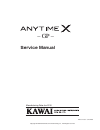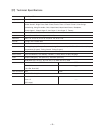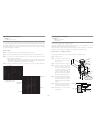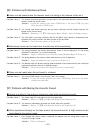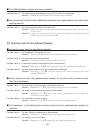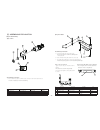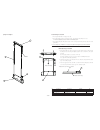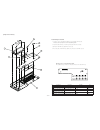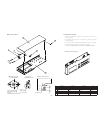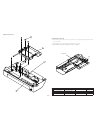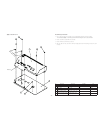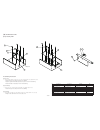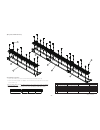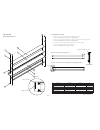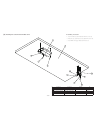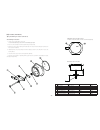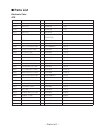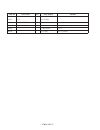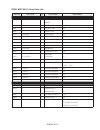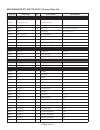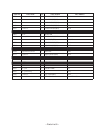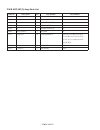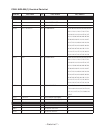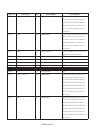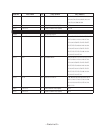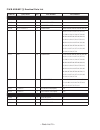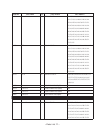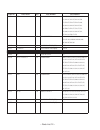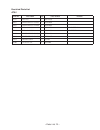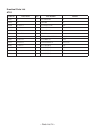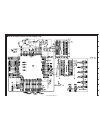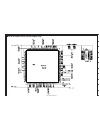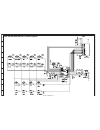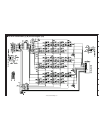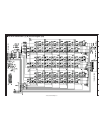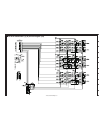- DL manuals
- Kawai
- Musical Instrument
- AnyTime X GP
- Service Manual
Kawai AnyTime X GP Service Manual
Summary of AnyTime X GP
Page 1
Manufacturing date jun 2010 date of issue : june 2010 copyright © 2010 kawai musical instruments mfg. Co., ltd. Allrights reserved service manual – gp –.
Page 2: ■ Table of Contents
– 2 – ■ table of contents 〔1〕information........................................................................................... 3 〔2〕basic.Structure................................................................................. 3 【a】.Operation.Of.Mute.Mechanism....................................
Page 3
– – silent mode mute lever standard play mode keybed right down surface wire to inside of piano figure 1 standard play mode drive lever (a) *parts attached to action (action not present in the drawing) rod (axis of rotation) wire to mute lever silent mode stop rail arm stop rail drive lever (p) figu...
Page 4
– – strings 46mm sensor pwb a-d assy. Sensor mount rail shutter sensor cover hammer shank (strings side) (keyboard side) ps3 ps2 ps1 velocity key being depressed auxiliary 【b】hammer sensor overview the gp-atx hammer sensing system is composed of three optical sensors to detect the hammer's movement....
Page 5
– – 【c】technical specifications model.Name gp-atx./.Atx-f. Polyphony max..192.Notes sounds concert.Grand.1,.Concert.Grand.2,.Studio.Grand.1,.Studio.Grand.2,.Mellow.Grand.1,.. Mellow.Grand.2,.Bright.Piano,.Rock.Piano,.Electric.Piano.1,.Electric.Piano.2,.Slow.Strings,. Synthestring,.String.Ensemble,.C...
Page 7
– – * the keys are abbreviated in this drawing. Cleat (upper) binde cleat (lower) figure 2 figure 3 figure 1 stop rail pin block (wrest plank) pull it up until it stops set lever sensor 〔3〕adjustments 【a】extraction of action unit [preparation] ・phillips screwdriver large ・phillips screwdriver no.2 t...
Page 8
– – screw screw screw screw screw screw rotate to this side figure 4 figure 5 [instructions] - rotating the sensor - 【a-6】 loosen all six screws fully, as shown in figure 4. * loosen each screws by around three rotations in turn, do not loosen the screws fully one by one. * the screws will not drop ...
Page 9
– – lift the stop rail end with holding down the set lever turn it up until it halts figure 7 bush washer screw figure 6 pin of drive rod this goes off from the drive rod pin. Figure 8 stop rail arm u-shaped part [instructions] - turning the stop rail - 【a-8】 pull down the set lever to release the ac...
Page 10
– 10 – stop rail adjust screw lock nut goes down goes up 【b】adjusting stop rail height and let-off [preparation] ・phillips screwdriver large ・phillips screwdriver no.2 (longer shaft) ・8 mm wrench ・capstan pliers ・let-off measuring jig (if the jig for 4 mm is not available, use the one for 3 mm) in t...
Page 11
– 11 – ▼ ▼ ▼ ▼▼ ▼▼ ▼ adjust screw a lock nut a lock nut b lock nut b adjust screw b (upper) adjust screw b (lower) indicator (guideline) adjusting point adjusting point adjusting point adjusting point adjusting point read the number on the scale this indicates “4.5”. (longer scale line means 0.5) fi...
Page 12
– 12 – ▼ ▼▼ ▼ ▼ ▼ figure 1 figure 2 six points to adjust indicated by circles sensor height adjust screw shutter sensor 【c】adjusting the sensor height [preparation] ・phillips screwdriver no.2 ・flat screwdriver no.2 the height of the sensor is one of the elements that has a direct influence on the em...
Page 13
– 1 – figure 1 figure 2 figure 3 slides in and out smoothly connector cover holding screw x 5 sound source box screw c parallel (mating surfaces) parallel (mating surfaces) control box control panel control panel view from underside front view 1 mm gap 1 mm gap rear view view from above view from th...
Page 14
– 1 – sostenuto pedal rod soft pedal rod when pressed down adjust by tightening the screw loud pedal rod loosen four screws on both sides and remove the cover. 【e】adjusting the pedal sensor [preparation] ・phillips screwdriver no.2 in the gp-atx, the sensors sensing the movement of pedals are housed ...
Page 15
– 15 – gap :1-2 mm figure 4 length a length a ・ gm, rx-1 : 456±1mm ・ rx-2 to 5 : 466±1mm stopper rubber drive lever (p) at silent mode at acoustic mode around 12 degree forward tilt 【g】replacing and adjusting the drive lever (p) [preparation] ・phillips screwdriver no. 2 the install position of the d...
Page 16
– 16 –.
Page 17
– 17 – 〔4〕check and adjust modes ※ this section describes the modes needed for performing checking and adjustments when a problem occurs. ※ before running these modes, you need to switch to the silent mode by pulling the mute lever located under the keybed (at the treble side). 【a】activating the che...
Page 18
– 18 – 【d】checking keyboard and midi from the “【c】 checking the lcd” state, press the [play/stop] button one time. The following message will appear on the lcd. 3.Keyboard&MIDI MIDI connect midi in with midi out in a loop using a midi cable. Check if the sound is emitted from the headphone (for the ...
Page 19: 〔5〕Structure of Detector
– 19 – 〔5〕structure of detector 【a】problems with starting ● does.Not.Turn.On. Possible.Cause.1.:..The.Ac.Adapter.May.Be.Disconnected.Or.Out.Of.Order.. Solution.1.: check the ac adapter connection and the output voltage. Possible.Cause.2.:..The.Connector.May.Be.Disconnected. Solution.1.: referring to...
Page 20
– 20 – ● nothing.Is.Displayed.On.The.Lcd.But.The.Switch.Panel.Works.. Possible.Cause.1.:..The.Connector.May.Be.Disconnected. Solution.1.: referring to 〔6〕 【a】 “assembling the controller”, disassemble the controller and check if the connector between the panel board and lcd unit is disconnected. Poss...
Page 21
– 21 – ● the.Midi.Does.Not.Work.. First,.Refer.To.〔4〕. 【d】.And.Run.It.In.The.Check.Mode. If.It.Functions.Normally,.The.Problem.Might.Be.In.The.Midi.Device.Connected.To.It. If.It.Does.Not.Function.Normally,.Try.The.Following.Solutions. Possible.Cause.1.:..Are.The.In.And.Out.Terminals.Correctly.Connec...
Page 22
– 22 – ● .The.Switch.Panel.Does.Not.Stay.In.Place.Even.If.Pushed.In..Or.It.Pops.Out.With.Every. Little.Shock. Possible.Cause.1.:..There.Is.A.Problem.With.Adjustment.Of.The.Assembly.. Solution.1.: refer to to 〔3〕 【d】 “adjusting the controller”, and re-adjust the controller. Possible.Cause.2.:..The.La...
Page 23
– 23 – ● no.Sound.Comes.From.Any.Of.The.4th.Keys. Possible.Cause.1.:..The.Connector.Is.Disconnected.Or.The.Cable.Is.Broken.. Solution.1.: if this happens at the second and following sections of the sensor pwb, check the cable connectivity between the sensor boards. Solution.2.: if you cannot solve t...
Page 24
– 24 – 【e】problems with mechanical noise ● noise.Can.Be.Heard.Before.The.Hammer.Reach.The.String.Or.The.Hammer.Sticks.On.It. Possible.Cause.1.:..The.Shutter.And.Sensor.Positions.Are.Too.Close.In.The.Front-back.Direction,.And.The.Shutter. Touches.Inside.The.Sensor.Cover.. Solution.1.: loosen the scre...
Page 25
– 2 – ● even.When.The.Damper.Pedal.Is.Stepped.On,.The.Sound.Of.String.Does.Not.Fade.Away.. Possible.Cause.1.:..Since.The.Damper.Is.Detaching.From.The.Strings,.The.Sound.Will.Not.Fade.Away.. Solution.1.: because of the piano's structure, this cannot be canceled. 【g】problems with key touch ● in.The.En...
Page 26
– 26 – ● the.Fallboard.Does.Not.Open.And.Close.Smoothly. Possible.Cause.1.:..The.Cable.Touches.The.Fallboard.At.The.Inner.Left.Side.Of.The.Piano.Body. Solution.1.: bundle and push backwards the cables using the binder. ● .After.Releasing.The.Mute.Mode,.Additional.Keystrokes.Are.Needed.Before.The.Pia...
Page 27
– 27 – ● the.Soundboard.Speaker.Does.Not.Sound.Loud.Enough. Possible.Cause.1 : there.Are.Some.Problems.With.The.Sound.System.Pwb.Board.. Solution.1.: referring to 〔6〕 【b】, open the sound source unit and replace the sound system pwb board. Possible.Cause.2 : this.Is. As. Designed.. (the. Soundboard. ...
Page 28
– 28 –.
Page 29
– 29 – 3 1 1 5 4 2 5 5 4 3 〔6〕 assembling explanation 【a】controller assy 【a-1】 volume assembling.Instruction 1. Insert vol. Pwb stay ② on vol. Pwb assy ① , and fasten it with washer ③ and nut ④ . . . * install.It.In.The.Direction.Shown.In.The.Drawing. Assembling.Instruction 1. Press fit three bushs ...
Page 30
– 30 – 3 2 1 4 strike ↓ drops smoothly 1 3 ↑ ← 1 rod controller cover assy ↓→ → ↓ ↑ ← assembling.Instruction 1. Press fit push latch ② to rod support assy ① . 2. Insert slide guide assy ③ on rod support assy ① , and adjust the smoothness of the rod. * follow.The.Adjusting.Instruction.Shown.In.The.Dr...
Page 31
– 31 – 1 2 3 a 1 2 3 a 2 4 without lens black x 2 pieces with lens red x 1 piece lens 2 3 1 5 4 4 2 4 without lens black x 2 pieces with lens red x 1 piece lens 2 3 1 5 4 4 assembling.Instruction 1. Attach the four pieces of double-sided adhesive tapes ② on the control panel assy ① . 2. Attach himel...
Page 32
– 32 – 2 1 5 4 6 5 5 5 6 6 6 3 assembling.Instruction 1. Attach two pieces of double-sided adhesive tapes ③ on sw. Pwb assy ② . * refer.To.The.Install.Position.Shown.In.The.Drawing.Below. 2. Fasten the sw. Pwb assy on control panel assy ① with four screws ⑤ . 3. ④ fasten lcd pwb assy ④ with four scr...
Page 33
– 33 – finished control panel assy provide a countersinking hole on this position perform countersinking on the round hole using a drill bit etc. * screw head should not protrude additional processing on rotary damper position of countersinking hole 5 5 3 6 2 6 1 4 7 15 bumpon install position sw. P...
Page 34
– 34 – 1 2 3 4 7 7 11 8 5 6 9 10 3 1 5 4 2 5 5 5 assembling.Instruction 1. Attach vol. Pwb cushion ⑪ on control box assy ① . 2. Fasten panel guide ② and vol. Pwb assy ③ on the lcd pwb stay of control box assy ① with two screws ⑦ . 3. Insert round knob ④ on the vol. Pwb assy. 4. Fasten lcd pwb assy ⑤...
Page 35
– 3 – position of damper guide and cable holder holding screw 6 cable holder holding screw 6 6 1 3 2 6 4 5 6 damper adjuster marking position 7 7 8 64 countersink hole damper guide holding screw assembling.Instruction 1. ③ perform additional processing on damper guide ③ as shown in the drawing left ...
Page 36
– 36 – 1 2 3 4 rod holder rod assembling.Instruction 1. ① from the opening of the control box assy ① , insert the contol panel unit assy ② and place them as to face each other. 2. Fasten slide assy ③ on control panel assy ④ with three of screw ④ . * after.Assembled,.Hold.It.While.Inserting.The.Rods....
Page 37
– 37 – 2 1 4 4 4 4 5 5 5 slide assy 6 3 assembling.Instruction 1. Place control box assy ① on controller cover assy ② aligning with the screw holes position. . . * as.Indicated.At.【a-5】.Control.Box.(3),.Hold.It.While.Inserting.The.Rods.Into.The.Rod.Holder.. 2. Fasten control box assy ① with four scr...
Page 38
– 38 – 7 6 2 1 6 spot nut 4 5 8 3 1 7 【b】sound source unit 【b-1】installing pwb assembling.Instruction 【figure.Left】 1. Fasten analog pwb assy ② on the spot nut of pwb chassis assy ① with six screws. . . * install.The.Assy.In.The.Direction.Shown.In.The.Drawing. . . * tighten.Together.With.Binders.⑥.A...
Page 39
– 39 – 3 2 1 5 5 7 7 7 7 7 7 7 7 1 7 ⑤ protector ⑤ protector 8 8 8 8 8 6 assembling.Instruction 【figure.Left】 1. Fit two protectors ⑤ into the holes of the pwb chassis side cover(1) ② . 2. Fasten pwb chassis side cover (1) ② on pwb chassis assy ① with four screws ⑥ . 3. In the same way, fasten pwb c...
Page 40
– 40 – 6 9 9 5 8 1 2 3 4 7 10 assembling.Instruction 【figure.Left】 1. Fasten sound system pwb assy ② with eight pwb spacers ④ . 【figure.Middle】 2. Place sound system pwb assy ③ on the pwb spacers ④ , then fasten it with egiht screws ⑦ . * install.The.Assy.In.The.Direction.Shown.In.The.Drawing. * tig...
Page 41
– 41 – insulok tie t-18r * face the bindig part to this side fpga relay(2) cable tighten together with ground terminal wiring diagram sensor relay(1) cable 【c】d-sub box assembling.Instruction 1. Fasten sfpga pwb assy ② on fpga pwb cover assy ① with four screws ⑤ . *.Install.Assy.In.The.Direction.Sho...
Page 42
– 42 – 1 2 sensor cover floating ○ × sensor cover and assy adhered 【d】sensor 【d-1】sensor cover assembling.Instruction 1. Fit sensor cover ② into the hole of sensor pwb ① . *.. 【important】.Make. Sure. The. Sensor. Cover. Is. Pushed. Deeply,. And. Does.Not.Float..(shown.In.The.Drawing.Left.Down) table1...
Page 43
– 43 – section 1 section 2 section 3 section 4 assembling.Instruction 1. Fasten sensor pwb (1) assy ③ on sensor pwb frame (1) assy ① with eight screws ⑦ . 2. Fasten sensor pwb (2) (3) (4) assys ④⑤⑥ to sensor pwb frame (2) assy ② with 18 screws ⑦ (50 screws for rx-2, 3, 5). *..After.Assembled,.Make.S...
Page 44
– 44 – 6 2 1 4 3 5 6 7 22 1 detail a stop rail cushion (1), stop rail support plate (1) attaching position 22 stop rail cushion (1) attaching position align to the edge of r corner mating surfaces detail a mating surfaces align to the bend 2 【e】stop rail 【e-1】shank stop rail (1) assembling.Instructi...
Page 45
– 4 – 5 2 1 4 3 6 2 6 10 1 10 align to the edge of r corner mating surfaces stop rail cushion (2) attaching position stop rail cushion (2), stop rail support plate (2) attaching position 【e-2】shank stop rail (2) (3) (4) assembling.Instruction 1. Attach two pieces of stop rail cushion (2) (3) (4) ② o...
Page 46
– 46 – 【f】stop rail arm 【f-1】stop rail arm (1)l/r, (2)l/r, (3) assembling.Instruction 1. Insert hexagon nut ⑦ into sensor screw ④ . 2. Insert sensor screw ⑥ into stop rail arm (1) (2) (3) ① until the point shown in the drawing below. 3. Tighten hexagon nuts ⑦ and fasten sensor screws ⑥ . *.Assemble....
Page 47
– 47 – 10 6 6 8 11 2 1 7 4 3 5 9 8 12 10 10 13 14 15 additional processing on muffler arm bush *cut at position shown below. Cutting position ⑬muffler arm bush (flange) 【g】bracket 【g-1】stop rail bracket (1) assembling.Instruction 1. Fasten spring hook ② on the stop rail bracket (1) ① with two screws ⑧ ....
Page 48
– 48 – 5 6 2 1 3 4 7 3 2 10 5 5 6 2 1 3 4 7 3 2 10 5 6 3 1 2 4 7 5 【g-2】stop rail bracket (2) 【g-3】stop rail bracket (3) assembling.Instruction 1. Fasten two rail arm bearings ② on stop rail bracket (2) ① with four screws ⑥ . 3. Insert two muffler arm bushes ③ into rail arm bearing ② in the directio...
Page 49
– 49 – * attaching position of cushion felt. (circumference sketch) * attach the cushion felt at the position circled in the drawing below and let it come close to the pin. Pin 【h】drive rod assembling.Instruction 1. Attach cushion felt (1) - (4) ② ③ ④ ⑤ on drive rod ① at the position shown in the dr...
Page 50
– 0 – * fastening position for screw ⑤ detail a color the top with white * use whiteout. Detail a 【 i 】drive lever 【 i-1】drive lever (a) assembling.Instruction 1. Insert nut ⑥ into screw ⑤ . 2. Tighten screw ⑤ into drive lever (a) ① until the point shown in the drawing left below, and tighten nut ⑥ ...
Page 51
– 1 – 4 1 2 11 3 4 11 13 apply adhesive around the rod base (g-17) 6 8 12 7 9 10 14 15 16 16 16 17 5 apply a slight coat of grease on the rod 【 i-2】drive lever (p) assembling.Instruction 【refer.To.Drawing.In.Left】 1. Fasten muffler arm support ② on drive lever base ① with two screws ⑪ . 2. Press fit...
Page 52
– 2 – * hammer shank assy, wippen assy, keyboard, etc. Are omitted in the drawing. Detail b detail b detail a apply position of adhesive align to the r corner of hammer shank detail a 【j】action 【j-1】installing the shutter and the stop bracket assembling.Instruction 1. If the hammer rail and hammer r...
Page 53
– 3 – detail c detail c muffler spring hooking hole spring hook spring hook fitting spring set lever * hammer shank assy, wippen assy, keyboard, etc. Are omiited in the drawing. Additional processing on muffler arm bush * cut at position shown below cutting position flange 【j-2】installing the drive rod a...
Page 54
– 4 – detail e detail e height adjust screw muffler arm bush * apply instant glue on the bottom of screw holes or around the screw ends (altogether 16 spots) detail e detail d * nip the drive rod pin with the stop rail arm. * hammer shank assy, wippen assy, keyboard, etc. Are omitted in the drawing. A...
Page 55
– – detail f detail f screw for adjusting height stop rail bracket axis * hammer shank assy, wippen assy, keyboard, etc. Are omitted in the drawing. Position of screw and washer screw⑤ + washer⑥ screw⑤ 【j-4】installing the sensor arm and the sensor assembling.Instruction 1. Insert screws ⑤ to the two...
Page 56
– 6 – 2 4 3 1 5 5 5 5 5 5 5 【k】installing the controller and the mute lever assembling.Instruction 1. Attach controller assy ② on keybed ① with three screws ⑤ . 2. In the same way, attach mute lever assy ④ with three screws ⑤. 3. Attach muffler arm stopper rubber ③ with screw ⑤ . No.. Description. D...
Page 57
– 7 – speaker installing position ・ install the speaker while keeping its terminals in the position shown in the drawing speaker terminal detail b 1 : 1 edge of speaker grill detail b speaker grill position where speaker cushion is attached speaker terminal bass reflex port 【l】speaker 【l-1】enclosure ...
Page 58
– 8 – acoustic material, tacker and positions notching wiring the speaker 【speaker (l) assy】 speaker terminal (unmarked ) (red) ↑ ↑ speaker terminal (black) (white) speaker relay biaxial cable (l) kpbb-0806 speaker relay biaxial cable (r) kpbb-0807 speaker termina (unmarked ) (red) ↑ ↑ speaker termi...
Page 59
– 9 – attaching position of actuator 【m】actuator (transducer) 【m-1】assembling the actuator (transducer) assembling.Instruction 1. Attach actuator cushion ④ on actuator ③ . *.Observe.The.Attaching.Position.Shown.In.The.Drawing.Upper.Right.. 2. Insert one serrated flange hex lock nut ⑥ into hexagon he...
Page 60
– 60 – transducer terminal (large) (small) ↑ ↑ speaker terminal (blue) (white) wiring the transducer speaker relay biaxial cable (l) kpbb-0806 speaker relay biaxial cable (l) kpbb-0806 * pass through the notching of the actuator cover. Support soundboard support 【m-2】installing.The.Actuator.(transdu...
Page 61: Parts List
– parts.List.1 – ■ parts list electronic parts atx code no. Parts name q'ty parts number remarks 238357 pwb assy kep-326(1) 238359 pwb assy 1 kkb-036(1) a-type 238360 1 kkb-037(1) b-type 238361 pwb assy 1 kep-267(2) 238394 pwb assy 1 kep-268,269,270,271,272, 273,274,277(4) 237810 pwb assy 1 kep-099(...
Page 62
– parts.List.2 – code no. Parts name q'ty parts number remarks 814456 msc-c162dyly-9n 815646 lcd 1 511-1162-0501 816208 ac adaptor 1 ps-154 power cable set 1 816106 x-v722/szc7s for d 809170 ec-511-e07 for cd,ge230
Page 63
– parts.List.3 – p.W.B. Kep-326 (1) assy parts list code no. Parts name q'ty parts number parts address side a 814750 ic 1 mb91302apff-g u7 k022-fp 814414 ic 2 mb87l8040 u10,12 813047 ic 1 upc2933at-e1 u36 814845 ic 1 bd5245 g-tr u4 238363 flash rom 1 kp588-fffw u18 238364 flash rom 1 kp589-fffw u19...
Page 64
– parts.List.4 – kep-268,269,270,271,272,273,274,277 (4) assy parts list code no. Parts name q'ty parts number parts address panel kep-268 816010 pic16f873a-i/sp 816057 programmed ic 1 pic16f870a-i/sp u9 811018 ic 1 pst600c u8 800625 diode 10 1ss133t-77 d6,7,8,9,10,11,12,13,14,15 813111 led 8 el3105...
Page 65
– parts.List. – code no. Parts name q'ty parts number parts address 804574 connector 1 b8b-ph-k-s(lf)(sn) cn11 805827 connector 1 b9b-ph-k-s(lf)(sn) cn16 804575 connector 1 b10b-ph-k-s(lf)(sn) cn15 806174 connector 1 b11b-ph-k-s(lf)(sn) cn2 803878 connector 1 b13b-ph-k-s(lf)(sn) cn10 power switch ke...
Page 66
– parts.List.6 – p.W.B. Kep-267 (2) assy parts list code no. Parts name q'ty parts number parts address 816566 programmed ic 1 a3p060-vqg100 u4 804051 ic 1 74hc32fp-el u5 812217 ic 1 tc74hct7007af(tp1) u3 804056 ic 2 hd74hc245fpel u1,2 815998 ic 1 tar5s15u(te85l,f) u6 816012 x'tal oscillator 1 dso32...
Page 67
– parts.List.7 – p.W.B. Kkb-036 (1) erectrical parts list code no. Parts name q'ty parts number parts address kkb-036-a px-001 815824 ic 1 tc74vhc238ft u3 816017 ic 1 tc74vhct541aft u1 816569 ic 1 tc74vhct86aft u2 816570 photo-transistor 90 pt100mf0mp tr101,102,103,104,105,106,107,108,109, 110,111,1...
Page 68
– parts.List.8 – code no. Parts name q'ty parts number parts address 816570 photo-transistor 48 pt100mf0mp tr131,132,133,134,135,136,137,138,139, 140,141,142,143,144,145,146,231,232, 233,234,235,236,237,238,239,240,241, 242,243,244,245,246,331,332,333,334, 335,336,337,338,339,340,341,342,343, 344,34...
Page 69
– parts.List.9 – code no. Parts name q'ty parts number parts address 816579 diode 33 kds165u-rtk/p d70,71,72,73,74,75,76,77,78,79,80,81, 82,83,84,85,86,87,88,89,90,91,92,93,94, 95,96,97,98,99,100,101,102 814085 connector 2 b4b-ph-sm4-tb(lf)(sn) cn7,9 816575 connector 2 b16b-ph-sm4-tb(lf)(sn) cn8,10 ...
Page 70
– parts.List.10 – p.W.B. Kkb-037 (1) erectrical parts list code no. Parts name q'ty parts number parts address kkb-037 ー a rx2-001 815824 ic 1 tc74vhc238ft u3 816017 ic 1 tc74vhct541aft u1 816569 ic 1 tc74vhct86aft u2 816570 photo-transistor 78 pt100mf0mp tr101,102,103,104,105,106,107,108,109, 110,1...
Page 71
– parts.List.11 – code no. Parts name q'ty parts number parts address 816570 photo-transistor 84 pt100mf0mp tr127,128,129,130,131,132,133,134,135, 136,137,138,139,140,141,142,143,144, 145,146,147,148,149,150,151,152,153, 154,227,228,229,230,231,232,233,234, 235,236,237,238,239,240,241,242,243, 244,2...
Page 72
– parts.List.12 – code no. Parts name q'ty parts number parts address 816571 led 54 gl100mn0mp ld155,156,157,158,159,160,161,162, 163,164,165,166,167,168,169,170, 171,172,255,256,257,258,259,260, 261,262,263,264,265,266,267,268, 269,270,271,272,355,356,357,358, 359,360,361,362,363,364,365,366, 367,3...
Page 73
– parts.List.13 – erectrical parts list atx-f code no. Parts name q'ty parts number remarks 238367 pwb assy 1 kep-276(2) 950677 speaker relay1 cable(l) 1 kpbb-0804 950678 speaker relay1 cable(r) 1 kpbb-0805 950679 vh standard cable 1 vh-04-0150 amp power cable 950680 vh standard cable 1 vh-05-0200 a...
Page 74
– parts.List.14 – erectrical parts list atx-f code no. Parts name q'ty parts number remarks 816063 ic 1 tpa3100d2php u1 812219 ic 1 njm4580e u6 810920 transistor 2 dtc143eka-t146 q2,4 811538 transistor 8 2sc3324grlf t2,3,4,5,6,7,8,9 812527 transistor 3 2sc5395-t112-e q3,5,6 805989 zener diode 1 hzs4...
Page 75
– electrical.Drawing.1 – a b c d e f g h i j k a b c d e f g h i j k 1 2 3 4 5 6 7 8 9 10 11 12 13 14 15 16 17 gp-atx(-f) block diagram (1/1) gp-atx-f only aset kkb-036 bset kkb-037 kep-099 midi/usb kep-272 pwsw/vol 16*2 lcd ac in kep-271 p.S. +12v analog /sensor+12v p.S. +5v +5v kep-277 inlet ps-15...
Page 76
– electrical.Drawing.2 – a b c d e f g h i j k a b c d e f g h i j k 1 2 3 4 5 6 7 8 9 10 11 12 13 14 15 16 17 gp-atx(ga,gb) sp_set cable wireing specification (1/1) ■.
Page 77
– electrical.Drawing.3 – a b c d e f g h i j k a b c d e f g h i j k 1 2 3 4 5 6 7 8 9 10 11 12 13 14 15 16 17 gp-atx(ga,gb) sound system assy cable wireing specification (1/1) ■.
Page 78
– electrical.Drawing.4 – a b c d e f g h i j k a b c d e f g h i j k 1 2 3 4 5 6 7 8 9 10 11 12 13 14 15 16 17 gp-atx(ga,gb) control box unit assy cable wireing specification (1/1) ■.
Page 79
– electrical.Drawing. – a b c d e f g h i j k a b c d e f g h i j k 1 2 3 4 5 6 7 8 9 10 11 12 13 14 15 16 17 ■ gp-atx ga kep-326 (1) circuit diagram (1/6).
Page 80
– electrical.Drawing.6 – a b c d e f g h i j k a b c d e f g h i j k 1 2 3 4 5 6 7 8 9 10 11 12 13 14 15 16 17 ■ gp-atx ga kep-326 (1) circuit diagram (2/6).
Page 81
– electrical.Drawing.7 – a b c d e f g h i j k a b c d e f g h i j k 1 2 3 4 5 6 7 8 9 10 11 12 13 14 15 16 17 gp-atx ga kep-326 (1) circuit diagram (3/6) ■.
Page 82
– electrical.Drawing.8 – a b c d e f g h i j k a b c d e f g h i j k 1 2 3 4 5 6 7 8 9 10 11 12 13 14 15 16 17 gp-atx ga kep-326 (1) circuit diagram (4/6) ■.
Page 83
– electrical.Drawing.9 – a b c d e f g h i j k a b c d e f g h i j k 1 2 3 4 5 6 7 8 9 10 11 12 13 14 15 16 17 ■ gp-atx ga kep-326 (1) circuit diagram (5/6).
Page 84
– electrical.Drawing.10 – a b c d e f g h i j k a b c d e f g h i j k 1 2 3 4 5 6 7 8 9 10 11 12 13 14 15 16 17 ■ gp-atx ga kep-326 (1) circuit diagram (6/6).
Page 85
– electrical.Drawing.11 – a b c d e f g h i j k a b c d e f g h i j k 1 2 3 4 5 6 7 8 9 10 11 12 13 14 15 16 17 ■ gp-atx ga kep-267 (2) circuit diagram (1/1).
Page 86
– electrical.Drawing.12 – a b c d e f g h i j k a b c d e f g h i j k 1 2 3 4 5 6 7 8 9 10 11 12 13 14 15 16 17 gp-atx ga kep-268,274 (1) circuit diagram ■.
Page 87
– electrical.Drawing.13 – a b c d e f g h i j k a b c d e f g h i j k 1 2 3 4 5 6 7 8 9 10 11 12 13 14 15 16 17 gp-atx ga kep-269,270,271 (1) kep-269,270,271 (1) circuit diagram ■.
Page 88
– electrical.Drawing.14 – a b c d e f g h i j k a b c d e f g h i j k 1 2 3 4 5 6 7 8 9 10 11 12 13 14 15 16 17 gp-atx ga kep-271 circuit diagram (1/1) ■.
Page 89
– electrical.Drawing.1 – a b c d e f g h i j k a b c d e f g h i j k 1 2 3 4 5 6 7 8 9 10 11 12 13 14 15 16 17 gp-atx ga kep-276 (2) circuit diagram (1/2) ■.
Page 90
– electrical.Drawing.16 – a b c d e f g h i j k a b c d e f g h i j k 1 2 3 4 5 6 7 8 9 10 11 12 13 14 15 16 17 gp-atx ga kep-276 (2) circuit diagram (2/2) ■.
Page 91
– electrical.Drawing.17 – a b c d e f g h i j k a b c d e f g h i j k 1 2 3 4 5 6 7 8 9 10 11 12 13 14 15 16 17 ■ gp-atx ga kep-099 (4) circuit diagram (1/1).
Page 92
– electrical.Drawing.18 – a b c d e f g h i j k a b c d e f g h i j k 1 2 3 4 5 6 7 8 9 10 11 12 13 14 15 16 17 ■ gp-atx ga kkb-036 (1) (a) circuit diagram (1/4).
Page 93
– electrical.Drawing.19 – a b c d e f g h i j k a b c d e f g h i j k 1 2 3 4 5 6 7 8 9 10 11 12 13 14 15 16 17 ■ gp-atx ga kkb-036 (1) (b) circuit diagram (2/4).
Page 94
– electrical.Drawing.20 – a b c d e f g h i j k a b c d e f g h i j k 1 2 3 4 5 6 7 8 9 10 11 12 13 14 15 16 17 ■ gp-atx ga kkb-036 (1) (c) circuit diagram (3/4).
Page 95
– electrical.Drawing.21 – a b c d e f g h i j k a b c d e f g h i j k 1 2 3 4 5 6 7 8 9 10 11 12 13 14 15 16 17 ■ gp-atx ga kkb-036 (1) (d) circuit diagram (4/4).
Page 96
– electrical.Drawing.22 – a b c d e f g h i j k a b c d e f g h i j k 1 2 3 4 5 6 7 8 9 10 11 12 13 14 15 16 17 ■ gp-atx gb kkb-037 (1) (a) circuit diagram (1/4).
Page 97
– electrical.Drawing.23 – a b c d e f g h i j k a b c d e f g h i j k 1 2 3 4 5 6 7 8 9 10 11 12 13 14 15 16 17 ■ gp-atx gb kkb-037 (1) (b) circuit diagram (2/4).
Page 98
– electrical.Drawing.24 – a b c d e f g h i j k a b c d e f g h i j k 1 2 3 4 5 6 7 8 9 10 11 12 13 14 15 16 17 ■ gp-atx gb kkb-037 (1) (c) circuit diagram (3/4).
Page 99
– electrical.Drawing.2 – a b c d e f g h i j k a b c d e f g h i j k 1 2 3 4 5 6 7 8 9 10 11 12 13 14 15 16 17 ■ gp-atx gb kkb-037 (1) (d) circuit diagram (4/4).
Page 100
– electrical.Drawing.26 – a b c d e f g h i j k a b c d e f g h i j k 1 2 3 4 5 6 7 8 9 10 11 12 13 14 15 16 17 b6b-ph- sm4-t b b12b-ph- s m 4-t b b6b-ph - sm4-t b b12b-ph- s m 4-t b b16b-ph- s m 4-t b b4 b - ph - sm 4 - t b b4 b - ph - sm 4 - t b b4 b - ph - sm 4 - t b b4 b - ph - sm 4 - t b b16b-p...
Page 101
– electrical.Drawing.27 – a b c d e f g h i j k a b c d e f g h i j k 1 2 3 4 5 6 7 8 9 10 11 12 13 14 15 16 17 r1,2,3,5,6,7,8,9,10,12,13,16,17,20,21,24,25,27,28,29,30,31,32,33,34,35: 391r r4,11,14,15,18,19,22,23,26: 821r c1,15,31,32,45,46: 106c c2,3,4,5,6,16,17,18,19,20,29,30,33,34,35,36,43,44,47,4...
Page 102
– electrical.Drawing.28 – a b c d e f g h i j k a b c d e f g h i j k 1 2 3 4 5 6 7 8 9 10 11 12 13 14 15 16 17 mb 91 30 2 ap ff -g k 0 2 2 - f p 2 9 3 3 pf k p 5 8 8 - f f f w k p 5 8 9 - f f f w lc 10 c 0 8 74 hc t7 00 7 k p 5 9 0 - f 9 f p k 0 2 2 - f p d 1 7 0 * * * v 3 3 . 8 6 8 8c 0 r 0 r 0 r ...
Page 103
– electrical.Drawing.29 – a b c d e f g h i j k a b c d e f g h i j k 1 2 3 4 5 6 7 8 9 10 11 12 13 14 15 16 17 kpba-071 (1/2) 458 0 458 0 458 0 458 0 m1 2l 64 16 a7 tg l p 6 2 s 2 0 4 8 a x - 7 0 l l t f l p 6 2 s 2 0 4 8 a x - 7 0 l l t f a k 4 3 9 3 v f 0 r 0 r 0 r 0 r 0 r 0 r 0 r 0 r 0 r 0 r 0 r...
Page 104
– electrical.Drawing.30 – a b c d e f g h i j k a b c d e f g h i j k 1 2 3 4 5 6 7 8 9 10 11 12 13 14 15 16 17 b5p-vh b 7p - vh b 6p - vh b4 p- vh jp jp j p j p 10uf /50v 1 0 0u f / 1 6 v 1 0 0u f / 1 6 v 1 0 0u f / 2 5 v 1 00 0 uf / 25 v 2 20 0 uf / 25 v 223r 103r 103r 103r 103r 103r 103r 103r 103...
Page 105
– electrical.Drawing.31 – a b c d e f g h i j k a b c d e f g h i j k 1 2 3 4 5 6 7 8 9 10 11 12 13 14 15 16 17 a3p060-vqg100 (kp581-f1fp) 74hc7007 s 20 b- p hd ss 7 4h c24 5 7 4h c3 2 s 13 b-p h 104c 0r0r 0r0r 0r0r 0r0r 0r0r 0r0r 0r0 r 0r0 r 103r 103r 101 r 103r 222 r × 4 222 r × 4 332 r × 4 332 r ...
Page 106
– electrical.Drawing.32 – a b c d e f g h i j k a b c d e f g h i j k 1 2 3 4 5 6 7 8 9 10 11 12 13 14 15 16 17 n o t e s ) 1 . T h i s d r a w i n g s h o w s p a r t s i d e v i e w . 2 . T h e l e g o f t h e p a r t s ( j a 1 , 2 a n d 5 ) n e e d t o b e r e s o l d e r e d f o r r e l i e v i ...