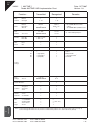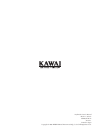- DL manuals
- Kawai
- Musical Instrument
- AnytimeX
- Owner's Manual
Kawai AnytimeX Owner's Manual - 2. Basic Operation
Page
10
2
BASIC
OPERA
TION
2. BASIC OPERATION
This section provides the basic procedures for turning the power on, activating AnyTime mode, and performing
with headphones.
Step 1
Plug the AC adaptor into the DC IN connector located at the rear of the
instrument.
Step 2
Plug the AC adaptor’s power plug into the electric wall outlet.
Step 3
Turn the Power/Volume knob clockwise, to the half-way position.
The LED above the Power/Volume knob will light up to indicate that the
AnyTimeX control panel is turned on.
ACTIVATING ANYTIME MODE
Step 4
Depress the Mute pedal, then slide it gently to the left to mute the acoustic piano sound and activate
AnyTime mode.
Do not attempt to activate/deactivate AnyTime mode while playing the piano, as this can cause serious damage
to the action mechanism of the instrument.
Pedals
(Mute)
(Soft)
(Damper)
ANYTIME̲X̲EN.indd 10
2007/11/27 10:09:34
Summary of AnytimeX
Page 1
1 p a r t names & functions 2 basic opera tion 3 internal sounds 4 metr onome 5 recorder 6 demo mode 7 menu functions 8 usb usa ge 9 appendix owner’s manual any̲time̲x̲cover̲en.Indd 1 2007/11/21 14:21:40
Page 2
Any̲time̲x̲cover̲en.Indd 2 2007/11/21 14:22:41.
Page 3
Page 3 1 p a r t names & functions 2 basic opera tion 3 internal sounds 4 metr onome 5 recorder 6 demo mode 7 menu functions 8 usb usa ge 9 appendix thank you for purchasing a kawai anytimex piano! The anytimex piano is a revolutionary new instrument that combines the capabilities of an acoustic pia...
Page 4: Save These Instructions
Page 4 important safety instructions denotes that care should be taken. The example instructs the user to take care not to allow fingers to be trapped. Denotes a prohibited operation. The example instructs that disassembly of the product is prohibited. Denotes an operation that should be carried out...
Page 5: Warning
Page 5 the product is not completely disconnected from the power supply even when the power switch is turned off. If the product will not be used for a long time, unplug the ac power cord from the ac outlet. ● failure to do so may cause fire in case of lightning. ● failure to do so may over-heat the...
Page 6: Caution
Page 6 ● doing so may cause the product to become deformed or fall over, resulting in breakdown or injury. Do not stand on the product or exert excessive force. ● doing so may result in discoloration or deformation of the product. ● when cleaning the product, put a soft cloth in lukewarm water, sque...
Page 7
Page 7 notes on repair should an abnormality occur in the product, immediately turn the power off, disconnect the power cord plug, and then contact the shop from which the product was purchased. Caution: to prevent electric shock, match the wide blade of the plug with the wide socket slot and insert...
Page 8: 1. Part Names & Functions
Page 8 1 p a r t names & functions 1. Part names & functions this section explains the location and function of the control panel and connectors. control box z control panel visible z front view: control box Ú please do not place any objects on the control panel. Z control panel z rear view: midi,...
Page 9
Page 9 1 p a r t names & functions a power / volume used to turn on/off the control panel and adjust the volume when anytime mode is activated. Turn the knob clockwise to turn on the control panel and increase the volume. B power indicator used to indicate that the control panel is turned on. C cont...
Page 10: 2. Basic Operation
Page 10 2 basic opera tion 2. Basic operation this section provides the basic procedures for turning the power on, activating anytime mode, and performing with headphones. step 1 plug the ac adaptor into the dc in connector located at the rear of the instrument. step 2 plug the ac adaptor’s powe...
Page 11
Page 11 2 basic opera tion performing with headphones step 5 connect a pair of headphones to one of the phones jacks located on the underside of the control box. Two pairs of headphones can be connected simultaneously, allowing two people to listen to the anytimex piano at the same time. Play th...
Page 12: 3. Internal Sounds
Page 12 3 internal sounds 3. Internal sounds the anytimex piano features 22 realistic tones/sounds suitable for various musical styles. Sounds can be played individually, or layered together, with additional reverberation effects simulating the acoustic environment of a recital room, live stage or c...
Page 13
Page 13 3 internal sounds 2) dual mode the dual function allows two sounds to be layered together, creating a more complex sound. For example, a piano can be layered with strings, or a church organ with a choir sound. step 1 press the s or t value buttons to select the desired primary sound. ste...
Page 14
Page 14 3 internal sounds 3) reverb reverb adds reverberation to the sound, simulating the acoustic environment of a recital room, stage, or concert hall. There are fi ve types of reverb available: ¡ room 1, 2 : simulates the sound of a small room, adding a soft reverberation. ¡ stage : simulates the...
Page 15: 4. Metronome
Page 15 4 metr onome 4. Metronome rhythm is one of the most important elements when learning music. It is important to practice playing the piano at the correct tempo and with a steady rhythm. The metronome function helps learners to achieve this by providing a steady beat to perform to. preparati...
Page 16
Page 16 4 metr onome changing the metronome time signature step 3 by default, the metronome will produce a clicking sound at a constant volume - this is a 1-beat or 1/4 time signature. It is also possible to select alternative time signatures when appropriate. There are ten different types of me...
Page 17: 5. Recorder
Page 17 5 recorder 5. Recorder the recorder function records performances in a similar way to that of an audio tape recorder. However, the anytimex piano records songs as digital data, instead of audio data - storing the music inside the instrument. With a maximum of nine song memories, the recorder...
Page 18
Page 18 5 recorder step 4 press the play/stop button to stop recording. The led indicators for the rec and play/stop buttons will turn off. The recorder will automatically switch to playback mode. The total recording capacity of the anytimex piano is approximately 75,000 notes for the entire nine ...
Page 19
Page 19 5 recorder 2) playing back a song the play/stop button is used to start and stop playback of the recorded song, and to also select which song is played. step 1 press the play/stop button to activate playback mode. The selected recorder song (song1-song9) will be shown on the second line of...
Page 20
Page 20 5 recorder 3) deleting a song this function allows recorded songs that are no longer required, to be deleted. step 1 method a press the play/stop and rec buttons simultaneously. The led indicators for the play/stop and rec buttons will start to fl ash. The selected recorder song (song1-so...
Page 21
Page 21 5 recorder step 4-2: cancel delete to cancel the delete operation in step 3, press the play/stop button. ‘canceled’ will be shown in the lcd display, before returning to song delete mode. step 5 press the tone button to deactivate delete mode. The selected tone will be shown in the lcd d...
Page 22: 6. Demo Mode
Page 22 6 demo mode 6. Demo mode the anytimex piano features a selection of classical demonstration pieces, including works by handel, bach, beethoven and chopin. list of demonstration pieces piece name composer a tambourin j.P. Rameau b the harmonious blacksmith g.F. Händel c menuett bwv. Anh.114...
Page 23
Page 23 6 demo mode listening to demonstration pieces step 1 press the demo button. A demonstration piece will start to play. The piece name and composer will be shown on the fi rst and second lines of the lcd display. The led indicator for the demo button will turn on. step 2 method a press ...
Page 24: 7. Menu Functions
Page 24 7 menu functions 7. Menu functions the menu functions allow various parameters of the anytimex piano to be adjusted. If necessary, these settings can be stored in the user memory and conveniently recalled when turning on the anytimex piano. preparation 1. Turn on the anytimex control panel...
Page 25
Page 25 7 menu functions 0) dual balance this function allows the volume balance between primary and secondary sounds in dual mode to be adjusted, and will only be available if dual mode is activated. step 1 press the dual button to activate dual mode. step 2 press the menu button to select the ...
Page 26
Page 26 7 menu functions 1) voicing voicing is a technique used by piano technicians to mould the character of a piano’s sound. This function allows the tonal quality of the anytimex piano to be set to one of six types of voicing. step 1 press the menu button repeatedly, or press and hold the menu...
Page 27
Page 27 7 menu functions or 2.Damper reso. = 5 2) damper resonance when the damper pedal is depressed on an acoustic piano, all dampers are lifted up, allowing the strings to vibrate freely. When a note or chord is played on the piano with the damper pedal depressed, not only will the strings of the...
Page 28
Page 28 7 menu functions 3) string resonance string resonance refers to a phenomenon present among acoustic pianos, whereby the strings of held notes resonate ‘sympathetically’ with other notes of the same harmonic series. The string resonance function of the anytimex piano attempts to simulate this...
Page 29
Page 29 7 menu functions about string resonance even when the damper pedal is not depressed on an acoustic piano, the strings for any notes held will be un-dampened and will resonate freely in sympathy with the strings of other notes that you play if they are part of the same harmonic series. In add...
Page 30
Page 30 7 menu functions 4) key off effect especially for low-pitched tones, when a key is played strongly and released quickly, the sound of the damper touching the strings can often be heard immediately before the sound stops. The key off effect function of the anytimex piano attempts to simulate ...
Page 31
Page 31 7 menu functions 5) touch the touch function allows different touch sensitivities for the keyboard to be selected, other than the standard touch of an acoustic piano. The sensitivity can be changed to one of six different settings: light, light +, normal, heavy, heavy +, or off. A light + : ...
Page 32
Page 32 7 menu functions 6) temperament the anytimex piano offers immediate access to a variety of musical temperaments popular during the renaissance and baroque periods. It may prove interesting and educational to experiment with different temperaments, other than the modern ‘equal temperament’ st...
Page 33
Page 33 7 menu functions step 1 press the menu button repeatedly, or press and hold the menu button then press the s or t value buttons, until the temperament function is selected. The led indicator for the menu button will turn on. The temperament menu function will be shown in the lcd display. T...
Page 34
Page 34 7 menu functions 7) key of temperament limitless modulation of the key only became available after the invention of equal temperament. When using a temperament other than equal temperament, care must be taken to choose the correct key signature. For example, if the song to be played is writt...
Page 35
Page 35 7 menu functions 8) tuning this function allows the pitch of the anytimex piano to be fi nely adjusted, and may prove useful when playing with other instruments. step 1 press the menu button repeatedly, or press and hold the menu button then press the s or t value buttons, until the tuning ...
Page 36
Page 36 7 menu functions 9) stretch tuning stretch tuning is a piano-specifi c tuning method in which the tuning for the lower notes is slightly lower and the tuning for the higher notes is slightly higher than the settings made in the equal temperament. The stretch tuning function determines the lev...
Page 37
Page 37 7 menu functions 10) transpose the transpose function allows the key of the anytimex piano to be raised or lowered in half steps. This is particularly useful when accompanying instruments with different tones, or when a song learned in one key must be played in another key. step 1 press th...
Page 38
Page 38 7 menu functions 11) midi channel midi overview the term midi is an acronym for musical instrument digital interface, an international standard for connecting synthesizers, sequencers (midi recorders) and other electronic instruments in order to exchange performance data. The anytimex pian...
Page 39
Page 39 7 menu functions ¡ midi examples ¡ connection to a sequencer: when connected as shown in this illustration, songs played on the anytimex piano can be recorded with a sequencer, and then played back at any time. ¡ connection to another midi compatible keyboard or module: when connected as sho...
Page 40
Page 40 7 menu functions midi program change numbers sound name program number concert grand 1 concert grand 2 2 studio grand 3 studio grand 2 4 mellow grand 5 mellow grand 2 6 modern piano 7 rock piano 8 classic e.Piano 9 modern e.P. 10 slow strings 11 sound name program number string pad 12 string...
Page 41
Page 41 7 menu functions 12) local control this function determines whether the anytimex piano will play a sound when the keyboard is played. With local control set to ‘on’, the anytimex piano will play a sound when the keyboard is played. However, even with local control set to ‘off’, the anytimex ...
Page 42
Page 42 7 menu functions 13) first demo this function allows the default demonstration piece - played when pressing the demo button - to be changed. step 1 press the menu button repeatedly, or press and hold the menu button then press the s or t value buttons, until the first demo function is sele...
Page 43
Page 43 7 menu functions 14) demo repeat the function allows the order in which demonstration pieces are played back to be changed. There are 3 different playback styles: ¡ 1 song : repeat the demonstration piece until a button is pressed to stop the performance. ¡ chain : play each demonstrations p...
Page 44
Page 44 7 menu functions 15) reverb type the function allows the default reverb type to be changed. step 1 press the menu button repeatedly, or press and hold the menu button then press the s or t value buttons, until the reverb type function is selected. The led indicator for the menu button will...
Page 45
Page 45 7 menu functions 16) metronome beat the function allows the default metronome time signature to be changed. step 1 press the menu button repeatedly, or press and hold the menu button then press the s or t value buttons, until the metronome beat function is selected. The led indicator for t...
Page 46
Page 46 7 menu functions 17) metronome volume the function allows the default metronome volume to be changed. step 1 press the menu button repeatedly, or press and hold the menu button then press the s or t value buttons, until the metronome volume function is selected. The led indicator for the m...
Page 47
Page 47 7 menu functions 18) loudness this function can be used to improve the sound of bass frequencies when the volume is relatively low, providing a more satisfactory tonal balance. step 1 press the menu button repeatedly, or press and hold the menu button then press the s or t value buttons, u...
Page 48
Page 48 7 menu functions 19) delete recorded song step 1 press the menu button repeatedly, or press and hold the menu button then press the s or t value buttons, until the delete function is selected. The led indicator for the menu button will turn on. The delete menu function will be shown in the...
Page 49
Page 49 7 menu functions 20) user memory this function can be used to store user-defi nable settings, allowing the preferred settings to remain selected even after the power is turned off. The user memory will store the following settings: ¡ initially selected sound ¡ menu function settings 0-18 st...
Page 50
Page 50 7 menu functions 21) factory reset this function will reset the anytimex piano to the default factory settings, and is displayed only if the user memory function has been used. All parameters saved in the user memory will be reset to the factory preset values. step 1 press the menu button ...
Page 51: 8. Usb Usage
Page 51 8 usb usa ge 8. Usb usage about the usb connector ywhen the anytimex piano is connected to a computer via a commercially available usb cable, the anytimex piano will be recognised as a standard midi device, allowing the instrument to send and receive midi messages just as with a regular mi...
Page 52
Page 52 8 usb usa ge notes on usb usage ywhen both midi jacks and the usb port are connected simultaneously, the usb port has priority. Ywhen connecting a usb cable to the anytimex piano, first connect the usb cable and then turn the anytimex piano power on. Ywhen connected the anytimex to a compu...
Page 53: 9. Appendix
Page 53 9 appendix 9. Appendix specifications polyphony maximum 192 notes sounds concert grand, concert grand 2, studio grand, studio grand 2, mellow grand, mellow grand 2, modern piano, rock piano, classic e.Piano, modern e.P., slow strings, string pad, string ensemble, choir, harpsichord, ha...
Page 54
Page 54 9 appendix kawai [ anytime ] model anytime x midi implementation chart date : oct 2007 version : 1.0 mode 1: omni on, poly mode 2: omni on, mono mode 3: omni off, poly mode 4: omni off, mono {: yes °: no function... Transmitted recognised remarks basic channel default changed 1 1 - 16 1 1 - ...
Page 55
Page 55 9 appendix maintenance precautions please read the following information before attempting maintenance/servicing of the anytimex piano. Lowering the sensor rail step 1 remove the four screws from the points shown below, then raise the hammer rail. step 2 while holding the hammer rail, ...
Page 56
Page 56 9 appendix caution when removing the action, be sure to disconnect both the sensor connector and the earth/ground wire. caution when removing the muting wire from the action, fi rst loosen the two adjustment screws on the hammer rail stopper arm. Sensor connector earth/ground wire hammer ...
Page 57
Any̲time̲x̲cover̲en.Indd 3 2007/11/21 14:22:41.
Page 58
Anytimex owner’s manual h-5672 : 859397 om015e-s0712 version.1 printed in japan copyright © 2007 kawai musical instruments mfg. Co.,ltd. All rights reserved. Any̲time̲x̲cover̲en.Indd 4 2007/11/21 14:22:41.