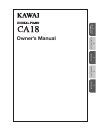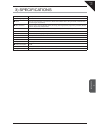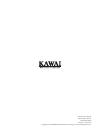- DL manuals
- Kawai
- Musical Instrument
- CA18
- Owner's Manual
Kawai CA18 Owner's Manual
Summary of CA18
Page 1
1 p a r t names and functions 2 getting st ar ted 3 recorder 4 function mode 5 appendices owner’s manual ca18̲cover̲en.Indd 1 2008/09/29 10:24:22.
Page 2
Ca18̲cover̲en.Indd 2 2008/09/29 10:24:23.
Page 3
Page 3 table of contents thank you for purchasing a kawai digital piano! This ca18 digital piano combines the latest in electronic advances with traditional craftsmanship inherited from kawai’s many years of experience building fi ne acoustic pianos. Its awa grand pro ii wooden key action provides th...
Page 4: Save These Instructions
Page 4 important safety instructions denotes that care should be taken. The example instructs the user to take care not to allow fingers to be trapped. Denotes a prohibited operation. The example instructs that disassembly of the product is prohibited. Denotes an operation that should be carried out...
Page 5: Warning
Page 5 the product is not completely disconnected from the power supply even when the power switch is turned off. If the product will not be used for a long time, unplug the ac power cord from the ac outlet. ● failure to do so may cause fire in case of lightning. ● failure to do so may over-heat the...
Page 6: Caution
Page 6 ● doing so may cause the product to become deformed or fall over, resulting in breakdown or injury. Do not stand on the product or exert excessive force. ● doing so may result in discoloration or deformation of the product. ● when cleaning the product, put a soft cloth in lukewarm water, sque...
Page 7
Page 7 notes on repair should an abnormality occur in the product, immediately turn the power off, disconnect the power cord plug, and then contact the shop from which the product was purchased. Caution: to prevent electric shock, match wide blade of plug to wide slot, fully insert. Attention: pour ...
Page 8
Page 8 1 p a r t names and functions 1. Part names and functions this section explains the locations and functions of the panel sliders and buttons. control panel using the enclosed function label a ‘function label’ is included with the ca18 digital piano. Placing this label at the back of the k...
Page 9
Page 9 1 p a r t names and functions pedals the ca18 digital piano has three pedals—just like a grand piano. They are sustain, sostenuto and soft. ¡ sustain pedal sustains the sound after hands are lifted from the keyboard. The sustain pedal is also capable of responding to half pedalling. ¡ soste...
Page 10: 2. Getting Started
Page 10 2 getting st ar ted 2. Getting started 1) basic operation this section provides the basic procedures for connecting the ca18 digital piano, turning on the power, and playing the instrument. Step 1 connect one end of the ac power cable to the ca18 digital piano’s power jack and the other end ...
Page 11
Page 11 2 getting st ar ted demonstration songs the ca18 digital piano includes 37 built-in demonstration songs for your listening pleasure. Each internal sound is introduced by a different piece of music, as shown below. concert grand ........Golliwogg’s cake-walk / debussy concert grand 2 .......
Page 12
Page 12 2 getting st ar ted step 1 press the demo button. The demonstration song for the concert grand sound will start to play. When the concert grand demo song has fi nished, another demo song will be selected at random. This process will continue until all of the demo songs have been played. Step ...
Page 13
Page 13 2 getting st ar ted selecting a sound when the power is turned on, the concert grand sound will be selected automatically. There are 8 sound types and three methods to select different sounds. ¡ method 1 selecting piano sounds press and hold the piano button, then press one of the lowest 4...
Page 14
Page 14 2 getting st ar ted ¡ method 2 selecting piano sounds press the piano button repeatedly to cycle through the 4 sounds until the desired piano sound is selected. Power-on concert grand (indicator on) : when pressed once concert grand 2 (indicator fl ashes) : : : : : : when pressed twice studio...
Page 15
Page 15 2 getting st ar ted 2) four hands mode in four hands mode the ca18 digital piano keyboard is split into lower and upper sections, allowing two players to play the piano together. The sounds in the upper section are transposed two octaves down from the original pitch, while sounds from the lo...
Page 16
Page 16 2 getting st ar ted 3) metronome the ca18 digital piano’s metronome tool helps learners to practice playing the piano at the correct tempo by providing a steady beat to play along with. Step 1 press the metronome button to start the metronome. Step 2 press the metronome button once again to ...
Page 17
Page 17 2 getting st ar ted adjusting the metronome tempo the metronome has a tempo range of 10-300 beats per minute. The metronome tempo can be specifi ed precisely, or gradually decreased or increased. Step 1 press and hold the metronome button, then use the lower white keys to either enter the d...
Page 18: 3. Recorder
Page 18 3 recorder 3. Recorder the recorder function records performances in a similar way to that of a tape recorder. However, the ca18 digital piano records songs as digital data, instead of audio data - storing the music inside the instrument, and providing a useful tool for both practicing and p...
Page 19
Page 19 3 recorder 2) playing back a song step 1 press the play/stop button to start playing the recorded song. Press the play/stop button again to stop playback. if the rec button is pressed again to start recording, the previously recorded song will be overwritten by the new song. 3) erasing a s...
Page 20: 4. Function Mode
Page 20 4 function mode 4. Function mode the function mode allows various settings of the ca18 digital piano to be adjusted. 1) basic operation step 1 press and hold the demo and metronome buttons simultaneously, then press one of the keys assigned to the desired function. The led indicators for the...
Page 21
Page 21 4 function mode 2) touch when playing a piano, the volume of the sound produced increases in direct relation to how hard each key is struck. The touch function allows different touch sensitivities for the keyboard to be selected, other than the standard touch of an acoustic piano. The sensit...
Page 22
Page 22 4 function mode 4) reverb the reverb function adds reverberation to the sound, simulating the acoustic environment of a recital room, stage, or concert hall. There are three types of reverb available: room, stage and hall. The most suitable reverb type is applied automatically when selecting...
Page 23
Page 23 4 function mode 5) damper effect when the damper pedal is depressed on an acoustic piano, all dampers are lifted up, allowing the strings to vibrate freely. When a note or chord is played on the piano with the damper pedal depressed, not only will the strings of the notes played vibrate, but...
Page 24: 5. Appendices
Page 24 5 appendices 5. Appendices 1) connecting to other devices 1 headphone jacks used to connect up to two pairs of headphones to the ca18 digital piano. 2 pedal jack used to connect the pedal board to the ca18 digital piano. Pedal cable headphones ca18̲en.Indd 24 2008/10/17 19:21:50
Page 25
Page 25 5 appendices 2) assembly instructions before attempting to assemble the ca18 digital piano, ensure that all parts are included. A phillips-head screwdriver will also be required to assemble the unit (not included). parts provided side panel (a) ................................................
Page 26
Page 26 5 appendices 4. Place the piano on the front half of the stand so that the metal fi tting holes are seen when viewed from the top. Slide the piano backward while holding it with one hand so that it does not incline and fall from the stand. The hooks on the piano are then engaged with the meta...
Page 27
Page 27 5 appendices 3) specifications keyboard 88 key wooden action max polyphony 96 notes tones 8 tones (concert grand, concert grand 2, studio grand, modern piano, string ensemble, classic e.Piano, church organ, harpsichord) other functions volume, tuning, four hands mode, demo (37 songs)...
Page 28
Ca18̲en.Indd 28 2008/10/17 19:21:51.
Page 29
Ca18̲cover̲en.Indd 3 2008/09/29 10:24:23.
Page 30
Ca18 owner’s manual kpsz-0268 : 816421 ow1026e-s0810 printed in indonesia copyright © 2008 kawai musical instruments mfg. Co.,ltd. All rights reserved. Ca18̲cover̲en.Indd 4 2008/09/29 10:24:24.