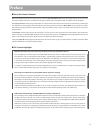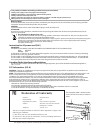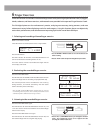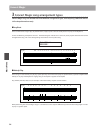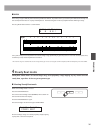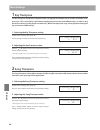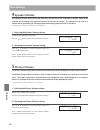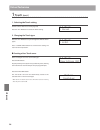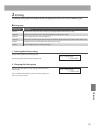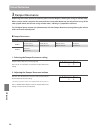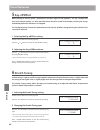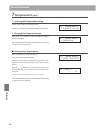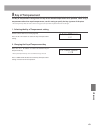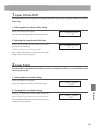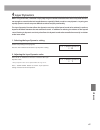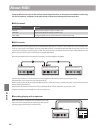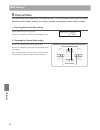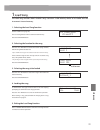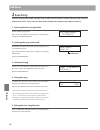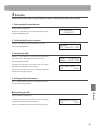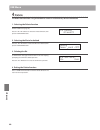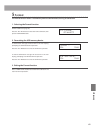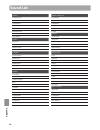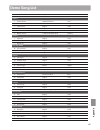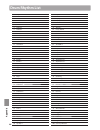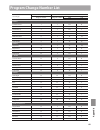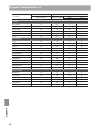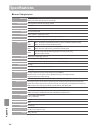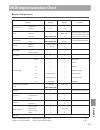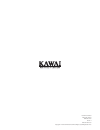- DL manuals
- Kawai
- Musical Instrument
- Classic Series CS6
- Owner's Manual
Kawai Classic Series CS6 Owner's Manual
Summary of Classic Series CS6
Page 1
Preparation before use playing the piano music menu recorder settings appendix cs6 owner’s manual.
Page 2
Thank you for purchasing this kawai classic series digital piano. This owner’s manual contains important information regarding the usage and operation of the cs6 digital piano. Please read all sections carefully, keeping this manual handy for future reference..
Page 3: Preface
3 preface about this owner’s manual before attempting to play this instrument, please read the preparation before use section from page 10 of this owner’s manual. This section explains the name and function of each part, how to connect the power cable, and how to turn on the power. The playing the...
Page 4: Save These Instructions
4 important safety instructions denotes that care should be taken. The example instructs the user to take care not to allow fingers to be trapped. Denotes a prohibited operation. The example instructs that disassembly of the product is prohibited. Denotes an operation that should be carried out. The...
Page 5: Warning
5 warning indicates a potential hazard that could result in death or serious injury if the product is handled incorrectly. Warning - when using electric products, basic precautions should always be followed, including the following. This product shall be near the ac outlet and the power cord plug in...
Page 6: Caution
6 doing so may result in discoloration or deformation of the product. When cleaning the product, put a soft cloth in lukewarm water, squeeze it well, then wipe the product. Do not wipe the product with benzene or thinner. Failure to do so may damage them, resulting in fire, electric shock or short-c...
Page 7: Declaration of Conformity
7 +.+ %,* / ./.-+*. .+ declaration of conformity products : electronic piano model number : cs6 responsible party name : kawai america corporation address : 2055 east university drive rancho dominguez, ca 90220 telephone 310-631-1771 this device complies with part 15 of the fcc rules. Operation is s...
Page 8: Table Of Contents
8 preface . . . . . . . . . . . . . . . . . . . . . . . . . . . . . . . . . . . . . . . . . . . . . . . 3 important safety instructions . . . . . . . . . . . . . . . . . . . . 4 table of contents . . . . . . . . . . . . . . . . . . . . . . . . . . . . . . . . . . . 8 preparation before use part name...
Page 9: Section
Section 9 virtual technician . . . . . . . . . . . . . . . . . . . . . . . . . . . . . . . . .54 1 touch . . . . . . . . . . . . . . . . . . . . . . . . . . . . . . . . . . . . . . . . . 55 2 voicing . . . . . . . . . . . . . . . . . . . . . . . . . . . . . . . . . . . . . . . . 57 3 damper resonanc...
Page 10: Part Names And Functions
10 p repar at ion before u se part names and functions preparation before use a b c e f h i j m d g k l q r p o n s kawai cs6 classic series.
Page 11: Section
Section 11 p repar at ion before u se a power switch this switch is used to turn the cs6 digital piano on/off. Be sure to turn off the instrument after playing. B master volume slider this slider controls the master volume level of the cs6 digital piano’s built-in speakers or headphones, if connecte...
Page 12: Setting Up The Piano
12 p repar at ion before u se setting up the piano 1. Connecting the power cable to the instrument connect the included power cable to the ‘ac in’ inlet located on the back side of instrument. 2. Connecting the power cable to an outlet connect the instrument’s power cable to an ac outlet. 3. Turning...
Page 13
13 p repar at ion before u se adjusting the volume / using headphones adjusting the volume the master volume slider controls the volume level of the instrument’s speakers, or headphones if connected. Move the slider up to increase the volume, and down to decrease the volume. Use this slider to set...
Page 14: Selecting Sounds
14 p la y ing the p iano selecting sounds the cs6 digital piano features a wide selection of realistic instrument sounds suitable for various musical styles. Sounds are arranged into eight categories, with several sounds assigned to each category button. For a complete listing of sounds available on...
Page 15: Using The Pedals
15 p la y ing the p iano using the pedals as with a grand piano, the cs6 digital piano features three pedals: sustain, sostenuto, and soft. Soft pedal sostenuto pedal sustain pedal soft pedal sostenuto pedal sustain pedal sustain pedal (right pedal) depressing this pedal sustains the sound after o...
Page 16: Reverb
16 p la y ing the p iano reverb reverb adds reverberation to the sound, simulating the acoustic environment of a recital room, stage, or concert hall. The cs6 digital piano features five different reverb types. reverb types reverb type description room 1 simulates the ambiance of a living room or ...
Page 17: Effects
17 p la y ing the p iano effects in addition to reverb, various other effects can be applied to the selected sound, altering the tonal character and feeling of the instrument. The cs6 digital piano features seven effect types. effect types effect type description chorus simulates the rich characte...
Page 18: Adjusting Effect Settings
18 p la y ing the p iano adjusting effect settings it is also possible to adjust settings for each effect, further altering the tonal character of the selected sound. effect settings and explanation effect type adjustable settings explanation chorus depth adjusts the depth (strength) of the chorus...
Page 19: Dual Mode
19 p la y ing the p iano dual mode the dual mode function allows two sounds to be layered together, creating a more complex sound. For example, a piano sound layered with strings, or an electric piano combined with a choir, etc. entering dual mode press and hold a sound select button, then press a...
Page 20: Split Mode
20 p la y ing the p iano changing the split point press and hold the split button, then press a key on the keyboard. The name of the pressed key will be shown in the led display, and will become the new split point. * the default split point is set between keys b2 and c3. Lower section upper secti...
Page 21: Four Hands Mode
21 p la y ing the p iano adjusting the upper/lower section volume press the the e or f buttons to adjust the volume balance between the upper and lower sections. 4hands balance 5 - 5 lower section sound volume upper section sound volume exiting four hands mode press the split button to exit four...
Page 22: Metronome / Drum Rhythms
22 p la y ing the p iano metronome / drum rhythms the metronome function provides a steady beat to aid practicing the piano at a consistent tempo. In addition to regular metronome beats, the cs6 digital piano also features a variety of drum rhythms to accompany most playing styles and musical genres...
Page 23: Registration Memories
23 p la y ing the p iano registration memories the registration function allows the current instrument setup (sound selections, split point, reverb and effect settings, and various other panel options) to be stored in one of eight registration memories, and conveniently recalled at the touch of a bu...
Page 24: Demo Songs
24 music men u demo songs the demo function provides an excellent introduction to the varied capabilities of cs6 digital piano. There are 36 different demonstration songs available, highlighting the instruments’ rich selection of high quality sounds and its power speaker system. For a complete listi...
Page 25: Piano Music
25 music men u piano music in addition to the sound demonstration songs, the cs6 digital piano also features a selection of popular classical piano works from the baroque and romantic periods. Notated scores are provided in the separate ‘classical piano collection’ book*, assisting the musical appre...
Page 26: Lesson Function
26 music men u lesson function the lesson function allows budding pianists to practice the piano using a selection of built-in song books and finger exercises. The left and right hand parts of each piece can be practiced separately, adjusting the tempo to perfect difficult passages, before being rec...
Page 27: Section
Section 27 music men u 2 listening to the selected lesson song this page will explain how to play and stop the selected lesson song, and adjust the tempo. playing the lesson song after selecting a lesson book and song: press the play/stop button. The led indicator for the play/stop button will tur...
Page 28: Lesson Function
28 music men u 3 practicing left and right-hand parts separately this page will explain how to adjust the left and right-hand part volume of the selected lesson song (allowing each part to be practiced separately), and how to start playing a lesson song from a specific bar. adjusting the left/righ...
Page 29
29 music men u 4 repeating sections of a lesson song this page will explain how to repeat (loop) specific sections of the selected lesson song between a defined ‘a’ and ‘b’ point, allowing difficult passages to be practiced continuously. 1. Specifying the start point (a) of the loop after selecting ...
Page 30: Lesson Function
30 music men u 5 recording a lesson song practice this page will explain how to record the left or right-hand parts of the selected lesson song, then play back the performance for self-evaluation. 1. Starting the lesson song recording after selecting a lesson book and song: press the rec button. The...
Page 31: Finger Exercises
31 music men u 6 finger exercises the lesson function also includes a selection of finger exercises for practicing major and minor scales, arpeggios, chords, cadences, and hanon exercises, with notated scores provided in the separate ‘finger exercises’ book. The cs6 digital piano can also evaluate o...
Page 32: Concert Magic
32 music men u the concert magic function allows complete beginners to enjoy playing the piano by simply selecting one of the 176 pre-programmed songs, then tapping the keyboard with a steady rhythm and tempo. For a complete listing of available concert magic songs, please refer to the separate ‘int...
Page 33: Section
Section 33 music men u 2 concert magic demo mode this function allows all of the concert magic songs to be played back randomly or in designated categories. random playback enter concert magic mode and select the desired song. Press the play/stop button. All 176 concert magic songs will be played ...
Page 34: Concert Magic
34 music men u concert magic 3 concert magic song arrangement types concert magic songs are divided into three different arrangement types, each requiring a different level of skill to be performed correctly. easy beat these are the easiest songs to play. To perform them, simply tap out a constant...
Page 35: Steady Beat Mode
35 music men u skillful these songs range in difficulty from moderately difficult to difficult. To perform them, tap out the rhythm of both the melody and the accompaniment notes on any key of the keyboard. The note navigator will be very helpful with the skillful type songs. The song ‘waltz of th...
Page 36: Song Recorder
36 re corde r song recorder (internal memory) the cs6 digital piano allows up to 10 different songs to be recorded, stored in internal memory, and played back at the touch of a button. Each song consists of two separate tracks - referred to as ‘parts’ - that can be recorded and played back independe...
Page 37: Section
Section 37 re corde r 3. Starting the song recorder press a key on the keyboard. The led indicators for the rec and play/stop buttons will turn on, and recording will start. * recording can also be started by pressing the play/stop button, allowing a rest period or empty bar to be inserted at the be...
Page 38: Song Recorder
38 re corde r song recorder (internal memory) 2 playing back a song this function is used to playback recorder songs stored in internal memory. To playback a song/part immediately after recording, start this process from step 2. 1. Entering song play mode press the play/stop button. The led indicato...
Page 39: Erasing A Part/song
39 re corde r 3 erasing a part/song this function is used to erase recorder parts/songs that have been recorded incorrectly, or are simply no longer required. 1. Entering erase mode press the play/stop and rec buttons simultaneously. The led indicators for the play/stop and rec buttons will start to...
Page 40: Audio Record/playback
40 re corde r audio record/playback (usb memory) the cs6 digital piano is also capable of recording performances as digital audio - saving the data to a usb memory device in either mp3 or wav format. This useful function allows professional quality recordings to be produced directly on the instrumen...
Page 41: Section
Section 41 re corde r 4. Stopping the audio recorder, saving to usb press the play/stop button. The led indicators for the play/stop and rec buttons will turn off, and recording will stop. A confirmation message will be shown in the lcd display, prompting to confirm the save operation. Save to usb? ...
Page 42: Audio Record/playback
42 re corde r audio record/playback (usb memory) the cs6 digital piano is also capable of playing mp3 and wav audio files stored on a usb memory device directly through the instrument’s speaker system. This function is particularly useful when attempting to learn the chords or melody to a new piece,...
Page 43
43 re corde r file/folder listing screen an example of a typical file/folder listing screen is shown below. For the purpose of illustration, the visible height of the screen has been extended. [play internal] [parent dir ] > > > atlantis .Mid ease back .Mp3 turtle walk.Mp3 return to previous folde...
Page 44: Audio Record/playback
44 re corde r audio record/playback (usb memory) the cs6 digital piano also supports the playback of standard midi file (smf) song files stored on a usb memory device, allowing a vast selection of widely accessible music to be heard through the instrument’s exquisite ultra progressive harmonic imagi...
Page 45
45 re corde r 4 converting a song to an audio file the cs6 digital piano allows recorder songs stored in internal memory to be played back and saved (converted) as an audio file to a usb device in either mp3 or wav format. 1. Selecting a song after recording a song to internal memory: connect a usb ...
Page 46: Functions Menus
46 set tings functions menus the functions menus contain various options for adjusting the control operation and tonal characteristic of the cs6 digital piano. There are six different menus, each consisting of several different settings. entering the functions menus press the function button on th...
Page 47: Basic Settings
47 set tings basic settings the basic settings menu contains settings to adjust the pitch, tuning, and general sound of the instrument. This menu also allows favourite panel settings to be stored, or reset back to the original factory configuration. basic settings page no. Setting name explanation...
Page 48: Basic Settings
48 set tings basic settings 1 key transpose the key transpose setting allows the pitch of the cs6 digital piano keyboard to be raised or lowered in semi- tone steps. This is particularly useful when accompanying instruments with different tones, or when a song learned in one key must be played in an...
Page 49: Tone Control
49 set tings 3 tone control the tone control setting allows the overall sound character of the cs6 digital piano to be adjusted to provide the best sound quality within the area that the instrument is located. There are five different preset eq settings available, with an additional ‘user’ setting a...
Page 50: Basic Settings
50 set tings basic settings 4 speaker volume the speaker volume setting allows the maximum volume level of the instrument’s speaker output to be reduced, thus providing finer adjustment control over the master volume. This setting can also serve as a volume limiter, preventing the cs6 digital piano ...
Page 51: Tuning
51 set tings 6 tuning the tuning setting allows the overall pitch of the cs6 digital piano to be raised and lowered in 0.5 hz steps, and may therefore prove useful when playing with other instruments. 1. Selecting the tuning setting enter the basic settings menu (page 47). Press the e or f buttons t...
Page 52: Basic Settings
52 set tings basic settings 8 four hands the four hands setting provides an alternative method to enabling the four hands mode function, and may prove useful in teaching environments or situations where the function should be enabled automatically every time the cs6 digital piano is turned on. When ...
Page 53: Factory Reset
53 set tings 1. Selecting the user memory function enter the basic settings menu (page 47). Press the e or f buttons to select the user memory function. 2. Storing current settings to user memory press the rec button to confirm the save operation. The words ‘save complete’ will be shown in the lcd d...
Page 54: Virtual Technician
54 set tings virtual technician an experienced piano technician is essential to fully realise the potential of a fine acoustic piano. In addition to meticulously tuning each note, the technician also performs numerous regulation and voicing adjustments that allow the instrument to truly sing. The vi...
Page 55: Section
Section 55 set tings 1 touch as with an acoustic piano, the cs6 digital piano produces a louder sound when the keys are struck with force, and a softer sound when the keys are played gently. The volume and tonal character change in relation to the strength and speed of playing - on a digital piano t...
Page 56: Virtual Technician
56 set tings virtual technician 1 touch (cont.) 1. Selecting the touch setting enter the virtual technician menu (page 54). Press the e or f buttons to select the touch setting. 2. Changing the touch type press the c or d buttons to cycle through the different touch types. Press a sound select butto...
Page 57: Voicing
57 set tings 2 voicing the voicing setting allows the character of the cs6 digital piano to be set to one of six different types. voicing type voicing type description normal the normal tonal character of an acoustic piano throughout the entire dynamic range. Mellow 1 a softer, more mellow tonal c...
Page 58: Virtual Technician
58 set tings virtual technician 3 damper resonance depressing the sustain pedal of an acoustic piano raises all dampers, allowing the strings to vibrate freely. When a note or chord is played on the piano with the sustain pedal depressed, not only will the strings of the notes played vibrate, but al...
Page 59: String Resonance
59 set tings 4 string resonance string resonance refers to a phenomenon that exists in acoustic pianos whereby the strings of held notes resonate ‘sympathetically’ with other notes of the same harmonic series. The cs6 digital piano recreates this phenomenon, with the string resonance setting allowin...
Page 60: Virtual Technician
60 set tings virtual technician 5 key-off effect when playing an acoustic piano - particularly in the bass region of the keyboard - if a key is played with force and released quickly, it is often possible to hear the faint sound of the damper touching the strings immediately before the vibrations ar...
Page 61: Temperament
61 set tings 7 temperament the temperament setting allows the tuning system used by the cs6 digital piano to be changed from the modern ‘equal temperament’ standard to one of the various musical temperaments popularised during the renaissance and baroque periods. available temperament types temper...
Page 62: Temperament
62 set tings 7 temperament (cont.) 1. Selecting the temperament setting enter the virtual technician menu (page 54). Press the e or f buttons to select the temperament setting. 2. Changing the temperament type press the c or d buttons to cycle through the different temperament types. Press a sound s...
Page 63: Key Of Temperament
63 set tings 8 key of temperament the key of temperament setting allows the key of the selected temperament to be specified. When using a temperament other than equal temperament, use this setting to specify the key signature of the piece. * this setting will only affect the ‘balance’ of the tuning ...
Page 64: Key Settings
64 set tings the key settings menu contains settings that affect instrument operation when using the dual or split modes. key settings page no. Setting name explanation default setting 1 lower octave shift raise the pitch of the lower section in octave steps when using split mode. 0 2 lower pedal ...
Page 65: Section
Section 65 set tings 1 lower octave shift the lower octave shift setting allows the pitch of the lower section when using split mode to be raised in octave steps. 1. Selecting the lower octave shift setting enter the key settings menu (page 64). The lower octave shift setting will be selected automa...
Page 66: Section
Section 66 set tings key settings 3 layer octave shift the layer octave shift setting allows the pitch of the layered sound (shown in the second line of the lcd display) when using dual mode to be raised or lowered in octave steps. 1. Selecting the layer octave shift setting enter the key settings m...
Page 67: Layer Dynamics
67 set tings 4 layer dynamics when using dual mode, sometimes simply adjusting the volume balance between the two layered sounds is not enough to create the desired sound character, especially if both sounds are very dynamic. Layering two equally dynamic sounds can prove difficult to control and pla...
Page 68: About Midi
68 set tings the term midi is an acronym for musical instrument digital interface, an international standard for connecting musical instruments, computers, and other devices to allow the exchange of performance data. midi terminals midi terminal function midi in receiving note, program change, and...
Page 69: Section
Section 69 set tings midi functions the cs6 digital piano supports the following midi functions: transmit/receive note information transmit/receive program change number transmit/receive note information from a midi-connected musical instrument or device. Transmit/receive program change data to/fr...
Page 70: Midi Channel
70 set tings 1 midi channel (transmit/receive) the midi channel setting allows the transmit/receive channel to be specified. The selected channel will function as both the transmit and receive channel (separate transmit/receive channels cannot be specified). 1. Selecting the midi channel settings en...
Page 71: Section
Section 71 set tings 2 send program change number the send program change number function allows the cs6 digital piano to transmit a program change number from 1 to 128. 1. Selecting the send program change number function enter the midi settings menu (page 69). Press the e or f buttons to select th...
Page 72: Midi Settings
72 set tings 4 transmit program change numbers the transmit program change numbers setting determines whether or not the cs6 digital piano will transmit program change information via midi when the instrument’s panel buttons are pressed. transmit program change number settings transmit pgm# settin...
Page 73: Multi-Timbral Mode
73 set tings 5 multi-timbral mode the multi-timbral mode setting determines whether or not the cs6 digital piano is able to receive midi information on more than one midi channel simultaneously. This allows the instrument to play back multi- track, multi-timbral performance data sent from an externa...
Page 74: Midi Settings
74 set tings midi settings 6 channel mute the channel mute setting determines which midi channels (1-16) are activated to receive midi information when multi-timbral mode is enabled. This setting is available only when multi-timbral mode is enabled. 1. Selecting the channel mute setting enter the mi...
Page 75: Usb Midi
75 set tings usb midi (usb to host connector) the cs6 digital piano features a ‘usb to host’ type connector, allowing the instrument to be connected to a computer and utilised as a midi device. Depending on the type of computer and operating system installed, additional driver software may be requir...
Page 76: Usb Menu
76 set tings usb menu the usb menu contains functions to load and save recorder songs from/to a usb memory device. This menu also allows files to be renamed and deleted, and for the usb memory device to be formatted. usb menu page no. Function name explanation 1 load song load a recorder song from...
Page 77: Section
Section 77 set tings 1 load song the load song function allows recorder songs stored on a usb memory device to be loaded into the instrument’s internal memory. 1. Selecting the load song function enter the usb menu (page 76). The load song function will be selected automatically. Press the function ...
Page 78: Save Song
78 set tings 2 save song the save song function allows recorder songs stored in the instrument’s internal memory to be saved to a usb memory device. Once saved, this data can be played back or edited using computer software. 1. Selecting the save song function enter the usb menu (page 76). Press the...
Page 79: Section
Section 79 set tings 3 rename the rename function allows song and audio files stored on a usb memory device to be renamed. 1. Selecting the rename function enter the usb menu (page 76). Press the e or f buttons to select the rename function, then press the function button. 2. Selecting the file to b...
Page 80: Delete
80 set tings 4 delete the delete function allows song and audio files stored on a usb memory device to be deleted. 1. Selecting the delete function enter the usb menu (page 76). Press the e or f buttons to select the delete function, then press the function button. 2. Selecting the file to be delete...
Page 81: Format
81 set tings 5 format the format function allows a usb memory device to be formatted, erasing all stored data. 1. Selecting the format function enter the usb menu (page 76). Press the e or f buttons to select the format function, then press the function button. 2. Formatting the usb memory device a ...
Page 82: Power Setting Menu
82 set tings power setting menu 1 auto power off the cs6 features a power saving function that can be used to automatically turn off the instrument after a specified period of inactivity. auto power off setting auto power off setting explanation off the auto power off function is disabled. 30 min....
Page 83: Troubleshooting
83 ap p e nd ix appendix problem possible cause and solution page no. Po w e r the instrument does not turn on. Check that the power cable is firmly attached to the instrument, and connected to an ac outlet. P. 12 sound the instrument is turned on, however no sound is produced when the keys are play...
Page 84
84 ap p e nd ix b pin a pin connect the instrument to a computer to exchange midi data. Before connecting the cs6 digital piano to other devices, ensure that the power to both the instrument and the other device is turned off. If connections are established while the power is turned on, extraneous n...
Page 85: Section
Section 85 ap p e nd ix line in jacks (1/4” phone jack) these jacks are used to connect a pair of stereo outputs from other electronic instruments or audio equipment to the instrument’s speakers. The audio signal from these jacks bypasses the master volume control, however the the line in level ca...
Page 86: Sound List
86 ap p e nd ix piano 1 concert grand concert grand 2 studio grand studio grand 2 mellow grand mellow grand 2 jazz grand jazz grand 2 piano 2 pop piano pop piano 2 modern piano rock piano e. Piano classic e.Piano modern e.P. 60’s e.P. Modern e.P. 2 new age e.P. Crystal e.P. Organ jazz organ drawbar ...
Page 87: Demo Song List
87 ap p e nd ix no. Sound song composer piano 1 1 concert grand liebesträume no.3 liszt 2 concert grand 2 petit chien chopin 3 studio grand original kawai 4 studio grand 2 original kawai 5 mellow grand sonata no.30 op.109 beethoven 6 mellow grand 2 la fille aux cheveux de lin debussy piano 2 7 pop p...
Page 88: Drum Rhythm List
88 ap p e nd ix drum rhythm list no. Rhythm 1 8 beat 1 2 8 beat 2 3 8 beat 3 4 16 beat 1 5 16 beat 2 6 16 beat 3 7 16 beat 4 8 16 beat 5 9 16 beat 6 10 rock beat 1 11 rock beat 2 12 rock beat 3 13 hard rock 14 heavy beat 15 surf rock 16 2nd line 17 50 ways 18 ballad 1 19 ballad 2 20 ballad 3 21 ball...
Page 89
89 ap p e nd ix sound type multi-timbral mode = off/on1 multi-timbral mode = on2 program number program number bank msb lsb piano 1 concert grand 1 1 121 0 concert grand 2 2 1 95 16 studio grand 3 1 121 1 studio grand 2 4 1 95 17 mellow grand 5 1 121 2 mellow grand 2 6 1 95 18 jazz grand 7 1 95 8 ja...
Page 90
90 ap p e nd ix sound type multi-timbral mode = off/on1 multi-timbral mode = on2 program number program number bank msb lsb strings slow strings 37 45 95 1 string pad 38 49 95 8 warm strings 39 49 95 1 string ensemble 40 49 121 0 soft orchestra 41 50 95 1 harp 42 47 121 0 vocal & pad choir 43 53 121...
Page 91: Assembly Instruction
91 ap p e nd ix please read these assembly instructions thoroughly before attempting to assemble the cs6 digital piano. Please ensure that two or more people work on assembling the cs6 digital piano, especially when lifting the main body of the instrument onto the stand in step 3. included parts b...
Page 92: Assembly Instructions
92 ap p e nd ix 2. Attaching the back board d allow the assembled pedal board and side panels to stand upright (vertically) on the floor. Temporarily fix the back board d to the left and right side panels using the four long black tapping screws h, leaving a tightening allowance of approximately 1-2...
Page 93
93 ap p e nd ix 4. Attaching the front under board c attach the front under board c to the metal brackets located underneath the main body using three short black screws k. 5. Connecting the pedal and power cables connect the pedal cable originating from the pedal board to the pedal terminal located...
Page 94: Specifications
94 ap p e nd ix kawai cs6 digital piano keyboard 88 wooden keys rm3 grand action with ivory touch and let-off sound source ultra progressive harmonic imaging™ (uphi) internal sounds 60 voices polyphony max. 192 notes display 16 x 2 characters lcd reverb room 1, room 2, stage, hall 1, hall 2 effect...
Page 95: Section
Section 95 ap p e nd ix midi implementation chart date : dec ’10 version : 1.0 function transmit receive remarks basic channel at power-up 1 1 settable 1 - 16 1 - 16 mode at power-up mode 3 mode 1 ** omni mode is on at power-up. Omni mode can be turned off through midi channel setting operations. Me...
Page 96
Cs6 owner’s manual kpsz-0457 : 817025 ow1052e-s1012 version 1 printed in indonesia copyright © 2010 kawai musical instruments mfg. Co.,ltd. All rights reserved..