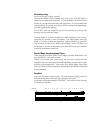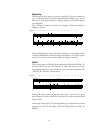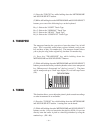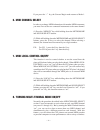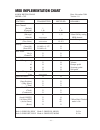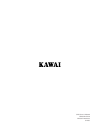Summary of CN2
Page 1
Digital piano owner’s manual cn2.
Page 2: Table of Contents
– 2 – thank you for choosing this kawai cn2 digital piano. Your new cn2 is a high-quality instrument offering the very latest in leading-edge music technology. This manual contains valuable information that will help you make full use of your cn2 piano’s many capabilities. Please read it carefully a...
Page 3: Warning
– 3 – important safety instructions when using the headphones, do not listen for long periods of time at high volume levels. Doing so may result in hearing problems. The chair must be used properly (it must be used only when playing the product). ● do not play with it or stand on it. ● only one pers...
Page 4: Caution
– 4 – failure to do so may cause breakdown of this product and other devices. ● doing so may cause the product to generate noise. ● if the product generates noise, move the product sufficiently away from the electrical appliance or connect it to another ac outlet. Failure to do so may damage them, r...
Page 5
– 5 – ● doing so may cause the product to become deformed or fall over, resulting in breakdown or injury. Do not stand on the product or exert excessive force. Notes on repair should an abnormality occur in the product, immediately turn the power off, disconnect the power cord plug, and then contact...
Page 6: Assembling The Stand
– 6 – 3. Place the piano on the front half of the stand so that the metal fitting holes are seen when viewed from the top. Slide the piano backward while holding it with one hand so that it does not incline and fall from the stand. The hooks on the piano are then engaged with the metal fittings on t...
Page 7
– 7 – caution: be sure to secure the piano to the stand with the screws. If you fail to do so, the unit could fall from the stand causing damage or personal injury. 4. Insert the pedal connection cord that comes from pedal board (c) into the piano’s pedal jack and fasten with cord clamps. Bottom vie...
Page 8: Part Names
– 8 – part names concert magic button (a) absolutely anyone can play a real music with concert magic... Even if you’ve never taken a piano lesson in your life. All you have to do is to select a favorite song and tap any of the 88 keys. For more details, see page 11. Demo button (b) to listen to all ...
Page 9
– 9 – jacks k i j midi jacks (i) use these jacks to connect the cn2 piano with external midi devices. Pedal jack (j) connect the pedal cord from the pedal board to this jack. Headphones jacks (k) used to connect up to two headphones to this digital piano. Soft pedal (l) depressing this pedal softens...
Page 10: Getting Started
– 10 – getting started 1. Basic operations (1) press the power button to turn the power on. (2) adjust the volume. Play a note on the keyboard and adjust the volume. (moving the slider upward raises the volume while moving downward lowers it.) (3) choose a sound. Method 1 pressing the sound select b...
Page 11: 3. Metronome
– 11 – 3. Metronome the cn2 piano’s metronome function can help you practice the piano or recording a song by providing a steady beat for you to play along with. (1) to start the metronome, press the metronome button. (2) to turn off the metronome, press the metronome button again. Changing the beat...
Page 12
– 12 – with concert magic, absolutely anyone can sit at the cn2 piano and make real music… even if you’ve never taken a piano lesson in your life. To enjoy performing by yourself, you have only to select your favorite piece from 40 preprogrammed songs and tap any of the 88 keys with a steady rhythm ...
Page 13
– 13 – performing a song now you’re ready to play yourself. Tap out the rhythm of the selected song on any one of the 88 black or white keys on your piano keyboard. As you tap harder, the notes will get louder; as you tap softer, the notes will get quieter. As you tap faster, the notes speed up; as ...
Page 14
– 14 – melody play these songs are also quite easy to play, especially if they are familiar to you. To perform them, tap out the rhythm of the melody on any one of the keys on your piano keyboard. Singing along as you tap the rhythm can be helpful. Play “twinkle, twinkle, little star” for example. F...
Page 15
– 15 – concert magic song demo there are three ways to listen to the concert magic songs in the demo mode. All play press the concert magic button and then press the play/stop button without selecting a song. The cn piano will play back all of the concert magic songs in order. Random play press the ...
Page 16: 5. Demonstration Song
– 16 – 5. Demonstration song the cn2 piano has 15 built-in demonstration songs for your listening enjoyment. (1) press the demo button and the song for concert grand will start. When the concert grand demo song is finished, the cn2 piano will play all the other demo songs one at a time in random ord...
Page 17: 6. Using The Recorder
– 17 – 6. Using the recorder the cn piano’s recorder records your playing much like a tape recorder, and it is just as easy to use. The cn piano records a song as digital data instead of audio data and stores the song inside the instrument. Because the song is stored as digital information you can m...
Page 18: Function Mode
– 18 – function mode the function mode gives you access to many other useful features on your cn2 piano. The following functions can be selected in the function mode by pressing the appropriate key: function default touch normal transpose 0 tuning a4=440.0hz reverb on concert magic mode mode 1 midi ...
Page 19: 1. Selecting A Touch Type
– 19 – touch transpose tuning reverb concert magic mode midi channel select midi local control on/off multi timbral mode on/off transmit midi program change 1. Selecting a touch type when playing a piano, the volume of the sound produced increases in direct relation to how hard a key is struck. Your...
Page 20: 2. Transpose
– 20 – (1) press the “touch” key while holding down the metronome and sound select buttons. (2)while still holding down the metronome and sound select buttons, press one of the following keys on the keyboard. Key 1: selects the “light” touch type key 2: selects the “normal” touch type key 3: selects...
Page 21: 4. Reverb
– 21 – 4. Reverb reverb adds reverberation to the sound simulating the acoustic enviroment of a recital room, stage, or concert hall. There are three types of reverb in the cn2. They are room, stage and hall. (1) press the “reverb” key while holding down the metronome and sound select buttons. (2) w...
Page 22: 6. Midi Channel Select
– 22 – if you press the “-” key, the concert magic mode returns to mode 1. 6. Midi channel select in order to exchange midi information with another midi instrument, you must first set the two connected instruments to the same channel. (1) press the “midi ch” key while holding down the metronome and...
Page 23
– 23 – the term “multi-timbral” is derived from the ability to play multiple timbres simultaneously. Note: you can assign any sound of the cn2 piano to any channel in the way you like by sending the correct program change number to the cn2 piano from an external midi device. See page 26 for assignme...
Page 24: Midi
– 24 – midi the term midi is an acronym for musical instrument digital interface, an international standard for connecting synthesizers, sequencers (midi recorders) and other electronic instruments so that they can exchange performance data. The cn2 is equipped with two midi jacks for exchanging dat...
Page 25: Concert Magic Song List
– 25 – concert magic song list category # song title arrangement type children’s songs 1 twinkle, twinkle, little star mp 2 i’m a little teapot mp 3 mary had a little lamb mp 4 london bridge mp 5 row, row, row your boat mp 6 frère jaques mp 7 old macdonald had a farm mp christmas songs 8 hark the he...
Page 26: Specifications
– 26 – specifications keyboard 88 weighted keys with advanced hammer action iv touch type 4 types (normal, light, heavy, constant) max polyphony 72 notes tones 15 tones reverb room, stage, hall metronome beat: 1/4, 2/4, 3/4, 4/4, 5/4, 3/8, 6/8 tempo: 30-300 bpm recorder 1 song, 1 track other functio...
Page 27: Midi Implementation Chart
– 27 – midi implementation chart kawai digital piano date: november 2004 model: cn2 version: 1.0 function transmitted received remarks basic channel (default) 1 1 (changed) 1-16 1-16 mode (default) 3 1 (message) x 1, 3* *omni off by setting (altered) ✻✻✻✻✻✻✻✻ midi channel note number 15-113* 0-127 *...
Page 28
Cn2 owner’s manual ow977e-c0410 printed in indonesia 814783.