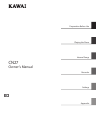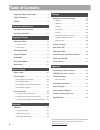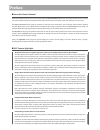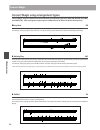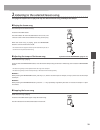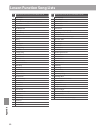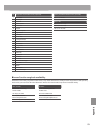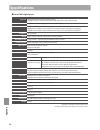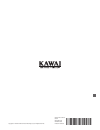Cn27 owner’s manual preparation before use playing the piano internal songs recorder settings appendix.
Thank you for purchasing this kawai cn27 digital piano. This owner’s manual contains important information regarding the instrument’s usage and operation. Please read all sections carefully, keeping this manual handy for future reference..
4 warning the product should be connected to an ac outlet of the specified voltage. ● if you are going to use an ac power cord, make sure that its has the correct plug shape and conforms to the specified power voltage. ● failure to do so may result in fire. 120v 240v 230v indicates a potential hazar...
5 warning the product should be connected to an ac outlet of the specified voltage. ● if you are going to use an ac power cord, make sure that its has the correct plug shape and conforms to the specified power voltage. ● failure to do so may result in fire. 120v 240v 230v indicates a potential hazar...
6 ● doing so may cause the product to become deformed or fall over, resulting in breakdown or injury. Do not stand on the product or exert excessive force. ● doing so may result in discoloration or deformation of the product. ● when cleaning the product, put a soft cloth in lukewarm water, squeeze i...
7 the product should be serviced by qualified service personnel when: ● the power supply cord or the plug has been damaged. ● objects have fallen, or liquid has been spilled into the product. ● the product has been exposed to rain. ● the product does not appear to operate normally or exhibits a mark...
8 table of contents important safety instructions . . . . . . . . . . . . . . . . . . 4 table of contents . . . . . . . . . . . . . . . . . . . . . . . . . . . . . . . . 8 preface . . . . . . . . . . . . . . . . . . . . . . . . . . . . . . . . . . . . . . . . . . . . 9 preparation before use part na...
9 preface about this owner’s manual before attempting to play this instrument, please read the preparation before use section from page 10 of this owner’s manual . This section explains the name and function of each part, how to connect the power cable, and how to turn on the power . The playing t...
10 pre pa ra ti on b efore u se part names and functions operation guide the separate operation guide provides a convenient overview of the cn27 digital piano’s various button and keyboard controls . A power button this button is used to turn the cn27 digital piano on/off . Be sure to turn off the...
11 pre pa ra ti on b efore u se setting up the piano 1. Connecting the power adaptor connect the ac power adaptor to the dc in terminal located on the underside of the instrument, as indicated below . 2. Connecting the power adaptor to an outlet connect the ac power adaptor to an ac outlet . 3. Turn...
12 pl ay ing the p ia no virtual technician classical rich dark clean virtual technician brilliant soft light resonance deep resonance noiseless off phones type canal inner-ear closed semi open open normal touch touch* a # 0 c # 1 d # 1 f # 1 g # 1 a # 1 c # 2 d # 2 f # 2 g # 2 a # 2 a0 b0 c1 d1 e1 ...
13 pl ay ing the p ia no virtual technician classical rich dark clean virtual technician brilliant soft light resonance deep resonance noiseless off phones type canal inner-ear closed semi open open normal touch touch* a # 0 c # 1 d # 1 f # 1 g # 1 a # 1 c # 2 d # 2 f # 2 g # 2 a # 2 a0 b0 c1 d1 e1 ...
14 pl ay ing the p ia no on off bluetooth a # 0 c # 1 d # 1 f # 1 g # 1 a # 1 c # 2 d # 2 f # 2 g # 2 a # 2 a0 b0 c1 d1 e1 f1 g1 a1 b1 c2 d2 e2 f2 g2 a2 b2 c # 3 d # 3 f # 3 g # 3 a # 3 c3 d3 e3 f3 g3 a3 b3 c # 4 d # 4 f # 4 g # 4 a # 4 c4 d4 e4 f4 g4 a4 b4 c # 5 d # 5 f # 5 g # 5 a # 5 c5 d5 e5 f5 ...
15 pl ay ing the p ia no on off bluetooth a # 0 c # 1 d # 1 f # 1 g # 1 a # 1 c # 2 d # 2 f # 2 g # 2 a # 2 a0 b0 c1 d1 e1 f1 g1 a1 b1 c2 d2 e2 f2 g2 a2 b2 c # 3 d # 3 f # 3 g # 3 a # 3 c3 d3 e3 f3 g3 a3 b3 c # 4 d # 4 f # 4 g # 4 a # 4 c4 d4 e4 f4 g4 a4 b4 c # 5 d # 5 f # 5 g # 5 a # 5 c5 d5 e5 f5 ...
16 pl ay ing the p ia no operation guide a # 0 c # 1 d # 1 a0 b0 c1 d1 e1 record song b select a song memory c start recording a enter recording mode song 2 song 3 song 1 song selection a # 0 c # 1 d # 1 a0 b0 c1 d1 e1 play song song 2 song 3 song 1 song selection erase all songs a hold both buttons...
17 pl ay ing the p ia no selecting sounds the cn27 digital piano features 19 different instrument sounds, which can be selected in one of two ways. By default the ‘sk concert grand’ sound will be selected automatically when the instrument is turned on. selecting a sound: method 1 operation guide: ...
18 pl ay ing the p ia no using the pedals as with a grand piano, the cn27 digital piano features three pedals: sustain, sostenuto, and soft. pedal support bolt if the pedal support bolt does not make contact with the floor, the pedal board may become damaged . Ensure that this bolt is fully extend...
19 pl ay ing the p ia no dual mode the dual mode function allows two sounds to be layered together, creating a more complex sound. For example, a piano sound layered with strings, or an electric piano combined with a harpsichord etc. enabling dual mode : method 1 operation guide: sound (page 12~13...
20 pl ay ing the p ia no four hands mode the four hands mode function divides the keyboard into two sections, with the sustain (right) and soft (left) pedal acting as independent sustain pedals for each section. The octave/pitch of each section is also adjusted, allowing two people to perform piano ...
21 pl ay ing the p ia no metronome the metronome function provides a steady beat to aid practicing the piano at a consistent tempo. The time signature, volume, and tempo of the metronome can be freely adjusted. turning the metronome on/off press the metronome button . The metronome will start to c...
22 in te rna l songs demo songs the cn27 digital piano includes a selection of demonstration songs to introduce each internal sound. For a complete listing of demonstration songs, please refer to page 51 of this owner’s manual. 1. Playing the demo songs press the concert magic and lesson buttons sim...
23 in te rna l songs concert magic the concert magic function allows complete beginners to enjoy playing the piano by simply selecting one of the 40 pre-programmed songs, then tapping the keyboard with a steady rhythm and tempo. The concert magic songs are categorised by group and assigned to the lo...
24 in te rna l songs concert magic concert magic demo modes the concert magic demo modes allow the concert magic songs to be listened to in one of three ways: all play, category play, and random play all play press the concert magic button, then press the play/stop button . The led indicator for t...
25 in te rna l songs concert magic concert magic mode the concert magic mode setting changes the concert magic playing mode, allowing all concert magic songs to be played by simply tapping any key with a constant steady beat, regardless of the song arrangement type. concert magic mode concert magi...
26 in te rna l songs concert magic concert magic song arrangement types concert magic songs are divided into three different arrangement types: easy beat (eb), melody play (mp), and skillful (sk). Each arrangement type requires a different level of skill to be performed correctly. easy beat eb the...
27 in te rna l songs concert magic concert magic song list no . Song name type children’s songs 1 twinkle, twinkle, little star mp 2 i’m a little teapot mp 3 mary had a little lamb mp 4 london bridge mp 5 row, row, row your boat mp 6 frère jacques mp 7 old macdonald had a farm mp christmas songs 8 h...
28 in te rna l songs the lesson function allows budding pianists to practice the piano using a selection of built-in song books. The left and right hand parts for each piece can be practiced separately, while adjusting the tempo allows difficult passages to be perfected. For a complete listing of av...
29 in te rna l songs lesson function 2 listening to the selected lesson song this page will explain how to play and stop the selected lesson song, and adjust the tempo. playing the lesson song after selecting a lesson book and song: press the play/stop button . The led indicator for the play/stop ...
30 in te rna l songs lesson function 3 practicing left and right-hand parts separately this page will explain how to mute/activate the left and right-hand parts of the selected lesson song, allowing each part to be practiced separately. The led indicators for the metronome and sound select buttons a...
31 in te rna l songs lesson function muting/activating lesson song parts 2 select a part directly . While holding down the lesson button, press the part button you want to replay . To restore the normal replay, exit the lesson mode and then enter the lesson mode again . exiting lesson mode press...
32 re cor de r recorder the cn27 digital piano allows up to 3 different songs to be recorded, stored in internal memory, and played back at the touch of a button. 1 recording a song 1. Entering song recorder mode press the rec button . The led indicator for the rec button will start to flash, to ind...
33 re cor de r recorder 2 playing back a song 1. Playing the recorded song press the play/stop button . The led indicator for the play/stop button will turn on, and the recorded song will start to play . * the recorder song memory number will be shown in the led display . 2. Playing a song stored in...
34 se tt ings keyboard and sound settings the cn27’s keyboard and sound settings allow various aspects of the instrument to be adjusted. keyboard and sound settings setting name description default setting reverb change the type of reverberation added to the sound . On brilliance adjust the bright...
35 se tt ings keyboard and sound settings 2 brilliance the brilliance setting allows the brightness of the cn27 digital piano’s sound to be adjusted. adjusting the brilliance setting operation guide: sound (page 12~13) press and hold the sound select button, then press the f#5 or g#5 keys repeated...
36 se tt ings keyboard and sound settings 5 touch as with an acoustic piano, the cn27 digital piano produces a louder sound when the keys are struck with force, and a softer sound when the keys are played gently. The volume and tonal character change in relation to the strength and speed of playing ...
37 se tt ings keyboard and sound settings 6 virtual technician (smart mode) an experienced piano technician is essential to fully realise the potential of a fine acoustic piano. In addition to meticulously tuning each note, the technician also performs numerous regulation and voicing adjustments tha...
38 se tt ings keyboard and sound settings 7 spatial headphone sound spatial headphone sound is a special feature of the cn27 digital piano that enhances the depth and realism of the acoustic piano sound when listening through headphones or earphones. The spatial headphone sound setting allows the pl...
39 se tt ings startup settings the startup settings function allows preferred panel settings to be stored in the instrument’s memory, and automatically recalled as the default settings every time the cn27 digital piano is turned on. settings stored in startup settings selected sound keyboard and s...
40 se tt ings bluetooth® midi the bluetooth midi setting is used to enable/disable the cn27 digital piano’s bluetooth midi function. When enabled, the cn27 digital piano can be connected to smart phones, tablets, and other smart devices to facilitate wireless midi communication, allowing a wide rang...
41 se tt ings vocal assist on/off this function is used to enable/disable the vocal assist function. turning vocal assist on/off press and hold the sound select button, then press the instrument’s power button . The vocal assist function will turn on/off . * this setting will be stored automatical...
42 a pp en di x a phones jacks (1/4” & 1/8” phone jacks) these jacks are used to connect stereo headphones to the cn27 digital piano . Headphones can be connected and used simultaneously . When a pair of headphones is connected, sound will not be produced by the speakers . B pedal connector this con...
43 a pp en di x the cn27 digital piano features a ‘usb to host’ type connector, allowing the instrument to be connected to a computer using an inexpensive usb cable and utilised as a midi device. Depending on the type of computer and operating system installed, additional driver software may be requ...
44 a pp en di x problem possible cause and solution page no . Po w er the instrument does not turn on . Check that the power cable is firmly attached to the instrument, and connected to an ac outlet . P . 11 the instrument turns itself off after a period of inactivity . Check that the ‘auto power of...
45 a pp en di x troubleshooting user key volume the user key volume settings allow the volume of each of the 88-keys to be adjusted individually. entering the user key volume setting press and hold the concert magic and lesson buttons simultaneously, then turn the instrument’s power off/on . The l...
46 a pp en di x troubleshooting resetting the user key volume setting press the concert magic, lesson, play/stop, and rec buttons simultaneously . The led indicators for the concert magic, lesson, play/ stop, and rec buttons will start to flash, and the volume values of all 88 keys will be initial...
47 a pp en di x assembly instructions please read these assembly instructions thoroughly before attempting to assemble the cn27 digital piano. Please ensure that two or more people work on assembling the cn27 digital piano, especially when lifting the main body of the instrument onto the stand. in...
48 a pp en di x assembly instructions 2. Attaching the back board allow the assembled pedal board and side panels to stand upright (vertically) on the floor . * ensure that the adjustor bolt is attached to the pedal board . Loosely attach the back board (d) to the left and right side panels using th...
49 a pp en di x assembly instructions 4. Fastening the main body to the stand view the front of the instrument to ensure that the main body and side panels are in alignment . * if the parts are not in alignment, re-adjust (loosen) the screws attached in step 2- . Loosely fasten the front of the main...
50 a pp en di x assembly instructions 5. Connecting the power adaptor & pedal cables connect the ac/dc power adaptor to the dc in terminal on the underside of the main body, then pass the cable through the back board aperture, and out to the rear of the instrument . Pass the pedal cable (extending f...
51 a pp en di x demo song list sound name song title composer sk concert grand la campanella liszt ex concert grand hungarian rhapsodies no .6 upright piano alpenglühen op .193 oesten studio grand original kawai studio grand 2 original mellow grand sonata no .30 op .109 beethoven mellow grand 2 la f...
52 a pp en di x no . Alfred’s basic piano library lesson book level 1a no . Alfred’s basic piano library lesson book level 1b 1 right & left 1 step right up! 2 left & right 2 the carousel 3 merrily we roll along/o’er the deep blue sea 3 hail to thee, america! 4 hand-bells 4 brother john 5 jolly old ...
53 a pp en di x lesson function song lists no . Burgmüller 25 (25 etudes faciles, opus 100) czerny 30 (etudes de mécanisme, opus 849) 1 la candeur no . 1 to no . 30 2 arabesque 3 pastorale beyer 106 4 petite réunion no . 1 (1-1 to 1-12) 5 innocence no . 2 (2-1 to 2-8) 6 progrès no . 3 to no . 106 7 ...
54 a pp en di x kawai cn27 digital piano keyboard 88 weighted keys with ivory touch key surfaces responsive hammer iii (rhiii) action with let-off, triple sensor, and counterweights sound source progressive harmonic imaging™ (phi), 88-key piano sampling internal sounds sk concert grand, ex concert...
Cn27 owner’s manual 818514 kpsz-0851 r101 ow1102e-s1610 printed in indonesia copyright © 2016 kawai musical instruments mfg. Co.,ltd. All rights reserved..