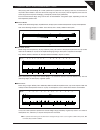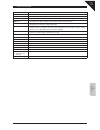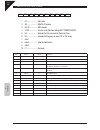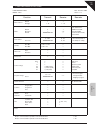1 pa rt names and functions 2 pla ying the piano lesson function 3 recorder 4 appendices 6 function b utt ons 5 cn 31 owner's manual.
Page 3 ¡ important safety instructions ..............4 1. Part names and functions .......8 front panel ............................................................ 8 pedals ....................................................................... 8 headphones ......................................
Page 4 important safety instructions denotes that care should be taken. The example instructs the user to take care not to allow fingers to be trapped. Denotes a prohibited operation. The example instructs that disassembly of the product is prohibited. Denotes an operation that should be carried out...
Page 5 the product is not completely disconnected from the power supply even when the power switch is turned off. If the product will not be used for a long time, unplug the ac power cord from the ac outlet. ● failure to do so may cause fire in case of lightning. ● failure to do so may over-heat the...
Page 6 ● doing so may cause the product to become deformed or fall over, resulting in breakdown or injury. Do not stand on the product or exert excessive force. ● doing so may result in discoloration or deformation of the product. ● when cleaning the product, put a soft cloth in lukewarm water, sque...
Page 7 notes on repair should an abnormality occur in the product, immediately turn the power off, disconnect the power cord plug, and then contact the shop from which the product was purchased. Caution: to prevent electric shock, match wide blade of plug to wide slot, fully insert. Attention: pour ...
Page 8 1 pa rt names and functions 1. Part names and functions this section explains the locations and functions of the panel buttons and sliders. front panel pedals the cn piano has three pedals—just like a grand piano. They are sustain, sostenuto and soft. ¡ sustain pedal sustains the sound af...
Page 9 1 pa rt names and functions headphones ¡ headphone jack (x 2) there are two headphone jacks located on the left underside of the piano. Up to two pairs of headphones can be connected simultaneously. • see page 52 for information on attaching the headphone hooks. Z balance use the balance sl...
Page 10 2 pla ying the piano 2. Playing the piano 1) basic operations this section provides the basic procedures for turning the power on and playing the cn piano. setting up the piano the cn piano is equipped with stereo speakers and an amplifi er—no addition equipment is required to begin playin...
Page 11 2 pla ying the piano demo songs the cn31 includes 27 built-in sound demo songs. Each of the demo songs presents a musical piece to introduce the different preset sounds.
step1 press the concert magic and lesson buttons simultaneously. The led indicators for the concert magic button and t...
Page 12 2 pla ying the piano selecting a preset sound
step1 press the sound select button below the name of the instrument to be played. When the button is pressed, the led indicator will turn on, indicating that this sound has been selected. When a sound select button is pressed, the variation ...
Page 13 2 pla ying the piano 2) dual the dual function allows two preset sounds to be layered together, creating a more complex sound. For example, a piano can be layered with strings, or a church organ with a choir sound.
step1 press and hold down a sound select button to select the fi rst desire...
Page 14 2 pla ying the piano 3) split the split function divides the keyboard into two sections—upper and lower—allowing each part to be played with a different sound.
step1 press the split button. The led indicator for the split button will turn on. The led indicator for the upper sound select bu...
Page 15 2 pla ying the piano lower section upper section
step5 to change the lower sound while split mode is enabled, press and hold the split button, then press the desired sound select button. The led indicator for the selected sound select button will start to fl ash. Press the same button repe...
Page 16 2 pla ying the piano 4) ‘four hands’ mode in ‘four hands’ mode the cn piano keyboard is split into upper and lower sections, allowing two players to play the piano together. The sounds in the upper section are transposed two octaves down from the original pitch, while sounds from the lower s...
Page 17 2 pla ying the piano hold down the button. Room 1 room 2 stage hall 1 hall 2 5) effects/reverb when selecting some preset sounds, the led indicator for the effects or reverb buttons may turn on automatically. This is because certain preset sounds are prepared with an effect enabled as their ...
Page 18 2 pla ying the piano adding other effects ¡ chorus chorus is an effect that simulates the rich character of a vocal choir or string ensemble, enriching the original voice by over-layering a slightly detuned version of the sound. ¡ delay delay is an effect that adds echoes to the sound. The...
Page 19 2 pla ying the piano clight 1 : for those still developing fi nger strength. A louder vol- ume is produced even when playing with a soft touch. Dlight 2 : for players with a delicate touch. Requires less striking force to achieve a forte note. Enormal : reproduces the standard touch sensitiv...
Page 20 2 pla ying the piano 7) transposing the piano the transpose function allows the piano’s keys to be raised or lowered in half steps. This is particularly useful when accompanying instruments with different tones, or when a song learned in one key must be played in another key. The transpose f...
Page 21 2 pla ying the piano 8) playing with concert magic the great german composer johann sebastian bach once said "playing the keyboard is simple. Just strike the right keys at the right time". Many pianists wish it were quite that straightforward. Fortunately, kawai have devised a method of play...
Page 22 2 pla ying the piano performing a song
step1 tap out the rhythm of the selected song on any one of the piano’s 88 black or white keys. Concert magic songs will respond to changes in playing style. As the keys are tapped harder, the music will grow louder; if the keys are tapped more soft...
Page 23 2 pla ying the piano concert magic song arrangement types after playing with concert magic for a while, performers may feel that such playing is too easy and that there is very little to learn. While it is true that some of the songs are very easy to play, even for beginners, there are als...
Page 24 2 pla ying the piano steady beat steady beat allows concert magic songs to be played by simply tapping any key with a constant steady beat, regardless of the song arrangement type.
step1 press and hold the concert magic button. The display will show the current concert magic mode (c-1). ...
Page 25 2 pla ying the piano concert magic playback speed the tempo button is also used to adjust the playback speed of concert magic songs.
step1 after selecting a concert magic song to play back, press and hold the tempo button. The tempo value will be shown in the display.
step2 while holdi...
Page 26 2 pla ying the piano 9) metronome rhythm is one of the most important elements when learning music. It is important to practice playing the piano at the correct tempo and with a steady rhythm. The cn piano's metronome tool helps learners to achieve this by providing a steady beat to play alo...
Page 27 2 pla ying the piano
step2 press the value buttons to select the desired time signature. The currently selected time signature will be shown in the display.
step3 press the beat button again to stop the metronome. Both the tempo button and the beat button can be used to turn the metronom...
Page 28 lesson function 3 3. Lesson function the cn31’s lesson function helps performers to practice the piano with a collection of etudes from czerny and burgmüller, or songs from alfred’s basic piano library and alfred’s premiere piano course lesson books (usa, canada, australia and uk only). It i...
Page 29 lesson function 3 2) listening to and playing a song
step1 press the play/stop button to play the selected song. There will be a one bar count-in before the song starts to play. Press the play/stop button to stop and reset the song. If the play/stop button is pressed again, the song will r...
Page 30 lesson function 3 3) recording a song practice while in lesson mode, song practice can be recorded for playback and self-evaluation. The pre-recorded left and right-hand parts will be heard while the song practice is recorded. As noted previously, the balance slider may be used to mute eithe...
Page 31 recorder 4 4. Recorder the recorder function records performances in a similar way to that of a tape recorder. However, the cn piano records songs as digital data, instead of audio data - storing the music inside the instrument. Because each song is stored digitally, it is possible to modify...
Page 32 recorder 4
step2 start to play the piano. The recorder will automatically start recording with the fi rst note played. During this time, the led indicators for the rec and play/stop buttons will be turned on. Any changes made to the sound while recording will also be recorded. The recordin...
Page 33 recorder 4
step2 start to play the piano. While recording the second part, the previously recorded first part will also play. During this time, the led indicators for the rec button and play/stop button will be turned on. To start playing back the fi rst part and then recording the second ...
Page 34 recorder 4 2) playing back a song the play/stop button is used to start and stop playback of the recorded song, and to also select which song and part is played.
step1 press the play/stop button to start playing the recorded song. Press the play/stop button again to stop playback. To selec...
Page 35 recorder 4 3) erasing a song this function allows any songs that are no longer listened to, to be cleared.
step1 hold down the rec and play/stop buttons. The led indicators will display which songs have been recorded.
step2 while holding the rec and play/stop buttons, select the desired ...
Page 36 function b utt ons 5 5. Function buttons the function buttons are responsible for controlling advanced parameters within the cn31, including tuning, temperament, midi transmit and receive channel, transmit program change on/off, local on/off, multi- timbral mode, channel mute, program change...
Page 37 function b utt ons 5 1) tuning the tuning function allows the piano’s pitch to be fi nely adjusted, and may prove useful when playing with other instruments.
step1 hold down the touch and transpose buttons and press the piano 1 button. The display will alternate between showing ‘tun’ (tuni...
Page 38 function b utt ons 5 2) temperament the cn piano offers immediate access to a variety of musical temperaments popular during the renaissance and baroque periods. It may prove interesting and educational to experiment with different temperaments, other than the modern ‘equal temperament’ stan...
Page 39 function b utt ons 5
step2 use the value buttons to change the type of temperament. When the power is turned off, the temperament will reset to the factory default ‘equal temperament (piano only)’ type. If a piano sound is selected when using the factory default ‘equal temperament (piano o...
Page 40 function b utt ons 5 midi overview the term midi is an acronym for musical instrument digital interface, an international standard for connecting synthesizers, sequencers (midi recorders) and other electronic instruments so that they can exchange performance data. The cn31 is equipped with...
Page 41 function b utt ons 5 3) midi channel this function is used to determine on which midi channel the cn piano will exchange midi information with external midi devices and instruments or a personal computer. The selected channel will function as both the transmit and receive channel.
step1 ho...
Page 42 function b utt ons 5 4) transmit program change on/off this function determines whether or not the cn piano will transmit program change information when pressing the sound select buttons. When transmit program change is turned on, pressing the sound select buttons will send the program chan...
Page 43 function b utt ons 5 in addition to the sound select buttons, other button operations such as touch curve, dual, digital effects and reverb settings can be transmitted as midi exclusive data when the corresponding buttons are pushed. When set to off, no program change or other panel informat...
Page 44 function b utt ons 5 5) local control on/off this function determines whether the cn piano’s sound will be played from the piano’s keyboard (‘on’) or only from an external midi instrument (‘off’). Even with local control set to ‘off’ the piano’s keyboard will still transmit to external midi ...
Page 45 function b utt ons 5 6) multi-timbral mode on/off this function allows the cn piano to receive data on more than one midi channel simultaneously. In this mode, the cn piano can play different musical parts with different sounds for each part. With multi-timbral mode enabled, an external sequ...
Page 46 function b utt ons 5 7) channel mute this function determines which midi channels are activated to receive midi information when multi-timbral mode is set to on. Each of the 16 channels can be individually activated or deactivated.
step1 hold down the touch and transpose buttons and press ...
Page 47 function b utt ons 5 8) sending program change numbers this function allows the cn piano to send program change numbers beyond the 32 pre-defined numbers transmitted by the sound select buttons. Using this function, any number from 1 to 128 can be sent.
step1 hold down the touch and transp...
Page 48 function b utt ons 5 9) lower octave shift this function allows the lower part to be raised by one, two, or three octaves when using split mode.
step1 hold down the touch and transpose buttons and press the bass button. The display will alternate between showing ‘lot’ (lower octave) and a ...
Page 49 function b utt ons 5 10) lower pedal on/off this function determines if the sustain pedal will be active for lower part sound when in split mode. The default setting is off, which means the sustain pedal is not active for lower part sound. The sustain pedal will still be active for the upper...
Page 50 appendices 6 6. Appendices connecting to other devices 1 line out jacks these jacks provide stereo output of the cn31 piano’s sound to amplifi ers, tape recorders or similar equipment. The audio signal coming through the line in jacks is also routed to these jacks. The cn31 piano’s sound i...
Page 51 appendices 6 assembly instructions parts provided before attempting to assemble the cn piano unit, ensure that all parts are included. A phillips-head screwdriver will also be required to assemble the unit (not included). (a) piano (x 1) (b) pedal board (x 1) (c) end panel (x 1 each for ...
Page 52 appendices 6 6. Place the stand so that the backside of the stand assembly rests against a wall, and then slowly and carefully insert the piano. Ensure that more than two people work on the assembly. If attempting to insert the piano without resting the stand against a wall, support the back...
Page 53 appendices 6 specifications keyboard 88 weighted keyboard with advanced hammer action iv polyphony maximum 96 number of sound 36 sound categories piano 1, piano 2, electric piano, drawbar, church organ, harpsi&mallets, strings, choir&pad, bass effects reverb (room1/2, stage, hall...
Page 54 appendices 6 midi exclusive data format 1 f0 ..........................Start code 2 40...........................Kawai’s id number 3 00 - 0f ...................Midi channel 4 10, 30.....................Function code (30 when setting multi timbre on/off) 5 04...........................Indic...
Page 55 appendices 6 midi implementation chart mode 1: omni mode on, poly, mode 2: omni mode on, mono mode 3: omni mode off, poly, mode 4: omni mode off, mono {: yes °: no function transmit receive remarks basic channel default changes 1 1 - 16 1 1 - 16 mode default messages altered 3 ° ÄÄÄÄÄÄÄÄÄ ...
Cn31 owner's manual ow1004e-s0701 printed in japan copyright © 2007 kawai musical instruments mfg. Co.,ltd. All rights reserved..