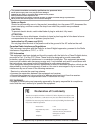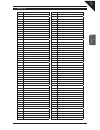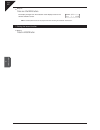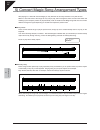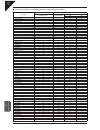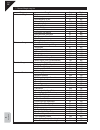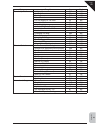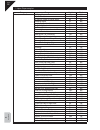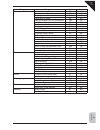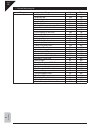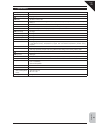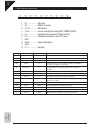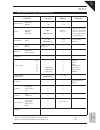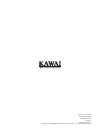- DL manuals
- Kawai
- Musical Instrument
- Concert Artis CA61
- Owner's Manual
Kawai Concert Artis CA61 Owner's Manual
Summary of Concert Artis CA61
Page 1
1 p a rt names and functions 2 listening to the piano 3 pla ying the piano 4 recorder 5 lesson function 6 concer t magic 7 hymn pla y e r 8 vir tual t echnician 9 men u functions 10 appendix owner’s manual ca61̲cover̲en.Indd 1 2008/10/17 12:14:23.
Page 2
Thank you for purchasing a kawai concert artist digital piano! Your kawai digital piano is a revolutionary new keyboard instrument that combines the latest in technology with traditional piano craftsmanship inherited from kawai’s many years of experience in building fi ne acoustic pianos. Its 88 key ...
Page 3
Page 3 please read this owner’s manual before using the ca61 piano. ¡ important safety instructions ..............4 1. Part names and functions .................8 panel ............................................................................ 8 using the pedals ................................
Page 4: Save These Instructions
Page 4 important safety instructions denotes that care should be taken. The example instructs the user to take care not to allow fingers to be trapped. Denotes a prohibited operation. The example instructs that disassembly of the product is prohibited. Denotes an operation that should be carried out...
Page 5: Warning
Page 5 the product is not completely disconnected from the power supply even when the power switch is turned off. If the product will not be used for a long time, unplug the ac power cord from the ac outlet. ● failure to do so may cause fire in case of lightning. ● failure to do so may over-heat the...
Page 6: Caution
Page 6 ● doing so may cause the product to become deformed or fall over, resulting in breakdown or injury. Do not stand on the product or exert excessive force. ● doing so may result in discoloration or deformation of the product. ● when cleaning the product, put a soft cloth in lukewarm water, sque...
Page 7: Declaration of Conformity
Page 7 notes on repair should an abnormality occur in the product, immediately turn the power off, disconnect the power cord plug, and then contact the shop from which the product was purchased. Caution: to prevent electric shock, match wide blade of plug to wide slot, fully insert. Attention: pour ...
Page 8
Page 8 1 p a rt names and functions 1. Part names and functions this section explains the locations and functions of the various panel sliders and buttons. panel ca61 using the pedals the ca61 piano has three pedals—just like a grand piano. They are sustain, soft and sostenuto. ¡ sustain pedal...
Page 9
Page 9 1 p a rt names and functions headphone ¡ headphone jack (x 2) use this jack to connect a pair of headphones. Up to two pairs of headphones can be connected. Z value these two buttons are used to change the value settings for the various functions. Z effects press the effects button to turn ...
Page 10: 2. Listening to The Piano
Page 10 2 listening to the piano 2. Listening to the piano 1) basic operation this section provides the basic procedures for turning the power on and playing the ca61 piano. Step 1 connect the ca61 pianos’ power cable to an ac outlet. Step 2 you will fi nd the power switch at the right end of the fro...
Page 11
Page 11 2 listening to the piano 2) demo songs the ca61 features 31 built in demo songs. Each of the demo songs presents a musical piece to introduce the different sounds. Press the demo button and then use the sound select buttons to select and play the different demo songs. Step 1 press the demo b...
Page 12
Page 12 2 listening to the piano 3) piano music pressing the demo button and the lesson button simultaneously lets you enter the piano music mode. The ca61 piano provides over two hours of pre-recorded classical piano music for your listening pleasure. All of the song titles are listed in the append...
Page 13: 3. Playing The Piano
Page 13 3 pla ying the piano 3. Playing the piano 1) selecting a sound the ca61 panel has 10 sound select buttons, with multiple sounds assigned to each button for a total of 58 different sounds. Sound button ca61 piano 1 concert grand studio grand mellow grand jazz grand rock piano piano 2 modern p...
Page 14
Page 14 3 pla ying the piano step 1 selecting a sound. Press the sound select button under the name of the instrument you would like to listen to. When the button is pressed, the led indicator will be turned on to indicate that this sound is selected. Multiple sounds are assigned to each button. Pre...
Page 15
Page 15 3 pla ying the piano 2) dual mode another feature of the ca61 piano is the ability to layer two preset sounds together to create a more complex sound. For example, piano layered with strings, electric piano with choir sound, and so on. Step 1 to layer two sounds, press the sound select butto...
Page 16
Page 16 3 pla ying the piano 3) split mode the split function divides the keyboard into two sections—upper and lower—and lets you play each section with a different sound. Step 1 first press the desired sound select button to select the upper sound, then press the split button. The led indicator on ...
Page 17
Page 17 3 pla ying the piano step 4 to change the upper sound while in split mode, press the desired sound select button to select the desired sound. The led indicator turns on for the selected sound select button. Press the same button repeatedly to select a different sound type assigned to that bu...
Page 18
Page 18 3 pla ying the piano 4) four hands mode it is possible to divide the keyboard into left and right sections at the default split point, and to play both sections in the same key range using the four hands mode. When four hands mode is active, the sustain pedal (right pedal) acts as the sustai...
Page 19
Page 19 3 pla ying the piano 5) reverb / effects you might have noticed that when you select some of the preset sounds, the led indicator for the effects or the reverb button is turned on. The reason for this is some of the sounds are set up with reverb or an effect on as their initial setting. Addi...
Page 20
Page 20 3 pla ying the piano using effects seven different effect types are available as follows: chorus : chorus is an effect that simulates the rich character of a vocal choir or string ensemble, by layering a slightly detuned version of the sound over the original to enrich it. delay : adds e...
Page 21
Page 21 3 pla ying the piano editing the settings for the chorus / delay / tremolo / rotary effect the following parameters can be edited for each effect type: chorus : modulation speed – higher values produce a faster modulation, depth- higher values produce a deeper chorus. delay : delay time ...
Page 22
Page 22 3 pla ying the piano 6) transpose the transpose function lets you raise or lower the piano’s key in half steps. This is especially useful when you have learned a song in one key and have to play it in another key. The transpose feature allows you to play the song in the original key, but hea...
Page 23
Page 23 3 pla ying the piano 7) using metronome / rhythm rhythm is one of the most important elements when learning music. It is important to practice playing the piano at the correct tempo and with a steady rhythm. The ca61 piano’s metronome is a tool that helps you to achieve this by providing a s...
Page 24
Page 24 3 pla ying the piano step 2 use the value buttons to change the beat / rhythm. The beat can be selected from 1/4, 2/4, 3/4, 4/4, 5/4, 3/8, 6/8, 7/8, 9/8, 12/8. The rhythm can be selected from 100 patterns (please see page 25 for a list of available rhythms). Step 3 to stop the metronome or r...
Page 25
Page 25 3 pla ying the piano rhythm list no. Rhythm 1 8 beat 1 2 8 beat 2 3 8 beat 3 4 16 beat 1 5 16 beat 2 6 16 beat 3 7 16 beat 4 8 16 beat 5 9 16 beat 6 10 rock beat 1 11 rock beat 2 12 rock beat 3 13 hard rock 14 heavy beat 15 surf rock 16 2nd line 17 50 ways 18 ballad 1 19 ballad 2 20 ballad...
Page 26: 4. Recorder
Page 26 4 recorder 4. Recorder 1) recording a song (rec button) the ca61 piano’s recorder is a 5 songs, two track recorder. It records your playing much like a tape recorder, and it is just as easy to use. The ca61 piano records a song as digital data instead of audio data and stores the song inside...
Page 27
Page 27 4 recorder step 3 use the value buttons to select a part to be recorded. The ¼ symbol appears on the second line on the display if the selected part has already been recorded. If you select a part with previously recorded data to record, the previously recorded data will be overwritten by th...
Page 28
Page 28 4 recorder 2) playing back a song (play/stop button) the play/stop button is used to select a song and part to play, and to start and stop play back of the recorded songs. To play back a recorded performance immediately after recording, proceed to step 2. Step 1 press the play / stop button....
Page 29
Page 29 4 recorder step 4 after you have made any desired settings, press the play / stop button to play back the song. Step 5 to stop, press the play / stop button again. The ca61 piano enters standby mode. While the recorder is in standby mode, you may select a song and part to be played back next...
Page 30
Page 30 4 recorder step 3 press the rec button to delete. The lcd display will ask you if you’re sure. Step 4 press the rec button again to delete the selected song and part data. * to cancel the delete operation in step 3, press the play / stop button. The display returns to the play back standby s...
Page 31: 5. Lesson Function
Page 31 5 lesson function 5. Lesson function the ca61 piano’s lesson function helps you practice the piano using songs from alfred’s basic and premier piano lesson books. In addition, basic fi nger exercises and a companion music book are also provided. You can listen to any song or fi nger exercise a...
Page 32
Page 32 5 lesson function step 3 use the value buttons to select a song number. You may change songs while a song is being played. Note, however, you cannot change the songs while you are recording your performance. listening to a song step 1 press the play / stop button of the recorder. There wil...
Page 33
Page 33 5 lesson function playing a song from a specifi c bar step 1 press the or button to locate the bar in which you want to begin play back. Press the button to advance the song one bar at a time. Press the button to rewind the song one bar at a time. To fast-forward or fast-rewind the song, ho...
Page 34
Page 34 5 lesson function practicing the right / left-hand part while listening to the other part playing the only right / left-hand part of an example song is called “minus-one play,” and practicing the right / left- hand part while listening to the other part is called “minus-one practice.” step...
Page 35
Page 35 5 lesson function repeating and practicing specifi c sections of a song you can play back (loop) a specifi c section of a song repeatedly between a defi ned a and b point. Step 1 press the play / stop button of the recorder. After the count-in, the song starts. Step 2 press the a ÅÆ b button ...
Page 36
Page 36 5 lesson function playing along with a song and recording your own performance using the minus-one play function, you can play the right / left-parts of a song, record your performance, and listen to your performance afterwards. loop cannot be used when you are recording your performance...
Page 37
Page 37 5 lesson function 2) using the finger exercises select one of the exercises and practice it. When you play and record the selected exercise, your performance can be evaluated by the ca61 piano: mistakes (wrong notes) uneven timing uneven note volume the evaluation result will be shown on the...
Page 38
Page 38 5 lesson function listening to an exercise step 1 press the play / stop button of the recorder. There will be a one bar count-in before the exercise begins playing. the bar and beat number is displayed during the count-in before the fi rst bar of the exercise. the fi rst bar number of th...
Page 39
Page 39 5 lesson function playing along with an exercise, recording your own performance, and checking the evaluation result after playing along with an exercise while recording, when you are fi nished your performance will be evaluated and the result will be displayed. loop cannot be used when y...
Page 40
Page 40 5 lesson function step 5 press one of the menu buttons. The display changes from the evaluation result display screen to the exercise selection screen. the recorded performance can be played even after canceling the evaluation result screen. exiting the lesson function step 1 press the l...
Page 41: 6. Concert Magic
Page 41 6 concer t magic 6. Concert magic the great german composer johann sebastian bach once said, “playing the keyboard is simple. Just strike the right keys at the right time.” many people wish it were that simple. The reality is very different of course. However, there is a way to make playing ...
Page 42
Page 42 6 concer t magic 2) listening to the song if you have selected a song you are familiar with, you may want to play by yourself right away. However you may want to listen to the song fi rst before playing it. Step 1 after selecting a concert magic song to play back, press the play/stop button. ...
Page 43
Page 43 6 concer t magic 3) performing a song now you’re ready to play yourself. Step 1 tap out the rhythm of the selected song on any one of the 88 black or white keys on the piano’s keyboard. Use the note navigator (the circles and plus signs) to learn the rhythm of the concert magic song. As you ...
Page 44
Page 44 6 concer t magic 5) concert magic song arrangement types after playing for a while with concert magic you may think that it’s too easy and there is very little to learn. While it is true that some of the songs are very easy to play, even for beginners, there are also some which will challeng...
Page 45
Page 45 6 concer t magic skillful these songs range in diffi culty from moderately diffi cult to diffi cult. To perform them, tap out the rhythm of both the melody and the accompaniment notes on any key on the keyboard, like “waltz of the flowers” shown below. The note navigator will be very helpful ...
Page 46
Page 46 6 concer t magic 7) concert magic song demo there are two ways to listen to the concert magic songs in the demo mode. category play press the piano key to which the desired song is assigned while holding down the demo button. The ca61 piano will play back the selected song and, then play t...
Page 47: 7. Hymn Player
Page 47 7 hymn pla y e r 7. Hymn player the ca61 piano is also equipped with an additional concert magic feature called hymn player. Hymn player features 88 classic hymns of the faith that can be played automatically or “conducted” by rhythmic tapping on the keyboard. To enjoy performing by yourself...
Page 48
Page 48 7 hymn pla y e r 2) selecting a hymn the 88 hymns are assigned to each of the 88 piano keys, one hymn for each key. The hymns are classifi ed in six categories: classic, christmas, thanksgiving, easter, patriotic, and wedding. All of the hymn titles and categories are listed in the appendix o...
Page 49
Page 49 7 hymn pla y e r 3) listening to a hymn if you have selected a hymn you are familiar with, you may want to play by yourself right away. However you may also want to listen to the hymn without playing it. Step 1 after selecting a hymn to play back, press the play/stop button. The ca61 piano w...
Page 50
Page 50 7 hymn pla y e r 4) performing a hymn now you’re ready to play yourself. Both concert magic and the hymn player have two different performance modes, steady beat and normal. Steady beat is the default mode for the hymn player. performing a hymn using steady beat mode step 1 after selecting...
Page 51
Page 51 7 hymn pla y e r step 3 after selecting a hymn to play, tap out the rhythm of the selected hymn on any one of the 88 black or white keys on the piano’s keyboard. In normal mode you must tap out actual rhythms instead of just steady beats. Use the note navigator (the circles and plus signs) t...
Page 52
Page 52 7 hymn pla y e r 6) using the hymn player prelude mode there are two ways to listen to the hymns in the prelude mode. prelude play press the demo button. The ca61 piano will play back 32 specially selected hymns from the 88 hymns repeatedly as prelude music. Each time the demo button is pr...
Page 53
Page 53 7 hymn pla y e r 7) adjusting the playback speed for the hymns the tempo button is also used to adjust the playback speed for the hymns. Step 1 after selecting a hymn to play back, hold down the tempo button. The lcd display will show the tempo value. Step 2 while holding down the tempo butt...
Page 54: 8. Virtual Technician
Page 54 8 vir tual t echnician 8. Virtual technician a piano technician is essential for an acoustic piano. He not only tunes the piano but also performs regulation and voicing adjustments to make the piano sound and play better. Virtual technician simulates the work of a piano technician electronic...
Page 55
Page 55 8 vir tual t echnician 2) damper resonance when the sustain pedal (page 8) is depressed on an acoustic piano, all the dampers are lifted up allowing the strings to vibrate freely. When you play note or chord on the piano with the sustain pedal depressed, not only will the strings for the not...
Page 56
Page 56 8 vir tual t echnician 3) string resonance the string resonance function simulates the phenomenon of string resonance on an acoustic piano. Step 1 after pressing the virtual technician button, use the menu buttons to select the string resonance function. You can adjust the volume of the stri...
Page 57
Page 57 8 vir tual t echnician 4) key-off effect especially for low-pitched tones, when a key is played and released quickly and strongly, there will be the sound of the damper touching the strings immediately before the sound stops. The key-off effect simulates this phenomenon, and you can adjust t...
Page 58
Page 58 8 vir tual t echnician 5) touch curve the ca61 piano responds just like a real acoustic piano when you play it. It produces a louder sound when you play hard and a softer sound when you play soft. The volume level and sound character changes in relation to how strongly and quickly the keys a...
Page 59
Page 59 8 vir tual t echnician using the user touch curve function the user touch curve function analyzes your playing and creates a custom touch curve for you based upon your playing style. Step 1 after pressing the virtual technician button, use the menu buttons to select the touch curve functio...
Page 60
Page 60 8 vir tual t echnician 6) temperament setting the ca61 piano offers not only equal temperament (the modern standard) but also immediate access to temperaments popular during the renaissance and baroque periods. It should be interesting and educational to try some of the different temperament...
Page 61
Page 61 8 vir tual t echnician step 2 use the value buttons to select a temperament type. Step 3 after selecting the desired temperament type, you can exit the virtual technician function by pressing the virtual technician button. the temperament type defaults to “equal temperament (piano)” each t...
Page 62
Page 62 8 vir tual t echnician step 2 use the value buttons to set the cent value (-50 to +50). Step 3 after you have fi nished creating a user temperament, you can exit the virtual technician function by pressing the virtual technician button. The user temperament data is saved automatically even af...
Page 63
Page 63 8 vir tual t echnician 8) stretch tuning stretch tuning is a piano-specifi c tuning method in which the tuning for the lower notes is slightly lower and the tuning for the higher notes is slightly higher than the settings made in the equal temperament. The stretch tuning function determines t...
Page 64: 9. Menu Functions
Page 64 9 men u functions 9. Menu functions the menu functions allow you to adjust the various functions that control the ca61 piano’s tuning, system and midi functions. You can adjust the settings for the following functions. 1) brilliance 10) local control 2) lower octave shift 11) program (sound ...
Page 65
Page 65 9 men u functions 2) lower octave shift this allows the octave of the lower section to be shifted up one, two, or three octaves higher when you use the split function. Step 1 use the menu buttons to select the lower octave shift function. The second line on the display shows the value. Step ...
Page 66
Page 66 9 men u functions when set to on, the sustain pedal is active for the lower sound when the pedal is depressed. When set to off, the sustain pedal will not be active for the lower sound when the pedal is depressed. The sustain pedal will still be active for the upper sound. note that damper...
Page 67
Page 67 9 men u functions 5) layer dynamics in dual mode sometimes simply adjusting the volume balance between the two layered sounds is not enough to create the desired sound character if both sounds are very dynamic. Two equally dynamic sounds can be diffi cult to control and play comfortably. The ...
Page 68
Page 68 9 men u functions 6) damper hold on / off this determines if the sound such as organ or strings should be held (on) or gradually decayed (off) when the damper pedal is depressed. Step 1 use the menu buttons to select the damper hold function. The second line on the display shows on or off. S...
Page 69
Page 69 9 men u functions 7) tuning tuning allows you to adjust the piano’s pitch. You may need to adjust the tuning when you play with other instruments. Step 1 use the menu buttons to select the tuning function. The second line on the display shows the value. Step 2 use the value buttons to set th...
Page 70
Page 70 9 men u functions about midi this section briefl y explains midi. The term midi is an acronym for musical instrument digital interface, an international standard for connecting keyboards, sequencers, and other midi devices so that they can exchange performance data. The ca61 piano is equipp...
Page 71
Page 71 9 men u functions ¡ example of midi use ¡ recording / playing with a sequencer by connecting ca61 piano to a sequencer as shown in the diagram, the sequencer can record and playback your performance to help your practice. When you record / playback your performance using the multi-timbral fu...
Page 72
Page 72 9 men u functions 8) midi transmit / receive channel this determines on which midi channel the ca61 piano will exchange midi data with an external midi device or a personal computer. The selected channel will function both as the transmit and receive channel. Step 1 use the menu buttons to s...
Page 73
Page 73 9 men u functions 9) sending program (sound type) change numbers this function allows the ca61 piano to transmit program change numbers. You can send any number from 1 to 128. Step 1 use the menu buttons to select the send pgm # function. The second line on the display shows the program numb...
Page 74
Page 74 9 men u functions 10) local control this determines whether the ca61 piano’s sound will be played from the piano’s keyboard (“on”) or only from an external midi device (“off”). Even with local control “off” the ca61 piano’s keyboard will still transmit on the selected midi channel to an exte...
Page 75
Page 75 9 men u functions 11) transmit program change (sound type) numbers on / off transmitting a program change number using the sound select buttons this determines whether or not the ca61 piano will transmit program change information via midi when pressing the sound select buttons. When set t...
Page 76
Page 76 9 men u functions sound types and their corresponding transmit / receive program numbers sound type when multi timbre mode is set to on 1 when multi timbre mode is set to on 2 program number program number bank msb lsb z piano 1 concert grand 1 1 121 0 studio grand 2 1 121 1 mellow grand 3...
Page 77
Page 77 9 men u functions 12) multi-timbral mode multi-timbral mode allows the ca61 piano to receive data on more than one midi channel simultaneously. In this mode, the ca61 piano can play different musical parts with different sounds for each part. Multi-timbral on (on1 and on2) this is a fl exible...
Page 78
Page 78 9 men u functions 13) channel mute this screen will be displayed only when multi-timbral mode is on. Play / mute settings can be made individually for each midi channel. Step 1 use the menu buttons to select the channel mute function. A different channel number and its play/mute status will ...
Page 79
Page 79 9 men u functions step 1 use the menu buttons to select the user memory function. Step 2 press the rec button to execute the save operation. The save operation is completed when the display shows “save complete.” step 3 when you are fi nished, press any one of the sound select buttons to exit...
Page 80: 10. Appendix
10 appendix page 80 10. Appendix connecting to other devices caution y before connecting the ca61 piano to other devices, make sure that the power to the ca61 piano and any other devices is turned off. If connections are established while the power is on, extraneous noise that can damage the ca61 ...
Page 81
10 appendix page 81 1. Line out jack these jacks provide stereo output of the piano’s sound to amplifi ers, recorder devices or similar equipment. The audio signal coming through the line in jacks is also routed to these jacks. The piano’s sound is mixed with the line in signals. The ca61 piano’s vol...
Page 82
10 appendix page 82 ca61 stand assembly instructions thank you for purchasing a kawai concert artist digital piano. First, read this instruction manual and make sure that all the parts are included, and assemble the unit while being careful not to scratch or damage the stand. (follow the procedure...
Page 83
10 appendix page 83 6. Connecting the power cord connect the power cord to the piano. 4. Adjusting the pedal support turn the pedal support (c) at the bottom of the stand until it reaches the fl oor. attaching the headphone hook using two screws with a sharp end (m4 x 14) that come with the headphon...
Page 84
10 appendix page 84 piano music song list screen name song title bach air air d dur, bwv. 1068 bach prelude das wohltemperierte klavier, i teil, 24 praludium und fuga, bwv.846 “praludium c dur” bach suite #1 french suite no.1 “allemande” bach suite #2 french suite no.3 “allemande” bach suite #3 fr...
Page 85
10 appendix page 85 lesson function song list alfred’s lesson song list alfred’s basic piano library lesson book is sold separately. Please check with local dealers or contact alfred’s customer service by telephoning 818-892-2452 (usa & canada), 0-95240033 (australia), +44 (0) 279828960 (uk). Or...
Page 86
10 appendix page 86 basic piano library lesson book level 1a basic piano library lesson book level 1b 1. Right & left 1. Step right up! 2. Left & right 2 .The carousel 3. Merrily we roll along/o’er the deep blue sea 3. Hail to thee, america! 4. Hand-bells 4. Brother john 5. Jolly old saint nicholas ...
Page 87
10 appendix page 87 basic adult piano course lesson book level 1 1.Ode to joy 51.Chiapanecas 2.Aura lee 52.O sole mio! 3.Rock-along 53.Jericho 4.Mexican hat dance 54.Greensleeves 5.Au claire de la lune 55.Go down, moses 6.Tisket, a tasket 56.Scarborough fair 7.Rockin’n intervals 57.Raisins and almon...
Page 88
10 appendix page 88 concert magic song list category song name key mode children’s songs bingo g#1 eb frère jacques f#1 mp good morning to you f1 mp hickory dickory dock d#1 eb i’m a little teapot a#0 mp itsy, bisty spider a1 mp london bridge c#1 mp mary had a little lamb c1 mp pop goes the weasel...
Page 89
10 appendix page 89 category song name key mode favorite hymns a mighty fortress d6 mp amazing grace c5 mp doxology c#5 mp fairest lord jesus b4 mp for the beauty of the earth d5 mp hallelujah chorus c6 sk holy, holy, holy f5 mp jesu, joy of man’s desiring c#6 sk jesus loves the little children b5 m...
Page 90
10 appendix page 90 hymn player song list category song name key# mode classic a mighty fortress a0 sk abide with me a#0 sk all hail the power of jesus name b0 mp amazing grace c1 mp ave maria (schubert) c#1 sk be still, my soul d1 mp be thou my vision d#1 sk blessed assurance, jesus is mine e1 mp...
Page 91
10 appendix page 91 category song name key# mode classic spirit of the living god b4 sk stand up, stand up for jesus c5 mp standing on the promises c#5 mp sweet hour of prayer d5 mp take my life and let it be consecrated d#5 sk take time to be holy e5 mp the church’s one foundation f5 mp the king of...
Page 92
10 appendix page 92 prelude mode song list category song name key# mode classic a mighty fortress a0 sk abide with me a#0 sk be still, my soul d1 mp amazing grace c1 mp be thou my vision d#1 sk blessed assurance, jesus is mine e1 mp break thou the bread of life g1 sk fairest lord jesus c#2 mp for ...
Page 93
10 appendix page 93 specifi cations keyboard 88 key wooden action max polyphony 96 number of sounds 58 (page 13 ) display 16 letters x 2 lines, lcd effects reverb (room 1, room 2, stage, hall 1, hall 2), chorus, delay 1, delay 2, delay 3, tremolo, rotary 1, rotary 2 lesson function alfr...
Page 94
10 appendix page 94 midi exclusive data format 1 f0 ..........................Start code 2 40...........................Kawai’s id number 3 00 - 0f ...................Midi channel 4 10, 30.....................Function code (30 when setting multi timbre on/off) 5 04...........................Indica...
Page 95
10 appendix page 95 kawai [model ca61] midi implementation chart date : nov ’08 version : 1. 0 mode 1: omni mode on, poly, mode 2: omni mode on, mono mode 3: omni mode off, poly, mode 4: omni mode off, mono {: yes °: no function transmit receive remarks basic channel at power-up settable 1 1 - 16 ...
Page 96
Ca61̲en.Indd 96 2008/10/17 12:11:51.
Page 97
Ca61̲cover̲en.Indd 3 2008/10/17 12:14:36.
Page 98
Ca61 owner’s manual kpsz-0266:816430 ow1022e-s0810 version.2 printed in indonesia copyright © 2008 kawai musical instruments mfg. Co.,ltd. All rights reserved. Ca61̲cover̲en.Indd 4 2008/10/17 12:14:36.