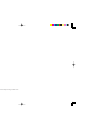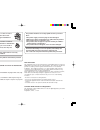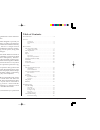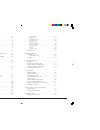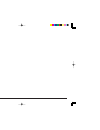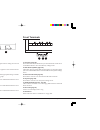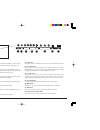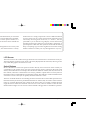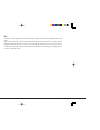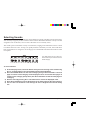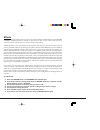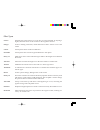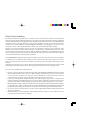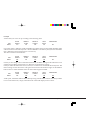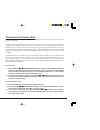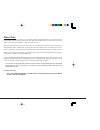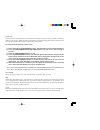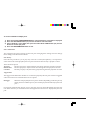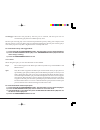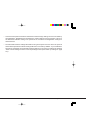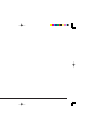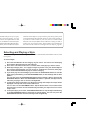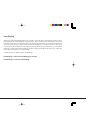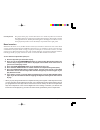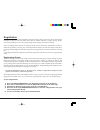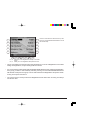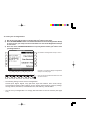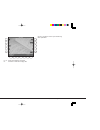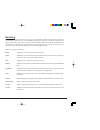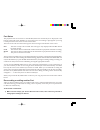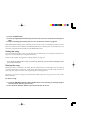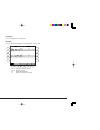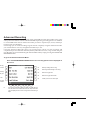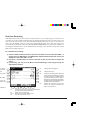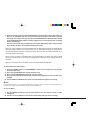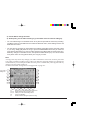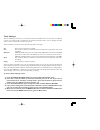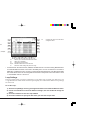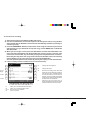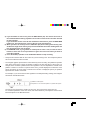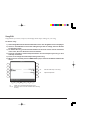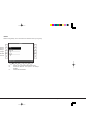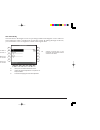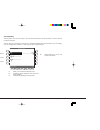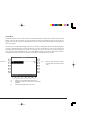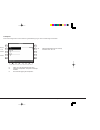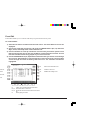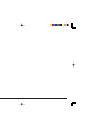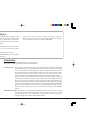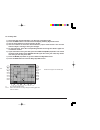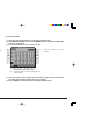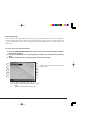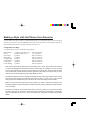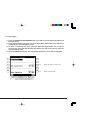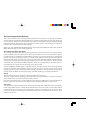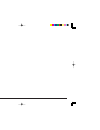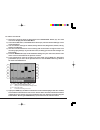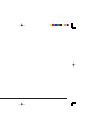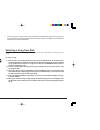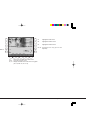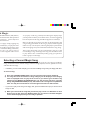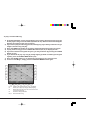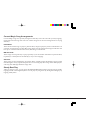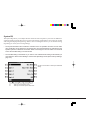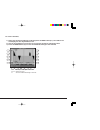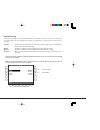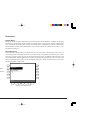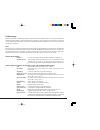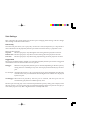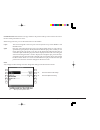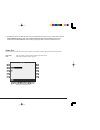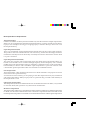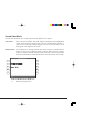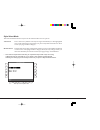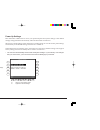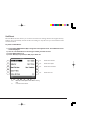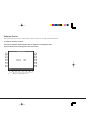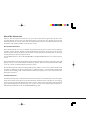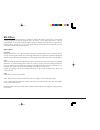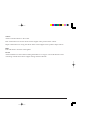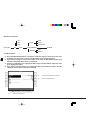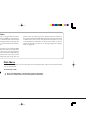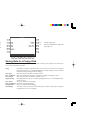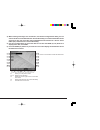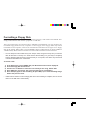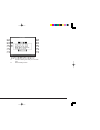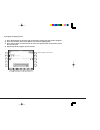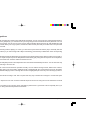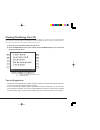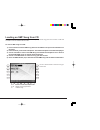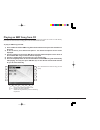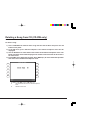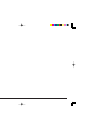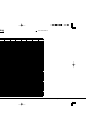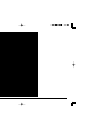- DL manuals
- Kawai
- Recording Equipment
- Concert Performer CP136
- Owner's Manual
Kawai Concert Performer CP136 Owner's Manual - Save These Instructions
III
Important Safety Instructions
WARNING - When using electric products, basic precautions should always be followed, including the following.
CAUTION
RISK OF ELECTRIC SHOCK
DO NOT OPEN
AVIS : RISQUE DE CHOC ELECTRIQUE
- NE PAS OUVRIR.
TO REDUCE THE RISK OF ELECTRIC SHOCK, DO NOT REMOVE COVER (OR BACK).
NO USER-SERVICEABLE PARTS INSIDE. REFER SERVICING TO QUALIFIED SERVICE PERSONNEL.
The lighting flash with arrowhead symbol,
within an equilateral triangle, is intended to alert
the user to the presence of uninsulated
"dangerous voltage" within the product's
enclosure that may be of sufficient magnitude
to constitute a risk of electric shock to persons.
The exclamation point within an equilateral
triangle is intended to alert the user to the
presence of important operating and
maintenance (servicing) instructions in the
leterature accompanying the product.
WARNING
TO REDUCE THE RISK OF
FIRE OR ELECTRIC
SHOCK, DO NOT EXPOSE
THIS PRODUCT TO RAIN
OR MOISTURE.
SAVE THESE INSTRUCTIONS
Read all the instructions before using the product.
denotes that care should be taken.
The example instructs the user to take care
not to allow fingers to be trapped.
denotes a prohibited operation.
The example instructs that disassembly of
the product is prohibited.
denotes an operation that should be
carried out.
The example instructs the user to remove the
power cord plug from the AC outlet.
Examples of Picture Symbols
WARNING
Indicates a potential hazard that could result in death
or serious injury if the product is handled incorrectly.
120V
240V
230V
Do not use this product near water - for example, near a bathtub,
washbowl, kitchen sink, in a wet basement, or near a swimming
pool, or the like.
Do not attempt to service the product beyond that
described in the user-maintenance instructions. All
other servicing should be reffered to qualified
service personnel.
Do not touch the power plug with wet
hands. There is a risk of electrical shock.
Treat the power cord with care as well.
Stepping on or tripping over it can break
or short-circuit the wire inside.
The product should be connected to a
power supply only of the type described
in the operatiing instructions or as
marked on the product.
Pulling the AC power cord itself may damage
the cord, causing a fire, electric shock or
short-circuit.
When disconnecting the AC power cord's plug,
always hold the plug and pull it to remove it.
INSTRUCTIONS PERTAINING TO A RISK OF FIRE, ELECTRIC SHOCK, OR INJURY TO PERSONS
Summary of Concert Performer CP136
Page 1
Owner’s manual.
Page 2
Ii all descriptions and specifications in this manual are subject to change without notice..
Page 3: Save These Instructions
Iii important safety instructions warning - when using electric products, basic precautions should always be followed, including the following. Caution risk of electric shock do not open avis : risque de choc electrique - ne pas ouvrir. To reduce the risk of electric shock, do not remove cover (or b...
Page 4
Iv caution indicates a potential hazard that could result in injury or damage to the product or other property if the product is handled incorrectly. Do not use the product in the following areas. ● areas, such as those near windows, where the product is exposed to direct sunlight. ● extremely hot a...
Page 5
V the product should be serviced by qualified service personnel when: ● the power supply cord or the plug has been damaged. ● objects have fallen, or liquid has been spilled into the product. ● the product has been exposed to rain. ● the product does not appear to operate normally or exhibits a mark...
Page 6
Kawai concert performer series digital piano vi table of contents parts and names . . . . . . . . . . . . . . . . . . . . . . . . . . . . . . . . . . 2 overview lcd screen . . . . . . . . . . . . . . . . . . . . . . . . . . . . . . . . . . . . 6 select buttons . . . . . . . . . . . . . . . . . . . ....
Page 7
Introduction vii mixer . . . . . . . . . . . . . . . . . . . . . . . . . . . . . . . . . . . . . . . 62 track settings . . . . . . . . . . . . . . . . . . . . . . . . . . . . . . . . . 64 loop settings . . . . . . . . . . . . . . . . . . . . . . . . . . . . . . . . . 65 style paste . . . . . . . . ....
Page 8
Kawai concert performer series digital piano viii appendices preset sounds . . . . . . . . . . . . . . . . . . . . . . . . . . . . . . . 202 preset styles . . . . . . . . . . . . . . . . . . . . . . . . . . . . . . . . . 207 song stylists . . . . . . . . . . . . . . . . . . . . . . . . . . . . . . ....
Page 9
Introduction ix.
Page 10
Kawai concert performer series digital piano 2 parts and names 9. Style (page 34) these buttons are used to select an accompaniment style to play along with. 10. Accompaniment (page 37) these buttons are used to turn the auto-accompaniment function on/ off, and select the auto-accompaniment mode. 11...
Page 11
Parts and names 3 you press this button while the stye is playing an ending section will be played before stopping. 17. Fill-in (page 37) these buttons are used to select one of the four short fill-in sections that embellish the style and lead into the different variation sections of the style. 18. ...
Page 12
Kawai concert performer series digital piano 4 front terminals pedals 31. Performance button (page 27) this button provides quick access to performance settings for solo and left/split parts as well as left pedal. 32. Piano only (page 26) this button is used to automatically assign the concert grand...
Page 13
Parts and names 5 44. Soft pedal depressing this pedal softens the sound and reduces its volume. This pedal can also be assigned to control other functions. (see page 137) 45. Sostenuto pedal depressing this pedal after playing the keyboard and before releasing the keys sustains the sound of only th...
Page 14
Kawai concert performer series digital piano 6 overview this manual provides you with all the information you will need in order to take full advantage of the concert performer’s potential. Before you begin learning how to use the specific features, it is important to understand some of the basic id...
Page 15
Overview 7 to keep things simple, this manual will refer to the five select buttons along the left side of the lcd screen as l1-l5. Likewise, the five select buttons along the right side of the screen will be referred to as r1-r5. The seven select buttons along the bottom of the screen, which are al...
Page 16
Kawai concert performer series digital piano 8 dial the dial is used to change data values and scroll through options that are displayed on the lcd screen. When you turn the dial, you will notice that whatever item on the lcd screen is currently selected (highlighted) will be affected. Or in some ca...
Page 17
Basic controls 9 basic controls this chapter discusses the basic operations that are used to play the concert performer, such as sound selection, part configuration and effect settings. Selecting a part to play when the cp’s main play screen is displayed (for example, when the cp is first turned on)...
Page 18
Kawai concert performer series digital piano 10 selecting a part is easy: 1) press the part button for the part you wish to activate. The part button led will light. 2) press the part button again to turn that part off. • if the lcd screen is currently showing the main play screen, you can tell whic...
Page 19
Basic controls 11 l4 lowers the split point. R4 raises the split point. You cannot raise or lower the split point for the solo part by using the l4, r4 buttons. Splitting the keyboard. When the left/split part is activated, the cp automatically splits the keyboard and only the sound assigned to the ...
Page 20
Kawai concert performer series digital piano 12 the user button lets you select any sounds that may be stored in the user sound category. To select a sound: 1) in the main play screen, select the part to which you wish to assign a new sound using the l3, or r1-r3 buttons. The selected part will beco...
Page 21
Basic controls 13 use the l or r buttons to select your desired sound. F1-f6 selects the different pages of sounds within a category. F7 takes you to the sound edit menu. (see "editing sounds" on page 106.) l 1 l 2 l 3 l 4 l 5 f 1 f 2 f 3 f 4 f 5 f 6 f 7 r 1 r 2 r 3 r 4 r 5.
Page 22
Kawai concert performer series digital piano 14 l1 selects the effect on and off. L2 selects reverb level. L3 selects chorus level. L4 selects panning. L5 selects volume level. After you make your desired selection, use the dial to change the value. F1 takes you to the next page of the mixer. F2-f6 ...
Page 23
Basic controls 15 f1 takes you to the previous mixer screen. F2-f7 selects the section that you wish to change. The mixer not only lets you set the overall volume level for the style, but set individual volume levels for the 6 sections within a style. To adjust the individual section level: 1) on th...
Page 24
Kawai concert performer series digital piano 16 effects you might have noticed that when you select some of the sounds, the led indicator for the reverb, chorus, or effects button is turned on. The reason for this is some of the sounds are set up with one or more of these effects on as part of their...
Page 25
Basic controls 17 l2 selects the reverb type. Use the dial to choose one of the 7 reverb types. L3 selects reverb on/off. Use the dial to turn the reverb on/off for the selected part. L4 selects reverb depth. Use the dial to change the reverb depth for the selected part. F3-f7 selects the part you w...
Page 26
Kawai concert performer series digital piano 18 l2 selects the chorus type. Use the dial to choose one of the 4 chorus types. L3 selects chorus on/off. Use the dial to turn the chorus on/off for the selected part. L4 selects chorus depth. Use the dial to change the chorus depth for the selected part...
Page 27
Basic controls 19 l2 selects effect type. Use the dial to choose one of the 16 effect types. To add an effect: 1) press the effect button. The effect button led will light. 2) if you wish to edit the settings, hold down the button for a moment until the effect settings screen is displayed. 3) use th...
Page 28
Kawai concert performer series digital piano 20 effect types chorus simulates the rich character of a vocal choir or string ensemble, by layering a slightly detuned version of the sound over the original to enrich it. Flanger creates a shifting comb-filter, which adds motion and a “hollow” tone to t...
Page 29
Basic controls 21 effect priority guidelines reverb and chorus are global effects. In other words, all of the parts and the accompaniment style must share the same reverb and chorus type. However each of these parts can have a different amount of reverb and chorus applied to them. In addition reverb...
Page 30
Kawai concert performer series digital piano 22 example assume that your cp is set up according to the following chart: solo right1 right 2 left indicator part inactive active inactive active effect on on off on on if you then select a different sound for right1, the effect setting for the solo, rig...
Page 31
Basic controls 23 transpose and octave shift transpose raises or lowers the cp’s pitch in half- step increments. Octave shift does the same but in octave increments. Transpose can be especially useful when you have learned a song in one key and have to play it in another key. The transpose feature a...
Page 32
Kawai concert performer series digital piano 24 l3 selects the left part to be transposed or octave shifted. Transpose amount is displayed in the top right corner of the lcd screen. R1 s e l e c ts t h e s o l o p a r t t o b e transposed or octave shifted. R2 selects the right1 part to be transpose...
Page 33
Basic controls 25 metronome rhythm is one of the most important elements when learning music. It is important to practice playing the piano at the correct tempo and with a steady rhythm. The cp piano’s metronome is a tool that helps you to achieve this by providing a steady beat for you play along w...
Page 34
Kawai concert performer series digital piano 26 piano only the piano only button provides a way to quickly set the concert performer up to play the concert grand piano sound. Pressing the piano only button immediately turns off all parts except the right 1 part and sets the right 1 sound to concert ...
Page 35
Basic controls 27 performance button the performance button puts several useful performance functions conveniently at your fingertips by grouping them under one button. You can customise settings and access them via the performance button for the following functions: left and centre pedal override p...
Page 36
Kawai concert performer series digital piano 28 left pedal and center pedal override you can assign the following four functions to the left pedal and center pedal. Settings made in the performance button menu will override the settings made in the system. Glide bends the pitch up and down as progra...
Page 37
Basic controls 29 panel lock locks all buttons on the panel to prevent them from being tampered with or pressed accidentally while you are playing. When the performance button is turned on the panel buttons will be locked. Turn the performance button off to unlock the panel buttons. To assign solo p...
Page 38
Kawai concert performer series digital piano 30 to set the left mode and split point: 1) press and hold the performance button. The performance screen will be displayed. 2) press the left mode button (l4) and use the dial to select the mode. 3) if the left mode is set to split, then press the left s...
Page 39
Basic controls 31 no retrigger when the note played by the solo part is released, the solo part will not automatically play the next available priority note. The solo part will only play a new note based upon the solo priority setting. For example, when the solo priority is set to top note, and you ...
Page 40
Kawai concert performer series digital piano 32 • left and centre pedal override and performance button assign settings are not memorised by the registrations. Registrations do memorize the system settings for these functions. This is so the performance button settings can operate as an override to ...
Page 41
Basic controls 33.
Page 42
Kawai concert performer series digital piano 34 using a style the concert performer contains 262 built-in styles for you to play along with, covering a wide variety of musical genres. You can choose from a simple drum or percussion accompaniment or add in a fully orchestrated arrangement. In additio...
Page 43
Using a style 35 • when you are in the main play screen, you can select a style by just using the dial. Press the l1 button or f2-f3 (style) and “style” will become highlighted. Use the dial or press the f2-f3 button to select another style. • the cp remembers the last style selection that you made ...
Page 44
Kawai concert performer series digital piano 36 intro/ending when one of the intro/ending buttons is pressed to start a style the selected intro pattern will be played before the selected variation pattern plays. There are both major and minor versions for each intro. The auto-accompaniment system w...
Page 45
Using a style 37 fill-in and variation each style is made of four variation patterns and four fill-in patterns. Fill-ins are short patterns that temporarily embellish the style. Fill-ins can add excitement and rhythmic change to the style and be used as a musical lead in between the variations. To u...
Page 46
Kawai concert performer series digital piano 38 full keyboard the player must play at least three notes of a chord anywhere across the 88 keys before the acc system will recognise the chord type. This mode is similar to fingered however, full keyboard recognises chord types from three or more notes ...
Page 47
Using a style 39 in most cases, these are just duplicate notes being played using different sounds. In some cases however, you may hear different notes or an unexpected chord inversion. If the overall musical effect is undesirable, try turning the left/split part off and let the accompaniment play a...
Page 48
Kawai concert performer series digital piano 40 registration a registration is a setup that remembers the panel settings along with many other performance functions so that you can recall them at the touch of a button. This lets you begin to play quickly instead of spending a lot of time programming...
Page 49
Using a style 41 • the cp remembers how the front panel was setup before you chose a registration so that after exiting the registration, the prior settings will be restored. • it is not necessary to always begin with the regist group button when selecting a registration. If the group you want to us...
Page 50
Kawai concert performer series digital piano 42 press the f1-f4 buttons to display the registration groups on the other pages. Press the specific registration button that you’d like to save to. To create your own registration: 1) set up the panel and functions in the way that you’d like to save them...
Page 51
Using a style 43 use the f1, f2, l and r buttons to select the group to rename. 4) in the registration group name screen, use the cursor (f2, f3) buttons and the character (f4, f5) buttons to change the name. You can also use the dial to change the characters. 5) press the save (f6, f7) button to co...
Page 52
Kawai concert performer series digital piano 44 f1 takes you to the previous menu. F2, f3 moves the cursor over the characters in the name. F4, f5 selects a character. F6, f7 saves the name style lock pressing the style lock button keeps the current style, even if another registration is selected. T...
Page 53
Using a style 45 song stylist with over 1000 sounds and 262 styles, it can sometimes be difficult to decide the best settings with which to play a song. Even if you are very familiar with the concert performer, you may want a quick way to change the cp’s setup to play another song. The song stylist ...
Page 54
Kawai concert performer series digital piano 46 use the l, r buttons to select your desired song title’s capital letter. L 1 l 2 l 3 l 4 l 5 f 1 f 2 f 3 f 4 f 5 f 6 f 7 r 1 r 2 r 3 r 4 r 5 f1, f2 shows the categories of song title. F6 searches for a title from a floppy disk..
Page 55
Using a style 47 3) use the page buttons (f1, f2) to display the song titles on the other pages in the same category. 4) use the l and r buttons to select one of the ten songs displayed in the screen. The cp automatically returns to the main screen ready with all of the settings for that song. 5) yo...
Page 56
Kawai concert performer series digital piano 48 l1 highlights the style. L2 adjusts the tempo. L3 highlights the left part. L4 changes the split point. R1 highlights the solo part. R2 highlights the right 1 part. R3 highlights the right 2 part. R4 changes the split point. F1, f2 turns on the auto ch...
Page 57
Using a style 49 harmony when the auto-accompaniment is on, you can use harmony function. The harmony function automatically adds notes to your right hand (melody) part to help you sound more professional. This function analyzes the notes you play and automatically adds notes from the accompaniment ...
Page 58
Kawai concert performer series digital piano 50 to use harmony: 1) press the harmony button. The button will be lit to show that it is active. The harmony symbol will also appear in the main screen. 2) to change the harmony type, hold down the harmony button for a moment until the harmony select men...
Page 59
Using a style 51.
Page 60
Kawai concert performer series digital piano 52 independent tracks separately. In addition, with advanced recorder you can edit your recorded data one measure or even one note at a time. There is also a step recording mode in which you can enter notes or other midi data events one step at a time for...
Page 61
Recording a song 53 the current bar number is displayed. You can make changes to the panel settings before and during recording using the l and r buttons. F1 takes you to the mixer menu. F2 deletes the recorded song data f3-f7 changes the part status. • you may resume recording from the bar where yo...
Page 62
Kawai concert performer series digital piano 54 part status the playback and record status for the right/ left parts and the style are displayed at the bottom of the lcd screen. Whether you are in the process of recording or playing back your song it is helpful to know the status for each of these p...
Page 63
Recording a song 55 2) press the rec button. 3) press the appropriate f button(s) below the lcd screen to set the desired part(s) to rec. 4) begin recording by following step 2 in the “to record” section on page 52. Remember re-recording a part completely erases the previously recorded performance f...
Page 64
Kawai concert performer series digital piano 56 l 1 l 2 l 3 l 4 l 5 f 1 f 2 f 3 f 4 f 5 f 6 f 7 r 1 r 2 r 3 r 4 r 5 f1 cancels erasing the song. F7 proceeds with erasing the song. • delete erases all of the performance data for all parts and the style in the song. The panel setup, such as style, tem...
Page 65
Recording a song 57 l 1 l 2 l 3 l 4 l 5 f 1 f 2 f 3 f 4 f 5 f 6 f 7 r 1 r 2 r 3 r 4 r 5 l 1 l 2 l 3 l 4 l 5 f 1 f 2 f 3 f 4 f 5 f 6 f 7 r 1 r 2 r 3 r 4 r 5 f1 takes you to the mixer menu. F2 deletes the recorded song data. F3-f7 changes the part status. L5 displays a score. Display of a score in the...
Page 66
Kawai concert performer series digital piano 58 f2, f3 selects a channel of part 1. F4, f5 selects a channel of part 2. F6 takes you to the previous screen. F7 takes you to the next screen. F2 selects on/off of chord display. F3, f4 selects the channel for chord recognition. F6 takes you to the prev...
Page 67
Recording a song 59 transpose you can change the key signature. Quantise you can adjust the length of notes displayed in the screen. F2, f3 adjusts the transpose amount. F4, f5 quantise the notes. F6 applies the quantization. F7 takes you to the previous screen. L 1 l 2 l 3 l 4 l 5 f 1 f 2 f 3 f 4 f...
Page 68
Kawai concert performer series digital piano 60 l 1 l 2 l 3 l 4 l 5 f 1 f 2 f 3 f 4 f 5 f 6 f 7 r 1 r 2 r 3 r 4 r 5 advanced recording the advanced recorder is a full featured sixteen track midi recorder that includes many of the same professional features found on dedicated midi sequencing (recordi...
Page 69
Recording a song 61 l 1 l 2 l 3 l 4 l 5 f 1 f 2 f 3 f 4 f 5 f 6 f 7 r 1 r 2 r 3 r 4 r 5 f1 cancels the real-time recording setup and returns you to the advanced recorder menu. F2 takes you to the mixer menu. F4, f5 takes you to the track settings menu. F6 turns the loop feature on/off r1 changes the...
Page 70
Kawai concert performer series digital piano 62 4) start recording by pressing the play/stop button while the rec button led is blinking. There is an automatic two bar count in before the cp begins recording. If you are recording on the style track you must press the start/stop or intro buttons inst...
Page 71
Recording a song 63 l 1 l 2 l 3 l 4 l 5 f 1 f 2 f 3 f 4 f 5 f 6 f 7 r 1 r 2 r 3 r 4 r 5 l1, l5 used to select the track setting you want to change. Use the dial to change the value. F1 returns you to the advanced recorder menu. F2, f3 selects the track that you wish to edit. F4, f5 takes you to the ...
Page 72
Kawai concert performer series digital piano 64 track settings the track settings screen shows you the play, record, and mute status for each track. In addition it shows you what sound is assigned for the sixteen instrument tracks. You can change the track status or select a different sound for each...
Page 73
Recording a song 65 l 1 l 2 l 3 l 4 l 5 f 1 f 2 f 3 f 4 f 5 f 6 f 7 r 1 r 2 r 3 r 4 r 5 l2 jumps to tracks 1-9. L3, l4 selects the tracks one at a time. L5 jumps to tracks 10-16, tempo, and style. R1 changes the tempo. Use the dial to change the value. F1 returns you to the advanced recorder menu. F...
Page 74
Kawai concert performer series digital piano 66 l 1 l 2 l 3 l 4 l 5 f 1 f 2 f 3 f 4 f 5 f 6 f 7 r 1 r 2 r 3 r 4 r 5 l2 turns the loop on/off. L3 specifies the starting bar. L4 specifies the ending bar. F1 takes you back to the advanced recorder menu. 5) press the l4 button to specify the bar where y...
Page 75
Recording a song 67 l 1 l 2 l 3 l 4 l 5 f 1 f 2 f 3 f 4 f 5 f 6 f 7 r 1 r 2 r 3 r 4 r 5 f1 cancels the style paste. F7 proceeds with style paste. • before you use style paste, you need to make sure tracks 9-16 are empty or don’t contain important data. When the style is pasted, the data from the sty...
Page 76
Kawai concert performer series digital piano 68 l 1 l 2 l 3 l 4 l 5 f 1 f 2 f 3 f 4 f 5 f 6 f 7 r 1 r 2 r 3 r 4 r 5 l1 selects the track to punch in on. L3 selects the measure in the song from where you want the cp to start playing. L4 selects the measure where the cp will punch-in and start recordi...
Page 77
Recording a song 69 l 1 l 2 l 3 l 4 l 5 f 1 f 2 f 3 f 4 f 5 f 6 f 7 r 1 r 2 r 3 r 4 r 5 f1 takes you to the advanced recorder menu. F2 takes you to the mixer settings menu. F4, f5 plays the song for reharsal. F6 turns loop on/off. R1 changes the time signature. R2 changes the tempo. R3 selects the r...
Page 78
Kawai concert performer series digital piano 70 l 1 l 2 l 3 l 4 l 5 f 1 f 2 f 3 f 4 f 5 f 6 f 7 r 1 r 2 r 3 r 4 r 5 f1 cancels step recording and takes you to the advanced recorder menu. F7 proceeds to the data entry screen of the step record menu. R1 changes the time signature. R3 selects recording...
Page 79
Recording a song 71 l 1 l 2 l 3 l 4 l 5 f 1 f 2 f 3 f 4 f 5 f 6 f 7 r 1 r 2 r 3 r 4 r 5 2) to enter a note event, play the note using the keyboard. The note data will be displayed on the screen. Continue entering as many notes as you wish; notice how previously entered notes continue to be displayed...
Page 80
Kawai concert performer series digital piano 72 4) if you would like to enter a rest, press the rest button (f5). This moves the cursor to the next beat without entering any data. The rest value is same as the note value selected for the f1 button. If you would like to enter a rest for the remainder...
Page 81
Recording a song 73 l 1 l 2 l 3 l 4 l 5 f 1 f 2 f 3 f 4 f 5 f 6 f 7 r 1 r 2 r 3 r 4 r 5 r3 sets the initial tempo of the song. R4 adjusts transposition. L3 names the song. Song edit song edit lets you name, transpose, and change initial tempo settings for your song. To edit the song: 1) select song ...
Page 82
Kawai concert performer series digital piano 74 l 1 l 2 l 3 l 4 l 5 f 1 f 2 f 3 f 4 f 5 f 6 f 7 r 1 r 2 r 3 r 4 r 5 use the l and r buttons to select the desired edit function. F1 takes you to the advanced recorder menu. Bar editing bar edit contains many useful editing functions. You can edit your ...
Page 83
Recording a song 75 l 1 l 2 l 3 l 4 l 5 f 1 f 2 f 3 f 4 f 5 f 6 f 7 r 1 r 2 r 3 r 4 r 5 l1 selects the track that you wish to quantise. L2, l3 selects the bar range that you want to quantise. Use the dial to set the bar numbers. L4 selects the lowest note that you want to quantise. Use the dial to c...
Page 84
Kawai concert performer series digital piano 76 the notes that fall inside the range are not shifted at all. The notes that fall beyond the range are moved to the closest “border” of the range. Selecting zero range results in no “range”, and all notes are shifted to the precise beat. By experimentin...
Page 85
Recording a song 77 l 1 l 2 l 3 l 4 l 5 f 1 f 2 f 3 f 4 f 5 f 6 f 7 r 1 r 2 r 3 r 4 r 5 r2 selects the track to be copied. Use the dial to select the track numbers 1-16, tempo, or chord. R3 selects the bar where the data that you are copying starts. Use the dial to change the bar number. R4 selects ...
Page 86
Kawai concert performer series digital piano 78 l 1 l 2 l 3 l 4 l 5 f 1 f 2 f 3 f 4 f 5 f 6 f 7 r 1 r 2 r 3 r 4 r 5 f1 returns you to the advanced recorder menu. F2 undoes the deletion. This option is not always available. F7 proceed with the deletion. L2 selects the track to be deleted. Use the dia...
Page 87
Recording a song 79 l 1 l 2 l 3 l 4 l 5 f 1 f 2 f 3 f 4 f 5 f 6 f 7 r 1 r 2 r 3 r 4 r 5 r2 selects the track to be copied. Use the dial to select the track numbers 1-16,tempo, or chord. R3 selects the bar where the data that you are copying starts. Use the dial to change the bar number. R4 selects t...
Page 88
Kawai concert performer series digital piano 80 l 1 l 2 l 3 l 4 l 5 f 1 f 2 f 3 f 4 f 5 f 6 f 7 r 1 r 2 r 3 r 4 r 5 l2 selects the track where the empty bars are going to be inserted. Choose 1-16, tempo, chord or all. L3 selects the location in the destination track where you want the empty bars ins...
Page 89
Recording a song 81 l 1 l 2 l 3 l 4 l 5 f 1 f 2 f 3 f 4 f 5 f 6 f 7 r 1 r 2 r 3 r 4 r 5 f1 takes you to the advanced recorder menu. F2 undoes the erase. This option is not always available. F7 proceeds with the erase. L2 selects the track that has the bars you want to erase. Choose 1-16, tempo or ch...
Page 90
Kawai concert performer series digital piano 82 l 1 l 2 l 3 l 4 l 5 f 1 f 2 f 3 f 4 f 5 f 6 f 7 r 1 r 2 r 3 r 4 r 5 merge merge combines data from two tracks. You can make complex musical phrases using several tracks, then combine them together on one track. Remember that there can only be one instr...
Page 91
Recording a song 83 l 1 l 2 l 3 l 4 l 5 f 1 f 2 f 3 f 4 f 5 f 6 f 7 r 1 r 2 r 3 r 4 r 5 r2 adjusts the gate time in 10% increments. Use the dial to select a value from 10%-300%. F1 takes you to the advanced recorder menu. F2 undoes the gate time adjustment. This option is not always available. F7 pr...
Page 92
Kawai concert performer series digital piano 84 l 1 l 2 l 3 l 4 l 5 f 1 f 2 f 3 f 4 f 5 f 6 f 7 r 1 r 2 r 3 r 4 r 5 r2 adjusts velocity from -100 to +100 of their current values. F1 takes you to the advanced recorder menu. F2 undoes the velocity adjustment. This option is not always available. F7 pr...
Page 93
Recording a song 85 l 1 l 2 l 3 l 4 l 5 f 1 f 2 f 3 f 4 f 5 f 6 f 7 r 1 r 2 r 3 r 4 r 5 r2 sets how many clocks you wish to move the track. Choose from -999 to +999. F1 takes you to the advanced recorder menu. F2 undoes the clock move. This option is not always available. F7 proceeds with applying t...
Page 94
Kawai concert performer series digital piano 86 l 1 l 2 l 3 l 4 l 5 f 1 f 2 f 3 f 4 f 5 f 6 f 7 r 1 r 2 r 3 r 4 r 5 r2 adjusts transposition amount in half-step increments from -24 to 24. F1 takes you to the advanced recorder menu. F2 undoes the transposition. This option is not always available. F7...
Page 95
Recording a song 87 l 1 l 2 l 3 l 4 l 5 f 1 f 2 f 3 f 4 f 5 f 6 f 7 r 1 r 2 r 3 r 4 r 5 l2 moves the cursor to the previous bar. L3 moves the cursor up the event list. L4 moves the cursor down the event list. L5 moves the cursor to the next bar. R1 removes the selected event. R2 creates a new event....
Page 96
Kawai concert performer series digital piano 88 l 1 l 2 l 3 l 4 l 5 f 1 f 2 f 3 f 4 f 5 f 6 f 7 r 1 r 2 r 3 r 4 r 5 fi takes you to the advanced recorder menu. F2 cancel the edit. F5, f6 moves the cursor across the columns in the event list. 5) select the function that you would like to apply to thi...
Page 97
Recording a song 89.
Page 98
Kawai concert performer series digital piano 90 creating your own styles the cp can store up to 20 user styles on board at one time. However since you can also save your original styles onto a floppy disk, your library of styles is virtually unlimited. The concert performer contains 262 built-in sty...
Page 99
Creating your own styles 91 l 1 l 2 l 3 l 4 l 5 f 1 f 2 f 3 f 4 f 5 f 6 f 7 r 1 r 2 r 3 r 4 r 5 to use easy edit: 1) select the style and the variation (1–4) that you would like to edit. 2) press the edit button. The lcd screen will display the easy style edit screen. 3) use the f2–f7 buttons to sel...
Page 100
Kawai concert performer series digital piano 92 resetting the style the cp always remembers the original preset style settings. If you wish to restore those factory settings before saving your edits, simply press the reset button in the conductor. • if you would like to revert all styles back to the...
Page 101
Creating your own styles 93 l 1 l 2 l 3 l 4 l 5 f 1 f 2 f 3 f 4 f 5 f 6 f 7 r 1 r 2 r 3 r 4 r 5 to use advanced edit: 1) select the style and the variation (1–4) that you would like to edit. 2) in the easy style edit screen, press the more button (f1). The advanced style edit screen will be displaye...
Page 102
Kawai concert performer series digital piano 94 l 1 l 2 l 3 l 4 l 5 f 1 f 2 f 3 f 4 f 5 f 6 f 7 r 1 r 2 r 3 r 4 r 5 6) if you would like to save your edits, press the save to user (r1) button. Your edits will be written to the user conductor. If you don’t save your edits, they will be lost as soon a...
Page 103
Creating your own styles 95 l 1 l 2 l 3 l 4 l 5 f 1 f 2 f 3 f 4 f 5 f 6 f 7 r 1 r 2 r 3 r 4 r 5 resetting the style you can restore the original style settings by pressing the reset button. This will completely clear the changes made to the styles except any data already saved as a user conductor st...
Page 104
Kawai concert performer series digital piano 96 making a style with get phrase from recorder this is the most flexible way to create a new style. You can take music that you have recorded using the cp’s own recorder and convert it into style data. Or, you can use an external midi device or a persona...
Page 105
Creating your own styles 97 l 1 l 2 l 3 l 4 l 5 f 1 f 2 f 3 f 4 f 5 f 6 f 7 r 1 r 2 r 3 r 4 r 5 to create a style: 1) press the advanced recorder button. The lcd screen will display the advanced recorder menu. 2) in the advanced recorder menu, press the style maker button (r5). The lcd screen will d...
Page 106
Kawai concert performer series digital piano 98 l 1 l 2 l 3 l 4 l 5 f 1 f 2 f 3 f 4 f 5 f 6 f 7 r 1 r 2 r 3 r 4 r 5 5) use the f2–f7 buttons to select which track from the recorder has the data that you want used for each section of the style. You can switch off a section by pressing its f button tw...
Page 107
Creating your own styles 99 9) if you would like to save it, press save (r2). 10) press the preset tempo button (l1) and use the dial to set the default tempo for the style. 11) press the save to button (l3) and use the dial to select the location to save your new style. 12) press the name button (l...
Page 108
Kawai concert performer series digital piano 100 auto-accompaniment system the concert performer auto-accompaniment system (acc) analyzes your playing and adjusts the note data recorded in the different phrases in a pattern to match the root key and chord type you are playing. The acc system also sh...
Page 109
Creating your own styles 101 l 1 l 2 l 3 l 4 l 5 f 1 f 2 f 3 f 4 f 5 f 6 f 7 r 1 r 2 r 3 r 4 r 5 experiment with the different chordal and scalic settings to find the one that works best with each phrase. Bass limit this is an option for the bass section and sets the limit for the lowest note the ba...
Page 110
Kawai concert performer series digital piano 102 making a style with phrase combination phrase combination is similar to easy style edit in the conductor. Phrase combination however, lets you not only combine phrases from within the selected style but you can also combine phrases from any of the sty...
Page 111
Creating your own styles 103 l 1 l 2 l 3 l 4 l 5 f 1 f 2 f 3 f 4 f 5 f 6 f 7 r 1 r 2 r 3 r 4 r 5 l2 selects the pattern to change. Choose variation 1–4 or fill-in 1–4. L3, l5 selects the section to be modified. R2 selects the pattern to change. Choose variation 1–4 or fill-in 1–4. F1 takes you to th...
Page 112
Kawai concert performer series digital piano 104 l 1 l 2 l 3 l 4 l 5 f 1 f 2 f 3 f 4 f 5 f 6 f 7 r 1 r 2 r 3 r 4 r 5 l2 selects the location to be saved. L3 names the style. R2 sets the default tempo for the style. F1 takes you to the previous menu. F2, f3 moves the cursor. F4, f5 selects the charac...
Page 113
Creating your own styles 105.
Page 114
Kawai concert performer series digital piano 106 l 1 l 2 l 3 l 4 l 5 f 1 f 2 f 3 f 4 f 5 f 6 f 7 r 1 r 2 r 3 r 4 r 5 editing the preset effect settings each of the cp instrument sounds has preset chorus and effect settings that are applied automatically whenever that sound is selected. Editing the p...
Page 115
Editing sounds 107 r2 adjusts the chorus level. R4, r5 adjusts the effect setting. F1 takes you to the previous menu. F7 saves the settings. • pressing the save (f7) button will save all changes made in the preset effect settings menu. If you exit the preset effect settings menu without saving your ...
Page 116
Kawai concert performer series digital piano 108 making a user sound there are two steps to making a user sound: editing the effect settings—same as described in the previous section—and editing the sound’s character. You can adjust seven parameters of the sound character: vibrato depth, vibrato del...
Page 117
Editing sounds 109 l 1 l 2 l 3 l 4 l 5 f 1 f 2 f 3 f 4 f 5 f 6 f 7 r 1 r 2 r 3 r 4 r 5 to make a user sound: 1) select the sound you want to edit and press the sound edit button (f7). The lcd screen will display the sound edit menu. 2) in the sound edit menu, select make user sound (l3). The user so...
Page 118
Kawai concert performer series digital piano 110 l 1 l 2 l 3 l 4 l 5 f 1 f 2 f 3 f 4 f 5 f 6 f 7 r 1 r 2 r 3 r 4 r 5 f1 takes you to the previous menu. F2, f3 moves the cursor. F4, f5 selects the character. F7 saves the edited sound to user sound. • to select and play your new user sound, press the ...
Page 119
Editing sounds 111.
Page 120
Kawai concert performer series digital piano 112 if you wish to play a song without any intentions to make permanent changes or additional recordings, you can use the cp’s disk song play function to load the song very quickly for playback. Using the disk drive in this way makes the concert performer...
Page 121
Playing songs from a floppy disk 113 • the cp can also recognise most songs formatted for the pianodisc player piano system and songs formatted for yamaha’s disk orchestra collection. (please check with your kawai dealer or distributor for further information). Selecting a song from disk a single fl...
Page 122
Kawai concert performer series digital piano 114 l 1 l 2 l 3 l 4 l 5 f 1 f 2 f 3 f 4 f 5 f 6 f 7 r 1 r 2 r 3 r 4 r 5 the l and r buttons select the song you want to hear. F1 takes you to the disk menu. F2, f3 lists the next or previous ten titles. F4, f5 starts the chain play. F7 selects the song an...
Page 123
Playing songs from a floppy disk 115 controlling playback of a song as the song plays, you can adjust the tempo, play or sing along with on the keyboard, and even turn on/off the different instrument parts (tracks) in the song. The status of the song parts is displayed at the bottom of the lcd scree...
Page 124
Kawai concert performer series digital piano 116 l 1 l 2 l 3 l 4 l 5 f 1 f 2 f 3 f 4 f 5 f 6 f 7 r 1 r 2 r 3 r 4 r 5 l2 adjusts the song’s tempo. L3 highlights the left part. L4 takes you to the mixer screen. L5 displays the song’s lyrics (if available in the data). R1 highlights the solo part. R2 h...
Page 125
Playing songs from a floppy disk 117 l 1 l 2 l 3 l 4 l 5 f 1 f 2 f 3 f 4 f 5 f 6 f 7 r 1 r 2 r 3 r 4 r 5 l2 adjusts tempo. R1, r2 transposes the song. R5 displays the lyrics on the full screen. F1 returns to the song play screen. F2-f5 turns the song parts on/off. F6, f7 displays the status of the n...
Page 126
Kawai concert performer series digital piano 118 as you play a cm song, a handy note navigator display helps you keep track of where you are in the music, as well as suggesting how the rhythm of the song should be tapped out on the keys. Many of the cm songs have lyrics that can be displayed as the ...
Page 127
Playing with concert magic 119 l 1 l 2 l 3 l 4 l 5 f 1 f 2 f 3 f 4 f 5 f 6 f 7 r 1 r 2 r 3 r 4 r 5 the l and r buttons select the desired song. F1, f2 searches by song category. F3, f4 searches by song name. F5 enters the chain play mode of the concert magic. F6 searches for a song on floppy disk. F...
Page 128
Kawai concert performer series digital piano 120 l 1 l 2 l 3 l 4 l 5 f 1 f 2 f 3 f 4 f 5 f 6 f 7 r 1 r 2 r 3 r 4 r 5 f1, f2 displays the selected song’s lyrics, if available. F3 allows you to play any song by steady tapping. F4 starts and stops the song. Also used to reset the song when performing. ...
Page 129
Playing with concert magic 121 l 1 l 2 l 3 l 4 l 5 f 1 f 2 f 3 f 4 f 5 f 6 f 7 r 1 r 2 r 3 r 4 r 5 l 1 l 2 l 3 l 4 l 5 f 1 f 2 f 3 f 4 f 5 f 6 f 7 r 1 r 2 r 3 r 4 r 5 score display f1 turns the score display for part 1 on/off. F2 turns the score display for part 2 on/off. F3 turns the selected song’...
Page 130
Kawai concert performer series digital piano 122 • when you reach the end of the song, press any key one more time. This will not produce sound, but instead resets the song to the beginning for another performance. • the bouncing ball only works with song files that are specifically designed for con...
Page 131
Playing with concert magic 123 l 1 l 2 l 3 l 4 l 5 f 1 f 2 f 3 f 4 f 5 f 6 f 7 r 1 r 2 r 3 r 4 r 5 to enter the chain play mode of the concert magic: 1) press the concert magic button. The song selection menu will be displayed. 2) press the chain play button (f4). The chain play menu will be display...
Page 132
Kawai concert performer series digital piano 124 concert magic song arrangements concert magic songs are specially arranged so that they will work well with your key tapping. Each of the 156 cm songs falls into one of three categories of musical arrangements of varying difficulty. Easy beat these ar...
Page 133
Playing with concert magic 125 creating a concert magic song you can also use concert magic to play a song that isn’t one of the 156 built-in titles. You can record a new song using the concert performer’s recorder and then save on a floppy disk as a standard midi file (smf). The song can now be sel...
Page 134
Kawai concert performer series digital piano 126 system menu the system menu contains all of the functions that affect the overall performance of the cp piano. This includes functions such as the system settings, tuning, and midi setup. By adjusting these settings you can tailor the cp’s performance...
Page 135
System menu 127 l 1 l 2 l 3 l 4 l 5 f 1 f 2 f 3 f 4 f 5 f 6 f 7 r 1 r 2 r 3 r 4 r 5 l 1 l 2 l 3 l 4 l 5 f 1 f 2 f 3 f 4 f 5 f 6 f 7 r 1 r 2 r 3 r 4 r 5 r1 selects the concert magic sound mode. R2 selects the pedal functions. R3 selects the fill-in mode for the accompaniment styles. R4 selects the so...
Page 136
Kawai concert performer series digital piano 128 l 1 l 2 l 3 l 4 l 5 f 1 f 2 f 3 f 4 f 5 f 6 f 7 r 1 r 2 r 3 r 4 r 5 tuning tuning allows you to adjust the cp’s pitch. You may need to adjust the tuning when you play with other instruments. The master pitch is displayed in hertz. The range of adjustm...
Page 137
System menu 129 l 1 l 2 l 3 l 4 l 5 f 1 f 2 f 3 f 4 f 5 f 6 f 7 r 1 r 2 r 3 r 4 r 5 touch curve when playing a piano, the volume of the sound produced increases in direct relation to how hard a key is struck. The cp’s normal touch curve offers the standard feel of an acoustic piano for practicing mu...
Page 138
Kawai concert performer series digital piano 130 l 1 l 2 l 3 l 4 l 5 f 1 f 2 f 3 f 4 f 5 f 6 f 7 r 1 r 2 r 3 r 4 r 5 user touch curve you can create your own custom touch curve to fit your playing style. Two user touch curves can be saved. To create a user touch curve: 1) press the edit button (f7) ...
Page 139
System menu 131 l 1 l 2 l 3 l 4 l 5 f 1 f 2 f 3 f 4 f 5 f 6 f 7 r 1 r 2 r 3 r 4 r 5 4) use the dial to select either user 1 or user 2 as the location for your new touch curve. 5) press the exec button (f7) to save your new touch curve. 6) the cp will ask for your confirmation. Press yes (f7) to conf...
Page 140
Kawai concert performer series digital piano 132 l 1 l 2 l 3 l 4 l 5 f 1 f 2 f 3 f 4 f 5 f 6 f 7 r 1 r 2 r 3 r 4 r 5 system eq the system eq allows you to adjust the tone character of the cp piano to your taste. In addition to a flat eq setting (no eq), there are four special eq settings optimised f...
Page 141
System menu 133 l 1 l 2 l 3 l 4 l 5 f 1 f 2 f 3 f 4 f 5 f 6 f 7 r 1 r 2 r 3 r 4 r 5 to create a user eq: 1) select one the ten eq settings to edit and press the edit button (f7). The lcd screen will display the user system eq screen. 2) use the f2, f3 buttons to move the cursor and use the dial to c...
Page 142
Kawai concert performer series digital piano 134 l 1 l 2 l 3 l 4 l 5 f 1 f 2 f 3 f 4 f 5 f 6 f 7 r 1 r 2 r 3 r 4 r 5 virtual voicing voicing is a technique used by piano technicians to mold the character of a piano’s sound. The voicing function lets you change the cp piano’s tone quality by choosing...
Page 143
System menu 135 l 1 l 2 l 3 l 4 l 5 f 1 f 2 f 3 f 4 f 5 f 6 f 7 r 1 r 2 r 3 r 4 r 5 resonance damper effect when the sustain pedal is depressed on an acoustic piano, all the dampers are lifted up allowing the strings to vibrate freely. In this condition, when you play a note not only will the string...
Page 144
Kawai concert performer series digital piano 136 l 1 l 2 l 3 l 4 l 5 f 1 f 2 f 3 f 4 f 5 f 6 f 7 r 1 r 2 r 3 r 4 r 5 concert magic sound this function determines which sounds the concert magic songs will be played with. Preset plays all the concert magic songs with the preset sounds assigned to each...
Page 145
System menu 137 pedal assign the soft, sostenuto and damper pedals on the concert performer function as much more than just traditional piano pedals. These pedals can be assigned to control various other functions on the cp piano. With an optional expression pedal connected to the exp pedal jack, yo...
Page 146
Kawai concert performer series digital piano 138 l 1 l 2 l 3 l 4 l 5 f 1 f 2 f 3 f 4 f 5 f 6 f 7 r 1 r 2 r 3 r 4 r 5 left hand hold holds the notes played in the left/split part as long as the pedal is depressed. Panel lock locks all buttons on the panel to prevent them from being tampered with or p...
Page 147
System menu 139 l 1 l 2 l 3 l 4 l 5 f 1 f 2 f 3 f 4 f 5 f 6 f 7 r 1 r 2 r 3 r 4 r 5 2) use the l and r buttons to select the setting and use the dial to change its value. L2 selects a function to assign to the pedal. Use the other l and r buttons to adjust parameters. F1 back to the pedal assign men...
Page 148
Kawai concert performer series digital piano 140 l 1 l 2 l 3 l 4 l 5 f 1 f 2 f 3 f 4 f 5 f 6 f 7 r 1 r 2 r 3 r 4 r 5 fill-in mode this determines whether or not a fill-in will be automatically played each time a variation button is pressed. There are two options. Normal a fill-in will not be automat...
Page 149
System menu 141 solo settings this configures the special settings for the solo part. Changing these settings will also change these settings in the performance menu. Solo priority since the solo part allows you to play only one note at a time (monophonic), it is important to select which note will ...
Page 150
Kawai concert performer series digital piano 142 l 1 l 2 l 3 l 4 l 5 f 1 f 2 f 3 f 4 f 5 f 6 f 7 r 1 r 2 r 3 r 4 r 5 portamento time determines how long it takes for the pitch to slide up or down from one note to the next when portamento is active. When using solo part, you can select between two so...
Page 151
System menu 143 l 1 l 2 l 3 l 4 l 5 f 1 f 2 f 3 f 4 f 5 f 6 f 7 r 1 r 2 r 3 r 4 r 5 l 1 l 2 l 3 l 4 l 5 f 1 f 2 f 3 f 4 f 5 f 6 f 7 r 1 r 2 r 3 r 4 r 5 video out this function is used select the type of video signal that will be output by the video out jack. On (pal) the tv video signal system mainl...
Page 152
Kawai concert performer series digital piano 144 l 1 l 2 l 3 l 4 l 5 f 1 f 2 f 3 f 4 f 5 f 6 f 7 r 1 r 2 r 3 r 4 r 5 effect for sound this function determines whether or not the preset effects settings assigned to each sound will be used or not. Preset the preset effect settings for each sound will ...
Page 153
System menu 145 l 1 l 2 l 3 l 4 l 5 f 1 f 2 f 3 f 4 f 5 f 6 f 7 r 1 r 2 r 3 r 4 r 5 temperament the cp offers not only equal temperament (the modern standard) but also immediate access to temperaments popular during the renaissance and baroque periods. You can also create your own user tuning temper...
Page 154
Kawai concert performer series digital piano 146 brief explanation of temperaments temperament keys limitless modulation of the key became available only after the invention of equal temperament. When you use a temperament other than equal temperament, you must carefully choose the key to play in. F...
Page 155
System menu 147 werckmeister iii, kirnberger iii temperament these two temperaments are placed in between meantone and pythagorean. For music with few accidentals, this temperament produces the beautiful chords of the mean tone, but as accidentals increase, the temperament produces the characteristi...
Page 156
Kawai concert performer series digital piano 148 l 1 l 2 l 3 l 4 l 5 f 1 f 2 f 3 f 4 f 5 f 6 f 7 r 1 r 2 r 3 r 4 r 5 f1 takes you to the temperament menu. F3, f4 selects the note to edit. F7 saves the user temperament. • the user temperament alters the tuning for each octave equally. In other words,...
Page 157
System menu 149 l 1 l 2 l 3 l 4 l 5 f 1 f 2 f 3 f 4 f 5 f 6 f 7 r 1 r 2 r 3 r 4 r 5 sound select mode this function determines how sounds will be selected. There are two options. Auto select this is the factory default. The sound changes immediately to the highlighted sound on the selected sound pag...
Page 158
Kawai concert performer series digital piano 150 l 1 l 2 l 3 l 4 l 5 f 1 f 2 f 3 f 4 f 5 f 6 f 7 r 1 r 2 r 3 r 4 r 5 style select mode this function determines how styles will be selected. There are two options. Auto select this is the factory default. The style changes immediately to the highlighte...
Page 159
System menu 151 midi menu the letters midi stand for musical instrument digital interface, an international standard for connecting midi equipped synthesisers, drum machines, and other electronic instruments so that they can exchange data. Personal computers can also be equipped for midi communicati...
Page 160
Kawai concert performer series digital piano 152 l 1 l 2 l 3 l 4 l 5 f 1 f 2 f 3 f 4 f 5 f 6 f 7 r 1 r 2 r 3 r 4 r 5 clock clock is a data code that a midi instrument uses as the reference for its tempo settings as well as style start/stop commands. When it is set to internal, the cp uses its own bu...
Page 161
System menu 153 l 1 l 2 l 3 l 4 l 5 f 1 f 2 f 3 f 4 f 5 f 6 f 7 r 1 r 2 r 3 r 4 r 5 transmit midi data on page two of the midi setting menu you can determine what midi data will be transmitted from the cp. “keyboard = on/off” determines whether or not note data that is generated by the keys being pl...
Page 162
Kawai concert performer series digital piano 154 l 1 l 2 l 3 l 4 l 5 f 1 f 2 f 3 f 4 f 5 f 6 f 7 r 1 r 2 r 3 r 4 r 5 on page three of the midi settings menu, you can determine which midi channels the cp will receive midi data on. The cp can receive midi data on all 16 midi channels at once or only c...
Page 163
System menu 155 l 1 l 2 l 3 l 4 l 5 f 1 f 2 f 3 f 4 f 5 f 6 f 7 r 1 r 2 r 3 r 4 r 5 midi accordion on page four of the midi settings menu you can configure the cp to be played from a midi accordion. L2 selects receive channel for the solo (solo) part. Choose 1-16. L3 selects receive channel for the ...
Page 164
Kawai concert performer series digital piano 156 l 1 l 2 l 3 l 4 l 5 f 1 f 2 f 3 f 4 f 5 f 6 f 7 r 1 r 2 r 3 r 4 r 5 midi sound settings on page five of the midi settings you can determine which sound will be played by the cp when it receives note information from an external midi device for each mi...
Page 165
System menu 157 l 1 l 2 l 3 l 4 l 5 f 1 f 2 f 3 f 4 f 5 f 6 f 7 r 1 r 2 r 3 r 4 r 5 power up settings this determines whether the cp stores your preferred panel and system settings as the default settings and applies them automatically when the instrument is turned on. Select save current settings (...
Page 166
Kawai concert performer series digital piano 158 l 1 l 2 l 3 l 4 l 5 f 1 f 2 f 3 f 4 f 5 f 6 f 7 r 1 r 2 r 3 r 4 r 5 use the l and r buttons to select a parameter. Then use the dial wheel to change the setting on/ off. Registration filter a registration is a setup that remembers the current panel se...
Page 167
System menu 159 l 1 l 2 l 3 l 4 l 5 f 1 f 2 f 3 f 4 f 5 f 6 f 7 r 1 r 2 r 3 r 4 r 5 soft reset the soft reset function allows you to return all of the user settings back to the original factory settings. You can instantly reset all of the user settings or only the ones you want to reset at the touch...
Page 168
Kawai concert performer series digital piano 160 l 1 l 2 l 3 l 4 l 5 f 1 f 2 f 3 f 4 f 5 f 6 f 7 r 1 r 2 r 3 r 4 r 5 software version this function is used to show what system software version is currently installed in the cp. To show the software version: 1) press the software version button (r3) o...
Page 169
System menu 161 l 1 l 2 l 3 l 4 l 5 f 1 f 2 f 3 f 4 f 5 f 6 f 7 r 1 r 2 r 3 r 4 r 5 r1-r3 selects the background screen design. R4 turns the screen hold on and off. R5 adjusts the time before switching when the screen hold is off (5-20 seconds). Display control this function controls the background ...
Page 170
Kawai concert performer series digital piano 162 mic harmony and effect mic harmony this function adds many types of harmony to the microphone input of the cp. Type of harmony vocorder child bear robot duck alian bright voice man to woman woman to man quartet quartet mix quartet with bass jazzy quar...
Page 171
Mic harmony and effect 163 l 1 l 2 l 3 l 4 l 5 f 1 f 2 f 3 f 4 f 5 f 6 f 7 r 1 r 2 r 3 r 4 r 5 l 1 l 2 l 3 l 4 l 5 f 1 f 2 f 3 f 4 f 5 f 6 f 7 r 1 r 2 r 3 r 4 r 5 l2 adjusts the harmony level. L3 selects the source of chord recognition if the vocoder harmony is selected. F1 back to mic harmony menu....
Page 172
Kawai concert performer series digital piano 164 about mic harmonies many of the microphone harmonies rely upon chord information generated by the auto- accompaniment style system. For these harmonies to operate, the acc button music be on. Other harmonies do not rely on the auto-accompaniment syste...
Page 173
Mic harmony and effect 165 duet harmonies create one harmony note in addition to the lead note. Trio harmonies create two harmony notes in addition to the lead note. Quartet harmonies create three harmony notes in addition to the lead note. Octave duet harmonies create one harmony note and one octav...
Page 174
Kawai concert performer series digital piano 166 mic effect there are five different mic effects available to enhance the audio signal (voice or instrument sound) coming from the microphone jack. All effects, except the echo/vibrato, operate independently of one another. The mic effect function is s...
Page 175
Mic harmony and effect 167 vibrato adds a controlled vibrato to the sound. Rate - determines how fast the vibrato will be. Higher values produce faster vibrato. Depth - determines how strong the vibrato effect will be. Higher values produce deeper vibrato. Note: echo and vibrato cannot be used toget...
Page 176
Kawai concert performer series digital piano 168 l 1 l 2 l 3 l 4 l 5 f 1 f 2 f 3 f 4 f 5 f 6 f 7 r 1 r 2 r 3 r 4 r 5 r2 turns the echo/vibrato on and off. R3 adjusts the reverb level. F7 edits the chosen effect. L2 adjusts the mic level. L3 turns the eq on and off. L4 adjusts the gate time. Mic effe...
Page 177
Mic harmony and effect 169 l 1 l 2 l 3 l 4 l 5 f 1 f 2 f 3 f 4 f 5 f 6 f 7 r 1 r 2 r 3 r 4 r 5 f1 back to mic effect menu. F2, f3 selects low range. F4, f5 selects mid range. F6, f7 selects high range.
Page 178
Kawai concert performer series digital piano 170 greatly assist the learning process. Finally, there are numerous sites on the world wide web dedicated to the sharing and selling of midi music that can be downloaded and played on your concert performer instrument. For instructions on how to use one ...
Page 179
Floppy disk operations 171 l 1 l 2 l 3 l 4 l 5 f 1 f 2 f 3 f 4 f 5 f 6 f 7 r 1 r 2 r 3 r 4 r 5 l2 loads data from a floppy disk. L3 saves data onto a floppy disk. L4 erases data from a floppy disk. R2 formats a floppy disk. R3 plays the song data from a floppy disk. (see page 112.) saving data to a ...
Page 180
Kawai concert performer series digital piano 172 l 1 l 2 l 3 l 4 l 5 f 1 f 2 f 3 f 4 f 5 f 6 f 7 r 1 r 2 r 3 r 4 r 5 use the l and r buttons to select the type of data to save. F1 takes you to the disk menu. To save your data: 1) in the disk menu, select save (l3). The disk save menu will be display...
Page 181
Floppy disk operations 173 l 1 l 2 l 3 l 4 l 5 f 1 f 2 f 3 f 4 f 5 f 6 f 7 r 1 r 2 r 3 r 4 r 5 l 1 l 2 l 3 l 4 l 5 f 1 f 2 f 3 f 4 f 5 f 6 f 7 r 1 r 2 r 3 r 4 r 5 f1 takes you to the previous menu. F2, f3 moves the cursor over the characters in the name. F4, f5 selects a character to use in the name...
Page 182
Kawai concert performer series digital piano 174 l 1 l 2 l 3 l 4 l 5 f 1 f 2 f 3 f 4 f 5 f 6 f 7 r 1 r 2 r 3 r 4 r 5 use the l and r buttons to select the type of data to load. F1 takes you to the disk menu. Loading data from a floppy disk this function allows you to retrieve the stored data from di...
Page 183
Floppy disk operations 175 l 1 l 2 l 3 l 4 l 5 f 1 f 2 f 3 f 4 f 5 f 6 f 7 r 1 r 2 r 3 r 4 r 5 use the l and r buttons to select the data to load. F1 takes you to the previous menu. F2, f3 displays more selections. F4 selects the “all” file type if that is how the files were saved. F5 displays data ...
Page 184
Kawai concert performer series digital piano 176 l 1 l 2 l 3 l 4 l 5 f 1 f 2 f 3 f 4 f 5 f 6 f 7 r 1 r 2 r 3 r 4 r 5 l2 selects the destination to load individually a style, conductor, sound or registration. F1 takes you to the previous menu. F7 loads the data. 7) when loading an individual data fil...
Page 185
Floppy disk operations 177 l 1 l 2 l 3 l 4 l 5 f 1 f 2 f 3 f 4 f 5 f 6 f 7 r 1 r 2 r 3 r 4 r 5 use the l and r buttons to select the data. F1 takes you to the previous menu. F2, f3 displays more selections. F4 displays the “all” data file if present. F5 displays individual files. F7 proceeds to the ...
Page 186
Kawai concert performer series digital piano 178 formatting a floppy disk before a floppy disk can be used to save data for the first time, it will need to be formatted. This simply means that the disk must be “prepared” to hold data. The concert performer can read and write to ms-dos formatted disk...
Page 187
Floppy disk operations 179 l 1 l 2 l 3 l 4 l 5 f 1 f 2 f 3 f 4 f 5 f 6 f 7 r 1 r 2 r 3 r 4 r 5 l2 formats a 2hd disk. L3 formats a 2dd disk. F1 cancels formatting and takes you to the disk menu. F7 starts formatting the disk..
Page 188
Kawai concert performer series digital piano 180 l 1 l 2 l 3 l 4 l 5 f 1 f 2 f 3 f 4 f 5 f 6 f 7 r 1 r 2 r 3 r 4 r 5 the concert performer can also playback cd-r/cd-rw discs, along with any regular audio cd, including commercial cd’s. Cd-r operations cd-r operations 1) insert a blank cd-r or cd-rw i...
Page 189
Cd-r operations 181 l 1 l 2 l 3 l 4 l 5 f 1 f 2 f 3 f 4 f 5 f 6 f 7 r 1 r 2 r 3 r 4 r 5 playing an audio cd the operation of the concert performer’s cd is similar to a regular cd player. 1) insert an audio cd in the cd drive and press the cd button on the panel. If the cd is closed (finalised), then...
Page 190
Kawai concert performer series digital piano 182 l 1 l 2 l 3 l 4 l 5 f 1 f 2 f 3 f 4 f 5 f 6 f 7 r 1 r 2 r 3 r 4 r 5 to program the playing order: 1) press the r1 button in the menu and use the dial to change the play mode to program. 2) press the l2 button and use the dial to select the first playi...
Page 191
Cd-r operations 183 l 1 l 2 l 3 l 4 l 5 f 1 f 2 f 3 f 4 f 5 f 6 f 7 r 1 r 2 r 3 r 4 r 5 recording onto a cd you can record any performance on the concert performer directly onto a cd-r or cd-rw disc. Your performance can be “live” playing with or without auto-accompaniment styles. It can also be a p...
Page 192
Kawai concert performer series digital piano 184 recording tips and suggestions • anyone can have fun making cd recordings and sharing them with family and friends. You do not have to be a professional musician to record your own cd. If you are not a great player, you can first record your song usin...
Page 193
Cd-r operations 185 recording concert magic songs onto cd you can record concert magic songs on cd. 1) from the cd record screen, press the concert magic button. The song selection menu will be displayed. 2) choose a song with the l and r buttons. In the next screen, press the cd rec button (f5). 3)...
Page 194
Kawai concert performer series digital piano 186 l 1 l 2 l 3 l 4 l 5 f 1 f 2 f 3 f 4 f 5 f 6 f 7 r 1 r 2 r 3 r 4 r 5 recording song play onto cd you can record song play on cd. 1) while displaying the cd record screen, display the song menu by pressing disk button. 2) selects the song by l/r button ...
Page 195
Cd-r operations 187 l 1 l 2 l 3 l 4 l 5 f 1 f 2 f 3 f 4 f 5 f 6 f 7 r 1 r 2 r 3 r 4 r 5 closing (finalising) your cd to listen to your recorded cd in a regular (audio) cd player, you must first close (finalise) the cd. Until you close the cd, you can listen to it only with the cd drive on the concer...
Page 196
Kawai concert performer series digital piano 188 advanced options the concert performer’s cd-r drive provides the following advanced options for cd operation. For cd-r/cd-rw loading/playing smf songs. For cd-rw deleting a song or formatting a cd-rw disk. Advanced options may be unavailable depending...
Page 197
Cd-r operations 189 l 1 l 2 l 3 l 4 l 5 f 1 f 2 f 3 f 4 f 5 f 6 f 7 r 1 r 2 r 3 r 4 r 5 use the l and r buttons to select the song you want to load. F1 returns to the advanced options menu. F2, f3 displays more song selections. F7 loads the song. Loading an smf song from cd the cd drive can recognis...
Page 198
Kawai concert performer series digital piano 190 l 1 l 2 l 3 l 4 l 5 f 1 f 2 f 3 f 4 f 5 f 6 f 7 r 1 r 2 r 3 r 4 r 5 playing an smf song from cd the cd drive can also play standard midi file (smf) format songs that are saved on a cd directly from the cd without first loading them into the advanced r...
Page 199
Cd-r operations 191 l 1 l 2 l 3 l 4 l 5 f 1 f 2 f 3 f 4 f 5 f 6 f 7 r 1 r 2 r 3 r 4 r 5 f1 cancels delete and returns to advanced options menu. F7 deletes the last track. Deleting a song from cd (cd-rw only) you can delete the last recorded audio track on cd-rw. To delete a song: 1) insert a cd-rw t...
Page 200
Kawai concert performer series digital piano 192 l 1 l 2 l 3 l 4 l 5 f 1 f 2 f 3 f 4 f 5 f 6 f 7 r 1 r 2 r 3 r 4 r 5 formatting a cd-rw you can format a cd-rw. Remember that formatting will erase all the data in the cd-rw. To format a cd-rw: 1) insert a cd-rw that you want to format into the cd driv...
Page 201
Cd-r operations 193.
Page 202
Kawai concert performer series digital piano 194 there are times when you might not have the owner’s manual at your side, and you need an explanation of a button or feature. Fortunately, there are built-in help guides to give you a hand. The help function provides a basic introduction and overview o...
Page 203
195 getting assistance: using help and demo l 1 l 2 l 3 l 4 l 5 f 1 f 2 f 3 f 4 f 5 f 6 f 7 r 1 r 2 r 3 r 4 r 5 l 1 l 2 l 3 l 4 l 5 f 1 f 2 f 3 f 4 f 5 f 6 f 7 r 1 r 2 r 3 r 4 r 5 use the l and r buttons to select a help topic. F1, f2 searches for more help topics on the other pages. F1 takes you to...
Page 204
Kawai concert performer series digital piano 196 using the demonstrations there are four types of demonstrations programmed in the cp piano. Main demo an exciting and entertaining long song that shows off the cp’s musical potential as a whole. Function demos songs, text, and graphics that help expla...
Page 205
197 getting assistance: using help and demo l 1 l 2 l 3 l 4 l 5 f 1 f 2 f 3 f 4 f 5 f 6 f 7 r 1 r 2 r 3 r 4 r 5 • when a selected demo song ends, another song of the same type will be randomly chosen from another category and played. You can select another demo song at any time by pressing the appro...
Page 206
Kawai concert performer series digital piano 198 l 1 l 2 l 3 l 4 l 5 f 1 f 2 f 3 f 4 f 5 f 6 f 7 r 1 r 2 r 3 r 4 r 5 l 1 l 2 l 3 l 4 l 5 f 1 f 2 f 3 f 4 f 5 f 6 f 7 r 1 r 2 r 3 r 4 r 5 to select to a key features demo: 1) press the demo button. The demonstration menu will be displayed. 2) enter the ...
Page 207
199 playing piano music l 1 l 2 l 3 l 4 l 5 f 1 f 2 f 3 f 4 f 5 f 6 f 7 r 1 r 2 r 3 r 4 r 5 playing piano music the concert performer has over five hours of prerecorded piano music available for your listening pleasure. The piano music is divided into four sections: classical, contemporary, evening ...
Page 208
Kawai concert performer series digital piano 200 l 1 l 2 l 3 l 4 l 5 f 1 f 2 f 3 f 4 f 5 f 6 f 7 r 1 r 2 r 3 r 4 r 5 l 1 l 2 l 3 l 4 l 5 f 1 f 2 f 3 f 4 f 5 f 6 f 7 r 1 r 2 r 3 r 4 r 5 use the l and r buttons to select the song you would like to listen to. F1, f2 searches more songs on the other pag...
Page 209
201 playing piano music l 1 l 2 l 3 l 4 l 5 f 1 f 2 f 3 f 4 f 5 f 6 f 7 r 1 r 2 r 3 r 4 r 5 making your favourites list you can make your favorites list for each piano music category. Ten songs can be programmed in the order of playback. Note: you cannot select between songs in different categories....
Page 210
Kawai concert performer series digital piano 202 preset sounds appendices piano page 1 page 2 page 3 page 4 page 5 concert grand mellow grand jazz grand new age piano piano & vibes studio grand rock grand crystal ep new age piano 2 piano & guitar 2 modern piano honky tonk piano & guitar new age pian...
Page 211
Appendices 203 drawbar page 1 page 2 page 3 page 4 be 3 be more drawbar bass jazz organ jazzer be nice 16’ drawbar jazz organ 2 hi-lo odd man 8’ drawbar rock organ full organ screamin’ 5 1/3’ drawbar pedal percussion mellow hollow 4’ drawbar pedal percussion 2 drawbar drawbar 2 2 2/3’ drawbar percus...
Page 212
Kawai concert performer series digital piano 204 woodwind page 1 page 2 page 3 page 4 page 5 page 6 ballad tenor alto sax orchestral flute classic alto sax oboe & clarinet pan flute exp alto tenor sax orch clarinet alto sax 2 oboe & bassoon slow pan flute baritone sax soft alto sax soft tenor & alto...
Page 213
Appendices 205 guitar page 1 page 2 page 3 page 4 page 5 exp guitar modern jazz gtr 2 mellow steel strg spanish guitar electric guitar 5 exp nylon guitar comping jazz gtr jazz guitar 2 folk guitar delayed elec gtr nylon acoustic jazz guitar nylon electric folk guitar 2 muted guitar 2 nylon acoustic ...
Page 214
Kawai concert performer series digital piano 206 specialty page 1 page 2 page 3 page 4 page 5 page 6 strumming ac gtr picking elec gtr accordion shakuhachi bag pipe kokyu strumming ac gtr 2 pick/strum gtr french accordion sitar balalaika sho picking ac gtr tremolo mandolin tango accordion blown bott...
Page 215
Appendices 207 preset styles swing & big band 50’s & 60’s pop & rock page 1 page 2 page 1 page2 page 1 page 2 page 3 fast big band night club 50’s rock 50’s rock 3 philly soul disco 80’s dance fast big band 2 jitterbug 50’s rock 2 60’s rock 70’s r&b disco 2 80’s dance 2 fast big band 3 big band samb...
Page 216
Kawai concert performer series digital piano 208 classic piano intimate piano solo piano page 1 page 1 page 2 page 1 page 2 showman blues rock swing fast show pops piano medium swing rock ballad two beat swing standard table for two swing ballad pop ballad two beat shuffle standard ballad ragtime bo...
Page 217
Appendices 209 a abraham,martin & achy breaky heart across the alley after the love has afternoon delight ain't goin' down ain't misbehavin' ain't no woman ain't too proud alfie all by myself all for love all i ask of you all i have to do all i wanna do all my loving all of me all right now all shoo...
Page 218
Kawai concert performer series digital piano 210 climb ev'ry mtn close to you colors of the wind come in from rain come rain or shine come sat morning comedy tonight comin up roses consider yourself copacabana corcovado could i have dance could it be i'm could it be magic could've been country roads...
Page 219
Appendices 211 greatest love,the green door, the green green grass green onions groovin guitars, cadillacs h handy man hang on sloopy happy b'day baby happy birthday happy days happy together happy trails harbor lights hard days night hard habit harlem nocturne harper valley pta have i told you hawa...
Page 220
Kawai concert performer series digital piano 212 it's beautiful mor it's beginning to it's impossible its matter of time it's my party it's not for me it's not unusual it's now or never it's the most wond it's too late it's unusual day itsy bitsy spider i've got you undr i've been working i've got t...
Page 221
Appendices 213 n na na hey hey gbye nadia's theme never on sunday new kid in town new york, new york night and day night fever nightingale sang nights white satin norweigian wood not a day goes by nowhere man o ob-la-di ode to joy oh my pa-pa oh what a beautiful oh, lonesome me oklahoma ol' man rive...
Page 222
Kawai concert performer series digital piano 214 true love try to remember turn turn turn tutti frutti tuxedo junction twinkle twinkle twist & shout twist, the u unchained melody under boardwalk unexpected song unforgettable up on housetop up up & away up where we belong v vaya con dios ventura high...
Page 223
Appendices 215 we built this city we can work it out we didn't start we need christmas we wish u a merry welcome my world we're in this love we've got tonight we've got tonight we've only begun what a friend what are you doing what child is this what i did 4 love what kind of fool what wondrful wrld...
Page 224
Kawai concert performer series digital piano 216 classical page 1 page 2 page 3 page 4 page 5 bach air beethoven sonata 3 mendelssohn 1 schubert ave maria schumann kinders 6 bach prelude beethoven sonata 4 mendelssohn 2 schumann chopin schumann kinders 7 bach suite #1 brahms intermezzo mozart sonata...
Page 225
Appendices 217 song title type lyrics concert magic songs the words in bold type are the title displayed in the lcd screen. Song title type lyrics children ’ s songs twinkle, twinkle, little star ......................................... Mp 3 i’m a little teapot ........................................
Page 226
Kawai concert performer series digital piano 218 american classics danny boy ................................................................... Eb 3 down in the valley ..................................................... Eb 3 let me call you sweetheart ........................................ Eb 3...
Page 227
Appendices 219 a mighty fortress ....................................................... Mp 3 christ the lord is risen today ................................... Mp 3 it is well with my soul (when peace like) ................. Mp 3 crown him with many crowns ................................... Mp 3 b...
Page 228
Kawai concert performer series digital piano 220 international songs when irish eyes are smiling ....................................... Eb 3 my wild irish rose ...................................................... Mp 3 chiapenacas ................................................................ Sk...
Page 229
Appendices 221 table of chord types this table describes the fingering of 61 types of chords, including inversions, that the cp piano recognizes. All these are represented here in the key of c, but of course any transposition of these chords to other keys apply. Entries on the chart with an asterisk...
Page 230
Kawai concert performer series digital piano 222 c7 #9 c7 #11 c7 b9 11 c7 b9 #11 c7 #9 #11 c9 13 c9 11 13 cm add9 cm9 cm7 11 cm9 11 c7 #9 13 c9 #11 13 c7 b13 c7 b9 b13 c7 #9 b13 c7 b9 13 c9 b13 c7 b9 11 13 cm7 b13 cm7 11 b13 cm7 b5 cm7 b5 b9 cm7 b5 11 cm7 b5 9 c 7 #5 c 7 b5 c 9 13 c 9 #11 c 9 c 7 13...
Page 231
Appendices 223 connection examples a volume accompaniment help registration part sound recorder style fill in variation b c volume accompaniment help registration part sound recorder style fill in variation amplifier tape recorder cd player a. Using external speakers the concert performer has an amp...
Page 232
Kawai concert performer series digital piano 224 sound module personal computer d. Using the concert performer with an external midi instrument midi lets you expand the creative possibilities of the cp by connecting it to an external midi device or personal computer. Use a midi cable to connect the ...
Page 233
Appendices 225 usb the concert performer can be conected with a personal computer with a usb cable for exchanging midi data. You need a usb driver installed in your computer. [for windows xp/me users] a standard usb driver is already installed in your computer. You don’t need to install a new driver...
Page 234
Kawai concert performer series digital piano 226 bank category sound name prog msb lsb piano concert grand 1 121 0 studio grand 1 121 1 modern piano 2 121 0 electric grand 3 121 0 piano octaves 1 95 1 classic ep 5 121 0 modern ep 6 121 0 modern ep 2 6 121 1 60's ep 5 121 3 tremolo ep 5 95 1 mellow g...
Page 235
Appendices 227 bank category sound name prog msb lsb drawbar be 3 17 95 1 jazzer 18 95 1 hi-lo 17 95 3 full organ 18 95 4 mellow 17 95 5 drawbar 17 121 0 percussive organ 18 121 0 percussive organ 2 18 121 1 4' percussion 18 95 3 2 2/3' percussion 18 95 2 be more 17 95 2 be nice 17 95 7 odd man 17 9...
Page 236
Kawai concert performer series digital piano 228 bank category sound name prog msb lsb woodwind ballad tenor 67 95 6 exp alto 66 95 6 baritone sax 68 121 0 soprano sax 65 121 0 big band winds 74 95 2 exp flute 74 95 12 flute 74 121 0 clarinet 72 121 0 oboe 69 121 0 orchestral winds 74 95 3 alto sax ...
Page 237
Appendices 229 bank category sound name prog msb lsb guitar exp guitar 26 95 5 exp nylon guitar 25 95 2 nylon acoustic 25 121 0 nylon acoustic 2 25 121 2 steel guitar 26 121 0 pedal steel 27 121 1 country lead 29 121 3 modern jazz gtr 27 95 10 electric guitar 28 121 0 muted electric 29 121 0 modern ...
Page 238
Kawai concert performer series digital piano 230 bank category sound name prog msb lsb specialty strumming ac gtr 26 121 0 strumming ac gtr 2 25 121 0 picking ac gtr 25 121 0 picking ac gtr 2 26 121 0 mandolin 26 121 2 banjo 106 121 0 picking banjo 106 121 0 harmonica 23 121 0 solo fiddle 111 95 6 s...
Page 239
Appendices 231 bank exclusive* category sound name prog msb lsb kk=kit no sfx sfx kit 57 120 0 sfx kit 2 d124 nature 123 95 2 transportation 126 95 10 war games 128 95 1 animal farm 124 95 11 mystery theater 123 95 3 game show 127 95 5 counting 127 95 6 trip to japan 126 95 11 applause 127 121 0 sea...
Page 240
Kawai concert performer series digital piano 232 drum/sfx kit mapping : same as standard kit standard kit standard kit 2 room kit power kit electric kit analog kit dance kit jazz kit brush kit orchestra kit 㪢㪠㪫 㪈 㪉 㪐 㪈㪎 㪉㪌 㪉㪍 㪉㪎 㪊㪊 㪋㪈 㪋㪐 key c1 c 24 c# 25 snare roll d 26 finger snap d# 27 high q std...
Page 241
Appendices 233 sfx kit sfx kit 2 nature transportation war games animal farm mystery theatre game show counting trip to japan a 21 monster a# 22 b 23 horse gallop rain c1 c 24 c# 25 screaming d 26 d# 27 e 28 explosion f 29 horse whinney thunder f# 30 g 31 plane g# 32 a 33 a# 34 jet plane b 35 seasho...
Page 242
Kawai concert performer series digital piano 234 midi implement ation chart model: kawai digit al piano cp137 d at e : j une 2006 v ersion 1.0 function t ransmitted *1 recogniz ed remar ks basic def ault 1 1-16 channel changed 1-16 1-16 mode def ault mode 3 mode 3 messages x mode 3, 4 altered ***** ...
Page 243
Appendices 235 keyboard 88 wooden keys, awa pro polyphony maximum 192 preset sounds over 1000 including drum kits, 20 user sounds styles 262 styles (4 variations per style) maximum 20 user styles style controls start/stop, intro/ending (2 per style), fill-in (4 per style), fade out, sync start, tap ...
Page 244
Concert performer series digital piano kpsz-0147 ow996e-c0607 815430 printed in indonesia.