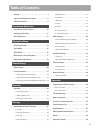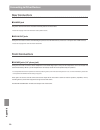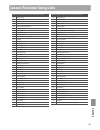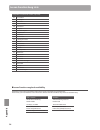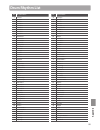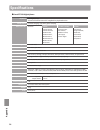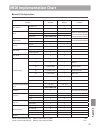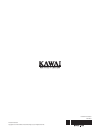- DL manuals
- Kawai
- Musical Instrument
- ES100
- Owner's Manual
Kawai ES100 Owner's Manual
Summary of ES100
Page 1
Es100 owner’s manual preparation before use playing the piano internal songs recorder settings appendix.
Page 2
Thank you for purchasing this kawai digital piano. This owner’s manual contains important information regarding the usage and operation of the es100 digital piano. Please read all sections carefully, keeping this manual handy for future reference..
Page 3: Preface
3 preface about this owner’s manual before attempting to play this instrument, please read the preparation before use section from page 10 of this owner’s manual. This section explains the name and function of each part, how to connect the power cable, and how to turn on the power. The playing the ...
Page 4: Save These Instructions
4 important safety instructions important safety instructions denotes that care should be taken. The example instructs the user to take care not to allow fingers to be trapped. Denotes a prohibited operation. The example instructs that disassembly of the product is prohibited. Denotes an operation t...
Page 5: Warning
5 warning the product should be connected to an ac outlet of the specified voltage. ● if you are going to use an ac power cord, make sure that its has the correct plug shape and conforms to the specified power voltage. ● failure to do so may result in fire. 120v 240v 230v indicates a potential hazar...
Page 6: Caution
6 ● doing so may cause the product to become deformed or fall over, resulting in breakdown or injury. Do not stand on the product or exert excessive force. ● doing so may result in discoloration or deformation of the product. ● when cleaning the product, put a soft cloth in lukewarm water, squeeze i...
Page 7
7 the product should be serviced by qualified service personnel when: ● the power supply cord or the plug has been damaged. ● objects have fallen, or liquid has been spilled into the product. ● the product has been exposed to rain. ● the product does not appear to operate normally or exhibits a mark...
Page 9: Section
Section 9 preface . . . . . . . . . . . . . . . . . . . . . . . . . . . . . . . . . . . . 3 important safety instructions . . . . . . . . . . . . . . . 4 table of contents . . . . . . . . . . . . . . . . . . . . . . . . . . 9 preparation before use part names and functions . . . . . . . . . . . . . ...
Page 10: Section
10 section p repar a tion before u se part names and functions ① power button this button is used to turn the instrument on/off. * the es100 digital piano features a power saving mode that can turn off the instrument automatically after a specified period of inactivity. For more information, please ...
Page 11: Section
11 section p repar a tion before u se setting up the piano upon unboxing the instrument, please follow the instructions below which explain how to attach the music rest, connect the f-10h foot pedal, and if desired, connect a pair of headphones. attaching the music rest insert the legs of the music...
Page 12: Section
12 section p repar a tion before u se basic operation the following instructions explain how to connect the instrument to the power outlet, turn on the power, adjust the volume to a comfortable level, and begin playing the piano. 1. Connecting the power adaptor connect the included ac power adaptor ...
Page 13: Selecting Sounds
13 pl a y in g t h e pi a n o selecting sounds the es100 digital piano features 19 different instrument sounds, which can be selected in one of two ways. By default the ‘concert grand’ sound will be selected automatically when the instrument is turned on. instrument sounds piano e.Piano / organ oth...
Page 14: Section
Section 14 pl a y in g t h e pi a n o selecting sounds selecting a sound: method 2 press and hold the sound button, then press one of the lowest eight white keys to selected the desired instrument sound. Piano sounds select c onc er t g rand co n ce rt g ra n d 2 st u d io g ra n d st u d io g ra n...
Page 15: Section
Section 15 pl a y in g t h e pi a n o the dual mode function allows two sounds to be layered together, creating a more complex sound. For example, a piano sound layered with strings, or an electric piano combined with a harpsichord, etc. 1. Entering dual mode press and hold a sound button to select ...
Page 16: Section
Section 16 pl a y in g t h e pi a n o the split mode function divides the keyboard into two sections, allowing each section to be played with a different sound. For example, a bass sound in the lower section, and a piano sound in the upper section. selecting split sounds press and hold the main sou...
Page 17: Section
Section 17 pl a y in g t h e pi a n o metronome / drum rhythms the metronome function provides a steady beat to aid practicing the piano at a consistent tempo. The time signature, volume, and tempo of the metronome can be freely adjusted. turning the metronome on/off press and hold the lesson butto...
Page 18: Section
Section 18 pl a y in g t h e pi a n o metronome / drum rhythms adjusting the metronome tempo press and hold the lesson and piano buttons, enter the desired tempo using the lowest 12 keys marked below, then release the metronome button. 1 2 3 4 5 6 7 8 9 0 metronome tempo (2 or 3 digits) lowest key ...
Page 19: Section
Section 19 pl a y in g t h e pi a n o registration memories the registration function allows the current instrument setup (sound, all settings, etc.) to be stored to a registration memory, and conveniently recalled at the touch of a button. Each of the four registration buttons allowing up to 4 diff...
Page 20: Section
Section 20 internal songs demo songs internal songs the es100 digital piano includes a selection of demonstration songs to introduce each internal sound. demo songs sound name song name composer concert grand suite bergamasque i. Prélude c. Debussy concert grand 2 petit chien f. F. Chopin studio gr...
Page 21: Lesson Function
21 internal songs lesson function the lesson function allows budding pianists to practice the piano using a selection of built-in song books. The left and right hand parts for each piece can be practiced separately, while adjusting the tempo allows difficult passages to be perfected. For a complete ...
Page 22: Lesson Function
22 internal songs lesson function 2. Listening to the selected lesson song this page will explain how to play and stop the selected lesson song, and adjust the tempo. playing the lesson song after selecting a lesson book and song: press the play / stop button. The led indicator for the play / stop...
Page 23: Section
Section 23 internal songs 3. Practicing left and right-hand parts separately this page will explain how to mute/activate the left and right-hand parts of the selected lesson song, allowing each part to be practiced separately. muting/activating lesson song parts after selecting a lesson book and so...
Page 24: Section
Section 24 r ec ord e r recorder the es100 digital piano allows up to 3 different songs to be recorded, stored in internal memory, and played back at the touch of a button. 1. Recording a song 1. Selecting a song memory press and hold the rec button, then press one of the lowest three white keys to ...
Page 25: Section
Section 25 r ec ord e r 2. Playing back a song 1. Playing the recorded song press the play / stop button. The led indicator for the play / stop button will turn on, and the recorded song will start to play. 2. Playing a song stored in another memory press and hold the play / stop button, then press ...
Page 26
26 set tings keyboard and sound settings the es100’s keyboard and sound settings allow various aspects of the instrument to be adjusted. keyboard and sound settings setting name explanation default setting reverb change the type of reverberation added to the sound. Room damper resonance adjust the ...
Page 27: Section
Section 27 set tings 1. Reverb the reverb setting adds reverberation to the sound, simulating the acoustic environment of a recital room, small hall, or concert hall. The most suitable reverb type is applied automatically when selecting each sound, however it is also possible to select a different r...
Page 28: Section
Section 28 set tings keyboard and sound settings 2. Damper resonance depressing the sustain pedal of an acoustic piano raises all dampers, allowing the strings to vibrate freely. When a note or chord is played on the piano with the sustain pedal depressed, not only will the strings of the notes play...
Page 29: Section
Section 29 set tings 3. Voicing the voicing setting allows the tonal character of the es100 digital piano to be set to one of four different types. * this setting will affect all sounds. voicing type voicing type description key normal (default) the normal tonal character of an acoustic piano thro...
Page 30: Section
Section 30 set tings keyboard and sound settings 4. Fall-back noise when playing an acoustic piano, it is often possible to hear the faint sound of the keyboard action returning (i.E. ‘falling back’) to the neutral position after a key is released. The es100 digital piano reproduces this sound, with...
Page 31: Section
Section 31 set tings 5. Damper noise when the damper pedal of an acoustic piano is pressed and released, it is often possible to hear the sound of the damper head touching and releasing the strings. The es100 digital piano reproduces this sound, with the damper noise setting allowing the volume of t...
Page 32: Section
Section 32 set tings keyboard and sound settings 6. Transpose the key transpose setting allows the pitch of the es100 digital piano keyboard to be raised or lowered in semi-tone steps. This is particularly useful when accompanying instruments with different tones, or when a song learned in one key m...
Page 33: Section
Section 33 set tings 7. Brilliance the brilliance setting allows the brightness of the es100 digital piano’s sound to be adjusted. adjusting the brilliance setting press and hold one of the sound buttons, then the keys assigned -/+ repeatedly to adjust the brightness of the sound. * the brilliance ...
Page 34: Section
Section 34 set tings keyboard and sound settings 8. Touch as with an acoustic piano, the es100 digital piano produces a louder sound when the keys are struck with force, and a softer sound when the keys are played gently. The volume and tonal character change in relation to the strength and speed of...
Page 35: Tuning
35 set tings 9. Tuning the tuning setting allows the overall pitch of the es100 digital piano to be raised and lowered in 0.5 hz steps, and may therefore prove useful when playing with other instruments. adjusting the tuning setting press and hold one of the sound buttons, then press the keys assig...
Page 36: Section
Section 36 set tings keyboard and sound settings 10. Temperament the temperament setting allows the tuning system used by the es100 digital piano to be changed from the modern ‘equal temperament’ standard to one of the various temperaments popularised during the renaissance and baroque periods. It i...
Page 37: Section
Section 37 set tings 11. Temperament key the temperament key setting allows the key of the selected temperament to be specified. When using a temperament other than equal temperament, use this setting to specify the key signature of the piece. * this setting will affect all sounds. changing the tem...
Page 38: Section
Section 38 set tings midi settings the term midi is an acronym for musical instrument digital interface, an international standard for connecting musical instruments, computers, and other devices to allow the exchange of performance data. midi terminals midi terminal function midi in receiving note...
Page 39: Section
Section 39 set tings midi settings function name explanation default setting transmit program change number specify whether or not program change information is sent when sounds are changed. Send a midi program change number from 1 to 128. On midi channel specify the channel used to transmit/receiv...
Page 40: Section
Section 40 set tings midi settings 1. Transmit midi program change the send program change number setting determines whether or not the es100 digital piano will transmit program change information when sounds are changes. It is also possible to transmit a program change number (ranging from 1 to 128...
Page 41: Midi Channel
41 set tings 2. Midi channel (transmit/receive) the midi channel setting allows the transmit/receive channel to be specified. The selected channel will function as both the transmit and receive channel (separate transmit/receive channels cannot be specified). changing the midi channel setting press...
Page 42: Section
Section 42 set tings 3. Local control the local control setting determines whether the instrument will play an internal sound when the keys are pressed. This setting is useful when using the es100 digital piano to control an external midi device. local control settings local control explanation key...
Page 43: Section
Section 43 set tings 4. Multi-timbral mode the multi-timbral mode setting determines whether or not the es100 digital piano is able to receive midi information on more than one midi channel simultaneously. This allows the instrument to play back multi- track, multi-timbral performance data sent from...
Page 44: Section
Section 44 set tings 1. Table eq the table eq setting optimise the sound character of the speaker depending on whether the es100 digital piano is placed on a table, or on a stand. * this setting does not affect the headphones . equaliser type table eq description normal (default) optimise the speak...
Page 45: Section
Section 45 set tings 2. Speakers on/off with phones the speaker on/off with phones setting is used to specify whether or not the es100’s built-in speakers will be turned off when the phones jacks are in use. This function may be useful when wishing to connect the es100 to external speakers or an amp...
Page 46: Section
Section 46 set tings 1. Factory reset the factory reset function clears any settings stored using the user memory function above, restoring the es100 digital piano back to its factory default settings. * this function does not clear registration memories or recorder songs stored in internal memory. ...
Page 47: Section
Section 47 set tings 2. User memory the user memory function allows preferred panel settings to be stored in the instrument’s memory, and automatically recalled as the default settings every time the es100 digital piano is turned on. settings stored in user memories general settings selected sound ...
Page 48: Section
Section 48 set tings 1. Auto power off the es100 digital piano features a power saving function that can be used to automatically turn off the instrument after a specified period of inactivity. * this setting will be stored automatically, and recalled every time the instrument is turned on. auto po...
Page 49
49 app e ndi x connecting to other devices appendix before connecting the es100 digital piano to other devices, ensure that the power to both the instrument and the other device is turned off. If connections are established while the power is turned on, extraneous noise that can damage the es100 dig...
Page 50: Connecting to Other Devices
50 app e ndi x connecting to other devices rear connectors damper jack this jack is used to connect the included f-10h foot pedal to the instrument. * please refer to page 11 for more information about pedal functions. midi in/out jacks these jacks are used to connect the es100 digital piano to ex...
Page 51: Troubleshooting
51 app e ndi x troubleshooting the table below summarises issues that may be experienced with the es100 digital piano, explaining the typical cause(s), and recommended solution(s). Issue possible cause and solution page no. The instrument does not turn on. Check that the ac power adaptor is firmly a...
Page 52: Demo Song Lists
52 app e ndi x demo song lists key sound name song name composer a-1 concert grand suite bergamasque i. Prélude c. Debussy b-1 concert grand 2 petit chien f. F. Chopin c0 studio grand original kawai d0 mellow grand sonata no.30 op.109 l. V. Beethoven e0 classic e.Piano original kawai f0 modern e.Pia...
Page 53: Section
Section 53 app e ndi x lesson function song lists alfred’s basic piano library lesson book level 1a a-1 right & left b-1 left & right c0 merrily we roll along/o’er the deep blue sea d0 hand-bells e0 jolly old saint nicholas f0 old macdonald g0 batter up! A0 my clever pup b0 the zoo c1 playing in a n...
Page 54: Section
Section 54 app e ndi x burgmüller 25 (25 etudes faciles, opus 100) a-1 la candeur b-1 arabesque c0 pastorale d0 petite réunion e0 innocence f0 progrès g0 courant limpide a0 la gracieuse b0 la chasse c1 tendre fleur d1 la bergeronnette e1 adieu f1 consolation g1 la styrienne a1 ballade b1 douce plain...
Page 55: Drum Rhythm List
55 app e ndi x drum rhythm list no. Rhythm name 1 8 beat 1 2 8 beat 2 3 8 beat 3 4 16 beat 1 5 16 beat 2 6 16 beat 3 7 16 beat 4 8 16 beat 5 9 16 beat 6 10 rock beat 1 11 rock beat 2 12 rock beat 3 13 hard rock 14 heavy beat 15 surf rock 16 2nd line 17 50 ways 18 ballad 1 19 ballad 2 20 ballad 3 21 ...
Page 56: Specifications
56 app e ndi x specifications kawai es100 digital piano keyboard 88 weighted keys advanced hammer action iv-f weighted-key keyboard action sound source harmonic imaging™ (hi), 88-key piano sampling internal sounds 19 voices piano e.Piano / organ others concert grand, concert grand 2, studio grand, ...
Page 57: Midi Implementation Chart
57 app e ndi x midi implementation chart date : june 2013 version : 1.0 function transmit receive remarks basic channel at power-up 1 1 settable 1 - 16 1 - 16 mode at power-up mode 3 mode 1 ** omni mode is on at power-up. Omni mode can be turned off through midi channel setting operations. Message °...
Page 58: Notes
58 app e ndi x notes.
Page 59
Or or sound select r everb da m per r esonance (for piano sound only) voicing (for piano sound only) fall-back n oise (for piano sound only) da m per n oise (for piano sound only) t e m pera m ent metrono m e t e m po (2 or 3 digits) r hyth m selection (2 or 3 digits) metrono m e volu m e t ranspose...
Page 60
Or or hold hold hold both buttons turn the power on auto power off function storing a registration selecting a registration m e m ory speaker eq mode speaker on/off 120 min 60 min 30 min off press1~4 button. Enter press the nu m ber button. Press and hold the registration button. 1 or 2 or 3 or 4 1 ...
Page 62
Es100 owner’s manual kpsz-0653 printed in indonesia copyright © 2012 kawai musical instruments mfg. Co.,ltd. All rights reserved..