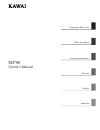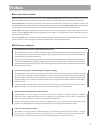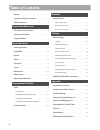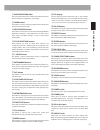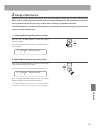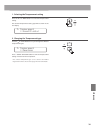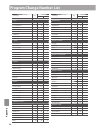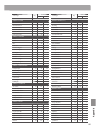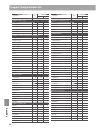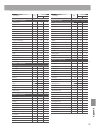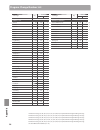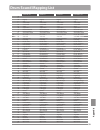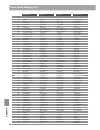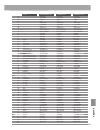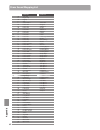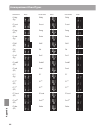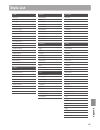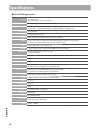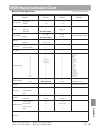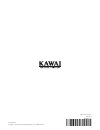- DL manuals
- Kawai
- Musical Instrument
- KCP90
- Owner's Manual
Kawai KCP90 Owner's Manual
Summary of KCP90
Page 1
Preparation before use basic operations accompaniment styles recorder settings appendix kcp90 owner’s manual.
Page 2
Thank you for purchasing this kawai kcp90 digital piano. This owner’s manual contains important information regarding the usage and operation of the kcp90 digital piano. Please read all sections carefully, keeping this manual handy for future reference..
Page 3: Preface
3 preface about this owner’s manual before attempting to play this instrument, please read the preparation before use section from page 10 of this owner’s manual. This section explains the name and function of each part, how to connect the power cable, and how to turn on the power. The basic opera...
Page 4: Save These Instructions
4 important safety instructions denotes that care should be taken. The example instructs the user to take care not to allow fingers to be trapped. Denotes a prohibited operation. The example instructs that disassembly of the product is prohibited. Denotes an operation that should be carried out. The...
Page 5: Warning
5 warning indicates a potential hazard that could result in death or serious injury if the product is handled incorrectly. This product shall be near the ac outlet and the power cord plug in a position so that it can readily be disconnected in an emergency because electricity is always charging whil...
Page 6: Caution
6 ● doing so may result in discoloration or deformation of the product. ● when cleaning the product, put a soft cloth in lukewarm water, squeeze it well, then wipe the product. Do not wipe the product with benzene or thinner. Failure to do so may damage them, resulting in fire, electric shock or sho...
Page 7
7 the product should be serviced by qualified service personnel when: ● the power supply cord or the plug has been damaged. ● objects have fallen, or liquid has been spilled into the product. ● the product has been exposed to rain. ● the product does not appear to operate normally or exhibits a mark...
Page 8: Table of Contents
8 preface . . . . . . . . . . . . . . . . . . . . . . . . . . . . . . . . . . . . . . . . . . . . . . . 3 important safety instructions . . . . . . . . . . . . . . . . . . . . 4 table of contents . . . . . . . . . . . . . . . . . . . . . . . . . . . . . . . . . . . 8 preparation before use part name...
Page 9
9.
Page 10: Part Names and Functions
10 p re p ar at ion be fore u se part names and functions preparation before use a b c d e f r s u v t g h i j k l n o p q m w x y.
Page 11
11 p re p ar at ion be fore u se a master volume slider this slider controls the master volume level of the instrument’s built-in speakers or headphones, if connected. B demo button this button is used to start/stop playback of the instrument’s built-in demonstration songs. C registration button thi...
Page 12: Setting Up The Piano
12 p re p ar at ion be fore u se setting up the piano 1. Connecting ac adapter to the instrument connect ac adapter (ps-154) to “dc in 15v” jack located on the underside of instrument. Binder 2. Connecting the power cable to an outlet connect the instrument’s power cable to an ac outlet. 3. Turning ...
Page 13: Using The Pedals
13 p re p ar at ion be fore u se using the pedals soft pedal sostenuto pedal sustain pedal soft pedal (left pedal) depressing this pedal softens the sound, reducing its volume. When the rotary speaker eff ect is selected, the soft pedal is also used to alternate the speed of the rotary simulation ...
Page 14: Selecting Sounds
14 basic oper a tions the kcp90 digital piano features a wide selection of realistic instrument sounds suitable for various musical styles. Sounds are arranged into seven categories, with several sounds assigned to each category button. For a complete listing of sounds available on the kcp90 instrum...
Page 15: Dual Mode
15 basic oper a tions dual mode the dual mode function allows two sounds to be layered together, creating a more complex sound. For example, a piano sound layered with strings, or a church organ combined with a choir, etc. entering dual mode press and hold a sound button to select the fi rst sound...
Page 16: Reverb
16 basic oper a tions reverb reverb adds reverberation to the sound, simulating the acoustic environment of a recital room, stage, or concert hall. The kcp90 digital piano features six diff erent reverb types. reverb types reverb type description room simulates the ambiance of a small rehearsa roo...
Page 17: Eff Ects
17 basic oper a tions in addition to reverb, various other eff ects can be applied to the selected sound, altering the tonal character and feeling of the instrument. The kcp90 digital piano features thirteen eff ect types. * in order to enhance tonal quality and acoustic realism, certain types of ef...
Page 18: Transpose
18 basic oper a tions transpose the transpose function allows the pitch of the kcp90 digital piano keyboard to be raised or lowered in semi- tone intervals. This is particularly useful when accompanying instruments tuned for diff erent keys, or when a song learned in one key must be played in anothe...
Page 19: Touch
19 basic oper a tions as with an acoustic piano, the kcp90 digital piano produces a louder sound when the keys are struck with force, and a softer sound when the keys are played gently. The volume and tonal character change in relation to the strength and speed of playing - on a digital piano this s...
Page 20: Metronome
20 basic oper a tions metronome the metronome function provides a steady beat to aid practicing the piano at a consistent tempo. The time signature, volume, and tempo of the metronome can be freely adjusted. turning the metronome on/off press the tempo button. The led indicator for the tempo butto...
Page 21: Demo Songs
21 basic oper a tions demo songs the demo function provides an excellent introduction to the varied capabilities of kcp90 digital piano. There are 3 diff erent demonstration songs available, highlighting the instruments’ rich selection of high quality sounds and its power speaker system. demo song...
Page 22: Registration Memories
22 basic oper a tions registration memories the registration function allows the current instrument setup (sound/style selection, reverb and eff ect settings, etc.) to be stored in one of eight registration memories, and conveniently recalled at the touch of a button. Each registration memory is ass...
Page 23
23 basic oper a tions storing a registration memory press and hold the registration button for two seconds. The led indicators for the style buttons will start to fl ash, and a prompt message will be shown in the lcd display. Registration select memory no. Press one of the style buttons to select ...
Page 24: Styles
24 a cc o mpanime n t s tyles styles 1 style basics the kcp90 contains 100 built-in accompaniment styles, covering a wide range of musical genres. Each style can be used simply as a drum or percussion track, or as a full musical accompaniment with bass, guitar, organ, brass, etc. Parts. In addition,...
Page 25
25 a cc o mpanime n t s tyles 2 adjusting/enhancing the style adjusting the style tempo while the style name is shown in the lcd display: press the or value buttons to increase or decrease the tempo of the selected style. * the style tempo can be adjusted within the range of 10-300 bpm (20- 60...
Page 26: Adding Accompaniment
26 a cc o mpanime n t s tyles styles 3 adding accompaniment the acc feature adds an automatic bass, guitar, organ, etc. Accompaniment to the selected style, which is controlled by playing single or full-fi ngered chords in the lower section of the keyboard. The kcp90 is capable of recognising 15 dif...
Page 27
27 a cc o mpanime n t s tyles 4 changing accompaniment settings adjusting the style volume when acc is enabled: press the tempo and beat buttons simultaneously. The style volume screen will be shown in the lcd display. Style volume = 7 press the or value buttons to increase or decrease the vol...
Page 28: Styles
28 a cc o mpanime n t s tyles 4 changing accompaniment settings (cont.) lower section sound setting this setting is used to change the sound that is heard in the lower section. When acc is enabled: press and hold the acc button for two seconds. The led indicator for the acc button will start to fl...
Page 29
29 a cc o mpanime n t s tyles lower split point setting this setting is used to change the point at which the lower and upper sections are divided, allowing the size of each section to be increased or decreased freely. * the default split point is set to g2. Lower section upper section default spl...
Page 30: Favourite Styles
30 a cc o mpanime n t s tyles the favourite category allows you to store up to 5 your favourite styles on the user button for easy selection. selecting the favourite style press the user button repeatedly to cycle through the diff erent favourite styles. The and menu buttons can also be used t...
Page 31: Song Recorder
31 re corde r song recorder the kcp90 digital piano allows up to 3 diff erent songs to be recorded, stored in internal memory, and played back at the touch of a button. Each song consists of two separate tracks - referred to as ‘parts’ - that can be recorded and played back independently. This allow...
Page 32: Recording A Song
32 re corde r 1 recording a song (cont.) 4. Stopping the song recorder press the play/stop button. The led indicators for the play/stop and rec buttons will turn off , the recorder will stop, and the part/song will be stored in internal memory. After a few seconds, the song play screen will be shown...
Page 33: Playing Back A Song
33 re corde r 2 playing back a song this function is used to playback recorder songs stored in internal memory. To playback a song/part immediately after recording, start this process from step 2. 1. Entering song play mode press the play/stop button. The song play screen will appear with the curren...
Page 34: Erasing A Part/song
34 re corde r 3 erasing a part/song this function is used to erase recorder parts/songs that have been recorded incorrectly, or are simply no longer required. 1. Entering erase mode press the rec and play/stop buttons simultaneously. The led indicators for the rec and play/stop buttons will start to...
Page 35: Menu Settings
35 set tings menu settings the kcp90’s keyboard, sound, and midi settings allow various aspects of the instrument to be adjusted. When the instrument is turned on, these settings will return to the default values indicated below. menu settings no. Setting name explanation default setting 1 tuning ...
Page 36: Menu Settings
36 set tings menu settings 1 tuning the tuning setting allows the overall pitch of the kcp90 digital piano to be raised and lowered in 0.5 hz steps, and may therefore prove useful when playing with other instruments. 1. Selecting the tuning setting press the or menu buttons to select the tuning ...
Page 37: Damper Resonance
37 set tings 2 damper resonance depressing the sustain pedal of an acoustic piano raises all dampers, allowing the strings to vibrate freely. When a note or chord is played on the piano with the sustain pedal depressed, not only will the strings of the notes played vibrate, but also the strings of o...
Page 38: Menu Settings
38 set tings menu settings 3 temperament the temperament setting allows the tuning system used by the kcp90 digital piano to be changed from the modern ‘equal temperament’ standard to one of the various musical temperaments popularised during the renaissance and baroque periods. available temperam...
Page 39
39 set tings 1. Selecting the temperament setting press the or menu buttons to select the temperament setting. The current temperament setting type will be shown in the lcd display. 3. Temperament = equal(p.Only) 2. Changing the temperament type press the or value buttons to cycle through th...
Page 40: Menu Settings
40 set tings menu settings 4 key of temperament the key of temperament setting allows the key of the selected temperament to be specifi ed. When using a temperament other than equal temperament, use this setting to specify the key signature of the piece. * this setting will only aff ect the ‘balance...
Page 41: Midi Channel
41 set tings 5 midi channel (transmit) the midi channel setting allows the transmit channel to be specifi ed. 1. Selecting the midi channel setting press the or menu buttons to select the midi channel setting. The current midi channel setting will be shown in the lcd display. 5. Midi channel = 1...
Page 42: Menu Settings
42 set tings menu settings 6 transmit midi program change the send program change number setting determines whether the kcp90 digital piano will transmit program change information when sounds are changed. transmit midi program change settings transmit pgm# explanation on (default) the instrument ...
Page 43: Local Control
43 set tings 7 local control the local control setting determines whether the instrument will play an internal sound when the keys are pressed. This setting is useful when using the kcp90 digital piano to control an external midi device. local control settings local control explanation on (default...
Page 44: Menu Settings
44 set tings menu settings 8 channel mute the channel mute setting determines which midi channels (1-16) are activated to receive midi information. Each midi channel can be activated or deactivated individually. channel mute settings channel mute explanation play (default) the instrument will rece...
Page 45
45 set tings 9 send program change number the send program change number function is used to send a program change number (1-128) to the connected midi device. * please refer to the program change number list on page 54. 1. Selecting the send program change number function press the or menu butt...
Page 46: Menu Settings
46 set tings menu settings 10 auto power off the kcp90 digital piano features a power saving function that can be used to automatically turn off the instrument after a specifi ed period of inactivity. * this setting will be stored automatically, and recalled every time the instrument is turned on. ...
Page 47: Usb Midi
47 set tings usb midi (usb to host connector) the kcp90 digital piano features a ‘usb to host’ type connector, allowing the instrument to be connected to a computer using an inexpensive usb cable and utilised as a midi device. Depending on the type of computer and operating system installed, additio...
Page 48: Assembly Instructions
48 ap p e n d ix assembly instructions appendix please read these assembly instructions thoroughly before attempting to assemble the kcp90 digital piano. Please ensure that two or more people work on assembling the kcp90 digital piano, especially when lifting the main body of the instrument onto the...
Page 49
49 ap p e n d ix 2. Attaching the back board c allow the assembled pedal board and side panels to stand upright (vertically) on the fl oor. * ensure that the adjustor bolt is attached to the pedal board. Temporarily fi x the back board c to the left and right side panels using the two long black tap...
Page 50: Assembly Instructions
50 ap p e n d ix assembly instructions 3. Mounting the main body a secure the main body to the stand from below, using the four screws (with the fl at washer and spring washer) g. Tighten all screws securely to ensure that the main body is fi rmly attached to the stand. Failing to do so may result i...
Page 51
51 ap p e n d ix 4. Connecting the pedal cable and ac/dc adaptor connect the pedal cable to the pedal terminal located on the underside of the main body. Connect the ac/dc adaptor e to the dc in terminal. Use the binders to fi x the cables in place. Binder * note the direction binder 5. Adjusting th...
Page 52
52 ap p e n d ix connecting to other devices line out jacks (1/4” phone jack) these jacks provide stereo output of the instrument’s sound to external speakers, amplifi ers, mixers, recording devices, and similar equipment. Mono signals will be output only if a cable is connected to the l/mono jack...
Page 53
53 ap p e n d ix troubleshooting problem possible cause and solution page no. Po w e r the instrument does not turn on. Check that the ac power cable is fi rmly attached to the instrument, and connected to an ac outlet. P. 12 sou n d the instrument is turned on, however no sound is produced when t...
Page 54: Program Change Number List
54 ap p e n d ix program change number list sound type prg bank msb lsb piano concert grand 1 121 0 concert grand 2 1 95 16 studio grand 1 121 1 studio grand 2 1 95 17 mellow grand 1 121 2 jazz grand 1 95 8 modern piano 2 121 0 honky tonk 4 121 0 e. Piano classic e.Piano 5 95 3 60’s e.Piano 5 121 3 ...
Page 55
55 ap p e n d ix sound type prg bank msb lsb others 5: e.Piano classic e.Piano 3 5 121 1 classic e.Piano 4 5 121 2 tremolo e.Piano 5 95 1 modern e.Piano 3 6 121 2 e.Piano phase 6 121 4 new age e.Piano 6 95 3 others 6: drawbar hi-lo 17 95 3 jazzer 18 95 1 be 3 17 95 1 soft solo 17 95 8 drawbar organ ...
Page 56: Program Change Number List
56 ap p e n d ix program change number list sound type prg bank msb lsb others 10: bass (cont.) synth bass 3 39 121 2 warm synth bass 39 121 1 attack bass 40 121 3 rubber bass 40 121 2 synth bass 2 40 121 0 synth bass 4 40 121 1 others 11: strings & orchestra instrument string ensemble 2 50 121 0 wa...
Page 57
57 ap p e n d ix sound type prg bank msb lsb others 16: synth lead square lead 81 95 3 square 81 121 0 sine 81 121 2 square 2 81 121 1 classic synth 82 121 0 classic synth 2 82 121 1 lead 82 121 2 classic synth 3 82 121 3 sequenced analog 82 121 4 saw pad 82 95 3 caliope 83 121 0 chiff 84 121 0 char...
Page 58: Program Change Number List
58 ap p e n d ix program change number list sound type prg bank msb lsb others 21: sfx sfx set 57 120 0 nature 123 95 2 seashore 123 121 0 stream 123 121 4 rain 123 121 1 thunder 123 121 2 wind 123 121 3 bubble 123 121 5 dog barking 124 121 1 horse gallop 124 121 2 bird tweet 124 121 0 bird tweet 2 ...
Page 59: Drum Sound Mapping List
59 ap p e n d ix drum sound mapping list standard set room set power set electronic set c# d d# high q high q high q high q e slap slap slap slap f scratch push scratch push scratch push scratch push f# scratch pull scratch pull scratch pull scratch pull g sticks sticks sticks sticks g# square click...
Page 60: Drum Sound Mapping List
60 ap p e n d ix drum sound mapping list analog set jazz set brush set orchestra set c# d d# high q high q high q closed hi-hat 2 e slap slap slap pedal hi-hat f scratch push 2 scratch push scratch push open hi-hat 2 f# scratch pull 2 scratch pull scratch pull ride cymbal 1 g sticks sticks sticks st...
Page 61
61 ap p e n d ix sfx set stereo ambience set stereo pop set stereo ballad set c# snare roll snare roll snare roll d finger snap finger snap finger snap d# high q high q high q e slap slap slap f scratch push scratch push scratch push f# scratch pull scratch pull scratch pull g sticks sticks sticks g...
Page 62: Drum Sound Mapping List
62 ap p e n d ix drum sound mapping list dance set ethnic set c# snare roll d finger snap d# high q e slap f scratch push 2 shime taiko f# dance sd6 atarigane g dance sd5 tsuzumi lo g# dance sd4 chappa a dance bd3 tsuzumi hi a# dance sd3 mokugyo b dance bd 2 da gu2 c1 c dance bd 1 da gu1 c# dance ri...
Page 63: Accompaniment Chord Types
63 ap p e n d ix accompaniment chord types chord name notes c maj c sus4 c aug c min c m7 c 6 c m7 c mm7 c m6 c 7 c 7 ( 5) c 7 (5) c 7sus4 c m7 ( 5) c dim chord name notes d maj (c) d sus4 (c) d aug (c) d min (c) d m7 (c) d 6 (c) d m7 (c) d mm7 (c) d m6 (c) d 7 (c) d 7 ( 5) ...
Page 64: Accompaniment Chord Types
64 ap p e n d ix accompaniment chord types chord name notes e maj (d) e sus4 (d) e aug (d) e min (d) e m7 (d) e 6 (d) e m7 (d) e mm7 (d) e m6 (d) e 7 (d) e 7 ( 5) (d) e 7 (5) (d) e 7sus4 (d) e m7 ( 5) (d) e dim (d) chord name notes e maj e sus4 e aug e min e m7 e 6 e...
Page 65
65 ap p e n d ix chord name notes g maj (f) g sus4 (f) g aug (f) g min (f) g m7 (f) g 6 (f) g m7 (f) g mm7 (f) g m6 (f) g 7 (f) g 7 ( 5) (f) g 7 (5) (f) g 7sus4 (f) g m7 ( 5) (f) g dim (f) chord name notes g maj g sus4 g aug g min g m7 g 6 g m7 g mm7 g m6 g 7 g 7 ( ...
Page 66: Accompaniment Chord Types
66 ap p e n d ix accompaniment chord types chord name notes a maj a sus4 a aug a min a m7 a 6 a m7 a mm7 a m6 a 7 a 7 ( 5) a 7 (5) a 7sus4 a m7 ( 5) a dim chord name notes b maj (a) b sus4 (a) b aug (a) b min (a) b m7 (a) b 6 (a) b m7 (a) b mm7 (a) b m6 (a) b 7 (a) b 7 ( 5) ...
Page 67: Style List
67 ap p e n d ix style list a-pop thai pop 1 thai pop 2 thai pop 3 thai r&b pop indonesian pop 1 indonesian pop 2 indonesian idol pop malaysian pop 1 malaysian pop 2 pop sumazau vietnamese pop 1 vietnamese pop 2 philippine pop singaporean pop korean pop taiwanese pop chinese pop 1 chinese pop 2 chin...
Page 68: Specifi Cations
68 ap p e n d ix specifi cations kawai kcp90 digital piano keyboard 88 weighted keys advanced hammer action iv-f (aha iv-f) sound source harmonic imaging™ (hi), 88-key piano sampling internal sounds 381 voices 12 drum kits piano x 8, e.Piano x 8, strings x 8, organ x 8 woodwind & brass x 8, guitar...
Page 69: Midi Implementation Chart
69 ap p e n d ix midi implementation chart function transmit receive remarks basic channel at power-up 1 1 settable 1 - 16 1 - 16 mode at power-up mode 3 mode 1 message mode 1, 2 alternative note number 21 - 108* 0 - 127 * 9-120, including transpose range 0 - 127 velocity note on 9nh v=1-127 note ...
Page 70: Notes
70 ap p e n d ix notes.
Page 71
71 ap p e n d ix.
Page 72
Kcp90 owner’s manual kpsz-0681 ow1075e-s1310 printed in china copyright © 2013 kawai musical instruments mfg. Co.,ltd. All rights reserved. 817985-r100