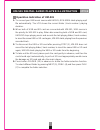- DL manuals
- Kay
- Stereo System
- GPA-5000IR series
- User Manual
Kay GPA-5000IR series User Manual
Summary of GPA-5000IR series
Page 1
Gpa-500ir series infrared portable sound system infrared portable sound system.
Page 2: Preface
Gpa-500ir family products................................................................................... Gpa-500ir illustration........................................................................................... Gpa-500ir with tripod and wall brackets.........................................
Page 3: Gpa-500Ir Family Products
1 gpa-500ir family products gpa-500ir1 one-channel infrared portable amplifier gpa-500ir2 dual-channel infrared portable amplifier gpa-500iu1 one-channel infrared portable amplifier with audio player inbuilt gpa-500iu2 dual-channel infrared portable amplifier with audio player inbuilt.
Page 4: Gpa-500Ir Illustration
2 gpa-500ir illustration 4 3 2 1 5 6 7 8 9 10 11 13 12 gpa-500ir system features 1. 2. 3. 4. 5. 6. 7. Sensor power indicator dual-channel sensor module (irs-10) infrared receiver module (ir-502) 5" driver f sockets for external sensor master controls battery door 8. 9. 10. 11. 12. 13. Charging indic...
Page 5: Option
3 gpa-500ir with tripod and wall brackets 1. 2. 3. Option tripod and wall brackets matching with universal microphone stand matching with tripod st-35 matching with wall brackets sp-500 1. 2. 3. D-2 sp-500 washer d-2 st-35 mic stand.
Page 6: Infrared Sensor Illustration
4 infrared sensor illustration 1 2 3 4 1. 2. 3. 4. Ch.A: led lights red when power is on; led lights green when receiving signal ch.B: led lights green when receiving signal af: led lights amber when sound outputs volume control and power switch (sensor) 1 2 3 5 4 1 2 1. 2. Infrared sensor indicator...
Page 7: Master Controls Illustration
5 master controls illustration master controls 1 2 3 4 5 6 7 1. 2. 3. 4. 5. 6. 7. Master: control audio volume of infrared receiver, wired microphone and auxiliary input tone: bass and treble control aux in: auxiliary input control mic: wired microphone volume control mic in: wired microphone input ...
Page 8: Um-501 Digital Audio Player
6 um-501 digital audio player illustraton 1 8 9 10 11 12 2 3 4 5 6 7 um-501 remote control 1. 2. 3. 4. 5. 6. 7. 8. 9. 10. 11. 12. 13. Power: turn on the um-501 player lcd: to show the folder number / track number / time duration / music source / playing mode / status displayed repeat: set the track ...
Page 9: Option
7 um-501 digital audio player illustraton 1. 2. 3. 4. 5. To connect your usb music source with um-501, gpa-500iu starts playing mp3 file automatically. The lcd shows the current folder / track number / playing duration. When both of usb and sd card are connected with um-501, usb source is the priori...
Page 10
8 pull the battery door to the direction of the mesh head. Place 2 pcs aa 1.2v (ni-mh 2500 mah) batteries into the battery case; batteries should be placed by the correct direction of (+) and (-) . After correct battery installation, close and lock the battery door well. 8. 9. 10. 11. 12. 13. Talk/m...
Page 11: Correctly Hand Ej-501Ti
9 f g infrared handheld microphone illustration please avoid your hand covering the top emitter and bottom emitter 1. Select a channel by a/b channel switch (9) * * a ch -> channel a (2.3 mhz) b ch -> channel b (2.8 mhz) 2. Select output power by hi/low selector (12) * * hi -> distance can reach to ...
Page 12: Irs-20 External Sensor
10 irs-20 external sensor 1 2 3 4 5 6 1. 2. 3. Sensor power indicator infrared sensor screws for angle adjustment 4. 5. 6. F socket for extension cable screws for wall fixed extension cable to connect with gpa-500ir single reception range 15m 150º 15m 80º external sensor installation 2 1 screwed the...
Page 13: 15 M
15 m 15 m 15 m 15 m 15 m 15 m allocation in a bigger classroom gpa-500ir infrared portable amplifier irs-20 external sensor ej-501ti infrared handheld microphone 11 15 m allocation in a middle-size classroom irs-20 external sensor irs-20 external sensor ej-501ti infrared handheld microphone gpa-500i...
Page 14: Troubleshooting
12 troubleshooting check the batterry with sufficient power and in a correct position. No power on indication check the infrared portable amplifier and infrared handhold microphone are at the same channel. Check the volume of infrared portable amplfier is on. Check the infrared handhold microphone i...
Page 15: Avoid Heat, Humidity
13 maintenance guidelines do not put the unit in the sunshine for a long time, or any other hot, humid environments and places with flame. Stay away from any occasions which the above might occur. Choose cooler places to store the unit. Avoid heat, humidity after unpacking the unit for the first tim...
Page 16: Replacing Batteries
14 this unit has protection circuit against overcharge. After the batteries finish charging, the unit will stop charging automatically. You can still operate during charging. Naintenance guidelines make sure the substitute battery is with same specifications. Using incorrect batteries may lead to ex...
Page 17: Specificstions
15 specificstions gpa-500ir infrared portable amplifier 850 nm 2 (ch.A: 2.3 mhz; ch.B: 2.8 mhz) trf (tuned radio frequency) 50 khz 32.768 khz 110 db 70 hz ~ 10 khz (receiver) -10ºc ~ +50ºc f type 20 meters (hi) / 15 meters (low) wave length channel receiver system max deviation tone dynamic range di...
Page 18: Specifications
16 ej-501ti infrared handheld transmitter 850 nm green -> sufficient power red -> low power ch.A: 2.3 mhz ch.B: 2.8 mhz talk, mute fm hi: 20 meters (face to face) low: 15 meters (face to face) two aa ni-mh rechargeable batteries (2500 mah) or alkaline 8 hours (2500 mah, power set "hi") 11 hours (250...
Page 19: Um-501 Digital Audio Player
17 um-501 digital audio player 20 hz ~ 20 khz dc 12v lcd screen 1 v ± 2 db mpeg layer 3 audio decoder > 60 db > 5 meters play, stop, repeat, next, prev, volume, folder usb port, sd/mmc card insert frequency response power supply display status output level decoder format s/n ratio t.H.D. Remote rang...
Page 20
4f, no.11, lane 125, sec 1, kuo kwang rd., ta li city, taichung hsien, taiwan tel:+886-4-2407-1617 fax:+886-4-2407-1609 e-mail:okayo@okayo.Com www.Okayo.Com rev. 01.