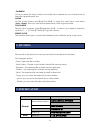Summary of Life B1
Page 1
0 kazam life b1 user manual.
Page 2: All Rights Reserved
1 ©2013 kazam mobile ltd. All rights are reserved. Kazam, the kazam logo and the kazam icon are trademarks of kazam mobile ltd. No part of this document can be reproduced without permission. All trademarks and brand names mentioned in this publication are property of their respective owners. While a...
Page 3
2 mobile phones can interfere with the functioning of medical devices such as hearing aids or pacemakers. People with active medical implants should keep their mobile phone at least 15 cm away from the implant. Permanent hearing loss may occur if you use earphones or headphones at high volume. Use a...
Page 4: Table Of Contents
3 all rights reserved 1 safety precautions 2 table of contents 3 1. Understanding your device 4 1.1. General info 4 1.2. Device overview 4 2. Getting started 4 2.1. Installing cards& battery 4 2.2. Powering on/off the device 6 3. Basic operations 7 3.1. Calling 7 3.2. Messaging 7 3.3. Phonebook 8 4....
Page 5
4 1.1 general info kazam life b1 has a 1.8” vga screen with 128*160 resolution. It has a fixed focus front camera, an 800mah battery and expandable memory. It supports fm,sms and bluetooth. 1.2 device overview 2.1 installing sim cards & battery installing sim card and battery (1)hold on 【end key】 fo...
Page 6
5 (2)remove the battery cover. (3)remove the battery. (4)follow the sign for sim1 and sim2 on the phone to install sim1 and sim2. Please make sure that the golden contacts of the card face into the phone and the notched corner has the same direction with the card slot, then push the other side of th...
Page 7: Basic Operations
6 battery charging charged by the travel charger (1)install the battery correctly into the phone. (2)insert the lead of the travel charger to connecting slot of the phone, and then connect the charger to a standard power socket. When charging is complete, unplug the charger from the standard power s...
Page 8: 4. Call Logs
7 ending a call press 【end key】 to end the call. 3.2 messaging your device is capable of sending and receiving of sms (short message service) and mms (multimedia message service). Write message enter the main menu and select [message→write message→new sms] to edit a new sms directly. After writing a...
Page 9: 5. Settings
8 if accessed through the menu item, the submenus are as follows:- dialled calls missed calls received calls delete call logs missed/dialled/received in the missed, dialled and received calls lists the following actions are applicable:- green key – make a call to the highlighted number/contact centr...
Page 10
9 show date and time: you can set the idle screen time display on or off. 5.4 call settings dual-sim standby mode: you can select the standby mode for sim card, either to have one sim card standby, or to have both sim cards standby simultaneously. Reply by original sim: you can activate the function...
Page 11
10 if you set this function on, the phone will redial the number after an unsuccessful call. Vibration when connected the phone will vibrate to prompt you when the recipient answers your phone. Reply sms after reject you can select whether to reply an sms after rejecting a call. Auto record voice ca...
Page 12
11 for three times in succession, the phone will be locked until correct puk2 code entered, for detailed operation, please refer to pin code and puk code. Caution: if you incorrectly input the puk2 code ten times in succession, you will not be able to use sim card. Please be careful when use this fu...
Page 13: 7. Multime
12 5.9 restore settings reset the phone settings to default using this feature. The phone password is required to use this feature. Default password is 0000. 5.10 profile the mobile phone provides multiple user profiles, so that you can customize some settings to adapt to the specific events and env...
Page 14: 8. My Files
13 calendar once you enter this menu, there is a monthly-view calendar for you to keep track of important appointments, etc. Alarm on the home screen, press【left soft key】 to enter the main menu, and select [tools→alarm], then you can set the alarm name, time, ring and mode. Calculator directly inpu...
Page 15
14 weight 66.5g display type tft size 1.77 memory internal 32m(rom)+32m(ram) user available internal memory 0 byte , need tflash phonebook capacity 100 entries sms capacity 100 entries card slot t_flash card, up to 32gb camera front camera no back camera yes web camera no sound alert types audio fil...
Page 16: Environmental Concern
15 others calculator,canendar battery battery 600mah stand-by up200h talk time up2hh music play up3h charging port 1-1.5h * the standby time and maximum talk time depend upon the network signals and settings. Use only batteries, chargers, and accessories approved by the manufacturer with this device...
Page 17
16 recycling reduces the need for raw materials, saves energy, helps mitigate global warming and reduces pollution, therefore preserving natural resources for the future. Follow some simple steps and contribute towards saving the planet: do recycle your handset and its accessories. To protect natura...
Page 18: R&tte Directive 1999/5/ec
17 eu declaration of conformity for r&tte directive 1999/5/ec we kazam mobile limited of suite 4b, 43 berkeley square, london, w1j 5fj, united kingdom declare under our sole responsibility that the product product name: featurephone t rade name: kazam model name: life b1 (detailed description of pro...
Page 19: Ce1313
18 ce1313 sar information 0.489w/kg 10g head sar (ce) 0.452w/kg 10g body sar (ce) body-worn operation this device was tested for typical body-worn operations. To comply with rf exposure requirements, a minimum separation distance of 1.5 cm must be maintained between the user’s body and the handset, ...