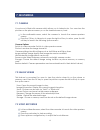Summary of Life B2
Page 1
0 kazam life b2 user manual.
Page 2
1 ©2013 kazam mobile ltd. All rights are reserved. Kazam, the kazam logo and the kazam icon are trademarks of kazam mobile ltd. No part of this document can be reproduced without permission. All trademarks and brand names mentioned in this publication are property of their respective owners. While a...
Page 3
2 please read the following safety guidelines before using the device. Do not use the mobile phone while you are driving. Do not place magnetic storage media near your mobile phone, as the magnetic force from the device may erase the information stored on it. Keep your mobile phone and its accessori...
Page 4
3 if your mobile phone or any of its accessories do not function normally, please contact kazam customer support. The qualified personnel will assist you, and if necessary will arrange for a repair..
Page 5
4 all rights reserved 1 safety precautions 2 table of contents 4 1. Understanding your device 5 1.1. General info 5 1.2. Device overview 5 2. Getting started 6 2.1. Installing cards & battery 7 2.2. Powering on/off the device 7 3. Basic operations 8 3.1. Calling 8 3.2. Messaging 9 3.3. Phonebook 10 ...
Page 6
5 1.1 general info kazam life b2 has a 1.8” vga screen with 128*160 resolution. It has a fixed focus front camera, an 800 mah battery and expandable memory. It supports mms, sms and bluetooth. 1.2 device overview 1. Earpiece 2. Display 3. Key pad 4. Charging socket 5. Microphone 6. Headset socket 7....
Page 7
6 2.1 installing sim cards & battery please switch off your device before removing the battery, inserting a sim or memory card. Installing battery to install the battery please follow the steps below:- remove the back cover of the device. Hold the device with the front facing downwards. Insert the b...
Page 8
7 installing memory card your device supports micro sd card, which is a multimedia memory card used to increase the memory of the device. The micro sd card is small and should be installed carefully to avoid any kind of damage. Please follow the steps below to install the memory card in the device: ...
Page 9
8 3.1 calling making calls if the icon network strength icon is visible in the information bar at the top of the screen, then you can make or receive calls. To make a call, follow the steps below: direct dial in standby mode, press the corresponding numeric keys to enter the phone number that you wa...
Page 10
9 3.2 messaging your device is capable of sending and receiving of sms (short message service) and mms (multimedia message service). Creating an sms from the main menu, select ‘messages’ – ‘write message’- ‘text message’ select ‘options’ – ‘send to’ to enter a number or select a recipient contact on...
Page 11
10 select the ‘add new contact’ option select ‘to sim’ or ‘to phone’. Enter contact information (name and number) select ‘options’ – ‘save’ to save the newly added contact. Contact options view: view the selected contact send text message: send sms to the selected contact send multimedia message: se...
Page 12
11 all received calls, dialled numbers and missed calls as well as their call time are recorded in the call history section of your phone. Call history can be accessed by pressing the green key from standby or accessed through the ‘call history’ item through the main menu. If accessed through the me...
Page 13
12 5.1 phone settings time and date set home city: you can choose a home city from the list to set as the phone home time zone. Set time/date: under this you can set the phone to the current date and time. The phone allows you to set the date range of calendar 2000 to 2030. Set format: under this yo...
Page 14
13 note that if the input pin code wrong three times, the sim card will automatically lock and unlock and a puk code will be required to unlock. Please contact your sim card provider for more details regarding puk codes. Pin lock under this you can enable or disable pin password. When this feature i...
Page 15
14 call time reminder when set, an in call beep will sound after the selected time period. This can be after a specified number of seconds or you can select a time period after which the beep will sound. Answer mode any key – when set, any key will answer incoming calls with the exception of the rig...
Page 16
15 7.1 camera your phone is fitted with camera which allows you to take photos. You can store the pictures on the phone memory or on the inserted memory card. In the multimedia menu, select the camera to launch the camera preview screen. Press the ok key to take photo, press the right soft key to re...
Page 17
16 press the left soft key the launch the options menu switch to camera: switch to still camera camcorder settings: anti-flicker settings can be modified. Video settings: can set the video quality storage: you can set phone or memory card as storage location for recorded videos. 7.4 video player thi...
Page 18
17 radio options menu channel list – radio stations names and frequencies can be saved. When in fm radio pressing the corresponding key will tune into the specified frequency. Manual input – radio frequency can be manually entered. Auto search – automatically searches and saves the found frequencies...
Page 19
18 8.4 world clock in this menu, press the left / right navigation key to view the time zone of cities round the world. 8.5 torch light torch can be switched on through the torch menu or from an idle screen shortcut. Torch menu launch the torch light through the ‘extras’ menu highlight ‘torch light’...
Page 20
19 * the standby time and maximum talk time depend upon the network signals and settings. 10. Specification.
Page 21
20 use only batteries, chargers, and accessories approved by the manufacturer with this device. Use of any other types will invalidate the warranty and may be dangerous. Check with your dealer for available accessories. You may opt to buy: extra battery extra batteries of various capacities are avai...
Page 22
21 hazards of improper handling, accidental breakage, damage and /or improper recycling of hazardous elements, can result in the following: when burned, cancer-producing dioxins can be released into the air we breathe; if thrown in landfills, leaching into groundwater affecting your local community ...
Page 23
22 eu declaration of conformity for r&tte directive 1999/5/ec we kazam mobile limited of suite 4b, 43 berkeley square, london, w1j 5fj, united kingdom declare under our sole responsibility that the product product name: smartphone t rade name: kazam model name: trooper x5.5 ( detailed description of...
Page 24
23 body: 1.02w/kg@10g (ce) body-worn operation this device was tested for typical body-worn operations. To comply with rf exposure requirements, a minimum separation distance of 1.5 cm must be maintained between the user’s body and the handset, including the antenna. Third-party belt-clips, holsters...