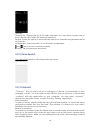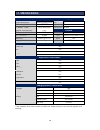Summary of Thunder 345L
Page 1
1 kazam thunder 345l user manual.
Page 2: All Rights Reserved
2 ©2013 kazam mobile ltd. All rights are reserved. Kazam, the kazam logo and the kazam icon are trademarks of kazam mobile ltd. No part of this document can be reproduced without permission. All trademarks and brand names mentioned in this publication are property of their respective owners. While a...
Page 3
3 mobile phones can interfere with the functioning of medical devices such as hearing aids or pacemakers. People with active medical implants should keep their mobile phone at least 15 cm away from the implant. Permanent hearing loss may occur if you use earphones or headphones at high volume. Use a...
Page 4: Table Of Contents
4 all rights reserved 1 safety precautions 2 table of contents 4 1. Understanding your device 5 1.1. General info 5 1.2. Device overview 5 2. Getting started 6 2.1. Installing cards& battery 7 2.2. Powering on/off the device 7 3. Basic operations 7 3.1. Switch main menu style 7 3.2. Home screen 8 4....
Page 5
5 1.1 general info kazam thunder 345l has a 4.5” fwvga screen with 480*854 resolution. It has a fixed focus camera, an 1800mah battery and expandable memory. It supports mms, sms and bluetooth. 1.2 device overview 1.Understanding your device.
Page 6: 2. Getting Started
6 2.1 installing sim cards & battery please switch off your device before removing the battery,inserting a sim or memory card. Installing battery to install the battery please follow the steps below:- remove the back cover of the device. Hold the device with the front facing downwards. Insert the ba...
Page 7: 3. Basic Operations
7 your device supports micro sd card, which is a multimedia memory card used to increase the memory of the device. The micro sd card is small and should be installed carefully to avoid any kind of damage. Please follow the steps below to install the memory card in the device: remove the back cover o...
Page 8
8 along the screen to reveal the more applications. 3.2. Home screen (1) read your notifications when you see a notification in the status bar, touch the bar and slide your finger down the screen to open the list of notifications displayed in the sliding window. Ongoing notifications report activiti...
Page 9: 4. Camera
9 all the pictures you can capture or view on your phone are stored on a memory card, which must be installed in your phone. Before you can use the camera or view pictures in pictures, make sure you have a card installed. Your device’s networking capabilities allow you to access the internet or your...
Page 10: 7. Music
10 your music is organized into four categories: artists, albums, songs, and play lists. Select a category to view the lists within each. Once in a category, keep selecting until you reach the music you want to play. The phone supports bluetooth( bt) functions, you can establish a wireless connectio...
Page 11: 9. Call Menu
11 you can use bluetooth to share the pictures, videos or music files with family and friends. The call menu is only visible during an active call, and features such as call waiting, call diverting, and multiple-party call are network dependent. Contact your network service provider. The call option...
Page 12
12 the file management is composed of sd card ,sd card is the external memory. In the file management, files can be searched rapidly, deleted or edited in each card and new files can be created. 10.2 sending an email you can send an email to anyone who has an email address. Entering the procedure an...
Page 13
13 10.4 call click a number portrait in the phonebook, and you can do these things instantly: dial, send a message and make a call. During call, you can select applications such as adjusting it to mute mode, switching to robot portrait, turning off the voice and intercepting photos to sd card. 10.5 ...
Page 14
14 the audio files are automatically stored on your phone. Click the menu key, and you can operate and set the recorded voice. The file can be in document management and various players can be selected to play the voices. 10.8 calendar calendar allows you to view your schedules and events at any tim...
Page 15
15 ● account and synchronization: set the synchronization of your phone account with your phone. ● location access: set the service during the locating. ● security: set unlocking pattern; lock the sim card; set the sd card. ● language and input: select a language and input method. ● backup and reset...
Page 16
16 glossary: channel list : display the list of fm radio channels. You can select to play one of them. (the list can contain 20 channels maximum) search : select this option to automatically search for channels and generate the list of channels. Loudspeaker : press the button to use the radio loudsp...
Page 17
17 edit a contact: to edit details of a contact, select “edit a contact”. Delete a contact: to delete the current contact, select “delete a contact”. From the menu, you can also synchronize with/share an account or import/export a contact. 10.14 gallery gallery is a picture manager that typically ex...
Page 18
18 10.17 download content you can download through the browser things and pictures you want and list them in the download content menu. 10.18 call records come into the call records, you can view missed calls, received calls and outgoing calls. The calling time is viewed in each record and features ...
Page 19
19 10.20 selecting wallpaper source hold down the main screen, the options of selecting wallpaper source will appear, then you can set up wallpapers you like..
Page 20: 11. Specification
20 main specification display gsm bands(mhz) 850/900/1800/1900 size 4.5' 3g bands(mhz) 900/2100 type tft 4g bands(mhz) 800/1800/2600 resolution 480*854 internal user memory 2.3g camera sd expandable to 32gb resolution 0.3m/5.0m sim card slots single type fixed focus/fixed focus size(mm) 134.5 x 67.2...
Page 21: Environmental Concern
21 use only batteries, chargers, and accessories approved by the manufacturer with this device. Use of any other types will invalidate the warranty and may be dangerous. Check with your dealer for available accessories. You may opt to buy: extra battery extra batteries of various capacities are avai...
Page 22
22 this logo signifies that this product and/or its accessories should not be disposed of with other household waste. Hazards of improper handling, accidental breakage, damage and /or improper recycling of hazardous elements, can result in the following: when burned, cancer-producing dioxins can be ...
Page 23: R&tte Directive 1999/5/ec
23 eu declaration of conformity for r&tte directive 1999/5/ec we kazam mobile limited of suite 4b, 43 berkeley square, london, w1j 5fj, united kingdom declare under our sole responsibility that the product product name: smart phone t rade name: kazam model name: thunder 345l (detailed description of...
Page 24
24 sar information head: 0.252w/kg 10g body: 0.445 w/kg 10g body-worn operation this device was tested for typical body-worn operations. To comply with rf exposure requirements, a minimum separation distance of 1.5 cm must be maintained between the user’s body and the handset, including the antenna....