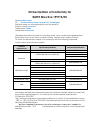Summary of Tornado 348
Page 1
0 tornado 348 user manual.
Page 2: All Rights Reserved
1 ©2014. All rights are reserved. No part of this document can be reproduced without permission. All trademarks and brand names mentioned in this publication are property of their respective owners. While all the efforts have been made to ensure the accuracy of contents in this manual, we presume no...
Page 3
2 keep your calls short or send a text message (sms) instead. This advice applies specially to children adolescents and pregnant women. Use mobile phone when the signal quality is good. Notice: warranty is invalidated if the mobile phone or accessories are dismantled, the manufacturer will not be li...
Page 4: Table Of Contents
3 all rights reserved 1 safety precautions 2 table of contents 4 1. Understanding your device 4 1.1. General info 4 1.2. Device overview 4 2. Getting started 5 2.1. Installing cards 5 2.2. Powering on/off the device 6 3. Basic operations 6 3.1. Calling 6 3.2. Messaging 6 3.3. Phonebook 7 4. Call his...
Page 5
4 1.1 general info tornado 348 has a 4.8” hd screen with 1280*720 resolution. It has an auto focus camera and a 2050 mah battery. 1.2 device overview 1. Understanding your device 1. Earpiece 3. Home key 5. Menu key 7. Earphone jack 9. Usb port 11. Torch 13. Power key 2. Touch screen 4. Back key 6. F...
Page 6: 2. Getting Started
5 2.1 installing sim cards the battery of the mobile phone is fixed, not removable. Please switch off your device before inserting micro-sim. Installing micro-sim. To install the micro-sim. Please follow the steps below:- stick the ejection pin into the pinhole, the micro-sim tray will be ejected ou...
Page 7: 3. Basic Operations
6 cell phone. 2. Long press the power key 10 seconds to reboot the cell phone when the handset got hang options 3.1 calling making calls if the icon network strength icon is visible in the information bar at the top of the screen, then you can make or receive calls. To make a call, follow the steps ...
Page 8: 4. Call Center
7 select ‘to phone’ or ‘sim only’. Enter contact information (name and number) select ‘save’ to save the newly added contact. Call history: all received calls, dialled numbers and missed calls as well as their call time are recorded in the call history section of your phone. If accessed through the ...
Page 9
8 5.3 to connect to a hands free device settings-->bluetooth, select “search for devices”; turn on the handsfree device, select the handsfree device in the list to pair. After paired, you can use the handsfree device to listen to music and receive call. 5.4 smart gesture smart gestures enable users ...
Page 10
9 draw any of the gestures below while device is in sleep mode. Gesture swipes are not active if you have set a screen lock such as a password or pattern lock. 5.4security settings sim security you can set and enable the pin 1 and pin2” codes note that if the input pin code wrong three times, the si...
Page 11: 6. Multimedia
10 you can make changes to the phone password. First enter the old phone password, and then enter the newly selected password twice to confirm. Sim network reception bar battery level of the device new short message missed call notification usb connected bluetooth is activated wi-fi is connected. Gp...
Page 12
11 adjust your exposure and other settings if you wish. Or leave them on automatic. Frame your subject on screen. Touch the shutter icon on screen. To shoot a video if necessary, drag the control to the video position adjust the quality and other settings if you wish. Or leave them on automatic mode...
Page 13: 7. Bluetooth
12 to share pictures: you can share your pictures through mms, bluetooth, and so on. To delete pictures: you can delete the pictures you are viewing. To get details about the picture: you can view more details about the picture . 6.2 play music you use music player to organize and listen to music an...
Page 14: Environmental Concern
13 help us save the environment…go green! All our endeavours are directed towards providing environmentally aware products to you. The materials used in our devices are recyclable and can be reused to make new products. We strive to make products that are safe for our consumers as well as the enviro...
Page 15
14 recycling reduces the need for raw materials, saves energy, helps mitigate global warming and reduces pollution, therefore preserving natural resources for the future. Follow some simple steps and contribute towards saving the planet: do recycle your handset and its accessories. To protect natura...
Page 16: R&tte Directive 1999/5/ec
15 eu declaration of conformity for r&tte directive 1999/5/ec we kazam mobile limited of suite 4b, 43 berkeley square, london, w1j 5fj, united kingdom declare under our sole responsibility that the product product name: smartphone trade name: kazam model name: tornado 348 (detailed description of pr...
Page 17
16 signature: 2014.11.01 printed name/title: daniel readman /manager tel: +44 (0) 20 7491 6930 address : suite 4b, 43 berkeley square, london, w1j 5fj, united kingdom sar information head: 0.247 w/kg@10g (ce) body: 0.562 w/kg@10g (ce) this device was tested for typical body-worn operations. To compl...