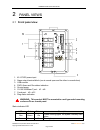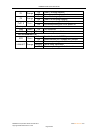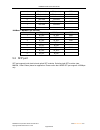KBC ESMGS8-C2-B Quick Start Manual - 2.1 Front Panel View
of
13
ESMGS8-C2-B Quick Start Guide
ESMGS8-C2-B Quick Start Guide-Rev1709.docx
www.
kbcnetworks
.com
Copyright © KBC Networks Ltd. 2017
Page 5 of 13
2
PANEL VIEWS
2.1 Front panel view
1. 45~57VDC power input
2. Alarm output terminal block (one is normal open and the other is normal close)
3. USB console
4. PWR, Alarm and Run status indication
5. Ground screw
6. 10/100/1000Base-T port: #1 ~ #8
7. Comb port: #9 ~ #12
8. Ring status indication
WARNING:This product MUST be mounted to a well-grounded mounting
surface such as a metal panel.
Status indicator LED
LED
Color
Status
Description
Run
Green
On
System running lights, the system normally solid
green
Alarm
Green
On
Warning lamp