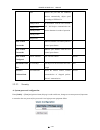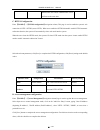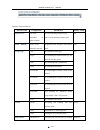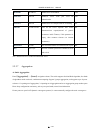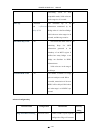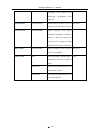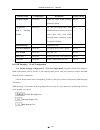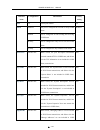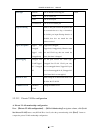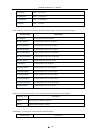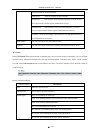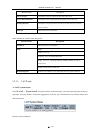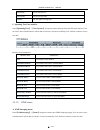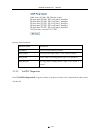- DL manuals
- KBC
- Switch
- ESMGS8-P4-B Series
- User Manual
KBC ESMGS8-P4-B Series User Manual
Summary of ESMGS8-P4-B Series
Page 1
Esmgs8-p4 -b web management user manual edition: 1.0, june 4,2017.
Page 2: Table Of Content
Esmgs8-p4 web user’s manual 2 / 104 table of content 1 web configuration ............................................................................................................................................. 3 1.1 preparing and entry ..............................................................
Page 3: Web Configuration
1 web configuration 1.1 preparing and entry configure the switch through web pages, this chapter will take you through the equipment configuration process. After completing the hardware installation, you need to ensure that the computer networks parameters to meet certain conditions before accessing...
Page 4
Esmgs8-p4 web user’s manual 4 / 104 the operation. (note: the ip address and switch must be in the same subnet.) 1.1.4 check network whether connect between computer and switch use the ping command of operating system, enter switch’s ip address, if reply normally, then network connectivity; otherwis...
Page 5
Esmgs8-p4 web user’s manual 5 / 104 1.2 web management interface 1.2.1 basic information switch configuration page is divided into configuration, manager, diagnostics, maintenance of four parts. As below: port state overview:this area displays the current status of the device connection port. When t...
Page 6
Esmgs8-p4 web user’s manual 6 / 104 monitor:click on the navigation column monitor option, the system will expand to show the relevant status interface, user-related functions can be provided in the interface. Diagnostics:click on the navigation column diagnostics option, the system will expand the ...
Page 7
Esmgs8-p4 web user’s manual 7 / 104 1.2.2 configuration 1.2.2.1 system a. System information enter 【system】→【information】navigation column, enter the system contact, system name, system location, time zone offset system after setting, click [save] button to complete the basic configuration informati...
Page 8
Esmgs8-p4 web user’s manual 8 / 104 b. Ip address configuration enter [system] → [ip] navigation column, the page used to configure the address of the device management. The current status address of the device, a mask, router will be displayed in the form. After modifying the contents of the form, ...
Page 9
Esmgs8-p4 web user’s manual 9 / 104 mask length 1-30 the destination ip network or host mask, in number of bits (prefix length). 24 add interface add an ip address settings click “add interface “add a new ip interface。 ip router:interface items introduction: interface items configuration introductio...
Page 10
Esmgs8-p4 web user’s manual 10 / 104 interface items introduction: interface items configuration introduction factory setting mode disable/enable indicates the ntp mode operation. Disable server address time server ip address provide the ipv4 or ipv6 address of a ntp server. No d. Log server configu...
Page 11
Esmgs8-p4 web user’s manual 11 / 104 rj45 ports, no 7-8 port for the data connection port, no 9-10 port gigabit optical interfaces. Link status indication red indicates that the link down state; green indicates that the link up state. Port rate mode: ports can be selected as "auto", "disabled", "10m...
Page 12
Esmgs8-p4 web user’s manual 12 / 104 auto allows the port and the connected devices automatically adjust speed according to ieee 802.3u 10mbps hdx in accordance with the rate selection, full / half duplex communication rate and to determine its mode of operation. 10mbps fdx 100mbps hdx 100mbps fdx 1...
Page 13
Esmgs8-p4 web user’s manual 13 / 104 interface items introduction: interface items introduction add new user add new user user name user name password password password(again) confirm password privilege level level(the higher the value, the greater the level) modify the account password in the user ...
Page 14
Esmgs8-p4 web user’s manual 14 / 104 interface items introduction old password enter the password currently used, if the old password is entered incorrectly, the new password is not enabled new password enter the new password, the length of the bit characters characters confirm new password re-enter...
Page 15
Esmgs8-p4 web user’s manual 15 / 104 authentication and remote authentication server certificate as the same time c. Https configuration enter 【 switch 】 →【https configuration】navigation column, this page is used to enable the system's web connection is http / https (secure http). When users enable ...
Page 16
Esmgs8-p4 web user’s manual 16 / 104 interface items introduction: interface items configuration introduction factory setting mode disable/enable off/one access control management disable vlan id 1-4095 ip segment belongs vlan 1 start ip address ip address access the start ip address 0.0.0.0 end ip ...
Page 17
Esmgs8-p4 web user’s manual 17 / 104 interface items introduction: interface items configuration introduction factory setting mode disable/enable indicates the snmp mode operation. Enable version snmp v1/snmp v2c/snmp v3 indicates the snmp supported version. Snmp v2c read community 0-255 string indi...
Page 18
Esmgs8-p4 web user’s manual 18 / 104 and whether to use the trap inform, if you use trap inform, the corresponding timeout, retransmission parameters, and safety engine id. While providing local support for those events triggered trap, such as: switch hot start, cold start, port status, authenticati...
Page 19
Esmgs8-p4 web user’s manual 19 / 104 interface items introduction: interface items configuration introduction factory setting trap config name 0~255 byte indicates which trap configuration's name for configuring. The allowed string length is 1 to 255, and the allowed content is ascii characters from...
Page 20
Esmgs8-p4 web user’s manual 20 / 104 ascii characters from 33 to 126. Trap destination address ip address indicates the snmp trap destination address. It allow a valid ip address in dotted decimal notation ('x.Y.Z.W'). No trap destination port port address indicates the snmp trap destination port. S...
Page 21
Esmgs8-p4 web user’s manual 21 / 104 informs are enabled. Trap event configure snmp trap on this page. C. Snmp community configuration enter【snmp configuration】→【community】navigation column,configure snmpv3 community table on this page. This function is used for only one ip address to restrict the i...
Page 22
Esmgs8-p4 web user’s manual 22 / 104 authentication and encryption user name 0-32 byte user name 0.0.0.0 security level noauth,nopriv security levels: no authentication, no privacy noauth,nopriv auth,nopriv authentication, no privacy auth,priv authentication, privacy authentication protocol md5/sha ...
Page 23
Esmgs8-p4 web user’s manual 23 / 104 security name public/private snmp group access permission public permission, private permission, default user permission group name 0-255 byte snmp group name default_ro_group default_rw_group f. Snmp view configuration enter 【snmp configuration】→【views】navigatio...
Page 24
Esmgs8-p4 web user’s manual 24 / 104 group name 0-255 byte user group name to access default_ro_group default_rw_group security model any/v1/v2c/us m select the security mode, any mode / v1 / v2c / usm for user group any security level noauth , nopriv select security level for user group: no authent...
Page 25
Esmgs8-p4 web user’s manual 25 / 104 system configuration interface items introduction; interface items configuration introduction factory setting mode disabled/enabled indicates if nas is globally enabled or disabled on the switch stack. Disabled reauthentication enabled check / uncheck once select...
Page 26
Esmgs8-p4 web user’s manual 26 / 104 eapol timeout 1-65535 second identity eapol defined time frame resend request, and this time on the mac-based authentication is invalid 30 aging period 10-1000000 second certification aging time, after authentication, within aging period of time no longer detect ...
Page 27
Esmgs8-p4 web user’s manual 27 / 104 connected authorized port operates in force authorized mode, or work in only one request mode, and the request authentication success unauthorized port operates in force unauthorized mode, or work in only one request mode, and the request authentication not succe...
Page 28
Esmgs8-p4 web user’s manual 28 / 104 switch port. Port only can receive the frames matching ace parameter. Also define eight per port policy number, each policy is defined different content, you can configure the following parameters series: action , permit / deny to specify the type of data packet ...
Page 29
Esmgs8-p4 web user’s manual 29 / 104 mirrored. Logging disabled/enabled frames received on the port are stored in the system log or not logged. Disabled shutdown disabled/enabled if a frame is received on the port, the port will be disabled or enabled state disabled/enabled when you select enabled, ...
Page 30
Esmgs8-p4 web user’s manual 30 / 104 interface items introduction: interface items configuration introduction factory setting rate limiter id 1-16 acl rate limiter id in use 1-16 rate 0-3276700/pps 0,100,200,300…10000000kbp s rate value configure 1 unit pps/kbps rate unit: pps: packets / sec kbps: k...
Page 31
Esmgs8-p4 web user’s manual 31 / 104 interface items introduction: interface items configuration introduction factory setting ingress port all/port1- n(number of physical ports) all: ace matching all ingress port port1-n: ace matching a ingress port all policy / bitmask policy: 0-255 bitmask: 0x0-0x...
Page 32
Esmgs8-p4 web user’s manual 32 / 104 id number port redirect disabled/port no select a port frame whether redirected, if redirected, set the redirection port, if action is selected permit, you can not choose to redirect disabled mirror disabled/enabled in the frame of this port is not receiving mirr...
Page 33
Esmgs8-p4 web user’s manual 33 / 104 general parameters configuration interface items introduction: interface items configuration introduction factory setting timeout 1-1000 second wait for the server response time before retransmission request 5 retransmit 1-1000 the maximum number of retransmissio...
Page 34
Esmgs8-p4 web user’s manual 34 / 104 hostname ip address radius server ip address 1812 auth port port no radius server udp port used for authentication 1813 acct port port no radius server udp port used for accounting no timeout 1-1000 second wait for the server response time before retransmission r...
Page 35
Esmgs8-p4 web user’s manual 35 / 104 aggregation algorithm mode:interface items introduction: interface items configuration introduction factory setting source mac address select/not select the source mac address can be used to calculate the destination port for the frame. Check to enable the use of...
Page 36
Esmgs8-p4 web user’s manual 36 / 104 for the frame. Aggregation configuration:this configuration is used to configure the aggregation hash mode and the aggregation group.The aggregation hash mode settings are global, whereas the aggregation group relate to the currently selected stackunit, as reflec...
Page 37
Esmgs8-p4 web user’s manual 37 / 104 interface items introduction: interface items configuration introduction factory setting port 1-n(number of physical ports) the switch port number. 1-n lacp enabled select/not select controls whether lacp is enabled on this switch port. Lacp will form an aggregat...
Page 38
Esmgs8-p4 web user’s manual 38 / 104 participate in the same aggregation group, while ports with different keys cannot. Role active/passive the role shows the lacp activity status. The active will transmit lacp packets each second, while passive will wait for a lacp packet from a partner (speak if s...
Page 39
Esmgs8-p4 web user’s manual 39 / 104 general settings:interface items introduction: interface items configuration introduction factory setting enable loop protection disabled/enabled controls whether loop protection is enabled on this switch port. Disabled transmission time 1-10 second the interval ...
Page 40
Esmgs8-p4 web user’s manual 40 / 104 interface items configuration introduction factory setting port 1- n the switch port number of switch. 1-n enable select/not select controls whether loop protection is enabled on this switch port. Select action shutdown port loop is detected on a port, shutdown t...
Page 41
Esmgs8-p4 web user’s manual 41 / 104 basic configuration: interface items introduction: interface items configuration introduction factory setting protocol version stp/rstp spanning tree protocol version rstp bridge priority 0/4096/…../61440 controls the bridge priority. Lower numeric values have be...
Page 42
Esmgs8-p4 web user’s manual 42 / 104 forwarding (used in stp compatible mode). Valid values are in the range 4 to 30 seconds. Max age 6-40second and forward delay-1 ) x 2 the maximum age of the information transmitted by the bridge when it is the root bridge. Valid values are in the range 6 to 40 se...
Page 43
Esmgs8-p4 web user’s manual 43 / 104 and receive bpdus. Edge port bpdu guard select/not select control whether a port explicitly configured as edge will disable itself upon reception of a bpdu. The port will enter the error- disabled state, and will be removed from the active topology. Not select po...
Page 44
Esmgs8-p4 web user’s manual 44 / 104 interface items introduction: interface items configuration introduction factory setting port 1- n switch port number 1-n stp enabled select/not select off/ on port stp enabled select path cost auto/ specific:1- 200000000 path cost, when selecting auto the system...
Page 45
Esmgs8-p4 web user’s manual 45 / 104 according to the results of the monitoring configuration itself edge port restricted role select/not select when selected, the device serves as limit state, not select to the root port not select restricted tcn select/not select when selected, tcp packet forwardi...
Page 46
Esmgs8-p4 web user’s manual 46 / 104 5.2.2.10 ipmc configuration a. Igmp snooping basic configuration enter【igmp snooping configuration】→【basic】navigation column, common configuration can enable the multicast listener function to achieve the igmp packet detection, and for the host and corresponding ...
Page 47
Esmgs8-p4 web user’s manual 47 / 104 interface items configuration introduction factory setting snooping enabled tick/not tick enable the global igmp snooping, disabled by default not tick unregistered ipmcv4 flooding enabled tick/not tick on / off port flooding control, when igmp snooping is enable...
Page 48
Esmgs8-p4 web user’s manual 48 / 104 interface items introduction: interface items configuration introduction factory setting delete delete the corresponding igmp snooping vlan list vlan id 1-4095 setting igmp snooping vlan, range: 1-4095 no snooping enabled tick/not tick on / off the corresponding ...
Page 49
Esmgs8-p4 web user’s manual 49 / 104 lldp parameter configuration:interface items introduction: interface items configuration introduction factory setting tx interval 5-32768 second the time interval of switch to send lldp frames to the neighbor 30 tx hold 2-10 times multiple frame interval for conf...
Page 50
Esmgs8-p4 web user’s manual 50 / 104 interface items configuration introduction factory setting port 1-n switch port number 1-n mode disabled the port is configured to not send or accept lldp frame disabled enabled port is configured as both sending and receiving lldp frame rx only port is configure...
Page 51
Esmgs8-p4 web user’s manual 51 / 104 frame, transmission 5.2.2.12 poe enter【poe】navigation column, set the value of the poe..
Page 52
Esmgs8-p4 web user’s manual 52 / 104 power over ethernet configuration:interface items introduction: interface items introduction factory setting reserved power determined by class/allocating /lldp-med class power management mode actual consumption/reserved power reserved power poe power supply conf...
Page 53
Esmgs8-p4 web user’s manual 53 / 104 5.2.2.13 mac table enter【mac table】navigation column, set the mac address table dynamically updated timeout, mac address table learning mode, and manually add static mac address table. Static mac address table can add up to 64 mac addresses. Click button, enter t...
Page 54
Esmgs8-p4 web user’s manual 54 / 104 timeout mac address table configuration: interface items introduction: interface items configuration introduction factory setting auto select open port mac address auto-learning function selected disable select cancel port mac address auto-learning function not s...
Page 55
Esmgs8-p4 web user’s manual 55 / 104 5.2.2.14 vlans configuration a. Vlan member ip configuration enter the [system configuration] → [ip] navigation column, vlan can create / delete ip, click [save] button to save the current configuration, click [delete] button to delete vlan entries. Click [reset]...
Page 56
Esmgs8-p4 web user’s manual 56 / 104 if just use common vlan function, this page only need to configure the default vlan number (port vlan) ,other functions without changes, except if you want to customize vlan settings at port vlan , need to add a new vlan number added to back inside of allowed acc...
Page 57
Esmgs8-p4 web user’s manual 57 / 104 port type unaware port as unaware vlan tag port c-port c-port port as custom port s-port port as service port s-custom-port port as service/custom port ingress filtering refers to the port receives the packets that do not match choose to drop or forwarded, the de...
Page 58
Esmgs8-p4 web user’s manual 58 / 104 select the delete option in front of the corresponding vlan id, click [save] button to delete the private vlan members. Interface items introduction: interface items configuration introduction factory setting delete click, delete the corresponding items private v...
Page 59
Esmgs8-p4 web user’s manual 59 / 104 vlan 5.2.2.16 qos configuration a. Qos ingress port classification enter【port classification】navigation column, this page allows you to configure the basic qos ingress classification settings for all switch ports. The main configuration items as: qos class (qos c...
Page 60
Esmgs8-p4 web user’s manual 60 / 104 discarded; 1: discard the vlan frame congestion b. Qos ingress port policing enter【port policing】navigation column, configure the port rate of qos policing,main configure items:rate(速 率 )、flow control. Interface items introduction: interface items configuration i...
Page 61
Esmgs8-p4 web user’s manual 61 / 104 interface items introduction: interface items configuration introduction factory setting port 1- n switch port id need to configure 1-n mode strict priority /weighted port schedule mode strict priority weight qn show line 1-5 weighted 500 click port number 1、2、3、...
Page 62
Esmgs8-p4 web user’s manual 62 / 104 scheduler mode configure to weighted, interface show as below: interface items introduction: interface items configuration introduction factory setting scheduler mode strict priority /weighted schedule mode optional strict priority queue shaper enable select/not ...
Page 63
Esmgs8-p4 web user’s manual 63 / 104 queue scheduler weight 1-100% set the queue percentage weight 17 queue scheduler percent show the queue percentage weight 17% port shaper enable select/not select on/off port module not select port shaper rate 100 -1000000/ 1- 3300 port module rate: 100 -1000000k...
Page 64
Esmgs8-p4 web user’s manual 64 / 104 interface items introduction: interface items configuration introduction factory setting qce# qos list item index port all/ port no includ port key parameters frame type any/ethernet/llc/s nap/ipv4/ipv6 select the recognized frame type for the input data flow any...
Page 65
Esmgs8-p4 web user’s manual 65 / 104 bc:destination mac only to allow broadcast key parameters vid any/specific(1- 4095)/range(vid1~ vid2) the frame vlan id range to be recognized of the input data stream, any: all vlan specific: a specific vlan range: a vlan range any key parameters pcp any/0,1,2,3...
Page 66
Esmgs8-p4 web user’s manual 66 / 104 frame type data frame type, unicast; multicast: broadcast enable select/not select on/off storm control not select rate 1-1024kpps select the data rate upper limit 1pps 5.2.2.17 mirroring configuration enter【 mirroring 】 configuration navigation column, port mirr...
Page 67
Esmgs8-p4 web user’s manual 67 / 104 select the destination port port 1- n switch physical port number 1-n mode disabled close port mirroring disabled rx only only received frames are mirrored tx only only transmit frames are mirrored enabled transmit and received frame are mirrored 5.2.3 monitor(st...
Page 68
Esmgs8-p4 web user’s manual 68 / 104 system uptime system uptime software version software version software date software date b. System log enter【system】→【log】navigation column, on system log page, view some log information during the running equipment process that is easy for the maintenance perso...
Page 70
Esmgs8-p4 web user’s manual 70 / 104 interface items introduction: interface items introduction local port switch physical port number temperature temperature port status display the port link status 5.2.3.3 ports a. Port status enter 【 ports】→【state】navigation column, entry port state overview page...
Page 71
Esmgs8-p4 web user’s manual 71 / 104 in this function, the user can check the to refresh the data in real time, can also be manually click button to see the new data, button to clear the statistics function provides. Interface items introduction: interface items introduction port switch physical por...
Page 72
Esmgs8-p4 web user’s manual 72 / 104 interface items introduction port port id qn rx the number of queue received frame qntr the number of queue transmit frame click the port number, enter the corresponding port qos status in the detailed statistics page, you can query detailed operation of each por...
Page 73
Esmgs8-p4 web user’s manual 73 / 104 tx unicast total tx unicast tx multicast total tx multicast tx broadcast total tx broadcast tx pause total tx pause frame number of transmit and received of different frame length: the interface item description: interface items introduction rx 64 bytes frame num...
Page 74
Esmgs8-p4 web user’s manual 74 / 104 rx drops number of received frame due to insufficient cache or congestion drops rx crc/alignment number of received frame occurred crc and alignment errors rx undersize the number of short frames received undersize 64 bytes rx oversize the number of frame receive...
Page 75
Esmgs8-p4 web user’s manual 75 / 104 action dscp to add dscp value for" parameter configuration to match the input frame," conflict status indicator whether conflict with other qos control items 5.2.3.4 poe interface items introduction: interface items introduction pd class 1\2\3\4… power requested ...
Page 76
Esmgs8-p4 web user’s manual 76 / 104 interface items introduction: interface items description interface access management interface type: http/ https/snmp received packets number of received packets from port after turned on access management mode allowed packets number of allowed port after turned...
Page 77
Esmgs8-p4 web user’s manual 77 / 104 interface items introduction: interface items description user module name the module name can request a port security services abbr user name single-letter abbreviations port switch physical port number users user module abbreviations mac count the current numbe...
Page 78
Esmgs8-p4 web user’s manual 78 / 104 state indicates whether a matching mac address of the frame is forwarded or blocked time of addition the first occurrence time on matching the mac address age/hold mac address hold time nas state enter【nas state】→【switch】navigation column, display switching state...
Page 79
Esmgs8-p4 web user’s manual 79 / 104 globally disabled: nas all disabled link down: nas all enabled, but port cant link authorized: port operates in force authorized mode, or work in only one request mode, and the request authentication success unauthorized: port operates in force unauthorized mode,...
Page 80
Esmgs8-p4 web user’s manual 80 / 104 ipv4/other: ace matching ipv4 frame with other protocol except icmp/udp/tcp ipv6: ace matching all standard ipv6 frame action permit: forward and learn the frame matching ace deny: discard the frame matching ace filter: filter the frame matching ace rate limiter ...
Page 81
Esmgs8-p4 web user’s manual 81 / 104 dead(x seconds left): invalid time enter【aaa】→【radius details】navigation column, display the authentication state of radius server on page, user can selectbutton to refresh data in real time, can also be manually click button to see the new data. Accept packet:in...
Page 82
Esmgs8-p4 web user’s manual 82 / 104 interface items description access accepts the number of access requests packets sent to the server access retransmissions the number of access retransmissions packets sent to the server pending requests the number of request packet sent to the server has not bee...
Page 83
Esmgs8-p4 web user’s manual 83 / 104 interface items introduction aggr id aggregation examples id partner system id aggregation system id partner key communication key last changed aggregation changing time local ports indicator which ports including in aggregation port b. Lacp port status enter【lac...
Page 84
Esmgs8-p4 web user’s manual 84 / 104 enter【lacp】→【port statistics】navigation column, this page displays the physical port lacp reception, transmission dropped packets, user can selectbutton to refresh data in real time, can also be manually click button to see the new data. Interface items introduct...
Page 85
Esmgs8-p4 web user’s manual 85 / 104 loops loops time on port status current loop protective status loop current port whether in loop status time of last loop the last time detect the loop 5.2.3.8 spanning tree a. Spanning tree bridge status enter【 spanning tree 】 →【bridge status】navigation column, ...
Page 86
Esmgs8-p4 web user’s manual 86 / 104 topology flag topology change status topology change count topology change count topology change last changing time for last topology cist port and aggr status:interface items description interface items description port switch stp valid port number port id port ...
Page 87
Esmgs8-p4 web user’s manual 87 / 104 cist role current stp port role cist state current stp port status uptime the last uptime of bridge port c. Spanning tree port statistics enter【 spanning tree 】 →【port statistics】navigation column, this page shows the stp packet statistics, user can selectbutton ...
Page 88
Esmgs8-p4 web user’s manual 88 / 104 statistics status: interface items introduction: interface items introduction vlan id vlan id querier version working query version host version working host version querier status querier status queries transmitted the number of transmitted query frame queries r...
Page 89
Esmgs8-p4 web user’s manual 89 / 104 interface items instruction: interface items instruction vlan id vlan id groups group address port members group including port 5.2.3.10 lldp status a. Lldp neighbors enter【lldp】→【neighbors】navigation column, after the device switched lldp (link layer discovery p...
Page 90
Esmgs8-p4 web user’s manual 90 / 104 b. Lldp port status enter【lldp】→【port status】navigation column, page show lldp counter, user can selectbutton to refresh data in real time, can also be manually click button to see the new data. Global counter:interface items instruction: interface items instruct...
Page 91
Esmgs8-p4 web user’s manual 91 / 104 5.2.3.11 mac table enter【mac table】navigation column, on this page you can view all the layer switch mac address forwarding, port, mac address, vlan and other entries. User can selectbutton to refresh data in real time, can also be manually click button to see th...
Page 92
Esmgs8-p4 web user’s manual 92 / 104 interface items introduction: interface items introduction vlan id vlan id of corresponding port port members vlan id including port b. Vlan port enter【vlans】→ 【vlan port】navigation column, page show vlan port status, dropdown navigation options static, nas, mstp...
Page 93
Esmgs8-p4 web user’s manual 93 / 104 disabled: filtering close enabled: filtering function is enabled frame type port ingress the accepted frame type: all:port accepted all frame tagged:port only accept frame with vlan tag, untagged: port only accept frame without vlan tag tx tag transmit the status...
Page 94
Esmgs8-p4 web user’s manual 94 / 104 interface items introduction: interface items introduction ip address set the tested destination ip address ping length set ping packet length, range: 2-1452, default is 56bytes ping count set the count of send ping packets, range: 1-60, default is 5 ping interva...
Page 95
Esmgs8-p4 web user’s manual 95 / 104 . Interface items introduction: interface items description port switch ethernet port id pair a(b、c、d) cable differential pairs connected state ok:normal open:open circuit short: short circuit short a(b、c、d):short with a(b、c、d)cable cross a(b、c、d):coupling with a...
Page 96
Esmgs8-p4 web user’s manual 96 / 104 5.2.5.2 factory defaults enter【 factory defaults 】 navigation column, when need to revert to the original system defaults can choose to restore the factory configuration functions. The default configuration for all configuration and ip address will become equipme...
Page 97
Esmgs8-p4 web user’s manual 97 / 104 5.2.5.4 configuration note: the device all changes need to be saved here, otherwise changes will not take effect; enter【configuration】→【save startup-config】navigation column, save the current configuration, if not save, restart device will not take effect on equi...
Page 98
Esmgs8-p4 web user’s manual 98 / 104.
Page 99: Command Line Management
Esmgs8-p4 web user’s manual 99 / 104 2 command line management beside web management, amber series also support command line management 2.1 configure hyperterminal 2.1.1 usb(115200-8-n-1) port connect with device console port 1. There are many ways to access the serial management port of switch. For...
Page 100: System Information Query
Esmgs8-p4 web user’s manual 100 / 104 3. To powered the switch, you will see the following prompt message in serial terminal interface: 2.2 login equipment and basic command query note: the command can be entered only the first four characters, the other can be used as usual omitted; 2.2.1 system in...
Page 101
Esmgs8-p4 web user’s manual 101 / 104 2.2.2 recovery factory default command:reload defaults 2.2.3 logout enter "/" return to the root directory of the command prompt; then enter "logout", that is exit to the login screen; 2.2.4 query / modifyip command-line prompt to enter a user name and password,...
Page 102
Esmgs8-p4 web user’s manual 102 / 104 2.2.5 using own command help function to sum up, configure other feature can be successfully loggedthe command prompt configure by the system prompts, enter the ‘tab’key to display prompts information as below..
Page 103: Technical Parameters
Esmgs8-p4 web user’s manual 103 / 104 3 technical parameters technical ethernet standard 802.3 - 10base-t, 802.3u - 100base-tx, 100base-fx, 802.3z - 1000base-lx/sx 802.3ab - 1000base-tx, 802.3ad - link aggregation control protocol 802.3x - flow control 802.1d - spanning tree protocol 802.1p - class ...
Page 104
Esmgs8-p4 web user’s manual 104 / 104 storage temperature -40 ~ 85 o c (-40~185 o f) operating humidity 5% to 95%, no condensation mechanical dimensions(w x d x h) 68 mm(w) x 106 mm(d) x 146 mm(h)(din-rail) mounting,) casing ip-40 protection certification shock iec 60068-2-27 free fall iec 60068-2-3...