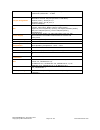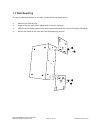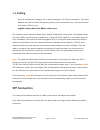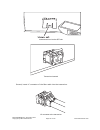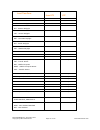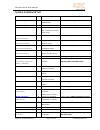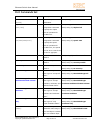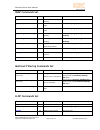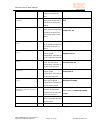- DL manuals
- KBC
- Switch
- ESML8P-PC2
- User Manual
KBC ESML8P-PC2 User Manual - Web-Based Management
Manual-ESML8P-PC2_Series-Rev1211
Copyright © KBC Networks Ltd.
Page 27 of 110
www.kbcnetworks.com
Web-based Management
5.2
This industrial switch provides a convenient configuration method via a web browser. Follow the
steps below to access the equipment:
Note:
Your host PC should be in the same VLAN setting with the industrial switch, or the
management will not be configured
Connect the industrial switch to the Ethernet, then your host PC can be configured via Ethernet.
Or you can directly connect it to your host PC with a straight-through or cross over Ethernet
cable. Before using web management, install the industrial switch onto the network and make
sure that one of the PCs on the network can connect with the industrial switch through the web
browser. The switch default values of IP, subnet mask, username and password are below:
•
IP Address: 192.168.16.1
•
Subnet Mask: 255.255.255.0
•
Default Gateway: 192.168.16.254
•
User Name: root
•
Password: root
1. Launch Internet Explorer on the PC.
2. Type the IP address of the switch in the URL field, and then Press “Enter”.
3. With the login dialog box showing up, type the user name and password in the respective
fields. The default user name and password are the same as ‘root’.
4. Press Enter or click the OK button, and then the home screen of the Web-based
management appears. You can change user name/password in the User Authentication
section.
Login dialog box
Summary of ESML8P-PC2
Page 1
Ethernet switch user manual esml8p-pc2.
Page 2
Manual-esml8p-pc2_series-rev1211 copyright © kbc networks ltd. Page 2 of 110 www.Kbcnetworks.Com contents 1 introduction............................................................................ 5 h ardware f eatures ....................................................................................
Page 3
Manual-esml8p-pc2_series-rev1211 copyright © kbc networks ltd. Page 3 of 110 www.Kbcnetworks.Com rs-232 c onsole ...................................................................................... 24 5.1 w eb - based m anagement .......................................................................
Page 4
Manual-esml8p-pc2_series-rev1211 copyright © kbc networks ltd. Page 4 of 110 www.Kbcnetworks.Com fcc w arning .......................................................................................... 88 7.2 ce m ark w arning .............................................................................
Page 5: 1 Introduction
Manual-esml8p-pc2_series-rev1211 copyright © kbc networks ltd. Page 5 of 110 www.Kbcnetworks.Com 1 introduction this manual covers the esml8p-pc2 series. Kbc networks’ esml8p-pc2, 8 10/100tx + 2 10/100/1000t/mini-gbic combo w/8 poe injectors managed industrial switch is a cost-effective solution tha...
Page 6
Manual-esml8p-pc2_series-rev1211 copyright © kbc networks ltd. Page 6 of 110 www.Kbcnetworks.Com sensitivity: -36 to -32 dbm (single mode); -34 to -30 dbm (multimode) multimode: -14 dbm poe pin assignment rj-45 port # 1~# 8 support ieee 802.3af end-point, alternative a mode. Per port provides 15.4w ...
Page 7: Software Features
Manual-esml8p-pc2_series-rev1211 copyright © kbc networks ltd. Page 7 of 110 www.Kbcnetworks.Com software features 1.2 management snmp v1 v2c, v3/ web/telnet/cli snmp mib rfc 1215 trap, rfc1213 mibii, rfc 1157 snmp mib, rfc 1493 bridge mib, rfc 2674 vlan mib, rfc 1643 , rfc 1757, rstp mib, private m...
Page 8: Package Contents
Manual-esml8p-pc2_series-rev1211 copyright © kbc networks ltd. Page 8 of 110 www.Kbcnetworks.Com package contents 1.3 • industrial switch x1 • user manual x1 • wall-mount kit x1 • rj-45 to db9-female cable x 1 please contact you dealer or distributor if a part is missing or damaged. 2 hardware descr...
Page 9: Led Status Indicators
Manual-esml8p-pc2_series-rev1211 copyright © kbc networks ltd. Page 9 of 110 www.Kbcnetworks.Com led status indicators 2.2 diagnostic leds that provide real-time system information and optional status are located on the front panel of the switch. Led color status meaning pwr green on switch power is...
Page 10: Rj-45 Pin Assignments
Manual-esml8p-pc2_series-rev1211 copyright © kbc networks ltd. Page 10 of 110 www.Kbcnetworks.Com rj-45 pin assignments 2.3 the utp/stp ports will automatically sense for fast ethernet (10base-t/100base-tx) or gigabit ethernet (10base-t/100base-tx/1000base-t) connection. Auto mdi/mdix means that the...
Page 11
Manual-esml8p-pc2_series-rev1211 copyright © kbc networks ltd. Page 11 of 110 www.Kbcnetworks.Com 10/100/1000base-t pinouts the table below describes the gigabit ethernet rj-45 pinouts. Pin signal name description 1 bi_da+ bi-directional pair a+ 2 bi_da- bi-directional pair a- 3 bi_db+ bi-directiona...
Page 12
Manual-esml8p-pc2_series-rev1211 copyright © kbc networks ltd. Page 12 of 110 www.Kbcnetworks.Com rj-45 pin assignments of poe 2.4 with 100base-tx/10base-t cable, pins 1 and 2 are used for transmitting data, and pins 3 and 6 for receiving data; pins 4, 5, 7 and 8 are used for power supplying. Pin ou...
Page 13: 3 Installation
Manual-esml8p-pc2_series-rev1211 copyright © kbc networks ltd. Page 13 of 110 www.Kbcnetworks.Com 3 installation din-rail mounting 3.1 3.1.1 assembling the din-rail clip the din-rail clip is screwed on the industrial switch when out of factory. If not, please refer to the following steps to secure t...
Page 14
Manual-esml8p-pc2_series-rev1211 copyright © kbc networks ltd. Page 14 of 110 www.Kbcnetworks.Com 3.1.2 hanging the industrial switch follow the steps below to hang the industrial switch on the din rail. 1. First, position the rear side of the switch directly in front of the din rail. Make sure the ...
Page 15: Wall Mounting
Manual-esml8p-pc2_series-rev1211 copyright © kbc networks ltd. Page 15 of 110 www.Kbcnetworks.Com wall mounting 3.2 to hang the ethernet switch on the wall, please follow the steps below. 1. Remove the din-rail clip. 2. Prepare the two wall-mount plates and six screws included. 3. Align the screw ho...
Page 16
Manual-esml8p-pc2_series-rev1211 copyright © kbc networks ltd. Page 16 of 110 www.Kbcnetworks.Com grounding the industrial switch 3.3 follow the instructions below to attach the industrial switch to ground. When installing the industrial switch, the ground connection must always be made first and di...
Page 17: Wiring The Power Inputs
Manual-esml8p-pc2_series-rev1211 copyright © kbc networks ltd. Page 17 of 110 www.Kbcnetworks.Com wiring the power inputs 3.4 please follow the steps below to wire power lines from the terminal block to the compliant external dc power source. 1. Before wiring, make sure the power source is disconnec...
Page 18
Manual-esml8p-pc2_series-rev1211 copyright © kbc networks ltd. Page 18 of 110 www.Kbcnetworks.Com wiring the fault alarm contacts 3.5 the fault alarm plugs are in the middle of the terminal block, as the left picture shown below. With a normally closed circuit formed by wiring with an external power...
Page 19: Cabling
Manual-esml8p-pc2_series-rev1211 copyright © kbc networks ltd. Page 19 of 110 www.Kbcnetworks.Com cabling 3.6 • use four twisted-pair, category 5e or above cabling for rj-45 port connection. The cable between the switch and the link partner (switch, hub, workstation, etc.) must be less than 100 mete...
Page 20
Manual-esml8p-pc2_series-rev1211 copyright © kbc networks ltd. Page 20 of 110 www.Kbcnetworks.Com insert transceiver into the sfp slot transceiver inserted second, insert lc connector of the fiber cable into the transceiver. Lc connector to the transceiver.
Page 21: Sfp Disconnection
Manual-esml8p-pc2_series-rev1211 copyright © kbc networks ltd. Page 21 of 110 www.Kbcnetworks.Com sfp disconnection to remove the lc connector from the transceiver, please follow the steps below: first, press down the latches and pull the lc connector out of the transceiver. Press down the latches t...
Page 22: 4 Network Applications
Manual-esml8p-pc2_series-rev1211 copyright © kbc networks ltd. Page 22 of 110 www.Kbcnetworks.Com 4 network applications x-ring+ application 4.1 the industrial switch supports the x-ring protocol that can help a system recover from network connection failure within 10ms, making it more reliable. The...
Page 23: Coupling Ring Application
Manual-esml8p-pc2_series-rev1211 copyright © kbc networks ltd. Page 23 of 110 www.Kbcnetworks.Com coupling ring application 4.2 as the illustration shows below, users can employ x-ring groups to form a coupling ring for redundant backup. It can ensure that transmissions between x-ring groups not to ...
Page 24: 5 Configuration
Manual-esml8p-pc2_series-rev1211 copyright © kbc networks ltd. Page 24 of 110 www.Kbcnetworks.Com 5 configuration the industrial switch can be configured via rs-232 console or a web browser. Rs-232 console 5.1 attach the supplied cable, which one end is d-sub 9 and the other end is rj-45, to connect...
Page 25
Manual-esml8p-pc2_series-rev1211 copyright © kbc networks ltd. Page 25 of 110 www.Kbcnetworks.Com logging in the console interface when the connection between the industrial switch and host pc is ready, turn on the pc and then run a terminal emulation programlike hyper terminal. On the port settings...
Page 26
Manual-esml8p-pc2_series-rev1211 copyright © kbc networks ltd. Page 26 of 110 www.Kbcnetworks.Com having finished the parameter settings, click ‘ok’. When the blank screen appears, press ‘enter’ for the login prompt to appear. Key in ‘root’ (default value) for both user name and password (press ente...
Page 27: Web-Based Management
Manual-esml8p-pc2_series-rev1211 copyright © kbc networks ltd. Page 27 of 110 www.Kbcnetworks.Com web-based management 5.2 this industrial switch provides a convenient configuration method via a web browser. Follow the steps below to access the equipment: note: your host pc should be in the same vla...
Page 28
Manual-esml8p-pc2_series-rev1211 copyright © kbc networks ltd. Page 28 of 110 www.Kbcnetworks.Com 5.2.1 ssl the ethernet switch also provides an option for you to connect with your browser via http over ssl, called https. The ssl (secure socket layer) protocol allows users to make a secured session ...
Page 29
Manual-esml8p-pc2_series-rev1211 copyright © kbc networks ltd. Page 29 of 110 www.Kbcnetworks.Com 5.2.2 system information here you can view the system information and assign the system name and location to make this switch identifiable on your network. • system name: assign the name of the switch. ...
Page 30
Manual-esml8p-pc2_series-rev1211 copyright © kbc networks ltd. Page 30 of 110 www.Kbcnetworks.Com ipv4 the ipv4 tab allows users to configure the switch to receive an ip address from dhcp server or manually fill in ip address, subnet mask, gateway, ip addresses of the primary and the secondary dns s...
Page 31
Manual-esml8p-pc2_series-rev1211 copyright © kbc networks ltd. Page 31 of 110 www.Kbcnetworks.Com ipv6 the ipv6 tab mainly features two fields displaying the ethernet switch’s global unicast address and link-local address. Global unicast address: a display-only field. When this ethernet switch is co...
Page 32
Manual-esml8p-pc2_series-rev1211 copyright © kbc networks ltd. Page 32 of 110 www.Kbcnetworks.Com • high ip address: type in an ip address as the beginning of a range of the dynamic ip address. As the figure shown below, for example, 192.168.16.200 is the relatively high ip address of the range. • s...
Page 33
Manual-esml8p-pc2_series-rev1211 copyright © kbc networks ltd. Page 33 of 110 www.Kbcnetworks.Com port and ip bindings as the figure shown below, the switch will assign the ip address to the connected client according to the port-ip binding table. The user is allowed to fill each port with one parti...
Page 34
Manual-esml8p-pc2_series-rev1211 copyright © kbc networks ltd. Page 34 of 110 www.Kbcnetworks.Com 5.2.5 tftp it provides the functions allowing the user to update the switch firmware via the trivial file transfer protocol (tftp) server. Before updating, make sure the tftp server is ready and the fir...
Page 35
Manual-esml8p-pc2_series-rev1211 copyright © kbc networks ltd. Page 35 of 110 www.Kbcnetworks.Com backup configuration the current configuration can be backed up from flash rom to the tftp server in order recover the configuration later helping to avoid wasting time on configuring the settings by ba...
Page 36
Manual-esml8p-pc2_series-rev1211 copyright © kbc networks ltd. Page 36 of 110 www.Kbcnetworks.Com 5.2.6 system event log this page allows the user to decide whether to send the system event log, and select the mode which the system event log will be sent to client only, server only, or both client a...
Page 37
Manual-esml8p-pc2_series-rev1211 copyright © kbc networks ltd. Page 37 of 110 www.Kbcnetworks.Com system event log—smtp configuration simple mail transfer protocol (smtp) is the standard for email transmissions across the network. You can configure the smtp server ip address, sender mail account, pa...
Page 38
Manual-esml8p-pc2_series-rev1211 copyright © kbc networks ltd. Page 38 of 110 www.Kbcnetworks.Com system event log—event configuration the checkboxes and pull-down menus are not available unless the syslog client mode on the syslog configuration tab and the e-mail alert on the smtp configuration tab...
Page 39
Manual-esml8p-pc2_series-rev1211 copyright © kbc networks ltd. Page 39 of 110 www.Kbcnetworks.Com event configuration interface 5.2.7 fault relay alarm the fault relay alarm function provides the power failure, port link down/broken and mac violation detection. Tick the checkbox to enable the relay ...
Page 40
Manual-esml8p-pc2_series-rev1211 copyright © kbc networks ltd. Page 40 of 110 www.Kbcnetworks.Com fault relay alarm interface 5.2.8 sntp configuration sntp (simple network time protocol) is a simplified version of ntp which is an internet protocol used to synchronize the clocks of different computer...
Page 41
Manual-esml8p-pc2_series-rev1211 copyright © kbc networks ltd. Page 41 of 110 www.Kbcnetworks.Com local time zone conversion from utc time at 12:00 utc november time zone - 1 hour 11 am oscar time zone -2 hours 10 am adt - atlantic daylight -3 hours 9 am ast - atlantic standard edt - eastern dayligh...
Page 42
Manual-esml8p-pc2_series-rev1211 copyright © kbc networks ltd. Page 42 of 110 www.Kbcnetworks.Com • sntp sever url: specify the sntp server ip address. You can assign a local network time server ip address or an internet time server ip address. • switch timer: when the switch has successfully connec...
Page 43
Manual-esml8p-pc2_series-rev1211 copyright © kbc networks ltd. Page 43 of 110 www.Kbcnetworks.Com 5.2.9 ip security ip security function allows the user to assign up to 10 specific ip addresses that have permission to manage the switch through the http and telnet services for securing switch managem...
Page 44
Manual-esml8p-pc2_series-rev1211 copyright © kbc networks ltd. Page 44 of 110 www.Kbcnetworks.Com 5.2.10 user authentication the user authentication interface allows users to configure different login accounts for security reasons. The admin user account is given administrative privileges. If you wa...
Page 45
Manual-esml8p-pc2_series-rev1211 copyright © kbc networks ltd. Page 45 of 110 www.Kbcnetworks.Com 5.2.11 port statistics the following chart provides the current statistics information which displays the real-time packet transfer states for each port. The user might use the information to plan and i...
Page 46
Manual-esml8p-pc2_series-rev1211 copyright © kbc networks ltd. Page 46 of 110 www.Kbcnetworks.Com 5.2.12 port control in port control you can configure the parameters of the connection for each port. • port: scroll up/down and click on the port number to choose the port to be configured. • state: en...
Page 47
Manual-esml8p-pc2_series-rev1211 copyright © kbc networks ltd. Page 47 of 110 www.Kbcnetworks.Com port control interface 5.2.13 port trunk port trunking is the combination of several ports or network cables to expand the connection speed beyond the limits of any one single port or network cable. Lin...
Page 48
Manual-esml8p-pc2_series-rev1211 copyright © kbc networks ltd. Page 48 of 110 www.Kbcnetworks.Com • work ports: this field allows the user to type in the total number of active ports up to four. With a lacp trunk group employed, for example you assign four ports to be the members of a trunk group wh...
Page 49
Manual-esml8p-pc2_series-rev1211 copyright © kbc networks ltd. Page 49 of 110 www.Kbcnetworks.Com aggregator information lacp disabled having configured the aggregator setting with lacp disabled, you can check the static trunk group information on the aggregator information tab. Assigning 2 ports to...
Page 50
Manual-esml8p-pc2_series-rev1211 copyright © kbc networks ltd. Page 50 of 110 www.Kbcnetworks.Com lacp enabled having configured the aggregator setting with lacp enabled, you can check the trunking group information between two switches on the aggregator information tab. Configuration for switch 1 1...
Page 51
Manual-esml8p-pc2_series-rev1211 copyright © kbc networks ltd. Page 51 of 110 www.Kbcnetworks.Com configuration for switch 2 switch 2 configuration interface 1. Set system priority of the trunk group. The field displays with ‘1’ by default. 2. Select a trunk group id by clicking the pull-down menu. ...
Page 52
Manual-esml8p-pc2_series-rev1211 copyright © kbc networks ltd. Page 52 of 110 www.Kbcnetworks.Com state activity having configured the lacp aggregator on the aggregator setting tab, you may want to change the state activity for the members of the lacp trunk group. You can tick/untick the checkbox be...
Page 53
Manual-esml8p-pc2_series-rev1211 copyright © kbc networks ltd. Page 53 of 110 www.Kbcnetworks.Com 5.2.14 port mirroring port mirroring is a method for monitoring of network traffic on switched networks. Traffic through ports can be monitored by one specific port, which means traffic going in or out ...
Page 54
Manual-esml8p-pc2_series-rev1211 copyright © kbc networks ltd. Page 54 of 110 www.Kbcnetworks.Com 5.2.15 rate limiting you can respectively configure the ingress limitation type and ingress/egress rate for each port. • ingress limit frame type: select the limit type for ingress frames. Four options ...
Page 55
Manual-esml8p-pc2_series-rev1211 copyright © kbc networks ltd. Page 55 of 110 www.Kbcnetworks.Com 5.2.16 vlan configuration a virtual lan (vlan) is a logical network grouping that limits the broadcast domain, which allows you to isolate network traffic. Therefore only the members of the same vlan wi...
Page 56
Manual-esml8p-pc2_series-rev1211 copyright © kbc networks ltd. Page 56 of 110 www.Kbcnetworks.Com port-based vlan a port-based vlan normally consists of its members—ports, which means the vlan is created by grouping the selected ports. This method provides the convenience for users to configure a si...
Page 57
Manual-esml8p-pc2_series-rev1211 copyright © kbc networks ltd. Page 57 of 110 www.Kbcnetworks.Com add a port based vlan • enter the group name and vlan id. Select the port number available in the left list box, and click the add button to move the highlighted ports to the right list box. Or you can ...
Page 58
Manual-esml8p-pc2_series-rev1211 copyright © kbc networks ltd. Page 58 of 110 www.Kbcnetworks.Com edit/delete port based vlan • with the vlan list box showing up, select vlan(s) and click the delete button to get rid of the vlan(s). • highlight a vlan and click the edit button to change group name, ...
Page 59
Manual-esml8p-pc2_series-rev1211 copyright © kbc networks ltd. Page 59 of 110 www.Kbcnetworks.Com 802.1q vlan when the vlan operation mode is set on 802.1q, all ports on the switch belong to the default vlan of vid 1, which means they logically are regarded as members of the same broadcast domain. T...
Page 60
Manual-esml8p-pc2_series-rev1211 copyright © kbc networks ltd. Page 60 of 110 www.Kbcnetworks.Com 802.1q vlan interface • on the 802.1q configuration tab, click the port pull-down menu to select a port you want to configure within the vlan. • link type: three options are available. Click the pull-do...
Page 61
Manual-esml8p-pc2_series-rev1211 copyright © kbc networks ltd. Page 61 of 110 www.Kbcnetworks.Com note: 1. A trunk port doesn’t insert tags into an untagged frame, and therefore the untagged vid field is not available. 2. It’s not necessary to type ‘1’ in the tagged vid field. The trunk port will fo...
Page 62
Manual-esml8p-pc2_series-rev1211 copyright © kbc networks ltd. Page 62 of 110 www.Kbcnetworks.Com group configuration edit the existing vlan groups. • click the group configuration tab. • select a vlan group in the list box and click the edit button. Group configuration interface • after clicking th...
Page 63
Manual-esml8p-pc2_series-rev1211 copyright © kbc networks ltd. Page 63 of 110 www.Kbcnetworks.Com 5.2.17 rapid spanning tree the rapid spanning tree protocol (rstp) is an evolution of the spanning tree protocol providing for faster spanning tree convergence after a topology change. The system also s...
Page 64
Manual-esml8p-pc2_series-rev1211 copyright © kbc networks ltd. Page 64 of 110 www.Kbcnetworks.Com • max age: displays the configured aging time of the switch. • hellow time: displays the configured hellow time. • forward delay: displays the configured forward delay time. Rstp system configuration in...
Page 65
Manual-esml8p-pc2_series-rev1211 copyright © kbc networks ltd. Page 65 of 110 www.Kbcnetworks.Com • admin edge: the port directly connected to an end station is known as an edge port that won’t create bridging loop in the network. To configure the port as an edge port, set the port to “true” state. ...
Page 66
Manual-esml8p-pc2_series-rev1211 copyright © kbc networks ltd. Page 66 of 110 www.Kbcnetworks.Com 5.2.18 snmp configuration simple network management protocol (snmp) is the protocol developed to manage nodes (servers, workstations, routers, switches and hubs etc.) on an ip network. Snmp enables netw...
Page 67
Manual-esml8p-pc2_series-rev1211 copyright © kbc networks ltd. Page 67 of 110 www.Kbcnetworks.Com snmp system configuration interface trap configuration a trap manager is a management station that receives trap messages generated by the switch. If no trap manager is defined, no traps will be issued....
Page 68
Manual-esml8p-pc2_series-rev1211 copyright © kbc networks ltd. Page 68 of 110 www.Kbcnetworks.Com snmpv3 configuration this tab allows users to configure the snmpv3 settings for communications via snmpv3. ►context table configure the snmpv3 context table. Assign the context name in the field. Click ...
Page 69
Manual-esml8p-pc2_series-rev1211 copyright © kbc networks ltd. Page 69 of 110 www.Kbcnetworks.Com note: any modification of the snmpv3 tables might cause mib accessing rejection. Please take note of the causality between the tables before you modify these tables snmpv3 configuration interface ►acces...
Page 70
Manual-esml8p-pc2_series-rev1211 copyright © kbc networks ltd. Page 70 of 110 www.Kbcnetworks.Com • read view name: assign permission of reading to a user id typed that exists in the user table. • write view name: assign permission of writing to a user id typed that exists in the user table. • notif...
Page 71
Manual-esml8p-pc2_series-rev1211 copyright © kbc networks ltd. Page 71 of 110 www.Kbcnetworks.Com first are provided except ‘disable’. Disable means qos function is not activated. • click ‘apply’ for the configuration to take effect. Qos configuration interface ►port-based priority configure the pri...
Page 72
Manual-esml8p-pc2_series-rev1211 copyright © kbc networks ltd. Page 72 of 110 www.Kbcnetworks.Com 3-bit 802.1p priority classification field that is embedded in the 4-byte 802.1q vlan tag field. Before configuring this field, users have to select the use a strict priority scheme radio button and set...
Page 73
Manual-esml8p-pc2_series-rev1211 copyright © kbc networks ltd. Page 73 of 110 www.Kbcnetworks.Com ►x-ring+ mode • ring id: specify a number ranging from 0 to 99 for identifying a given ring group. • 1st ring port: one of the two member ports of this switch connecting to the ring group. Click the pul...
Page 74
Manual-esml8p-pc2_series-rev1211 copyright © kbc networks ltd. Page 74 of 110 www.Kbcnetworks.Com legacy-ring interface note: 1. When the x-ring+ function is enabled, the user must disable the rstp function. The x-ring+ and rstp functions cannot work simultaneously on a switch. 2. Remember to execut...
Page 75
Manual-esml8p-pc2_series-rev1211 copyright © kbc networks ltd. Page 75 of 110 www.Kbcnetworks.Com lldp interface 5.2.22 802.1x/radius 802.1x is an ieee authentication specification that allows a client to connect to a wireless access point or wired switch but prevents the client from gaining access ...
Page 76
Manual-esml8p-pc2_series-rev1211 copyright © kbc networks ltd. Page 76 of 110 www.Kbcnetworks.Com 802.1x system configuration interface port configuration you can configure the 802.1x authentication state for each port. The state provides disable, accept, reject, and authorize. • reject: the specifi...
Page 77
Manual-esml8p-pc2_series-rev1211 copyright © kbc networks ltd. Page 77 of 110 www.Kbcnetworks.Com misc configuration • quiet period: set the period which the port doesn’t try to acquire a supplicant. • tx period: set the period the port waits for retransmitting the next eapol pdu during an authentic...
Page 78
Manual-esml8p-pc2_series-rev1211 copyright © kbc networks ltd. Page 78 of 110 www.Kbcnetworks.Com 5.2.23 mac address table here users can determine whether the incoming traffic passes through the particular ports or is blocked in accordance with the mac address filtering table. Static mac address co...
Page 79
Manual-esml8p-pc2_series-rev1211 copyright © kbc networks ltd. Page 79 of 110 www.Kbcnetworks.Com mac filtering traffic from devices with the mac address listed in this table will be block by the switch. Mac filtering interface • mac address: enter the mac address up to 256 entries. • click the add ...
Page 80
Manual-esml8p-pc2_series-rev1211 copyright © kbc networks ltd. Page 80 of 110 www.Kbcnetworks.Com all mac addresses this tab displays mac addresses on each port. • port no: click the pull-down menu to select a particular port to show its mac address information. • click the clear mac table button to...
Page 81
Manual-esml8p-pc2_series-rev1211 copyright © kbc networks ltd. Page 81 of 110 www.Kbcnetworks.Com 5.2.24 igmp/mld snooping igmp is the protocol used by ipv4 systems to report their ip multicast group memberships to neighboring multicast routers. Igmpv3 adds support for "source filtering", that is, t...
Page 82
Manual-esml8p-pc2_series-rev1211 copyright © kbc networks ltd. Page 82 of 110 www.Kbcnetworks.Com 5.2.25 static filtering multicasts are similar to broadcasts, they are sent to all end stations on a lan or vlan. Static filtering is the function for users to configure a list of multicast groups by sp...
Page 83
Manual-esml8p-pc2_series-rev1211 copyright © kbc networks ltd. Page 83 of 110 www.Kbcnetworks.Com 5.2.26 power over ethernet this segment provides the control interface for the power over ethernet mechanism. Poe states interface • actual power consumption: this field shows the real-time total power ...
Page 84
Manual-esml8p-pc2_series-rev1211 copyright © kbc networks ltd. Page 84 of 110 www.Kbcnetworks.Com • priority: click the pull-down menu to choose the priority of power supplying. • port limit ( • mode: displays the operating mode of the port. • current (ma): displays the operating current of the port...
Page 85
Manual-esml8p-pc2_series-rev1211 copyright © kbc networks ltd. Page 85 of 110 www.Kbcnetworks.Com 5.2.29 system reboot reboot the switch under software control. Click the reboot button to restart the system. System reboot interface.
Page 86: 6 Troubleshooting
Manual-esml8p-pc2_series-rev1211 copyright © kbc networks ltd. Page 86 of 110 www.Kbcnetworks.Com 6 troubleshooting • verify you are using the right power cord/adapter. Don’t use the power adapter with dc output higher than the power rating of the switch. Otherwise, it may damage the switch. • selec...
Page 87: 7 Warranty
Manual-esml8p-pc2_series-rev1211 copyright © kbc networks ltd. Page 87 of 110 www.Kbcnetworks.Com 7 warranty warranty information 7.1 kbc extends the following limited warranty to the original owner/purchaser of this product as follows: - five years from the date of initial sale for ethernet switche...
Page 88: Fcc Warning
Manual-esml8p-pc2_series-rev1211 copyright © kbc networks ltd. Page 88 of 110 www.Kbcnetworks.Com e) some states/jurisdictions do not allow exclusions or limitations of incidental or consequential damages, or limitations on how long an implied warranty lasts, so the above exclusions or limitations m...
Page 89
Manual-esml8p-pc2_series-rev1211 copyright © kbc networks ltd. Page 89 of 110 www.Kbcnetworks.Com 8 instruction of disassembly instruction of disassembly of kbc product (for eu directive 2002/95/eec-weee) tools required: • no. 1 phillips screwdriver • no. 2 phillips screwdriver steps for disassembly...
Page 90: Appendix A—Command Sets
Appendix a—command sets command level user exec e privileged exec p global configuration g vlan database v interface configuration i modes access method prompt exit method about this model user exec begin a session with your switch. Switch> enter logout or quit. The user commands available at the us...
Page 91: System Commands Set
Ethernet switch user manual manual-esml8p-pc2_series-rev1211 copyright © kbc networks ltd. Page 91 of 110 www.Kbcnetworks.Com system commands set command level description example show config e show switch configuration switch>show config show terminal p show console information switch#show terminal...
Page 92
Ethernet switch user manual manual-esml8p-pc2_series-rev1211 copyright © kbc networks ltd. Page 92 of 110 www.Kbcnetworks.Com dhcpserver highip [high ip] g configure high ip address for ip pool switch(config)#dhcpserver highip 192.168.1.200 dhcpserver subnetmask [subnet mask] g configure subnet mask...
Page 94: Trunk Commands Set
Ethernet switch user manual manual-esml8p-pc2_series-rev1211 copyright © kbc networks ltd. Page 94 of 110 www.Kbcnetworks.Com for giga ports, and zero means no limit. Bandwidth out [value] set interface output bandwidth. Rate range is from 100 kbps to 102400 kbps or to 256000 kbps for giga ports, an...
Page 95: Vlan Commands Set
Ethernet switch user manual manual-esml8p-pc2_series-rev1211 copyright © kbc networks ltd. Page 95 of 110 www.Kbcnetworks.Com [workport]: the amount of work ports, this value could not be less than zero or be large than the amount of member ports. Aggregator group [groupid] [port-list] nolacp g assi...
Page 96
Ethernet switch user manual manual-esml8p-pc2_series-rev1211 copyright © kbc networks ltd. Page 96 of 110 www.Kbcnetworks.Com vlan 8021q port [portnumber] access-link untag [untaggedvid] v assign a access link for vlan by port, if the port belong to a trunk group, this command can’t be applied. Swit...
Page 97
Ethernet switch user manual manual-esml8p-pc2_series-rev1211 copyright © kbc networks ltd. Page 97 of 110 www.Kbcnetworks.Com [seconds] max-age global configuration command to change the interval between messages the spanning tree receives from the root switch. If a switch does not receive a bridge ...
Page 99: Igmp Commands Set
Ethernet switch user manual manual-esml8p-pc2_series-rev1211 copyright © kbc networks ltd. Page 99 of 110 www.Kbcnetworks.Com igmp commands set command level description example igmp enable g enable igmp snooping function switch(config)#igmp enable igmp query auto g set igmp query to auto mode switc...
Page 100: Snmp Commands Set
Ethernet switch user manual manual-esml8p-pc2_series-rev1211 copyright © kbc networks ltd. Page 100 of 110 www.Kbcnetworks.Com mac / filter table commands set command level description example mac-address-table static hwaddr [mac] i configure mac address table of interface (static). Switch(config)#i...
Page 103
Ethernet switch user manual manual-esml8p-pc2_series-rev1211 copyright © kbc networks ltd. Page 103 of 110 www.Kbcnetworks.Com configuration command to change the shared key value. 8021x system nasid [words] g use the 802.1x system nasid global configuration command to change the nas id switch(confi...
Page 104: Tftp Commands Set
Ethernet switch user manual manual-esml8p-pc2_series-rev1211 copyright © kbc networks ltd. Page 104 of 110 www.Kbcnetworks.Com tftp commands set command level description defaults example backup flash:backup_cfg g save configuration to tftp and need to specify the ip of tftp server and the file name...
Page 105
Ethernet switch user manual manual-esml8p-pc2_series-rev1211 copyright © kbc networks ltd. Page 105 of 110 www.Kbcnetworks.Com smtp rcptemail [index] [email address] g configure rcpt e-mail address switch(config)#smtp rcptemail 1 alert@test.Com show smtp p show the information of smtp switch#show sm...
Page 106: Sntp Commands Set
Ethernet switch user manual manual-esml8p-pc2_series-rev1211 copyright © kbc networks ltd. Page 106 of 110 www.Kbcnetworks.Com fault relay alarm commands set command level description example faultrelay power g configure relay alarm for power failure switch(config)#faultrelay power 1 faultrelay [ena...
Page 107
Ethernet switch user manual manual-esml8p-pc2_series-rev1211 copyright © kbc networks ltd. Page 107 of 110 www.Kbcnetworks.Com show sntp timezone p show index number of time zone list switch#show sntp timezone no sntp g disable sntp function switch(config)#no sntp no sntp daylight g disable daylight...
Page 110
Kbc networks 25691 atlantic ocean drive suite 3b lake forest, ca 92630 u.S.A americas phone: 1-949-297-4930 fax: 1-949-297-4933 kbc networks ltd., emea kbc networks ltd. Barham court teston, maidstone kent, me18 5bz united kingdom phone: +44(0)1622 618787 fax: +44(0)20 7100 8147 email: info@kbcnetwo...