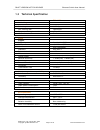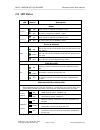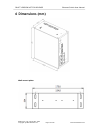Summary of ESUL6-FL2-M2
Page 1
Ethernet switch hardware user manual esul6-fl2-m2 esul6-fl2-s2.
Page 2
Draft version not for release ethernet switch user manual esul6-fl2_inst_manual-rev 1009 copyright © kbc networks ltd. Page 2 of 20 www.Kbcnetworks.Com table of contents 1 overview ............................................................................ 4 1.1 i ntroduction .........................
Page 3
Draft version not for release ethernet switch user manual esul6-fl2_inst_manual-rev 1009 copyright © kbc networks ltd. Page 3 of 20 www.Kbcnetworks.Com 7.1 w arranty i nformation ........................................................................... 17 7.2 c lass a ite ............................
Page 4: Overview
Draft version not for release ethernet switch user manual esul6-fl2_inst_manual-rev 1009 copyright © kbc networks ltd. Page 4 of 20 www.Kbcnetworks.Com 1 overview 1.1 introduction this manual covers the esul6-fl2 series. The kbc esul6-fl2 products are high performance, unmanaged, eight port industri...
Page 5: 1.2
Draft version not for release ethernet switch user manual esul6-fl2_inst_manual-rev 1009 copyright © kbc networks ltd. Page 5 of 20 www.Kbcnetworks.Com 1.2 technical specification esul6-fl2 switching mode store-and-forward switching rate 148810pps max filtering rate 148810pps system switching bandwi...
Page 6: Installation
Draft version not for release ethernet switch user manual esul6-fl2_inst_manual-rev 1009 copyright © kbc networks ltd. Page 6 of 20 www.Kbcnetworks.Com mechanical dimensions (h x w x d) 139mm × 56mm × 120mm 5.47” x 2.20” x 4.73” protection class rating ip40 weight 1kg 2 installation 2.1 package cont...
Page 7
Draft version not for release ethernet switch user manual esul6-fl2_inst_manual-rev 1009 copyright © kbc networks ltd. Page 7 of 20 www.Kbcnetworks.Com 2.2.1 physical connections esul6-fl2.
Page 8: 2.3
Draft version not for release ethernet switch user manual esul6-fl2_inst_manual-rev 1009 copyright © kbc networks ltd. Page 8 of 20 www.Kbcnetworks.Com 2.3 installation method 2.3.1 din rail mount • remove all packaging material. • attach the device to a din rail. • attach copper and/or fiber cables...
Page 9: 2.5
Draft version not for release ethernet switch user manual esul6-fl2_inst_manual-rev 1009 copyright © kbc networks ltd. Page 9 of 20 www.Kbcnetworks.Com 2.5 fiber optic connections the esul6-fl2 offers two pairs of uplink redundant full duplex fiber ports of 100base-fx which can be either single-mode...
Page 10: 2.6
Draft version not for release ethernet switch user manual esul6-fl2_inst_manual-rev 1009 copyright © kbc networks ltd. Page 10 of 20 www.Kbcnetworks.Com 2.6 grounding / earthing the esul6-fl2 has an earth point located on the top panel of the switch. To achieve the best earth connection, a circular ...
Page 11: 2.8
Draft version not for release ethernet switch user manual esul6-fl2_inst_manual-rev 1009 copyright © kbc networks ltd. Page 11 of 20 www.Kbcnetworks.Com 2.8 led status led status description power power 1 on 24vdc power is supplied to power 1 input off no power is supplied to power 1 input power 2 o...
Page 12: 2.9
Draft version not for release ethernet switch user manual esul6-fl2_inst_manual-rev 1009 copyright © kbc networks ltd. Page 12 of 20 www.Kbcnetworks.Com 2.9 power input terminals the esul6-fl2 has two green screw terminal blocks mounted on the top panel of the switch (see fig 2.2). The power inputs ...
Page 13: Troubleshooting
Draft version not for release ethernet switch user manual esul6-fl2_inst_manual-rev 1009 copyright © kbc networks ltd. Page 13 of 20 www.Kbcnetworks.Com 3 troubleshooting 3.1 self-testing when the device is powered on, the power led will be illuminated showing that there is power to the unit. The ru...
Page 14: 3.3
Draft version not for release ethernet switch user manual esul6-fl2_inst_manual-rev 1009 copyright © kbc networks ltd. Page 14 of 20 www.Kbcnetworks.Com 3.3 fiber port testing as shown in figure 3.2, connect two esul6-fl2 units via their fiber ports. Then attach a computer to any rj45 port on each d...
Page 15
Draft version not for release ethernet switch user manual esul6-fl2_inst_manual-rev 1009 copyright © kbc networks ltd. Page 15 of 20 www.Kbcnetworks.Com 5 networking & configurations the esul6-fl2 offers 6, rj45 10/100base-tx ports each of which can be connected to terminal devices directly or to an...
Page 16: Dimensions (Mm)
Draft version not for release ethernet switch user manual esul6-fl2_inst_manual-rev 1009 copyright © kbc networks ltd. Page 16 of 20 www.Kbcnetworks.Com 6 dimensions (mm) wall-mount plate:.
Page 17: Warranty
Draft version not for release ethernet switch user manual esul6-fl2_inst_manual-rev 1009 copyright © kbc networks ltd. Page 17 of 20 www.Kbcnetworks.Com 7 warranty 7.1 warranty information kbc extends the following limited warranty to the original owner/purchaser of this product as follows: two year...
Page 18: 7.2
Draft version not for release ethernet switch user manual esul6-fl2_inst_manual-rev 1009 copyright © kbc networks ltd. Page 18 of 20 www.Kbcnetworks.Com contact your dealer regarding return authorizations for out of warranty repairs and any further product information. 7.2 class a ite this is a clas...
Page 19: Instruction Of Disassembly
Draft version not for release ethernet switch user manual esul6-fl2_inst_manual-rev 1009 copyright © kbc networks ltd. Page 19 of 20 www.Kbcnetworks.Com 8 instruction of disassembly instruction of disassembly of kbc product (for eu directive 2002/95/eec-weee) tools required: • no. 1 phillips screwdr...
Page 20
Headquarters: kbc networks, ltd. 25691 atlantic ocean drive suite 3b lake forest, ca 92630 u.S.A americas phone: 1-949-297-4930 fax: 1-949-297-4933 kbc networks ltd., emea kbc networks ltd. Barham court teston, maidstone kent, me18 5bz united kingdom phone: +44(0)1622 618787 fax: +44(0)20 7100 8147 ...