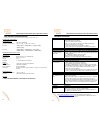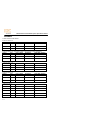Headquarters kbc networks, ltd. 25691 atlantic ocean drive, suite b3 lake forest, ca 92630 u.S.A. Main: 1-949-297-4930 fax: 1-949-297-4933 kbc networks ltd., emea carlton suite, barham court teston, maidstone kent me18 5bz united kingdom office: +44(0)1622 418782 fax: +44(0)20 7100 8147 email: info@...
Wireless ethernet ptp & mp system operations manual preface kbc wes part numbers this operations manual covers the following part numbers: description kbc part number point-to-point, 7.8 dbi gain directional sp host and client outdoor kit: wes-2500 point-to-point, 16.7 dbi high gain directional sp h...
Wireless ethernet ptp & mp system operations manual index preface p1-p2 kbc wes part numbers & included products in wes kits p1 kbc technical support availability p2 index i governmental & safety instruction ii-v important safety instruction ii fcc required information and radio frequency statement ...
Wireless ethernet ptp & mp system operations manual fcc required information – radio frequency interference statement for class a digital devices this equipment has been tested and found to comply with the limits for a class a digital device, pursuant to part 15 of the fcc rules. These limits are de...
Wireless ethernet ptp & mp system operations manual environmental restrictions of wireless devices kbc products are engineered to the highest standards and designed to work in a variety of wireless applications and environments. A wireless environment includes the site in which the product is instal...
Wireless ethernet ptp & mp system operations manual fcc regulatory alert as of 20 july, 2007, a new fcc regulation has gone into effect which impacts operators of the u-nii band in the united states. As a result of this regulatory change, several kbc products are affected. The fcc regulation impacts...
Wireless ethernet ptp & mp system operations manual wireless ethernet system details (continued) omni-directional wem (wapom / wsuom) a. Side view 1. Antenna dome cover 2. Channel selector (underneath plastic cap) factory set to channel 0 unless otherwise noted 3. Lan port 4. Mounting holes rear vie...
Wireless ethernet ptp & mp system operations manual wes connection diagrams the following wiring schemes represent the configurations that have been tested and verified by kbc based on typical ethernet wiring solutions. Other wiring configurations could be possible based on the application. A bench ...
Wireless ethernet ptp & mp system operations manual wem installation & operation (continued) c. Configure cable determine the length of cat5 cable that will be needed and where the pim will be located. The total length of cable from the wem to the ethernet device cannot exceed 100 meters (325 feet),...
Wireless ethernet ptp & mp system operations manual advanced operation (continued) web browser log in the default password for each wem is admin (all lower case). Warning: if you change the user name and/or password, you will need to keep a record of your changes in a safe place. If the password is ...
Wireless ethernet ptp & mp system operations manual advanced operation (continued) b. Status – host/client association lists 1. Single point and multipoint host ap the “client list” page of the host ap (either a single point or multipoint host) shows the mac address(es) of the paired or grouped clie...
Wireless ethernet ptp & mp system operations manual advanced operation (continued) d. Basic – wireless turbo mode, frequency channel selection (over-riding the exterior switch) and encryption is enabled/configured on the basic/wireless page. See next page for details. 14 wireless ethernet ptp & mp s...
Wireless ethernet ptp & mp system operations manual advanced operation (continued) e. Basic – ethernet the network settings page is used to configure the ip address, subnet mask, and/or default gateway of the host or client. Ethernet settings ip address mode: select static and configure. Or select d...
Wireless ethernet ptp & mp system operations manual advanced operation (continued) g. Advanced – system to reboot the system and/or bring to default settings, visit the system page of the advanced tab. System commands reboot to save any changes applied while reconfiguring the system. A reboot button...
Wireless ethernet ptp & mp system operations manual wes configuration table kbc recommends that a spreadsheet of the wireless system be kept on hand for reference. A worksheet providing all of the default settings is included in the shipment. These settings along with any changes should be kept and ...
Wireless ethernet ptp & mp system operations manual wes product specifications for product improvement, design and specifications are subject to change without notice. Rf modules (continued) environmental humidity 95% non-condensing operating temperature -40⁰ c to +80⁰ c (-40⁰ f to + 180⁰ f) 802.11b...
Wireless ethernet ptp & mp system operations manual warranty information kbc extends the following limited warranty to the original owner/purchaser of this product as follows: - two years from the date of initial sale for all wireless and network products. - five years from the date of initial sale ...
Wireless ethernet ptp & mp system operations manual appendix system installation notes remote location #1 device s/n host / client ip address radio mac address remote location #2 / head end location in single point-to-point application device s/n host / client ip address radio mac address remote loc...