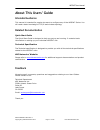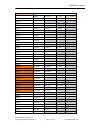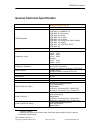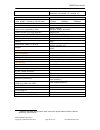- DL manuals
- KBC
- Network Router
- WES2HT Series
- User Manual
KBC WES2HT Series User Manual
Summary of WES2HT Series
Page 1
Wes2ht wireless ethernet system; high throughput wes2ht series user manual.
Page 2: About This Users’ Guide
Wes2ht user manual manual-wes2ht-rev1407-1 copyright © kbc networks 2013 page 1 of 142 www.Kbcnetworks.Com about this users’ guide intended audience this manual is intended for people who want to configure any of the wes2ht series. You will need a basic knowledge of tcp/ip and wireless topology. Rel...
Page 3: Document Conventions
Wes2ht user manual manual-wes2ht-rev1407-1 copyright © kbc networks 2013 page 2 of 142 www.Kbcnetworks.Com document conventions warnings and notes these are how warnings and notes are shown is this guide. !Warning! Warnings tell you about things that could harm you or your device. Note: notes tell y...
Page 4: Safety Warnings
Wes2ht user manual manual-wes2ht-rev1407-1 copyright © kbc networks 2013 page 3 of 142 www.Kbcnetworks.Com safety warnings !Warning! For your safety please read the following warning notices and instructions. Safety, approvals and regulatory domain information safety instruction for your protection,...
Page 5: Fcc Required Information
Wes2ht user manual manual-wes2ht-rev1407-1 copyright © kbc networks 2013 page 4 of 142 www.Kbcnetworks.Com fcc required information radio frequency interference statement for class b digital devices this equipment has been tested and found to comply with the limits for an intentional radiator, pursu...
Page 6
Wes2ht user manual manual-wes2ht-rev1407-1 copyright © kbc networks 2013 page 5 of 142 www.Kbcnetworks.Com during installation and alignment of the antenna, do not handle or touch the front of the antenna. These simple precautions must be taken to prevent general population and installation personne...
Page 7: Ce Regulatory Statement
Wes2ht user manual manual-wes2ht-rev1407-1 copyright © kbc networks 2013 page 6 of 142 www.Kbcnetworks.Com ce regulatory statement class b ite: this is a class b product. In a domestic environment this product may cause radio interference in which case the user may be required to take adequate measu...
Page 8
Wes2ht user manual manual-wes2ht-rev1407-1 copyright © kbc networks 2013 page 7 of 142 www.Kbcnetworks.Com frequency (mhz) channel bandwidth 5mhz 10mhz 20mhz 20/40mhz 5500 2 mins 2 mins 2 mins 2 mins 5505 2 mins 5510 2 mins 2 mins 5515 2 mins 5520 2 mins 2 mins 2 mins 5525 2 mins 5530 2 mins 2 mins ...
Page 9
Wes2ht user manual manual-wes2ht-rev1407-1 copyright © kbc networks 2013 page 8 of 142 www.Kbcnetworks.Com 5700 2 mins 2 mins 2 mins environmental restrictions of wireless devices kbc products are engineered to the highest standards and designed to work in a variety of wireless applications and envi...
Page 10: Instruction Of Disassembly
Wes2ht user manual manual-wes2ht-rev1407-1 copyright © kbc networks 2013 page 9 of 142 www.Kbcnetworks.Com rohs/weee compliance statement european directive 2002/96/ec requires that the equipment bearing this symbol on the product and/or its packaging must not be disposed of with unsorted municipal ...
Page 11
Wes2ht user manual manual-wes2ht-rev1407-1 copyright © kbc networks 2013 page 10 of 142 www.Kbcnetworks.Com general public license statement you may have received from kbc networks products that contained – in part – free software (software licensed in a way that ensures your freedom to run, copy, d...
Page 12
Wes2ht user manual manual-wes2ht-rev1407-1 copyright © kbc networks 2013 page 11 of 142 www.Kbcnetworks.Com table of contents about this users guide…………………………………………………………………………………………1 intended audience…………………………………………………………………………………………………………………………..….…….…1 related documentation…………………………………………………………...
Page 13
Wes2ht user manual manual-wes2ht-rev1407-1 copyright © kbc networks 2013 page 12 of 142 www.Kbcnetworks.Com 6 connections……………………………………………………………………………….……………..26 6.1 physical connections…………………..…………………………………………………….……………………………………………..26 6.2 power connections……………………………………………………………………………………………………………...
Page 14: 1. Overview
Wes2ht user manual manual-wes2ht-rev1407-1 copyright © kbc networks 2013 page 13 of 142 www.Kbcnetworks.Com 1. Overview 1.1 introduction this manual covers all the functions of the products that form kbc networks’ wes2ht series. The wes2ht high throughput wireless ethernet system is a wireless trans...
Page 15
Wes2ht user manual manual-wes2ht-rev1407-1 copyright © kbc networks 2013 page 14 of 142 www.Kbcnetworks.Com general technical specification wes2ht specification standards ieee standards ieee 802.3 10base-t ieee 802.3u 100base-tx ieee 802.3x full duplex ieee 802.11a 5ghz ieee 802.11b 2.4ghz ieee 802....
Page 16
Wes2ht user manual manual-wes2ht-rev1407-1 copyright © kbc networks 2013 page 15 of 142 www.Kbcnetworks.Com azimuth: horizontal 30°, vertical 33° elevation: horizontal 17°, vertical 17° system data throughput2 (max values – limited by 10/100 port) ht5 ht20 ht40 17mbps 130mbps 230mbps latency power p...
Page 17: Typical Configurations
Wes2ht user manual manual-wes2ht-rev1407-1 copyright © kbc networks 2013 page 16 of 142 www.Kbcnetworks.Com 2. Typical configurations the wes2ht units are available to work in the following configurations: point-to-point point-to-multipoint relay wi-fi access point mixed systems o wesii / wes2ht o w...
Page 18: 2.2 Point-to-Multipoint
Wes2ht user manual manual-wes2ht-rev1407-1 copyright © kbc networks 2013 page 17 of 142 www.Kbcnetworks.Com 2.2 point-to-multipoint 2.1.1. Non-poe wes2ht 2.1.2. Poe wes2ht note: switches must be gigabit poe or gigabit poe+ note: the system is capable of being powered by poe or via the passive power ...
Page 19: 2.3 Relay
Wes2ht user manual manual-wes2ht-rev1407-1 copyright © kbc networks 2013 page 18 of 142 www.Kbcnetworks.Com 2.3 relay 2.4 wi-fi access point note: only multipoint hosts are able to operate as a wi-fi ap (i.E., wes2ht-ab-ax / wes2ht-ab-bx or wes2ht-db-ax / wes2ht-db-bx -- “x” is a place holder for th...
Page 20
Wes2ht user manual manual-wes2ht-rev1407-1 copyright © kbc networks 2013 page 19 of 142 www.Kbcnetworks.Com 2.5 mixed systems – wes2ht & mesh2ht (or meshii) in many wireless designs there are multiple transmitters sending to one common receiver. Often the amount of throughput coming into the transmi...
Page 21: Antenna Options
Wes2ht user manual manual-wes2ht-rev1407-1 copyright © kbc networks 2013 page 20 of 142 www.Kbcnetworks.Com 3. Antenna options the wes2ht units are available with the following antennas: 2dbi/5dbi dual rated omni-directional antenna for 2.4ghz/4.9ghz & 5ghz 11dbi/13dbi dual rated omni-directional an...
Page 22
Wes2ht user manual manual-wes2ht-rev1407-1 copyright © kbc networks 2013 page 21 of 142 www.Kbcnetworks.Com 3.2.3 17dbi this is an integral directional patch antenna option for 4.9ghz & 5ghz operation. The antenna is dual polarized. The beamwidth is: azimuth: horizontal 30°, vertical 33° elevation: ...
Page 23: 4. Point-to-Point Kits
Wes2ht user manual manual-wes2ht-rev1407-1 copyright © kbc networks 2013 page 22 of 142 www.Kbcnetworks.Com 4. Point-to-point kits there are a number of wes2ht point-to-point kits that are available, details are below: part number description contents wes2ht-kt 5ghz, point-to-point 17dbi kit 1 x 5gh...
Page 24: Mounting Instructions
Wes2ht user manual manual-wes2ht-rev1407-1 copyright © kbc networks 2013 page 23 of 142 www.Kbcnetworks.Com 5. Mounting instructions wes2ht units are sold with all necessary mounting brackets and screws for installation on 76mm/3” diameter pole or wall mount. Note: this equipment must be installed i...
Page 25
Wes2ht user manual manual-wes2ht-rev1407-1 copyright © kbc networks 2013 page 24 of 142 www.Kbcnetworks.Com qty description 1 bracket body 1 pole clamp bracket 1 connecting piece 1 1 connecting piece 2 1 50mm, 1.98” long ¼” hex bolt 3 ¼” hex nuts 1 27mm, 1.06” long ¼” hex bolt 3 flat washers 15mm, 0...
Page 26: Connections
Wes2ht user manual manual-wes2ht-rev1407-1 copyright © kbc networks 2013 page 25 of 142 www.Kbcnetworks.Com 6. Connections 6.1 physical connections 6.1.1 integrated patch antenna chassis 6.1.2 external antenna chassis rear view note: see section 11.2.2.3 for details of how to perform a hard reset to...
Page 27: 6.2 Power Connections
Wes2ht user manual manual-wes2ht-rev1407-1 copyright © kbc networks 2013 page 26 of 142 www.Kbcnetworks.Com 6.2 power connections wes2ht units support both poe and non-poe power configurations. 6.2.1 power injector module for the non-poe configuration wes2ht units are supplied with a mid-span power ...
Page 28: Led Status
Wes2ht user manual manual-wes2ht-rev1407-1 copyright © kbc networks 2013 page 27 of 142 www.Kbcnetworks.Com 7. Led status 7.1 led description 1 signal strength indicator – 40 rssi 2 signal strength indicator – 30 rssi 3 signal strength indicator – 20 rssi 4 signal strength indicator – 10 rssi 5 not ...
Page 29: Cable Assembly
Wes2ht user manual manual-wes2ht-rev1407-1 copyright © kbc networks 2013 page 28 of 142 www.Kbcnetworks.Com 8. Cable assembly 8.1 strain relief assembly 1. Thread the cat 5 cable through the hole in the gland. 2. Pull the cable through and crimp on the rj45 connector – see section 8.2 3. Connect the...
Page 30: Port.
Wes2ht user manual manual-wes2ht-rev1407-1 copyright © kbc networks 2013 page 29 of 142 www.Kbcnetworks.Com pin out for color codes 568-a and 568-b: 568-a 568-b 1- green/white 1- orange/white 2- solid green 2- solid orange 3- orange/white 3- green/white 4- solid blue 4- solid blue 5- blue/white 5- b...
Page 31: Setting Up A Basic Link
Wes2ht user manual manual-wes2ht-rev1407-1 copyright © kbc networks 2013 page 30 of 142 www.Kbcnetworks.Com 9. Setting up a basic link it is highly recommended that all equipment be bench tested before being installed on site. You will need: 4 x straight through ethernet cables. Note: it is recommen...
Page 32: States & Canada
Wes2ht user manual manual-wes2ht-rev1407-1 copyright © kbc networks 2013 page 31 of 142 www.Kbcnetworks.Com 9.1 setting up a basic point-to-point link – united states & canada 9.1.1 host configuration for point-to-point - united states & canada step 1: remove the wes2ht point-to-point host, power su...
Page 33
Wes2ht user manual manual-wes2ht-rev1407-1 copyright © kbc networks 2013 page 32 of 142 www.Kbcnetworks.Com step 5: enter the following to access the gui: note: ensure that all other network interface connections including your laptop wi-fi are disabled. Step 6: basic wireless step 7: ensure that th...
Page 34
Wes2ht user manual manual-wes2ht-rev1407-1 copyright © kbc networks 2013 page 33 of 142 www.Kbcnetworks.Com step 8: enter the mac address of the client unit that the host will connect to in the ‘remote client-lock to mac’. This can be found on the ‘status’ page of the client unit or the rear label o...
Page 35
Wes2ht user manual manual-wes2ht-rev1407-1 copyright © kbc networks 2013 page 34 of 142 www.Kbcnetworks.Com 9.1.2 client configuration for point-to-point - united states & canada step 1: remove the wes2ht client, power supply unit (psu) and power injector modules (pim) (for non-poe units only) from ...
Page 36
Wes2ht user manual manual-wes2ht-rev1407-1 copyright © kbc networks 2013 page 35 of 142 www.Kbcnetworks.Com step 5: enter the following to access the gui: note: ensure that all other network interface connections including your laptop wi-fi are disabled. Step 6: basic wireless user name: admin passw...
Page 37
Wes2ht user manual manual-wes2ht-rev1407-1 copyright © kbc networks 2013 page 36 of 142 www.Kbcnetworks.Com step 7: check the remote ap-lock to mac box step 8: ensure that the channel spectrum width is on 20/40m & ensure that the remote ap-essid is set to the same as the host unit. Check this box en...
Page 38
Wes2ht user manual manual-wes2ht-rev1407-1 copyright © kbc networks 2013 page 37 of 142 www.Kbcnetworks.Com step 9: select site survey to find the wes2ht host you want to connect to. Step 10: the site survey will search for the kbc wes2ht host that you want to connect to. Click on the actual mac add...
Page 39
Wes2ht user manual manual-wes2ht-rev1407-1 copyright © kbc networks 2013 page 38 of 142 www.Kbcnetworks.Com step 12: the wes2ht units will take approximately 2 minutes to connect to each other. Once a connection has been made the rssi leds on the back of the unit will light to show the strength of t...
Page 40
Wes2ht user manual manual-wes2ht-rev1407-1 copyright © kbc networks 2013 page 39 of 142 www.Kbcnetworks.Com 9.2 setting up a basic point-to-point link – emea 9.2.1 host configuration for point-to-point - emea step 1: remove the wes2ht poe point-to-point host, power supply unit (psu) and power inject...
Page 41
Wes2ht user manual manual-wes2ht-rev1407-1 copyright © kbc networks 2013 page 40 of 142 www.Kbcnetworks.Com step 5: enter the following to access the gui: note: ensure that all other network interface connections including your laptop wi-fi are disabled. Step 6: basic wireless select: radio 1>under ...
Page 42
Wes2ht user manual manual-wes2ht-rev1407-1 copyright © kbc networks 2013 page 41 of 142 www.Kbcnetworks.Com step 7: selecting the correct country note: it is the user’s responsibility to ensure that the correct country is selected. Kbc networks accepts no liability for incorrectly configured equipme...
Page 43
Wes2ht user manual manual-wes2ht-rev1407-1 copyright © kbc networks 2013 page 42 of 142 www.Kbcnetworks.Com step 9: save step 10: ensure that the auto box is checked, the unit will chose the most suitable channel. For systems with more than one point-to-point link on a site you will need to manually...
Page 44
Wes2ht user manual manual-wes2ht-rev1407-1 copyright © kbc networks 2013 page 43 of 142 www.Kbcnetworks.Com ensure this box is checked.
Page 45
Wes2ht user manual manual-wes2ht-rev1407-1 copyright © kbc networks 2013 page 44 of 142 www.Kbcnetworks.Com step 11: enter the mac address of the client unit that the host will connect to in the ‘remote client-lock to mac’. This can be found on the ‘status’ page of the client unit or on the rear lab...
Page 46
Wes2ht user manual manual-wes2ht-rev1407-1 copyright © kbc networks 2013 page 45 of 142 www.Kbcnetworks.Com step 13: save the changes. Select:.
Page 47
Wes2ht user manual manual-wes2ht-rev1407-1 copyright © kbc networks 2013 page 46 of 142 www.Kbcnetworks.Com 9.2.2 client configuration for point-to-point - emea step 1: remove the wes2ht client, power supply unit (psu) and power injector modules (pim) (for non-poe units only) from the box. Step 2a: ...
Page 48
Wes2ht user manual manual-wes2ht-rev1407-1 copyright © kbc networks 2013 page 47 of 142 www.Kbcnetworks.Com step 5: enter the following to access the gui: note: ensure that all other network interface connections including your laptop wi-fi are disabled. Step 6: basic wireless user name: admin passw...
Page 49
Wes2ht user manual manual-wes2ht-rev1407-1 copyright © kbc networks 2013 page 48 of 142 www.Kbcnetworks.Com step 7: select the correct country. Note: it is the user’s responsibility to ensure that the correct country is selected. Kbc networks accepts no liability for incorrectly configured equipment...
Page 50
Wes2ht user manual manual-wes2ht-rev1407-1 copyright © kbc networks 2013 page 49 of 142 www.Kbcnetworks.Com step 8: apply the country setting. Step 9: save select: select:.
Page 51
Wes2ht user manual manual-wes2ht-rev1407-1 copyright © kbc networks 2013 page 50 of 142 www.Kbcnetworks.Com step 10: check the remote ap-lock to mac box check this box.
Page 52
Wes2ht user manual manual-wes2ht-rev1407-1 copyright © kbc networks 2013 page 51 of 142 www.Kbcnetworks.Com step 11: ensure that the channel spectrum width is on 20/40m & ensure that the remote ap-essid and country code are set to the same as the host unit. Step 12: select site survey to find the we...
Page 53
Wes2ht user manual manual-wes2ht-rev1407-1 copyright © kbc networks 2013 page 52 of 142 www.Kbcnetworks.Com step 14: the host address should now appear in the remote ap-lock to mac address window. Note: it is recommended that you write down all the mac addresses and ssids used in the application for...
Page 54
Wes2ht user manual manual-wes2ht-rev1407-1 copyright © kbc networks 2013 page 53 of 142 www.Kbcnetworks.Com 9.3 setting up a basic point-to-point link – australia 9.3.1 host configuration for point-to-point - australia step 1: remove the wes2ht point-to-point host, power supply unit (psu) and power ...
Page 55
Wes2ht user manual manual-wes2ht-rev1407-1 copyright © kbc networks 2013 page 54 of 142 www.Kbcnetworks.Com note: ensure that all other network interface connections including your laptop wi-fi are disabled. Step 6: basic wireless step 7: ensure that the auto box is checked, the unit will chose the ...
Page 56
Wes2ht user manual manual-wes2ht-rev1407-1 copyright © kbc networks 2013 page 55 of 142 www.Kbcnetworks.Com step 8: enter the mac address of the client unit that the host will connect to in the ‘remote client-lock to mac’. This can be found on the status page of the client unit or the rear label on ...
Page 57
Wes2ht user manual manual-wes2ht-rev1407-1 copyright © kbc networks 2013 page 56 of 142 www.Kbcnetworks.Com 9.3.2 client configuration for point-to-point - australia step 1: remove the wes2ht client, power supply unit (psu) and power injector modules (pim) from the box. Step 2a: connect the first et...
Page 58
Wes2ht user manual manual-wes2ht-rev1407-1 copyright © kbc networks 2013 page 57 of 142 www.Kbcnetworks.Com note: ensure that all other network interface connections including your laptop wi-fi are disabled. Step 6: basic wireless user name: admin password: admin select: basic wireless>under the ‘ne...
Page 59
Wes2ht user manual manual-wes2ht-rev1407-1 copyright © kbc networks 2013 page 58 of 142 www.Kbcnetworks.Com step 7: check the remote ap-lock to mac box step 8: ensure that the channel spectrum width is on 20/40m & ensure that the remote ap-essid are set to the same as the host unit. Check this box e...
Page 60
Wes2ht user manual manual-wes2ht-rev1407-1 copyright © kbc networks 2013 page 59 of 142 www.Kbcnetworks.Com step 9: select site survey to find the wes2ht host you want to connect to. Step 10: the site survey will search for the kbc wes2ht host that you want to connect to. Click on the actual mac add...
Page 61
Wes2ht user manual manual-wes2ht-rev1407-1 copyright © kbc networks 2013 page 60 of 142 www.Kbcnetworks.Com step 12: the wes2ht units will take approximately 2 minutes to connect to each other. Once a connection has been made the rssi leds on the back of the unit will light to show the strength of t...
Page 62: United States & Canada
Wes2ht user manual manual-wes2ht-rev1407-1 copyright © kbc networks 2013 page 61 of 142 www.Kbcnetworks.Com 9.4 setting up a basic point-to-multipoint link - united states & canada 9.4.1 host configuration for point-to-multipoint - united states & canada step 1: remove the wes2ht point-to-multipoint...
Page 63
Wes2ht user manual manual-wes2ht-rev1407-1 copyright © kbc networks 2013 page 62 of 142 www.Kbcnetworks.Com the laptop to the 192.168.1.X subnet. Step 4: open a web browser to access the host on its 192.168.1.200 ip address; this is the default ip address for the host unit. Step 5: enter the followi...
Page 64
Wes2ht user manual manual-wes2ht-rev1407-1 copyright © kbc networks 2013 page 63 of 142 www.Kbcnetworks.Com step 7: ensure that the auto box is checked, the unit will chose the most suitable channel. For systems with more than one point-to-multipoint link on a site you will need to manually set the ...
Page 65
Wes2ht user manual manual-wes2ht-rev1407-1 copyright © kbc networks 2013 page 64 of 142 www.Kbcnetworks.Com 9.4.2 client configuration for point-to-multipoint - united states & canada setting up each client step 1: remove the wes2ht clients, power supply units (psus) and power injector modules (pims...
Page 66
Wes2ht user manual manual-wes2ht-rev1407-1 copyright © kbc networks 2013 page 65 of 142 www.Kbcnetworks.Com for each client to be linked to the point-to-multipoint host: step 4: open a web browser to access each of the clients on its 192.168.1.201 ip address; this is the default ip address for the c...
Page 67
Wes2ht user manual manual-wes2ht-rev1407-1 copyright © kbc networks 2013 page 66 of 142 www.Kbcnetworks.Com step 7: for each client in the point-to-multipoint group you will have to assign an individual ip address. In the network : basic network menu the default ip address will be 192.168.1.201. Typ...
Page 68
Wes2ht user manual manual-wes2ht-rev1407-1 copyright © kbc networks 2013 page 67 of 142 www.Kbcnetworks.Com step 8: apply settings and save apply settings save.
Page 69
Wes2ht user manual manual-wes2ht-rev1407-1 copyright © kbc networks 2013 page 68 of 142 www.Kbcnetworks.Com step 9: ensure that the channel spectrum width is on 20/40m & ensure that the remote ap-essid is set to the same as the host unit for each of the client units in the group. For a system with m...
Page 70
Wes2ht user manual manual-wes2ht-rev1407-1 copyright © kbc networks 2013 page 69 of 142 www.Kbcnetworks.Com step 12: the host ip address should now appear in the remote ap-lock to mac address window. The client unit will pick up the host unit’s frequency automatically. You now have a connected link....
Page 71
Wes2ht user manual manual-wes2ht-rev1407-1 copyright © kbc networks 2013 page 70 of 142 www.Kbcnetworks.Com 9.5 setting up a basic point-to-multipoint link – emea 9.5.1 host configuration for point-to-multipoint - emea step 1: remove the wes2ht point-to-multipoint host, power supply unit (psu) and p...
Page 72
Wes2ht user manual manual-wes2ht-rev1407-1 copyright © kbc networks 2013 page 71 of 142 www.Kbcnetworks.Com step 4: open a web browser to access the host on its 192.168.1.200 ip address; this is the default ip address for the host unit. Step 5: enter the following to access the gui: note: ensure tha...
Page 73
Wes2ht user manual manual-wes2ht-rev1407-1 copyright © kbc networks 2013 page 72 of 142 www.Kbcnetworks.Com step 7: select the correct country. Note: it is the user’s responsibility to ensure that the correct country is selected. Kbc networks accepts no liability for incorrectly configured equipment...
Page 74
Wes2ht user manual manual-wes2ht-rev1407-1 copyright © kbc networks 2013 page 73 of 142 www.Kbcnetworks.Com step 9: save. Step 10: ensure that the auto box is checked, the unit will chose the most suitable channel. For systems with more than one point-to-multipoint link on a site you will need to ma...
Page 75
Wes2ht user manual manual-wes2ht-rev1407-1 copyright © kbc networks 2013 page 74 of 142 www.Kbcnetworks.Com 9.5.2 client configuration for point-to-multipoint - emea step 1: remove the wes2ht clients, power supply units (psus) and power injector modules (pims) (for non-poe units only) from the box. ...
Page 76
Wes2ht user manual manual-wes2ht-rev1407-1 copyright © kbc networks 2013 page 75 of 142 www.Kbcnetworks.Com for each client to be linked to the point-to-multipoint host: step 4: open a web browser to access each of the clients on its 192.168.1.201 ip address; this is the default ip address for the c...
Page 77
Wes2ht user manual manual-wes2ht-rev1407-1 copyright © kbc networks 2013 page 76 of 142 www.Kbcnetworks.Com step 7: select the correct country code. Note: it is the user’s responsibility to ensure that the correct country is selected. Kbc networks accepts no liability for incorrectly configured equi...
Page 78
Wes2ht user manual manual-wes2ht-rev1407-1 copyright © kbc networks 2013 page 77 of 142 www.Kbcnetworks.Com step 8: apply the country code setting. Step 9: save the settings. Select: select:.
Page 79
Wes2ht user manual manual-wes2ht-rev1407-1 copyright © kbc networks 2013 page 78 of 142 www.Kbcnetworks.Com step 10: for each client in the point-to-multipoint group you will have to assign an individual ip address. In the network : basic network menu the default ip address will be 192.168.1.201. Ty...
Page 80
Wes2ht user manual manual-wes2ht-rev1407-1 copyright © kbc networks 2013 page 79 of 142 www.Kbcnetworks.Com step 11: apply settings and save apply settings select:.
Page 81
Wes2ht user manual manual-wes2ht-rev1407-1 copyright © kbc networks 2013 page 80 of 142 www.Kbcnetworks.Com step 12: ensure that the channel spectrum width is on 20/40m & ensure that the remote ap-essid and country code are set to the same as the host unit for each of the client units in the group. ...
Page 82
Wes2ht user manual manual-wes2ht-rev1407-1 copyright © kbc networks 2013 page 81 of 142 www.Kbcnetworks.Com step 13: select site survey to find the wes2ht host you want to connect to. Step 14: the site survey will search for the kbc wes2ht host that you want to connect to. Click on the actual mac ad...
Page 83
Wes2ht user manual manual-wes2ht-rev1407-1 copyright © kbc networks 2013 page 82 of 142 www.Kbcnetworks.Com step 15: the host ip address should now appear in the remote ap-lock to mac address window. The client unit will pick up the host unit’s frequency automatically. You now have a connected link....
Page 84: Australia
Wes2ht user manual manual-wes2ht-rev1407-1 copyright © kbc networks 2013 page 83 of 142 www.Kbcnetworks.Com 9.6 setting up a basic point-to-multipoint link – australia 9.6.1 host configuration for point-to-multipoint - australia step 1: remove the wes2ht point-to-multipoint host, power supply unit (...
Page 85
Wes2ht user manual manual-wes2ht-rev1407-1 copyright © kbc networks 2013 page 84 of 142 www.Kbcnetworks.Com step 3: set the static ip address on the laptop to the 192.168.1.X subnet. Step 4: open a web browser to access the host on its 192.168.1.200 ip address; this is the default ip address for the...
Page 86
Wes2ht user manual manual-wes2ht-rev1407-1 copyright © kbc networks 2013 page 85 of 142 www.Kbcnetworks.Com step 7: ensure that the auto box is checked, the unit will chose the most suitable channel. For systems with more than one point-to-multipoint link on a site you will need to manually set the ...
Page 87
Wes2ht user manual manual-wes2ht-rev1407-1 copyright © kbc networks 2013 page 86 of 142 www.Kbcnetworks.Com 9.6.2 client configuration for point-to-multipoint - australia setting up each client step 1: remove the wes2ht clients, power supply units (psus) and power injector modules (pims) (for non-po...
Page 88
Wes2ht user manual manual-wes2ht-rev1407-1 copyright © kbc networks 2013 page 87 of 142 www.Kbcnetworks.Com for each client to be linked to the point-to-multipoint host: step 4: open a web browser to access each of the clients on its 192.168.1.201 ip address; this is the default ip address for the c...
Page 89
Wes2ht user manual manual-wes2ht-rev1407-1 copyright © kbc networks 2013 page 88 of 142 www.Kbcnetworks.Com step 7: for each client in the point-to-multipoint group you will have to assign an individual ip address. In the network : basic network menu the default ip address will be 192.168.1.201. Typ...
Page 90
Wes2ht user manual manual-wes2ht-rev1407-1 copyright © kbc networks 2013 page 89 of 142 www.Kbcnetworks.Com step 9: ensure that the channel spectrum width is on 20/40m & ensure that the remote ap-essid is set to the same as the host unit for each of the client units in the group. For a site with mul...
Page 91
Wes2ht user manual manual-wes2ht-rev1407-1 copyright © kbc networks 2013 page 90 of 142 www.Kbcnetworks.Com step 12: the host ip address should now appear in the remote ap-lock to mac address window. The client unit will pick up the host unit’s frequency automatically. You now have a connected link....
Page 92: 10 Installing On Site
Wes2ht user manual manual-wes2ht-rev1407-1 copyright © kbc networks 2013 page 91 of 142 www.Kbcnetworks.Com 10 installing on site once you are happy with the basic host and client(s) set up as described above the units can be installed on site. It is recommended that all units are set up prior to in...
Page 93
Wes2ht user manual manual-wes2ht-rev1407-1 copyright © kbc networks 2013 page 92 of 142 www.Kbcnetworks.Com note: all measurements are estimated. Range distance required fresnel zone diameter (2.4ghz) required fresnel zone diameter (4.9/5ghz) 1000 feet 305m 20 feet 6.1m 14 feet 4.3m 2500 feet 762m 3...
Page 94: 10.2
Wes2ht user manual manual-wes2ht-rev1407-1 copyright © kbc networks 2013 page 93 of 142 www.Kbcnetworks.Com 10.2 spacing required when mounting wes2ht units see section 5 for mounting instructions. When mounting units in a relay configuration the following distances between units are required. Note:...
Page 95
Wes2ht user manual manual-wes2ht-rev1407-1 copyright © kbc networks 2013 page 94 of 142 www.Kbcnetworks.Com 10.3 cable lengths when installing wes2ht units when installing the wes2ht units the total combined length of cables for any configuration must not exceed 100m. Note: the type of cat5 configur...
Page 96
Wes2ht user manual manual-wes2ht-rev1407-1 copyright © kbc networks 2013 page 95 of 142 www.Kbcnetworks.Com 10.4 aligning the wes2ht units for each wes2ht radio in the system, carry out the following steps: upon proper power via pim or pse device, the wes2ht unit’s power led should be green, ensure ...
Page 97: Existing Application
Wes2ht user manual manual-wes2ht-rev1407-1 copyright © kbc networks 2013 page 96 of 142 www.Kbcnetworks.Com 10.6 replacing / adding a wes2ht module from/to the existing application 10.6.1 replacing a wes2ht host unit the wes2ht point to point host/ap connects to its client based on mac addresses. A ...
Page 98
Wes2ht user manual manual-wes2ht-rev1407-1 copyright © kbc networks 2013 page 97 of 142 www.Kbcnetworks.Com 11 graphical user interface the wes2ht graphical user interface can be accessed in the following ways: connecting directly to the wes2ht unit through the pim connecting via pse device (eg. Eth...
Page 99
Wes2ht user manual manual-wes2ht-rev1407-1 copyright © kbc networks 2013 page 98 of 142 www.Kbcnetworks.Com 11.1.2 using a poe switch / pse device connect an ethernet cable from the pse device (eg. Ethernet switch) to the lan port of the wes2ht unit. Connect the second ethernet straight through cabl...
Page 100: 11.2 Wes2Ht Menu Options
Wes2ht user manual manual-wes2ht-rev1407-1 copyright © kbc networks 2013 page 99 of 142 www.Kbcnetworks.Com 11.2 wes2ht menu options the wes2ht has the following menu options for united states & canada and emea firmware: diagostics o status o services o topology network o basic network basic wireles...
Page 101
Wes2ht user manual manual-wes2ht-rev1407-1 copyright © kbc networks 2013 page 100 of 142 www.Kbcnetworks.Com 11.2.1 diagnostics 11.2.1.1 status the initial page displayed on the web browser gui is the ‘status’ screen. The individual sections and description are as follows:.
Page 102
Wes2ht user manual manual-wes2ht-rev1407-1 copyright © kbc networks 2013 page 101 of 142 www.Kbcnetworks.Com 11.2.1.2 status: main the ‘main’ section shows the uptime, the host name and system time information. Uptime: this shows the number of hours and minutes since the last reboot or when the syst...
Page 103
Wes2ht user manual manual-wes2ht-rev1407-1 copyright © kbc networks 2013 page 102 of 142 www.Kbcnetworks.Com the client default configuration is: lan mac: this is the unit’s own mac address for the ethernet lan side of the device. There are two mac addresses per wes2ht unit; the radio also has its o...
Page 104
Wes2ht user manual manual-wes2ht-rev1407-1 copyright © kbc networks 2013 page 103 of 142 www.Kbcnetworks.Com client radio 1 tab: host/ap radio 1 tab:.
Page 105
Wes2ht user manual manual-wes2ht-rev1407-1 copyright © kbc networks 2013 page 104 of 142 www.Kbcnetworks.Com wireless mode: this shows whether the unit is either set as a station (wes2ht client) or access point wds (wes2ht host/ap). Note: host/aps and clients are pre-set in the factory and cannot be...
Page 106
Wes2ht user manual manual-wes2ht-rev1407-1 copyright © kbc networks 2013 page 105 of 142 www.Kbcnetworks.Com connected stations: the number of devices connected to the host is shown in parenthesis. When a client is connected to a single point host/ap (or multiple clients to a point-to-multipoint hos...
Page 107
Wes2ht user manual manual-wes2ht-rev1407-1 copyright © kbc networks 2013 page 106 of 142 www.Kbcnetworks.Com other options include ht5 and ht20. The larger the bandwidth the lower number of channel options available to use. Local ap statistics: the transmitted and received data packets over the rf c...
Page 108
Wes2ht user manual manual-wes2ht-rev1407-1 copyright © kbc networks 2013 page 107 of 142 www.Kbcnetworks.Com 11.2.1.6 status: more status in the top right hand corner of the screen there is a pull down menu ‘more status’. This is a quick link tool to various services diagnostic tools. See section 11...
Page 109
Wes2ht user manual manual-wes2ht-rev1407-1 copyright © kbc networks 2013 page 108 of 142 www.Kbcnetworks.Com 11.2.2 services the ‘services’ menu is where the tools to set-up trouble-shooting and maintenance are found..
Page 110
Wes2ht user manual manual-wes2ht-rev1407-1 copyright © kbc networks 2013 page 109 of 142 www.Kbcnetworks.Com 11.2.2.1 services: spanning tree protocol (stp) setup if the wes2ht topology involves redundant paths where there are loops in the network, spanning tree protocol (stp) must be enabled. Any n...
Page 111
Wes2ht user manual manual-wes2ht-rev1407-1 copyright © kbc networks 2013 page 110 of 142 www.Kbcnetworks.Com exists, the unit enabled with ping watchdog will continue to reboot until ping watchdog is disabled. Please disable or reset the watchdog to a different ip in the event the configured ip is k...
Page 112
Wes2ht user manual manual-wes2ht-rev1407-1 copyright © kbc networks 2013 page 111 of 142 www.Kbcnetworks.Com the sample ip above is a valid ip on the 192.168.1 subnet on the network. All five attempts replied indicating that the connection to 192.168.1.200 from the wes2ht unit which performed the pi...
Page 113
Wes2ht user manual manual-wes2ht-rev1407-1 copyright © kbc networks 2013 page 112 of 142 www.Kbcnetworks.Com 11.2.2.4 services: auto-reboot the wes2ht can be set to reboot automatically. This can be performed at a scheduled time each day or after a given amount of time of operation. By hour by selec...
Page 114
Wes2ht user manual manual-wes2ht-rev1407-1 copyright © kbc networks 2013 page 113 of 142 www.Kbcnetworks.Com 11.2.2.6 services: snmp set up the system is compatible with snmp version 2. This menu option allows you to set up the snmp instructions so that the wes2ht unit can communicate with externall...
Page 115
Wes2ht user manual manual-wes2ht-rev1407-1 copyright © kbc networks 2013 page 114 of 142 www.Kbcnetworks.Com 11.2.2. 8 services: telnet server telnet is default enabled for port 23, the default standard for telnet. If desired for security reasons, this option can be disabled. Telnet allows unit conf...
Page 116
Wes2ht user manual manual-wes2ht-rev1407-1 copyright © kbc networks 2013 page 115 of 142 www.Kbcnetworks.Com 11.2.3 system the ‘system’ page allows certain configuration and upgrade changes to be performed to the wes2ht system. Kbc networks recommends using the configuration backup to save the setti...
Page 117
Wes2ht user manual manual-wes2ht-rev1407-1 copyright © kbc networks 2013 page 116 of 142 www.Kbcnetworks.Com 11.2.3.2 system: host name in this menu option the unit can be given a customized name, this is then displayed in the ‘status’ page. Example: if a wes2ht client is at camera # 2 the host name...
Page 118
Wes2ht user manual manual-wes2ht-rev1407-1 copyright © kbc networks 2013 page 117 of 142 www.Kbcnetworks.Com system: device maintenance reboot: this performs a re-boot to the unit, this can take up to 1 minute to perform. Reset to defaults: in this menu option the unit can be soft rebooted or reset ...
Page 119
Wes2ht user manual manual-wes2ht-rev1407-1 copyright © kbc networks 2013 page 118 of 142 www.Kbcnetworks.Com hard reset to defaults a hard reset to default configurations can also be carried out on the wes2ht units. The reset button can be found on the bottom side of the units between the mounting b...
Page 120
Wes2ht user manual manual-wes2ht-rev1407-1 copyright © kbc networks 2013 page 119 of 142 www.Kbcnetworks.Com 11.2.4 topology the system mapping capability of the topology page enables end users to view system configuration and health all on one page. Wes2ht topology shows the links between different...
Page 121
Wes2ht user manual manual-wes2ht-rev1407-1 copyright © kbc networks 2013 page 120 of 142 www.Kbcnetworks.Com link connection lines are shown in different colors, these represent different ranges of rssi and makes it easy to identify weak rf links. The wes2ht system mapping tool works with stp enable...
Page 122
Wes2ht user manual manual-wes2ht-rev1407-1 copyright © kbc networks 2013 page 121 of 142 www.Kbcnetworks.Com 11.2.4.1 system topology setup step 1: all nodes within the network need to have a gateway address set on the network - basic network page. This gateway must be a ping-able network device tha...
Page 123
Wes2ht user manual manual-wes2ht-rev1407-1 copyright © kbc networks 2013 page 122 of 142 www.Kbcnetworks.Com step 2: once the wes2ht system can been configured and properly connected, a generic system map will be drawn like the one below: note: a router symbol is used to represent the gateway. At th...
Page 124
Wes2ht user manual manual-wes2ht-rev1407-1 copyright © kbc networks 2013 page 123 of 142 www.Kbcnetworks.Com step 4: once an image has been selected, select the button. It will take approximately 20 seconds to upload and render the background image. Step 5: move the wes2ht nodes around on the page t...
Page 125
Wes2ht user manual manual-wes2ht-rev1407-1 copyright © kbc networks 2013 page 124 of 142 www.Kbcnetworks.Com note: the mouse hover over feature will display details for the radio as shown below:.
Page 126
Wes2ht user manual manual-wes2ht-rev1407-1 copyright © kbc networks 2013 page 125 of 142 www.Kbcnetworks.Com 11.2.5 network: basic network the ‘basic network’ menu option allows the lan ip, subnet mask and gateway ip to be set as either static ips on the network or configured automatically by a dhcp...
Page 127
Wes2ht user manual manual-wes2ht-rev1407-1 copyright © kbc networks 2013 page 126 of 142 www.Kbcnetworks.Com lan mode: this can be set to either dhcp (dynamic host configuration protocol) or static to allow the lan ip, subnet mask and gateway ip to be set as either static ips on the network or confi...
Page 128
Wes2ht user manual manual-wes2ht-rev1407-1 copyright © kbc networks 2013 page 127 of 142 www.Kbcnetworks.Com 11.2.6 basic wireless: radio 1 channel frequency selection and bandwidth options are set within the basic wireless: radio 1 menu option. The host/ap will connect to a client provided that the...
Page 129
Wes2ht user manual manual-wes2ht-rev1407-1 copyright © kbc networks 2013 page 128 of 142 www.Kbcnetworks.Com 11.2.6.1 radio1: basic wireless settings these menu option show the default settings for the host and client units. Host/ap client in the ap mode the unit will connect with remote client unit...
Page 130
Wes2ht user manual manual-wes2ht-rev1407-1 copyright © kbc networks 2013 page 129 of 142 www.Kbcnetworks.Com wireless mode: the wireless mode shows whether the unit is either an access point/host or a client/station unit. Local ap-essid: this is the area in which the ssid is configured if a custom s...
Page 131
Wes2ht user manual manual-wes2ht-rev1407-1 copyright © kbc networks 2013 page 130 of 142 www.Kbcnetworks.Com channel spectrum width: the number of channels availability is based on the channel spectrum width chosen. If a larger spectrum width is chosen then additional throughput capability becomes a...
Page 132
Wes2ht user manual manual-wes2ht-rev1407-1 copyright © kbc networks 2013 page 131 of 142 www.Kbcnetworks.Com automatic: the frequency used can be selected automatically on the host/ap unit. To do this, select the basic wireless: radio 1 option and ensure the ‘auto’ box next to the channel-frequency ...
Page 133
Wes2ht user manual manual-wes2ht-rev1407-1 copyright © kbc networks 2013 page 132 of 142 www.Kbcnetworks.Com setting the client frequency: the client obtains its frequency from its connected host/ap. To ensure that a particular client connects to a certain host/ap, the ssid, country code and channel...
Page 134
Wes2ht user manual manual-wes2ht-rev1407-1 copyright © kbc networks 2013 page 133 of 142 www.Kbcnetworks.Com in the example above, the 5ghz frequency band is shown with green color bars to indicate the other aps that are in the environment. As the color bar becomes larger it changes from green to re...
Page 135
Wes2ht user manual manual-wes2ht-rev1407-1 copyright © kbc networks 2013 page 134 of 142 www.Kbcnetworks.Com emea firmware version note: it is the responsibility of the user to operate the system under the local regulatory domain requirements. Kbc networks recommends researching the regulations prio...
Page 136
Wes2ht user manual manual-wes2ht-rev1407-1 copyright © kbc networks 2013 page 135 of 142 www.Kbcnetworks.Com 11.2.7 advanced wireless configuration: radio 1 this section can be used to alter the long range parameters of the link, this is necessary for wireless link lengths exceeding 1.6km/1 mile and...
Page 137
Wes2ht user manual manual-wes2ht-rev1407-1 copyright © kbc networks 2013 page 136 of 142 www.Kbcnetworks.Com other settings noise immunity the default setting for noise immunity is to be enabled. Signal strength indicator (rssi) the following are the default rssi led configurations. These parameters...
Page 138: 12 Troubleshooting
Wes2ht user manual manual-wes2ht-rev1407-1 copyright © kbc networks 2013 page 137 of 142 www.Kbcnetworks.Com 12 troubleshooting 12.1 visual inspection if the wes2ht antennas can be accessed, the status leds can be investigated to determine if there is an obvious answer to the problem. 12.1.1 led sta...
Page 139: 12.4 Hard Reset To Defaults
Wes2ht user manual manual-wes2ht-rev1407-1 copyright © kbc networks 2013 page 138 of 142 www.Kbcnetworks.Com 12.4 hard reset to defaults a hard reset to default configurations can be carried out on the wes2ht units to restore default settings. The reset button can be found on the bottom side of the ...
Page 140
Wes2ht user manual manual-wes2ht-rev1407-1 copyright © kbc networks 2013 page 139 of 142 www.Kbcnetworks.Com 12.5 contact kbc technical assistance below is the contact information for kbc: technical support availability this manual is comprehensive to the extent that it will answer many of your tech...
Page 141: 13 Warranty
Wes2ht user manual manual-wes2ht-rev1407-1 copyright © kbc networks 2013 page 140 of 142 www.Kbcnetworks.Com 13 warranty 13.1 warranty information 1. Kbc extends the following limited warranty to the original owner/purchaser of this product as follows: - five years from the date of initial sale for ...
Page 142
Wes2ht user manual manual-wes2ht-rev1407-1 copyright © kbc networks 2013 page 141 of 142 www.Kbcnetworks.Com data delivered kbc networks north america. 25691 atlantic ocean drive suite 3b lake forest, ca 92630 u.S.A americas phone: 1-949-297-4930 fax: 1-949-297-4933 kbc networks ltd. Emea kbc networ...