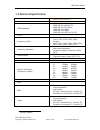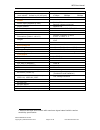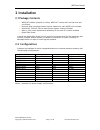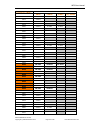- DL manuals
- KBC
- Microphone system
- WESII-AA
- User Manual
KBC WESII-AA User Manual
Summary of WESII-AA
Page 1
Wesii wireless ethernet system user manual wesii-kt wesii-aa-xx series wesii-ab-xx series wesii-ac-xx series.
Page 2
Wesii user manual manual-wesii-rev1205a copyright © kbc networks 2012 page 2 of 48 www.Kbcnetworks.Com table of contents 1 overview .................................................................................. 3 1.1 introduction .....................................................................
Page 3: 1 Overview
Wesii user manual manual-wesii-rev1205a copyright © kbc networks 2012 page 3 of 48 www.Kbcnetworks.Com 1 overview 1.1 introduction this manual covers the wesii series. Kbc networks’ wesii wireless products are high performance, ieee802.11n, ieee802.11h, 5ghz, up to 100mbps wireless transceivers with...
Page 4
Wesii user manual manual-wesii-rev1205a copyright © kbc networks 2012 page 4 of 48 www.Kbcnetworks.Com 1.1.3 external antenna host/client the wesii-ax-dx series (where “x” denotes the choices for the unit type, power connector and firmware) is an example of kbc networks’ ptp and ptmp systems and pro...
Page 5: 1.2 Technical Specification
Wesii user manual manual-wesii-rev1205a copyright © kbc networks 2012 page 5 of 48 www.Kbcnetworks.Com 1.2 technical specification wesii specification standards ieee standards ieee 802.3 10base-t ieee 802.3u 100base-tx ieee 802.3x full duplex ieee 802.11a 5ghz ieee 802.11n mimo ieee 802.11h etsi dfs...
Page 6
Wesii user manual manual-wesii-rev1205a copyright © kbc networks 2012 page 6 of 48 www.Kbcnetworks.Com system data throughput 2 (max values – limited by 10/100 port) ht5 ht20 ht40 17mbps 99mbps 99mbps latency power power input (supplied by pim) 24vdc, 500ma reverse voltage protected power method pas...
Page 7: 2 Installation
Wesii user manual manual-wesii-rev1205a copyright © kbc networks 2012 page 7 of 48 www.Kbcnetworks.Com 2 installation 2.1 package contents wesii rf module (host/ap or client; wesii-kt comes with one ptp host and one client) one mid-span compliant power injector module for each wesii unit included on...
Page 8: 2.3 Physical Connections
Wesii user manual manual-wesii-rev1205a copyright © kbc networks 2012 page 8 of 48 www.Kbcnetworks.Com 2.3 physical connections 2.3.1 integrated patch antenna chassis 2.3.2 external antenna chassis rear view 2.3.3 power injector module (pim) note: the power injector modules are not weatherproof unit...
Page 9
Wesii user manual manual-wesii-rev1205a copyright © kbc networks 2012 page 9 of 48 www.Kbcnetworks.Com poe + p o w e r o u t in local power remote power pim top view pim side view (power and output) pim side view (input) note: kbc networks’ wesii units are mid-span compliant and must be powered usin...
Page 10
Wesii user manual manual-wesii-rev1205a copyright © kbc networks 2012 page 10 of 48 www.Kbcnetworks.Com default user name: admin default password: admin 192.168.1.200 2.4 basic installation method 2.4.1 bench test set up kbc networks recommends that all equipment be bench tested before being install...
Page 11
Wesii user manual manual-wesii-rev1205a copyright © kbc networks 2012 page 11 of 48 www.Kbcnetworks.Com 7. If there are multiple host/aps and associated clients, configure the additional hosts as in steps 3 – 5 while noting their mac addresses. (including the first host) & ssid. Each client intended...
Page 12
Wesii user manual manual-wesii-rev1205a copyright © kbc networks 2012 page 12 of 48 www.Kbcnetworks.Com 50mm hex bolt u bolt flat washer,lock washer,hex nut x (2) flat washer,lock washer,hex nut remove all packaging material remove 50mm bolt, flat washer, locking washer and hex nut. Mount back plate...
Page 13
Wesii user manual manual-wesii-rev1205a copyright © kbc networks 2012 page 13 of 48 www.Kbcnetworks.Com 2.4.4 strain relief assembly insert a into the large tightening knob (b) thread piece c to the end of a. Do not tighten completely until connected to the wesii lan port and power is confirmed. Ins...
Page 14
Wesii user manual manual-wesii-rev1205a copyright © kbc networks 2012 page 14 of 48 www.Kbcnetworks.Com a cable configured with the 568-a color code on one end and the 568-b color code on the other end is an ethernet standard crossover cable. Connect the rj45 connector into the wesii’s lan port. Sli...
Page 15
Wesii user manual manual-wesii-rev1205a copyright © kbc networks 2012 page 15 of 48 www.Kbcnetworks.Com cannot be connected to a poe port on a switch, the power injector must be used. Wesii radios cannot communicate via rf link and cable connection simultaneously. A crossover cable is not necessary ...
Page 16
Wesii user manual manual-wesii-rev1205a copyright © kbc networks 2012 page 16 of 48 www.Kbcnetworks.Com process until the max rssi is reached. Then perform the process for left to right alignment. Once the overall max rssi is reached, perform the up/down process once again to make sure that there is...
Page 17
Wesii user manual manual-wesii-rev1205a copyright © kbc networks 2012 page 17 of 48 www.Kbcnetworks.Com default user name: admin default password: admin 192.168.1.200 3 graphical user interface 3.1 accessing the wesii graphical user interface (gui) the wesii series provides a web browser based confi...
Page 18: 3.2 Menu Options
Wesii user manual manual-wesii-rev1205a copyright © kbc networks 2012 page 18 of 48 www.Kbcnetworks.Com 3.2 menu options the wesii has six menu options: status services system basic network basic wireless advanced wireless 3.2.1 status information the initial page displayed on the web browser gui is...
Page 19
Wesii user manual manual-wesii-rev1205a copyright © kbc networks 2012 page 19 of 48 www.Kbcnetworks.Com the individual sections and description are: status: main 3.2.1.1 the “main” screen shows the uptime, the host name and system time information. Uptime: this shows the number of hours and minutes ...
Page 20
Wesii user manual manual-wesii-rev1205a copyright © kbc networks 2012 page 20 of 48 www.Kbcnetworks.Com the client default lan configuration is: status: connected stations 3.2.1.4 details of the wesii unit accessed are recorded and appear on this status information page. If a connected wesii device ...
Page 21
Wesii user manual manual-wesii-rev1205a copyright © kbc networks 2012 page 21 of 48 www.Kbcnetworks.Com refresh: this button refreshes the “bytes”, “packets” and “errors” information as well statistics from the connected client(s). Antenna alignment: when a host and client are connected the interfac...
Page 22
Wesii user manual manual-wesii-rev1205a copyright © kbc networks 2012 page 22 of 48 www.Kbcnetworks.Com tx ccq: transmissionclient connection quality – this value, shown as a percentage, shows how effective the transmitted bandwidth being used is compared to the theoretical maximum bandwidth. Channe...
Page 23
Wesii user manual manual-wesii-rev1205a copyright © kbc networks 2012 page 23 of 48 www.Kbcnetworks.Com 3.2.2 services and diagnostic tools the “services” menu is where the tools to set-up trouble-shooting and maintenance are found. Services: ping watchdog 3.2.2.1 the ping watchdog serves as an opti...
Page 24
Wesii user manual manual-wesii-rev1205a copyright © kbc networks 2012 page 24 of 48 www.Kbcnetworks.Com the main purpose for a ping watchdog is a quick solution to re-connect the rf link in the event of interference, a network issue or where some other site specific adverse condition locks up a host...
Page 25
Wesii user manual manual-wesii-rev1205a copyright © kbc networks 2012 page 25 of 48 www.Kbcnetworks.Com insert the ip address under “destination ip/host”. The packet count & size can be changed to a desired number of ping attempts and length of packet. If “continuous” is selected, the ping attempts ...
Page 26
Wesii user manual manual-wesii-rev1205a copyright © kbc networks 2012 page 26 of 48 www.Kbcnetworks.Com by time insert the time (according to the internal wesii clock) at which the system will reboot. Note: the internal clock cannot be set to match real time. Services: snmp set up 3.2.2.4 the system...
Page 27
Wesii user manual manual-wesii-rev1205a copyright © kbc networks 2012 page 27 of 48 www.Kbcnetworks.Com system: firmware upgrade 3.2.3.1 to upgrade the wesii firmware, follow the procedures below: 1. Contact kbc networks to get a firmware upgrade emailed to you. 2. Connect an ethernet cable from the...
Page 28
Wesii user manual manual-wesii-rev1205a copyright © kbc networks 2012 page 28 of 48 www.Kbcnetworks.Com after changing the administrator username and password names, the system will prompt another request to insert the new password and administrator username. Enter the new administrator name and pas...
Page 29
Wesii user manual manual-wesii-rev1205a copyright © kbc networks 2012 page 29 of 48 www.Kbcnetworks.Com note: if configurations (such as a lan configuration or username/password) are lost, the unit may need to be restored to defaults using the hard reset button on the bottom of the unit case. If a r...
Page 30
Wesii user manual manual-wesii-rev1205a copyright © kbc networks 2012 page 30 of 48 www.Kbcnetworks.Com system: device maintenance 3.2.3.5 in this menu option the unit can be soft rebooted or reset to defaults. The default configurations are as follows: host/ap lan configuration: 192.168.1.200 255.2...
Page 31
Wesii user manual manual-wesii-rev1205a copyright © kbc networks 2012 page 31 of 48 www.Kbcnetworks.Com 3.2.4 basic network configuration the “basic network” menu option allows the lan ip, subnet mask and gateway ip to be set as either static ips on the network or configured automatically by a dhcp ...
Page 32
Wesii user manual manual-wesii-rev1205a copyright © kbc networks 2012 page 32 of 48 www.Kbcnetworks.Com 3.2.5 basic wireless configuration channel frequency selection and bandwidth options are set within the basic wireless menu option. The host/ap will connect to a client provided that the ssid, mac...
Page 33
Wesii user manual manual-wesii-rev1205a copyright © kbc networks 2012 page 33 of 48 www.Kbcnetworks.Com local ap-essid: this is the area in which the ssid is configured if a custom ssid is desired. For multiple host/ap deployments the ssid will be factory configured to the following ssids (mac addre...
Page 34
Wesii user manual manual-wesii-rev1205a copyright © kbc networks 2012 page 34 of 48 www.Kbcnetworks.Com modulation types: bpsk= binary phase-shift keying qpsk= quadrature phase-shift keying qam= quadrature amplitude modulation coding rate: useful proportion of the data-stream gi: guard interval chan...
Page 35
Wesii user manual manual-wesii-rev1205a copyright © kbc networks 2012 page 35 of 48 www.Kbcnetworks.Com connected to the host/ap, if connected to the host/ap via the client over the wireless link, the link will be disconnected. In the example above, the 5ghz frequency band is shown with green color ...
Page 36
Wesii user manual manual-wesii-rev1205a copyright © kbc networks 2012 page 36 of 48 www.Kbcnetworks.Com note: it is the responsibility of the user to operate the system under the local regulatory domain requirements. Kbc networks recommends researching the regulations prior to deploying a license fr...
Page 37
Wesii user manual manual-wesii-rev1205a copyright © kbc networks 2012 page 37 of 48 www.Kbcnetworks.Com advanced wireless: other settings 3.2.6.2 the following are the default rssi led configurations. These parameters can be changed to any desired rssi (0 through 100)..
Page 38: 4 Troubleshooting
Wesii user manual manual-wesii-rev1205a copyright © kbc networks 2012 page 38 of 48 www.Kbcnetworks.Com 4 troubleshooting 4.1 visual inspection if the wesii antennas can be accessed, the status leds can be investigated to determine if there is an obvious answer to the problem. 4.1.1 led status if th...
Page 39
Wesii user manual manual-wesii-rev1205a copyright © kbc networks 2012 page 39 of 48 www.Kbcnetworks.Com 4.4 contact kbc technical assistance below is the contact information for kbc: technical support availability this manual is comprehensive to the extent that it will answer many of your technical ...
Page 40: 5 Warranty
Wesii user manual manual-wesii-rev1205a copyright © kbc networks 2012 page 40 of 48 www.Kbcnetworks.Com 5 warranty 5.1 warranty information kbc extends the following limited warranty to the original owner/purchaser of this product as follows: - five years from the date of initial sale for ethernet s...
Page 41: Information
Wesii user manual manual-wesii-rev1205a copyright © kbc networks 2012 page 41 of 48 www.Kbcnetworks.Com 6 safety, approvals and regulatory domain information 6.1 safety instruction for your protection, please read and observe all safety instructions before operating this system and keep this sheet a...
Page 42
Wesii user manual manual-wesii-rev1205a copyright © kbc networks 2012 page 42 of 48 www.Kbcnetworks.Com situations. However, there is no guarantee that interference will not occur in a particular installation. If this equipment does cause interference to radio or television reception, which can be d...
Page 43
Wesii user manual manual-wesii-rev1205a copyright © kbc networks 2012 page 43 of 48 www.Kbcnetworks.Com 6.3 industry canada restrictions ic id# 7849a-n523esd this device is in compliance with the applicable sections of the industry canada rss- 210 spectrum management and telecommunications radio sta...
Page 44
Wesii user manual manual-wesii-rev1205a copyright © kbc networks 2012 page 44 of 48 www.Kbcnetworks.Com frequency (mhz) channel bandwidth 5mhz 10mhz 20mhz 20/40mhz 5500 2 mins 2 mins 2 mins 2 mins 5505 2 mins 5510 2 mins 2 mins 5515 2 mins 5520 2 mins 2 mins 2 mins 5525 2 mins 5530 2 mins 2 mins 553...
Page 45
Wesii user manual manual-wesii-rev1205a copyright © kbc networks 2012 page 45 of 48 www.Kbcnetworks.Com 6.5 environmental restrictions of wireless devices kbc products are engineered to the highest standards and designed to work in a variety of wireless applications and environments. A wireless envi...
Page 46
Wesii user manual manual-wesii-rev1205a copyright © kbc networks 2012 page 46 of 48 www.Kbcnetworks.Com 7 instruction of disassembly instruction of disassembly of kbc product (for eu directive 2002/95/eec-weee) tools required: no. 1 phillips screwdriver no. 2 phillips screwdriver steps for disassemb...
Page 47
Wesii user manual manual-wesii-rev1205a copyright © kbc networks 2012 page 47 of 48 www.Kbcnetworks.Com annex a - general public license statement you may have received from kbc networks products that contained – in part – free software (software licensed in a way that ensures your freedom to run, c...
Page 48
Wesii user manual manual-wesii-rev1205a copyright © kbc networks 2012 page 48 of 48 www.Kbcnetworks.Com kbc networks north america. 25691 atlantic ocean drive suite 3b lake forest, ca 92630 u.S.A americas phone: 1-949-297-4930 fax: 1-949-297-4933 kbc networks ltd. Emea kbc networks ltd. Barham court...