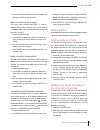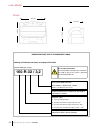Summary of mon amie
Page 1
Operating instructions.
Page 2: Copyright And Trademark
Version: ba_monamie_gb_b date: 02/2011 control / software version: mon amie / kbl-4 / 1.7 item no: 0100036111 copyright and trademark © copyright 2011 kbl ag this documentation only covers products manufactured by kbl ag. It must not be duplicated, photocopied, translated or stored without prior spe...
Page 3: Contents
Contents general information .............................................. 4 about these instructions ......................................... 4 transport by forklift truck ........................................ 4 other modes of transport ........................................ 4 old equipment ...
Page 4: General Information
General information about these instructions this operating manual is intended for use by • operating staff, • users, • service staff. Any person dealing with this tanning unit must have read and understood these instructions. This manual describes units equipped with the maximum number of features....
Page 5: Safety Notes
Safety notes this chapter provides a summary of general infor- mation on safety and proper handling of the device. More specifi c safety advice is given in other chapters of the operating manual. Intended use the unit is intended to be used for the tanning of one single person at a time. This person...
Page 6: General Safety Advice
General safety advice • follow all instructions given in this manual. In addition, observe all relevant statutory provisions and regulations, also those applicable in the country of operation. • the unit must only be installed and assembled by specifi cally trained staff. • arbitrary modifi cations ...
Page 7: Description of The Unit
Congratulations! With your , you have purchased the fi rst collarium® in the world. A combination of special collagen tubes to build up the collagen deposits in your skin, in conjunction with optional uv-tubes to create a subtle tan, makes your a one of a kind skin care system. In addition, your has...
Page 8: Standards
Standards this tanning system complies with the following standards in their respectively applicable version: • en 60335-2-27 • low voltage directive 2006/95/ec • emv 2004/108/ec an ec declaration of conformity can be requested from the manufacturer. Components the tanning unit basicallly consists o...
Page 9: Connections
Connections connecting the mains voltage danger! Live components risk of fatal injury due to electric shock when touching live parts. - switch off mains voltage. - protect against re-connection. Both the power supply and the related connection work must comply with national standards, e.G. Those set...
Page 10: Operation Using Different
Operation using different audio sources the tanning unit can be operated using the following audio sources: • an internal mp3 player alone • an external audio source alone • both audio sources use the control panel to alternate between internal and external audio source. Internal mp3 player when usi...
Page 11
External players a line-in connector is available in the head area of the bed, on the right-hand side, so that the studio client can plug in his/her own equipment, e. G. Mp3 player, ipod, etc. (fi gure: line in connector) . Use a standard 3.5 mm jack cable (included if the music option has been orde...
Page 12: Start-Up
Start-up before switching on for the fi rst time: • fix the supplied warning sign or one with the following wording permanently to the wall close to the tanning unit: warning! • uv-radiation can cause eye and skin damage as well as skin aging and possibly skin cancer. Ask the studio staff for furthe...
Page 13: Notes Regarding Uv-Tanning
Collagen-tanning instructions your is primarily a skin care system for the targeted build-up of collagen. It is optionally possible, however to administer a uv-dose. In this case, follow the instructions below. Notes regarding uv-tanning as a rule, an averagely tanning skin has achieved a uniform ta...
Page 14: Collagen-Tanning Times
Collagen-tanning times your tanning time with the should be as pleasant as possible. For this reason, the uv- dose to be administered is not controlled by time, but rather by intensity. The collagen intensity is constant over time. Uv-dosage the uv-dose to be administered is determined in- dividuall...
Page 15: Collagen-Tanning Mode
Collagen-tanning mode start of the collagen/uv tanning session your makes it possible for you to choose between pure collagen ope- ration or a collagen/uv-mix. In order to obtain the optimum effect, the collarium ® automatically adapts the uv-portion of the tanning to your individual skin type, if d...
Page 16: Display In Collagen Tanning
Preselecting the type of tanning before starting the tanning session, you can choose between a uv/collagen mix or a pure colla- gen tanning session. Uv & collagen start stop – – – – – + + + + + 1 2 3 4 5 6 0 7 8 9 only collagen start stop – – – – – + + + + + 1 2 3 4 5 6 0 7 8 9 assuming the tanning ...
Page 17: Functions
Functions use the plus button to switch on the func- tion or to set the next higher value. Press the button as often as necessary to set the maximum value (e.G. Fan speed). Use the minus button to switch off the function or to set the next lower value. Press the button as often as necessary to set a...
Page 18
Air conditioning if the air-conditioning function has been activated in the service menu on level 2 and if “aircon” has been set to on, the air- conditioning unit operates automatically depending on the operation of the uv tubes. This automatic function is deactivated as soon as the user turns off t...
Page 19
More information. The symbol “channel selection” means “next track” for wellness and pop, and, as usual, “next channel of the external audio source” for studio music. Switching over is done by pressing the “+” or “–” buttons above the channel-selection symbol. Voice guidance - megavoice the “voice” ...
Page 20: Standby/service Mode
Standby/service mode in standby mode, you can turn the decorative lighting of the device on and off. In service mode, settings for operation in tanning mode are made, and certain values concerning the operation of the unit can be displayed. Change of display information by pressing the stop button i...
Page 21: Overview Kbl4 Service Menu
Overview kbl4 service menu xxxxxh work stop start stop + 5 – 0 operation-info xxxxxh t.Uv operating hours operation-info + 5 – 0 pin i (entering pin ii) "161" pin i "1111" menue start stop xxxxxh t.Co tube hours - collagen + 5 – 0 tube hours - uv + 5 0 – stop start presel + 4 – 9 w s p standard audi...
Page 22
Pin i (audio) + 5 0 – pin i (operation info) pin ii entering pin ii + 5 0 – menu level pin ii time/date stop start time, for example: 10:13 + 5 – 0 date, for example: 30.03.07 fr enter date and time by press- ing +/- to the corresponding numbers. The day of the week is determined automatically. Ente...
Page 23
Stop enter pin ii stop acs stop start offset + 4 – 9 00- 99% increasing the fan speed (offset) test sensor test press the sensor onto the skin in order to start the test. Mon amie - skin sensor terminal stop start e.G. 00043h t.Uv e.G. 00053h t.Co pin ii (c'm'a‘) pin ii (tube hours) menu level pin i...
Page 24: Of The Collarium
Information about operation select the menu item operation-info to display the working hours of the device ( work ), the operating hours of the uv tubes (t.Uv) as well as the operating hours of the collagen tubes (t.Co) displaying the operating hours of the collarium the menu item xxxxxh work is use...
Page 25: Entering Pin Ii
4. Press the start button to save the settings and then press stop to exit the menu. Music volume in standby mode the menu item audio/vol.Cool is used in order to determine the volume of the music during a standby mode. The maximum possible volume of the unit is at 100 %. 1. Invoke the audio menu. 2...
Page 26: Of The Tubes
3. Press start to invoke aon and set the desired time using the plus and minus buttons 2, 3, 7, 8. Press start. Proceed in the same way for aof , bon and bof . 4. Press stop to leave the menu. Resetting the operating hours of the tubes use the menu item cpi / cpi reset col to reset the operating hou...
Page 27: Functions C‘M‘A‘
Functions c‘m‘a‘ depending on the confi guration of your system, the menu item pin ii/cma allows you to switch on or off certain functions. 1. Invoke the pin ii menu and enter the pin. 2. Set the desired value by pressing the plus and minus buttons of the corresponding letter. 3. Save the settings b...
Page 28: Mon Amie Skin Sensor
Mon amie skin sensor (terminal) sensor-test perform a test of the melanin sensor. The values read by the sensor can be read directly. 1. Invoke the pin ii menu. 2. Select easycare by pressing 5 (plus button) or 0 (minus button). 3. Press start to go to the submenu and select test by pressing 5 (plus...
Page 29: Maintenance and Cleaning
Maintenance and cleaning regular maintenance is required for the safe operation of the tanning unit and must be documented. Cleaning must be performed when necessary. Danger! Live parts risk of fatal injury due to electric shock when touching live parts. • disconnect from mains and secure against re...
Page 30: Maintenance Intervals
Maintenance intervals c o m p o n e n t / wearing part cleaning/care replacement tubes, cpi- equipped units tubes after ap- prox. 200 operat- ing hours tube opera- tion: • set level i: after 1200 operating hours acrylic panes when necessary after approx. 3000 hours ropes of the canopy drive check an...
Page 31
Figure 31.1 screw of the canopy pane figure 31.2 screw of the side pane bed pane please refer to the following table for the cleaning of the bed pane. The electronics unit underneath the bed must absolutely not get in contact with any liq- uid. Therefore, use a slightly damp microfi bre cloth to cle...
Page 32: Tubes
Tubes dismantling proceed as follows in order to be able to clean or replace tubes: procedure fig. 1 dismantle the canopy, bed and side panes. 31.1 31.2 31.3 2 remove the tube covers in the facial and foot areas. Cleaning cycle in order to preserve the tanning effect, we recommend cleaning the tubes...
Page 33: Filter Pads
Fluorescent tubes under the bed pane figure 33.1: front unit lighting procedure fig. 1 open the bed pane. 2 the tube is now accessible and can be replaced. 33.1 fluorescent tubes on the rear wall figure 33.2: rear unit lighting procedure fig. 1 the tube is located on the rear wall and is easily acce...
Page 34: Canopy Drive
Canopy drive regular maintenance in order to ensure a troublefree operation of the drive, carry out the maintenance of the ropes after each tube replacement (see table below, item 1). Tensioning the springs as soon as the canopy of the device does not remain safely in its upper position any more, th...
Page 35: Air-Conditioning Unit
Figure 35.1: exhaust air fan (assembly picture) cooling the bed pane if an air-conditioning unit (optional feature) has been installed, both the bed pane and the canopy are cooled. The ambient air is sucked in through the fi lter, cooled in the air-conditioner and guided through an air hose into the...
Page 36: Box
Session in order to enable the run-on of the pump. The condensate hose must be guided into the tank without any kinks and up to a level that does not exceed the installation level by more than 25 cm. Regular and scrupulous maintenance of the unit helps preserve both reliability and a stable value of...
Page 37: Recording to An Sd Card
Recording to an sd card please refer to the chapter “technical data” for information on supported card sizes as well as fi le- system and mp3 formats. Using the sd writer software (download from http://www.Megasun-dev.De/support), you can add or delete audio fi les to the sd card for music at your c...
Page 38: Error Messages
Error messages statusmes- sage kbl/4 status description remedy e00: hardware error main board defective. Replace the main board (contact your customer service). E01: bus: error fan speed control faulty communication between mainboard and fan-speed control. Check / replace the patch cable. If the fau...
Page 39: Technical Data
Technical data ambient conditions installation site in dry rooms (booths) with suffi cient airing and ventilation – max. Relative air humidity: ≤ 70 % – max. Room temperature: ≤ 30 °c – minimum height of the room: 1935 mm weights and measures dimensions in mm (height x width x depth) 1431 x 2352 x 1...
Page 40: Views
Views 2352 mm 1885 mm 1381 mm 1431 mm equivalence key for uv fluorescent lamps marking of uv fl uorescent lamps according to iec 61228 sample coding of a lamp use of replacement tubes. The tanning tables referring to this sunbed are only valid as long as the system is operated with the original tube...
Page 44
Kbl ag ringstraße 24-26 · 56307 dernbach · germany fon +49 (0) 26 89.94 26-0 · fax +49 (0) 26 89.94 26-66 e-mail mon-amie@kbl.De www.Mon-ami.De.