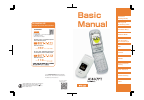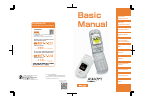- DL manuals
- KDDI
- Cell Phone
- A1407PT
- Operating Manual
KDDI A1407PT Operating Manual
Basic
Manual
Contents/
Getting Ready
Making and
Answering Calls
Character Entry
Address Book
Pair Function/
One Touch Keys
Camera
EZweb
Bone Conduction
Setting
Other Features
Troubleshooting
Index
For inquiries, call:
au Customer Service Center (General Information)
From EZweb:
How to access
EZ
]
Top Menu
]
auお客さまサポート (au Customer Support)
]
お問い合わせ (Inquiry)
*Menu is subject to change.
Cellphone and PHS operators collect and recycle unused telephones,
batteries and battery chargers at stores bearing the logo
regardless of brand and manufacturer to protect the environment
and reuse valuable resources.
Sales : KDDI CORPORATION •
OKINAWA CELLULAR TELEPHONE COMPANY
Manufactured by : Pantech&Curitel Communications,Inc.
First Edition issued in October 2007
General inquiry, fee-related inquiries
From a landline phone
From an au phone
From an au phone
Dial
157
without an area code
Dial
113
without an area code
(no charge)
(no charge)
(no charge)
(no charge)
For loss, theft, breakdown and how to
use the phone, from a landline phone
Access the au online
manual from here.
Summary of A1407PT
Page 1
Basic manual contents/ getting ready making and answering calls character entry address book pair function/ one touch keys mail camera ezweb bone conduction setting other features troubleshooting index for inquiries, call: au customer service center (general information) from ezweb: how to access ez...
Page 2
Note ● the images in this guide may show a cellphone with different designs and shapes, or the images may omit some details found on the actual handsets. Thank you for your purchase of “a1407pt”. Please read this “a1407pt basic manual” carefully prior to using your cellphone. When you finish reading ...
Page 3: Cellphone Etiquette
1 please carry your manners around with you cellphones release weak electronic signals when it is power on, even if no calls are being made. Please remember to care about the others around you, and enjoy a safe use of your handset. Cellphone etiquette it is forbidden to use your cellphone in certain...
Page 4: Smart Mode
2 note ●how to turn the smart mode off when the smart mode is off, the phone is in the“normal mode”. To turn the smart mode off, see“before setting the display language : set the phone to the normal mode”(p. 22). [smart mode screen] smart mode how to use smart mode a1407pt is pre-set at smart mode when...
Page 5: One Touch Keys
3 ( 、 、 ) one touch keys how to use one touch keys a1407pt has one touch keys will connect you to pre-registered numbers. . Pushing one touch keys it is forbidden to use your cellphone in certain places how to register numbers on one touch keys push and hold down one touch keys for more than 1 secon...
Page 6: Cellphone Basics
4 かんたん̲p1-9.Qxd 06.7.21 10:23 am ページ4 bone conduction speaker ez web e-mail one touch keys camera pair function safety buzzer cellphone basics what you can do with your a1407pt page 44 page 42 page 55 page 68 page 66 page 46 page 59 you can make calls to numbers you register as pair function easily....
Page 7
5 「 」 「 」 manner mode/easy voice memo check your power supply, electronic signal and electronic charger! Manner mode easy voice memo usually keep your cellphone powered on you cannot talk unless there is electronic signal pay attention to the battery level page 16 page 16 page 16 manner mode sets yo...
Page 8
6 ● note do not use your cellphone while driving it is against the law to hold a mobile phone in your hand while driving to make and receive calls or to read emails, and you can be punished for breaking this law. Keeping your eyes fixed on the screen will be an object of penalty. (amended road and t...
Page 9
7 かんたん̲p1-9.Qxd 06.7.21 10:23 am ページ7 beware of spam and one-ring calls if you receive a spam when you receive a call from an unknown number use mail filters so that your cellphone will not receive mails from particular addresses, or spoof e-mail. Mail filter filtering spam has the following functio...
Page 10
8 * → [ au one ] → [ 災害用伝言板] http://dengon.Ezweb.Ne.Jp/ かんたん̲p1-9.Qxd 06.7.21 10:23 am ページ8 disaster message board service in case of a large-scale disaster, you can register information on your safety using ezweb. Information you register can be viewed on ezweb or internet from anywhere in the coun...
Page 11
9 かんたん̲p1-9.Qxd 06.7.21 10:23 am ページ9 携帯電話番 <ソフトバンク> english i 100 registration access top screen of the disaster message board security information checking screen security information registration screen note ●registered information can be stored for up to 72 hours. ●maximum of 10 messages can be ...
Page 12
● ……………………………………………… 11 what you can do with your a1407pt ………………………………… 4 manner mode/easy voice memo ………………………………………… 5 check your power supply, electronic signal and electronic charger! ……… 5 do not use your cellphone while driving ……………………………… 6 beware of spam and one-ring calls …………………………………… 7 ...
Page 13
11 registering entries in the address book …………………………… 36 making a call to an entry in the address book …………………… 40 ● 36 ● about e-mails …………………………………………………………… 46 composing and sending e-mail ……………………………………… 47 viewing e-mail in the inbox ………………………………………… 49 prevent spam …………………………………………………………… 51 ...
Page 14: Getting Ready
12 ●a1407pt handset ●battery pack ●basic manual (this booklet) ●warranty(japanese) ●notice for using your cellphone(japanese) ●manual ●desktop holder getting ready checking contents of package note ●ac power adapter is not included in the package. Please purchase ac power adapter 01 available separa...
Page 15
13 ※ 準備̲p12-25.Qxd 06.7.21 10:26 am ページ13 getting ready infrared port earpiece main display one touch keys 1〜3 address book key center key ez key power/end key numeric key built-in antenna cursor key camera key back/manner mode key mail key call/pair key microphone easy light for taking battery pack...
Page 16
14 1 please check your ac power adapter 01 connecter carefully before connecting it to the holder. Make sure that the incoming call and charger indicator on a1407pt is lit. This light will go off when the cellphone is fully charged. 2 3 4 ※note ・you need ac adaptor 01, available separately, in order ...
Page 17
15 1 please check your ac power adaptor 01 connecter carefully before connecting it to the holder. 2 3 make sure that the incoming call and charger indicator on a1407pt is lit. This light will go off when the cellphone is fully charged. 準備̲p12-25.Qxd 06.7.21 10:26 am ページ15 charging directly via the a...
Page 18
16 準備̲p12-25.Qxd 06.7.21 10:26 am ページ16 getting ready power on/off power on your cellphone power off your cellphone press down for a long time (more than 1 second). Press down for a long time (more than 2 seconds). Electronic signal condition battery level strong plenty little needs charging no batt...
Page 19
17 : : : : : : : : : : 準備̲p12-25.Qxd 06.7.21 10:26 am ページ17 getting ready smart menu display selecting items and adjusting various volume levels displaying calendar list of received calls list of made calls memo function setting easy answering machine memo/ disabling (more than about 1 second) regis...
Page 20
18 ① ② ③ ④ ⑤ ⑦ ⑧ ⑨ ⑩ ⑪ ⑫ ⑥ / / getting ready reading the display icon displays on the main screen icon meaning signal strength remaining battery power (reference only) call coming in/placing call or talking/ezweb starting up unanswered call unread e-mail easy voice memo vibrator on manner mode on ke...
Page 21
19 signal strength meaning icon remaining battery power (reference only) manner mode on vibrator on incoming ring tone off ① ② ③ ④ ⑤ ⑥ 準備̲p12-25.Qxd 06.7.21 10:26 am ページ19 bone conduction speaker: on getting ready icon display on the sub screen how to use your cursor key and center key cursor key cen...
Page 22
20 準備̲p12-25.Qxd 06.7.21 10:26 am ページ20 getting ready how to use soft keys to return to the standby or previous screen smart mode menu soft keys are the keys shown under the display screen. To execute soft keys, you have to press the key in the location corresponding to the location on the display. ...
Page 23
21 準備̲p12-25.Qxd 06.7.21 10:26 am ページ21 getting ready how to use the smart mode menu or or standby screen selecting items displaying smart menu about various security code to use with your cellphone you will be using various security code to use services with your a1407pt. Security code you will be ...
Page 24
4 3 2 1 22 gettin g ready switching the display language to english the display language can be switched so that menus and other indications appear in english. Before setting the display language : set the cellphone to the normal mode the display language is selected from the normal mode. Therefore,...
Page 25
3 2 1 23 gettin g ready returning to the smart mode 1 with the standby screen on the display, press (menu). 2 select [ smart mode] with and press (select). 3 select [yes] with and press (select). A warning on changing the setting appears on the display, therefore press (ok) or wait a moment. A confi...
Page 26
24 connection to the server will be made to start the initializing process. Please wait for a few seconds. 準備̲p12-25.Qxd 06.7.21 10:26 am ページ22 getting ready initializing ezweb/e-mail in order to use e-mail and ezweb, you have to make an application to register with ezweb services. If you haven ’ t ...
Page 27
25 1 2 your cellphone number and e-mail address will be displayed. Getting ready check your own telephone number and e-mail address press (menu) on the standby screen. Select [my number] and press (select)..
Page 28
26 1 2 3 4 5 choose “connect on the connection confirmation screen” and press . 準備̲p12-25.Qxd 06.7.21 10:26 am ページ24 getting ready changing your e-mail address 「△△△」in your e-mail address(△△△@ezweb.Ne.Jp) can be changed. Press (menu)on the standby screen. Select [mail] and press (select). Select [e-m...
Page 29
27 6 pin code here is the 4 digit number of your choice you entered in your application form. 1. Input only the left hand side of「@ezweb.Ne.Jp」using alphabets and numbers. 2. The maximum number of letters you can input is 30. 3. The only symbols you can use are “-” (hyphen), “.” (dot) and “̲” (under...
Page 30
28 please enter area code as well if you are calling a landline number. If you press (call), you can select whether to send the callerʼs number [186] or withhold the callerʼs number [184] 通話̲p26-28.Qxd 06.7.21 10:27 am ページ26 making and answering calls making and answering calls making a call press o...
Page 31
29 通話̲p26-28.Qxd 06.7.21 10:27 am ページ27 making and answering calls making an internation call ● an internationl call service available without any additional application. Example : to call 212-123-xxxx in the usa example : to call 212-123-xxxx in the usa ・calling charges for this service are added t...
Page 32
●how to receive a call using bone conduction speakers. When the phone receives a call, keep the phone folded and press (side key) down for a while→place the bone conduction speakers near your ears and speak→when you finish your call, press (side key) down for a while→or, you can finish the call by ope...
Page 33
31 1 2 3 4 通話̲p26-28.Qxd 06.7.21 10:27 am ページ28 making and answering calls returning calls(incoming history/outgoing history) press (menu)when the standby screen is displayed. Select [call] and press (select). Select [outgo history] or [incom history]and press(select) . Select the phone number you w...
Page 34
32 character entry 1 press on the letter input screen. 2 select writing method on and press (ok). How to change writing method character entry note ●pressing on the letter input screen will enable you to insert pictures, 1-byte symbol and 2-byte symbol. ●some writing methods may not be available for...
Page 35
33 文字入力̲p29-35.Qxd 06.7.21 10:31 am ページ31 character entry multiple characters are assigned to a single key. Repeatedly pressing the same key displays the assigned characters in turn. Character-key assignment line break entry pictogram/symbol screen switching capital/small case letter switching ● 1-b...
Page 36
34 character entry if you press when typing, this will enable you to go back one letter. Example : when you want to input 「c」 but go over it and got to 「a」 , if you press this will make you go back to 「c」 . You can input letters that are displayed on the key. For example, with , example : on the 2-b...
Page 37
35 letters and symbols that can be used in e-mail addresses these are the letters and symbols that can be used in e-mail addresses. Keys number 1 2 3 4 5 6 7 8 9 . @ - ̲ / : 1 a b c a b c 2 d e f d e f 3 g h i g h i 4 j k l j k l 5 m n o m n o 6 p q r s p q r s 7 t u v t u v 8 w x y z w x y z 9 0 , ...
Page 38: Address Book
36 1 press (menu) when the standby screen is displayed. 2 select [call] and press (select). 3 select [addressbook] and press (select). 4 press (new entry). Registering entries in the address book address book you can store up to 700 phone numbers and e-mail addresses of people you contact often. Add...
Page 39
37 5 select [input] and press (select). 6 enter name and press (ok). 8 make correction to phonetic alphabet and press (ok). Phonetic alphabets are automatically entered. Example :alan ford 9 select [direct input] and press (select). 7 select [edit] and press (select). Address book.
Page 40
38 when you are registering a landline number, remember to include the area code. Example : 090xxxxxxxx example : aikawa △△@ ezweb.Ne.Jp 10 enter the phone number and press (save). 11 select [do not input] and press (select). 12 select [direct input] and press (select). 13 enter e-mail address and p...
Page 41
39 note 15 select [no image] and press (select). 16 press (save). ●to see how to enter letters, please refer to “how to input letters” ( on page 34). ●for each entry in the phone book, up to 3 phone numbers and 3 e-mail addresses can be stored. ●each new entry will be stored with the least unused me...
Page 42
40 1 press (menu) when the standby screen is displayed. 2 select [call] and press (select). 3 select [addressbook] and press (select). Making a call to an entry in the address book 4 select the person you would like to call, and press . 電話帳̲p36-41.Qxd 06.7.21 10:34 am ページ40 address book.
Page 43
41 6 when you finish your call, press . About calling method: you can choose whether or not to disclose your phone number to the receiver. 184+call:this will withhold the callerʼs number. 186+call:this will notify the callerʼs number. 5 select the calling method and press (select). Address book.
Page 44
You can register up to 3 persons out of the phone book as a pair partner, and can call them or send e-mail to them quickly. One touch keys let you make calls to a pair partner very easily. 42 1 press when the standby screen is displayed. 2 press (add). 3 select the person you would like to register ...
Page 45
43 1 press when the standby screen is displayed. 2 select the pair partner using , select [call] using , then press (select). Calling pair partner 1 press when the standby screen is displayed. For sending e-mail, please refer to the process explained in “how to compose an e-mail and send it”( → page...
Page 46
44 1 press one touch keys ( 〜 ). 2 select [add] and press (select). Registering a pair partner to a one touch keys other than the method explained in how to register a pair partner (page 42), it is also possible to register a pair partner using one touch keys. 3 select the person you would like to r...
Page 47
45 for example, if you would like to make a call to the pair partner 1, press down the one touch keys for more than 1 second. Calling from one touch keys 1 press down the one touch keys for the pair partner you would like to make a call to for a long time (about 1 second). 1 when the standby screen ...
Page 48: Mail
46 mail about e-mail note ●you can send up to 1000 e-mail per day. ●it may take a little while to send e-mail with attachment data. ●it may take longer to send and receive e-mail depending on the electronic signal condition of the area you are using the cellphone in. ●you will be charged packet comm...
Page 49
47 1 when the standby screen is displayed, press (menu). 2 select [mail] and press (select). Composing and sending e-mail 3 select [e-mail] and press (select). 4 select [create new] and press (select). 5 select [address book] and press (select). You can copy the address to send the message to from t...
Page 50
48 6 select the person you would like to send a message to and press (select). 7 select [input] and press (select), then enter subject name and press (ok). 1-byte katakana and line breaks cannot be inserted. You will be asked to choose an e-mail address if you have registered more than one addresses...
Page 51
49 1 when the standby screen is displayed, press (menu). 2 select [mail] and press (select). 3 select [e-mail] and press (select). 4 select [inbox] and press (select). 5 choose a message you would like to read and press (select). This will show the body of the message. This will show all the mails i...
Page 52
50 how to display a received message. Note ●to register the details of the send on your address book, please follow the below procedure. When the body of the received message is displayed, press (add). ● / will display messages previous to and following the message selected. If you press you can go ...
Page 53
1. Press when the standby screen is displayed. 2. Select [e-mail] then press (select). 3. Select [change mail address] and press (select). 4. Select [connect] and press (select). 5. Select [mail filter] and press (ok). 6. Enter security code and press (confirm). 7.Select [send], press (ok) and follo...
Page 54
52 メール̲p46-53.Qxd 06.7.21 10:43 am ページ52 c-mail security block function lets you block messages which contain url addresses (http:// □□□ , https:// □□□ ) and phone numbers. C-mail security block function is activated when you purchase your cellphone. If you would like to receive messages that contai...
Page 55
53 1 when the standby screen is displayed, press (menu). 2 select [mail] and press (select). Composing and sending c-mail 3 select [c-mail] and press (select). 4 select [create new] and press (select). 5 select [address book] and press (select). You can copy the address to send the message to from t...
Page 56
54 メール̲p46-53.Qxd 06.7.21 10:43 am ページ52 when the c-mail is sent, a message confirming this will be displayed, and the c-mail sent will be saved in your sent messages folder. 6 select the person you want to send a message to and press (select). If there are more than one cellphone numbers registered...
Page 57: Camera
55 a1407pt has a built-in 1.3 mega pixel camera and you can take photographs and movies. The photographs and movies can then be used as standby screen, or be attached to e-mail messages. The photos can be used on the standby screen, or be registered on your address book. Photos and movies of less th...
Page 58
56 how to take a good photograph * the number of pictures is for reference only; the actual capacity will differ according to shooting conditions and the amount of available space in the data folder. * a maximum of 15 sec of video footage can be recorded. How to hold your camera make sure that your f...
Page 59
57 taking pictures 1 press (menu) when the standby screen is displayed. 2 select [camera] and press (select). Press (shot). Press (save). 3 select [photo] and press (select). 4 you will hear a shutter, and a photograph is taken. 5 this will save the photo you took onto a data folder. If you would li...
Page 60
58 note ●a shutter sound will be heard even if the cellphone is set at manner mode. ●the photograph you take will be saved onto my photo folder inside the data folder, and will be given a name based on the date and time when it was taken, like this. For image taken at 10:30 on 12 october 2007 ・photo...
Page 61: Ezweb
59 ezweb in order to use e-mail and ezweb, you have to make an application to register with ezweb services. If you haven ’ t made this application when you purchased your cellphone, please contact your nearest au shop or au customer center for information. You need to initialize your setting before ...
Page 62
60 ● some information site will charge you for the information. ● screen layout is one example and this may change without prior notice. Note accessing the au one top menu you can access ezweb from the top screen, and enjoy various useful and enjoyable sites. キーワード検索機能(key word search function) give...
Page 63
61 1 press (menu) when the standby screen is displayed. Accessing information sites 2 select [ezweb] and press (select). It may take a while before the screen is loaded. This will display ez web menu. 3 select [top menu] and press (select). 4 select the site you would like to access and press (selec...
Page 64
62 ezweb̲p58-62.Qxd 06.7.21 10:48 am ページ60 1 show favourite sites you would like to register and press (browser). Press [お気に入り登録 (resistering to bookmark)]. Press (reg.). 2 3 resistering to bookmark ezweb.
Page 65
63 ezweb̲p58-62.Qxd 06.7.21 10:48 am ページ60 1 press when the standby screen is displayed. Press [bookmark]. Select the site you would like to view using , and press (select). 2 3 1 viewing the bookmark checking information on paying services press when the standby screen is displayed. Press [pay serv...
Page 66
64 once the information site is displayed, follow the instruction on the screen to download chaku-uta ® . Downloaded chaku-uta ® will be saved on the [sound] folder in your data folder. 1 display au one top screen following instruction on process 1〜3 of how to access an information site on page 61. ...
Page 67
65 note ●to use the downloaded chaku-uta ® as your ringtone; 1. Press when the standby screen is displayed, then select [setting], press , then select [melody]. Then press , and choose standard ringtone, then press . 2. Select [data folder], then press , select [sound], then press to choose the chak...
Page 68: Bone Conduction Setting
66 bone conduction setting using bone conduction speakers bone conduction speakers deliver sounds through conduction via the bones. The sound will be delivered as vibration directly to the nerves through bones. You can place the bone conduction speakers on or around your ear to feel the vibration an...
Page 69
How to receive a call ① when the handset receives a call, keep the handset shut and press down for a long time. ② place the bone conduction speaker near or on your ears to speak. How to end a call ① while the call is connected, keep the handset shut and press down for a long time. * you may also end...
Page 70: Other Features
Safety buzzer other features a1407pt is equipped with the safety buzzer function. The safety buzzer will go off at a very large volume. If you press down for more than 3 seconds while your p1407pt handset is open, this will release the safety buzzer. In order to stop the buzzer, open the handset and...
Page 71
69 その他̲p63-65.Qxd 06.7.21 10:49 am ページ63 note ●remote auto lock cannot be set when the a1407pt powered off, or is located outside of the service range, or if the signal reception function off. Remote auto lock there is a risk when a cellphone is lost or left unattended by error, that another person ha...
Page 72
70 note ●if your phone is set at smart mode, you can only receive data using infra red communication function. In order to send data, you need to change modes to normal mode. Please refer to “infrared communication” section on the attached “manual” for more information. ●infrared communication funct...
Page 73: Troubleshooting
71 その他̲p63-65.Qxd 06.7.21 10:49 am ページ65 ー ー ー ー ー ー ※ for other conditions, please refer to “what to look before treating your phone as broken” on the attached “manual” for servicing and maintenance, please refer to “about after service” on the attached “manual”. Troubleshooting troubleshooting con...
Page 74: Index
72 index a c-mail …………………………………… 52 c-mail security block function … 52 sending …………………………… 53 about c-mail ………………………… 52 icon display ……………………… 18, 19 how to use your cursor key and center key ……………………………… 19 functions of the keys……………17 names of parts ………………… 13 camera ………………………………… 55 picture siz...
Page 75
73 pair function ………………………… 42 cancel……………………………… 42 how to make a call……………… 43 register …………………………… 42 send an e-mail…………………… 43 p r t index remote auto lock …………………… 69 s power on ……………………………… 16 power off ……………………………… 16 troubleshooting………………………… 71 smart mode menu ………………… 2, 20 safety buzzer ………...
Page 76: Basic
Basic manual contents/ getting ready making/ answering calls character entry address book pair function/ one touch keys mail camera ezweb bone conduction setting other features troubleshooting index for inquiries, call: au customer service center (general information) from ezweb: how to access ez ] ...