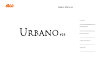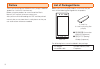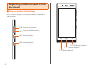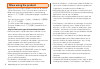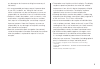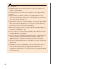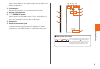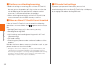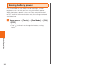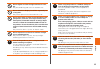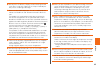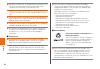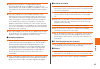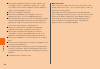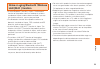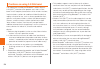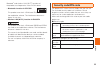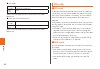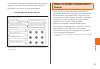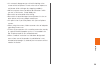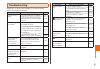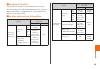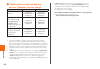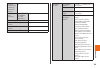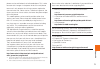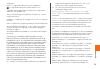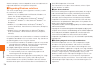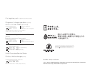- DL manuals
- KDDI
- Cell Phone
- URBANO V03
- Basic Manual
KDDI URBANO V03 Basic Manual
Basic Manual
濡れた状態での充電は、
異常な発熱・焼損などの原因となり
大変危険です。
Contents
Safety Precautions
Getting Ready
Basic Operation
Appendix
In case above numbers are not available,
Business hours 9:00 – 21:00 (7 days a week)
0077-7-111
157
0077-7-113
113
For inquiries, call:
Customer Service Center
For general, charge, operations
(toll free)
Business hours 9:00
~
20:00 (7 days a week)
Keitai Guarantee Service Center
For service canceling procedure in case of loss or theft
(toll free)
Business hours 24-hour (7 days a week)
From fixed-line phones:
0120-925-919
For loss, theft or damage
(toll free)
From fixed-line phones/au cell phones,
PRESSING ZERO WILL CONNECT YOU TO AN OPERATOR
AFTER CALLING 157 ON YOUR au CELL PHONE
From au cell phones:
From fixed-line phones:
From au cell phones:
Cell phone and PHS operators collect and recycle unused
telephones, batteries and battery chargers at stores
bearing the logo regardless of brand and manufacturer
to protect the environment and reuse valuable resources.
area code not required
area code not required
(except Okinawa)
(Okinawa)
0120-977-033
0120-977-699
October 2016, 1st Edition
Sales: KDDI CORPORATION •OKINAWA CELLULAR TELEPHONE COMPANY
Manufactured by: KYOCERA Corporation
Summary of URBANO V03
Page 1
Basic manual 濡れた状態での充電は、 異常な発熱・焼損などの原因となり 大変危険です。 contents safety precautions getting ready basic operation appendix in case above numbers are not available, business hours 9:00 – 21:00 (7 days a week) 0077-7-111 157 0077-7-113 113 for inquiries, call: customer service center for general, charge, op...
Page 2: Preface
Ii preface thank you for buying the "urbano v03" (simply called the "product" or "main unit" from here on). Before using the product, be sure to read the "basic manual" (this manual) to ensure correct use. After you have finished reading this pdf and the printed manuals, be sure to store them in saf...
Page 3: About Instruction Manual
1 ◎ purchase a specified charger (sold separately). ◎ the battery is built into the product. ◎ the illustrations of cell phone in the manual are used only for explaining. They may differ from the actual product. About instruction manual ■ "setting guide" "basic manual" (this manual) handles only bas...
Page 4: Document
2 regarding notations used in this document ■ note on button illustrations in this manual, buttons are represented by simplified as shown below. R (volume up button) l (volume down button) f (power button) k (phone button) c ( back button ) h ( home button ) n ( recents button ).
Page 5
3 ■ description of operations for selecting item/icon/button etc. Notations used for operation procedures in this manual are as follows. Tapping is to select a button or icon displayed on the screen by lightly tapping it with your finger. Description explanation home screen → [phone] → "phone" tab →...
Page 6: When Using The Product
4 when using the product • before you start using the product, make sure to read the "safety precautions" in this manual to ensure correct use. • before you assume that the product is malfunctioning, perform " トラブル診断 ". (displayed language is japanese only.) from the home screen → [apps] → [support]...
Page 7
5 any damage or lost income resulting from recovery of these data. • it is recommended you keep a copy of important data in your pc's hard disk, etc. Whatever the cause of fault or malfunction may be, the company assumes no responsibility for alteration or loss of saved information. • contents saved...
Page 8
6 ◎ reproduction of the content of this manual in part or in whole is prohibited. ◎ the content of this manual is subject to change without notice. ◎ every effort has been made in the preparation of this manual. Should you notice any unclear points, omissions, etc., feel free to contact us. ◎ operat...
Page 9: Contents
7 cont ents 7 contents contents preface.............................................................................Ii list of packaged items ....................................................Ii about instruction manual ................................................ 1 regarding notations used in...
Page 10: Getting Ready
8 get ting r ead y getting ready names and functions of parts ⑤ ⑫ ⑩ ⑪ ⑬ ⑮ ⑯ ⑥ ① ④ ③ ② ⑭ ⑨ ⑧ ⑦ getting ready ① earphone microphone terminal used for connecting commercially available earphones or other accessories. ② microsd memory card slot ③ au nano ic card 04 slot ④ card slot cover ⑤ in camera (le...
Page 11
9 get ting r ead y light sensor detects the ambient light level to adjust the display brightness. ⑫ infrared port send or receive data via infrared communication. ⑬ display (touch panel) ⑭ n recents button show recently-used applications. Press and hold for at least one second to activate the simple...
Page 12
10 get ting r ead y ⑰ lr volume down/up button adjusts sound volume. Press and hold l (volume down button) for at least one second to set "silent mode" ( ▶ p. 27). ⑱ f power button power on/off, activate/deactivate sleep mode, etc. ⑲ k phone button press and hold for at least one second to receive a...
Page 13: Card 04
11 get ting r ead y receiver microphone ◎ take care not to cover the microphone of the product with your fingers when calling. ◎ when commercially available earphones are connected, voice sound can be switched to the one via earphones not using smart sonic receiver. ◎ do not put stickers or sheets o...
Page 14
12 get ting r ead y ■ cautions on attaching/removing • before installing or removing your au nano ic card 04, be sure to turn the product off. Also, make sure that the microusb plug of the specified ac adapter or other accessory is disconnected from the product. • when attaching/removing the au nano...
Page 15
13 get ting r ead y attaching au nano ic card 04 • when installing your au nano ic card 04, be sure to use the supplied ic card tray ejecting tool (sample). 1 turn the power off and open the card slot cover 2 hook the ic card tray ejecting tool (sample) on the edge of the tray and pull it out tray i...
Page 16
14 get ting r ead y notch microsd memory card slot (upper side) au nano ic card 04 slot (bottom side) edge of tray 4 close the card slot cover removing au nano ic card 04 • when removing your au nano ic card 04, be sure to use the supplied ic card tray ejecting tool (sample). 1 turn the power off an...
Page 17: Attaching/removing Microsd
15 get ting r ead y 3 remove the au nano ic card 04, then insert the tray straight into the au nano ic card 04 slot (upper side) 4 close the card slot cover notch microsd memory card slot (upper side) au nano ic card 04 slot (bottom side) edge of tray attaching/removing microsd memory card attaching...
Page 18
16 get ting r ead y microsd memory card slot (bottom side) au nano ic card 04 slot (upper side) 3 close the card slot cover ◎ insert a microsd memory card with the right side up in the appropriate direction. Inserting a microsd memory card forcefully into the slot could result in failure to remove t...
Page 19: Charging
17 get ting r ead y 4 slowly pull the microsd memory card slowly pull the microsd memory card straight out. Sometimes microsd memory card cannot be unlocked and may not come out smoothly. In such case, pull it out with your finger. 5 close the card slot cover ◎ do not touch the terminal part of micr...
Page 20: Charging With Specified Ac
18 get ting r ead y charging with specified ac adapter (sold separately) charging with common ac adapter 05 (sold separately) is explained. For information on the specified ac adapter (sold separately), see "related accessories" ( ▶ p. 68). 1 check the orientation of the microusb plug of common ac a...
Page 21: Turning The Power On/off
19 get ting r ead y ◎ note that applying unnecessary force with the external connection terminal connected to the external device might cause damage. ◎ when charging starts with the battery empty, the charging light may not light immediately. But charging has started. Turning the power on/off turnin...
Page 22: Switching to English Display
20 get ting r ead y ◎ if the product is forced shutdown and restarted, unsaved data will be erased. Do not force shutdown except when the product becomes inoperative. Switching to english display switch the language displayed on the screen to english. 1 home screen → [ アプリ (apps)] → [ 設定 (settings)]...
Page 23
21 get ting r ead y ② notifications • double-tap a notification to activate notifying application. ③ start icon sleep mode while screen backlight is turned on, press f (power button) or leave the product for a certain period of time without any operations to turn off the screen temporarily and the p...
Page 24: Basic Operation
Basic oper ation 22 basic operation using entry home when you purchase the product, home app on home screen is set to "entry home". This is home app with the screen looked like a conventional cell phone to use a smartphone at ease even for the first time user. • also, home app can be switched ( ▶ p....
Page 25
23 basic oper ation setting the app permissions the first time you launch an app/function that accesses the functions or information of the product, a confirmation screen for requesting access permission appears. If the confirmation screen appears, confirm the content and tap "deny" / "allow". Examp...
Page 26: Switching The Home App
Basic oper ation 24 switching the home app switch the home app of the product. 1 home screen → [ ] → tap "change" of change home change home screen appears. • alternatively, from the apps menu → [settings] → [home screen] → tap "change" of change home to change home apps. 2 entry home ▶ p. 22 "using...
Page 27: Using Au Basic Home
25 basic oper ation using au basic home the home app provided by au with smart common user interface. The home app is displaying the frequently-used apps to use a smartphone more simply. 1 change home screen → [au basic home] → [ok] → [ok] au basic home screen appears. 《 au basic home screen 》 ◎ to ...
Page 28
Basic oper ation 26 icon description calling or receiving a call displayed when high quality sound call with au volte compatible phone new message available phone memory low receiving file request from bluetooth ® device sending/uploading data receiving/downloading data installation completed update...
Page 29: Checking Your Own Phone
27 basic oper ation notification panel you can check details of notification icons or start corresponding applications. In addition, on/off setting icons are displayed. Set on/off of the frequent-used functions readily. 1 slide down the status bar the notification panel is displayed. ◎ slide up the ...
Page 30: Using The Simple Light
Basic oper ation 28 using the simple light 1 press and hold n for at least 2 seconds the simple light screen appears, and then the simple light turns on/off. • alternatively, tap "on" / "off" in the simple light screen to turn the simple light on/off. ◎ the simple light does not turn on by pressing ...
Page 31: Receiving A Call
29 basic oper ation receiving a call if you receive a call by sync call, you can make a call while using other functions ■ when you receive a call while the backlight is turned on (except for the start screen) 1 incoming call screen → [accept] / [speaker] call starts. • alternatively, press and hold...
Page 32: Saving Battery Power
Basic oper ation 30 saving battery power use "eco mode" to set sleep time of backlight, screen brightness etc. So that you can save the battery power. When the battery power is low, set "data communication" to off and limit communications only for calling to extend available time. 1 apps menu → [too...
Page 33: Cautions
31 cautions cautions safety precautions (observe strictly) ■ before using this product, thoroughly read these safety precautions for proper use. After reading, store the precautions in a safe place. ■ these precautions are intended to protect you and others around you. Read and follow them carefully...
Page 34: Danger
Cautions 32 ■ precautions common to the main unit, internal battery, charging equipment, au nano ic card 04, and peripheral devices danger do not use, store or leave the product in hot places (e.G. By the fire, near a heater, under a kotatsu or futon, in direct sunlight, in a car in the hot sun). Ma...
Page 35: Warning
33 cautions warning do not drop, trample, or throw the product or give a strong force or vibration to it. May cause fire, burns, injuries, or electric shock. Keep conductive materials (metal pieces, pencil lead, etc.) from coming in contact with the external connection terminal and prevent dust from...
Page 36: Danger
Cautions 34 do not store the product within the reach of small children. May cause small children to accidentally swallow the equipment or cause injuries and electric shock. Be careful when using the product continuously for a long time or charging as it gets hot. Also, avoid touching the product fo...
Page 37
35 cautions do not lighten or flash the light to drivers of cars, etc. May disturb driving and cause an accident, etc. Do not watch the display that blinks repeatedly for a long time. May cause spasm, loss of consciousness, etc. Do not allow water or other liquids (drinking water, perspiration, seaw...
Page 38: Caution
Cautions 36 turn the product off near high-precision electronic control equipment or electronic equipment using low-power signals. Not doing so may cause the equipment to fail or malfunction. * examples of electronic equipment to avoid hearing aids, implanted pacemakers or defibrillators, other elec...
Page 39: Warning
37 cautions if fluid etc. Leaks out from the internal battery, do not let the fluid contact with the skin on your face or hands, or clothes etc. May cause loss of sight or skin problems. If the fluid etc. Enters your eyes or mouth, or contacts skin or clothes, immediately flush the contacted area wi...
Page 40
Cautions 38 do not connect a transformer for overseas travel (travel converter) to the specified charging equipment (sold separately). May cause ignition, heating, or electric shock. Do not apply excessive force on the connection part with the specified charging equipment (sold separately) connected...
Page 41: Caution
39 cautions always remove the power plug from an outlet when cleaning the equipment. Not doing so may cause fire, burns, or electric shock. Caution do not touch the specified charging equipment (sold separately) for a long time when connected to an outlet. May cause burns, etc. ■ au nano ic card 04 ...
Page 42: Warning
Cautions 40 ■ handling near electronic medical device or inside medical institutions warning wearers of medical equipment such as implanted pacemakers or defibrillators must carry and use the product at least 15 cm away from the implanted device. The terminals signals may affect the performance of e...
Page 43: Handling Precautions
41 cautions handling precautions these precautions are provided to prevent from faults and ensure that performance can be fully demonstrated. Thoroughly read these precautions to ensure correct use. ■ precautions common to the main unit, internal battery, charging equipment, au nano ic card 04, and ...
Page 44
Cautions 42 ● the product may become warm while charging or during other operations, depending on the situation, but this is not abnormal. ● do not place near corrosive chemicals or in places where corrosive gas is generated. May cause malfunction. ● do not use outside when you can hear thunder. May...
Page 45
43 cautions ● do not press the buttons, display, or back coating with too much force using your fingernails or sharp or hard objects. May cause scratching or damage. ● never use the modified product. Use of a modified device violates the radio law and telecommunications business law. The product has...
Page 46
Cautions 44 ● do not put a sticker, etc. On the proximity sensor. May cause the sensor to malfunction and make the display always turned off while receiving a call or during a call. ● keep the card slot cove closed when using the product. If the covers are open, dirt or water may get inside causing ...
Page 47
45 cautions ● after the internal battery is charged, battery power decreases bit by bit even if the product is not used. The internal battery may be discharged if the product is not used for a long time. We recommend charging the battery before use. ● the internal battery is a consumable accessory. ...
Page 48
Cautions 46 ■ copyrights and rights of portrait ● you are not allowed to copy, distribute, publish, modify or edit the data you shot, recorded or downloaded using the product without consent of the copyright holder, except for personal use, under the copyright law. In addition, do not use or modify ...
Page 49: Shock Resistance
47 cautions notes on waterproof, dustproof, and shock resistance the product has a waterproof property equivalent to ipx5 *1 and ipx8 *2 , as well as a dustproof property equivalent to ip5x *3 on the condition that the external connection terminal cover and card slot cover are securely attached (bas...
Page 50
Cautions 48 do not place the product directly on sand at a beach, etc. If sand gets inside the microphone, speaker, etc., it might cause decrease of sound. If sand gets inside the product, it might cause overheating or a fault. Do not use the product underwater. Do not leave the product in a humid p...
Page 51
49 cautions closing the card slot cover after stowing the cover hinge, press on the cover ① with the flat part of your finger. Rub your finger over the cover in the direction of arrow ② to ensure that the cover is not partially open. ① ② ● when liquid other than water gets on the product if any of l...
Page 52
Cautions 50 it is recommended to replace the parts for maintaining waterproof property once every two years regardless of whether any abnormality is present. For information on part replacement, contact an au shop near you or keitai guarantee service center. ● heat resistance do not submerge the pro...
Page 53
51 cautions 2 shake the product ① hold the product firmly and shake it in the direction of arrows until water does not come out. * when shaking the product, stay alert to your surroundings. * be careful not to have the product pop out, and hold it firmly to drain water. Earphone microphone terminal ...
Page 54
Cautions 52 4 leave the product for 1 hour or more at room temperature to dry after removing drained water thoroughly even after you take these procedures, water may remain on the product. Do not place the product near things that you do not want to wet. Also, take care not to wet your clothes, bag,...
Page 55: Notes On Using Bluetooth
53 cautions notes on using bluetooth ® /wireless lan (wi-fi ® ) function • use the bluetooth ® function in japan. The bluetooth ® function of the product confirms to domestic wireless standards of japan, and has been certified. If you use this function overseas, you may be punished. • the bluetooth ...
Page 56
Cautions 54 cautions on using 2.4 ghz band the frequencies used by the bluetooth ® and/or wireless lan (wi-fi ® ) function of the product are in the 2.4 ghz band. In this frequency band, other similar wireless stations, in-plant wireless stations for mobile unit identification that require a license...
Page 57: Security Code/pin Code
55 cautions bluetooth ® and wireless lan (wi-fi ® ) functions of the product use frequencies in the 2.4 ghz band. • bluetooth ® function: 2.4fh1/xx1 2.4fh1/xx1 this product uses the 2.4 ghz band. Fh-ss is used as the modulation scheme. The interference distance is about 10 m or less. • wireless lan ...
Page 58
Cautions 56 ● pin code example of usage to prevent unauthorized use of the au nano ic card 04 by third parties initial value 1234 make sure to change the initial value to your own code before use. ● lock no ("osaifu-keitai lock") example of usage to use the "osaifu-keitai lock" initial value 1234 ma...
Page 59: Charge
57 cautions • if puk code is incorrectly entered ten times consecutively, contact an au shop, pipit or customer service center. • pin code is not reset by initializing the product. @gmail.Com google account id google account password au id account id security (start screen) lock: pattern au id accou...
Page 60: Notes On Applications
Cautions 58 notes on applications • be sure to check the security of the application, then install it at your own risk. Some applications might cause virus infection, damage various data, and send out your location information, usage history or personal information stored in your cell phone via the ...
Page 61
59 cautions • it is extremely dangerous to walk while looking at the screen of the cell phone. Do not make calls or operate a cell phone while walking or by stopping suddenly. • move to a place where you do not disturb others while you are in shinkansen, a hotel lobby, etc. • be careful not to be lo...
Page 62: Appendix
Appendix 60 appendix updating software you can update the product to the most recent software for optimal performance and to get the latest enhancements. There are several methods to update software. • use this product to download and update the software. • use wi-fi ® functions of this product to d...
Page 63: Troubleshooting
61 appendix troubleshooting before you assume that the product is malfunctioning, confirm the following contents. Symptom what you should check page cannot turn on power. Is the internal battery charged? P. 17 is f (power button) pressed and held until the incoming light turns on? P. 19 cannot charg...
Page 64: After-Sales Service
Appendix 62 symptom what you should check page battery usage time is short. Is the product fully charged? • charge the product until the red charging light goes off. P. 17 is the internal battery end-of-life? P. 45 is the product left in the place for a long period where " " (out of service area) ap...
Page 65
63 appendix ◎ before handing in the product for repair, make a backup of the contents of memory since they may disappear during repair. Note that the company shall not be liable for any damages and loss of income should the contents of memory be altered or lost. ◎ recycled parts that meet the compan...
Page 66
Appendix 64 product is damaged by falling, water or humidity. ⑤ when the product is malfunctioning or damaged due to earthquakes, storms, floods or other natural disasters, as well as fires, salt, abnormal voltage, etc. 4. Repairs may be refused depending on the damage condition of devices. 5. Note ...
Page 67
65 appendix ■ au nano ic card 04 the au nano ic card 04 is lent to you by au. In case of loss or damage, the card will be replaced at your expense. When malfunction is suspected, or in case of theft or loss, contact an au shop or pipit. ■ au after-sales service information service keitai guarantee s...
Page 68
Appendix 66 ■ "replacement cell phone delivery service" (member) service charge applicable condition 1st 2nd normal 5,000 yen/ long benefit *1 3,000 yen 8,000 yen/ long benefit *1 6,000 yen applied both "web 割引 " (discount for web application) *2 /" 代用機なし割引 " (discount for nonuse of substitute) *3 4...
Page 69: Sim Unlock
67 appendix replacement mobile phone delivery service ◎ if you have a problem with your au cell phone, call us to have a replacement one (of the same model and color * ) delivered to your specified address. Return your damaged cell phone within 14 days after replacement mobile phone is delivered. * ...
Page 70: Related Accessories
Appendix 68 related accessories ■ common ac adapter 05 (0501pwa) (sold separately) common ac adapter 03 (0301pqa) (sold separately) common ac adapter 03 navy (0301pba) (sold separately) common ac adapter 03 green (0301pga) (sold separately) common ac adapter 03 pink (0301ppa) (sold separately) commo...
Page 71
69 appendix maximum number of wi- fi tethering connection devices 10 charging times (estimate) common ac adapter 05 (sold separately) approx. 150 minutes camera image pixel cmos number of effective pixels: out- camera approx. 13,000,000 pixels number of effective pixels: in- camera approx. 5,000,000...
Page 72: Phone
Appendix 70 bluetooth ® function supported bluetooth profile *4 dun (dial-up networking profile) *5 frequency bands 2.4 ghz band *1 since the storage is shared by data and applications, storage space may be reduced depending on the usage of applications. *2 it is confirmed that the product and all b...
Page 73
71 appendix phone can be well below that indicated above. This is due to automatic changes in the power level of the cell phone to ensure it only outputs the minimum power required to communicate with a base station. Therefore in general, the closer you are to a base station, the lower the power out...
Page 74: Export Administration
Appendix 72 export administration regulations this product and its accessories may be subject to the japan export administration regulations ("foreign exchange and foreign trade law" and its related laws). U.S. Re-export regulations (export administration regulations) applies to this product and its...
Page 75
73 appendix corporation. Felica is a registered trademark of sony corporation. Is a registered trademark of felica networks, inc. Facebook and facebook logo are trademarks or registered trademarks of facebook, inc. Twitter and twitter logo are trademarks of twitter, inc., and are used under license....
Page 76
Appendix 74 all other company names and product names are trademarks or registered trademarks of respective companies. ■ regarding windows notations the names of operating systems (japanese versions) used in this manual are as follows. • windows 10 is the abbreviation for microsoft ® windows ® 10 (h...
Page 77
Basic manual 濡れた状態での充電は、 異常な発熱・焼損などの原因となり 大変危険です。 contents safety precautions getting ready basic operation appendix in case above numbers are not available, business hours 9:00 – 20:00 (7 days a week) 0077-7-111 157 0077-7-113 113 for inquiries, call: customer service center for general, charge, op...