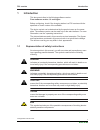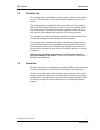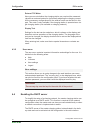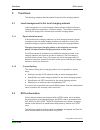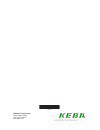Kecontact p30 x-series charging station configuration manual v 4.01 translation of the original manual.
Document: v 4.01 / article no.: 98412 filename: kecontactp30x-series_konfen.Pdf pages: 42 © keba specifications are subject to change due to further technical developments. Details presented may be subject to correction. All rights reserved. Keba ag headquarters: gewerbepark urfahr, 4041 linz, austr...
P30 x-series table of contents configuration manual v4.01 3 © keba table of contents 1 introduction ................................................................................................................ 5 1.1 representation of safety instructions...............................................
P30 x-series table of contents configuration manual v4.01 4 © keba 5.2 rfid authorization ........................................................................................... 28 5.2.1 displays and signals .......................................................................... 29 5.2.2 rfid...
P30 x-series introduction configuration manual v4.01 5 © keba 1 introduction this document refers to the following software version: from software version 1.6 and higher before configuring, check if the charging station is a p30 x-series with the specified or a later version of the software. The dev...
P30 x-series introduction configuration manual v4.01 6 © keba information identifies practical tips and useful information. No information that warns about potentially dangerous or harmful functions is contained. 1.2 purpose of the document this document describes the configuration of the p30 x-seri...
P30 x-series introduction configuration manual v4.01 7 © keba 1.4 intended use the charging station is intended for charging electric vehicles (such as elec- tric cars). The connection of other devices (such as power tools) is not al- lowed. The charging station is suitable for indoor and outdoor us...
P30 x-series introduction configuration manual v4.01 8 © keba illustration 1-1: screws on front part the front part 1 may not be opened. Opening the front part (4 torx screws) will break the warranty seal and void the warranty. For a warranty claim, there is a duty of proof of the customer that the ...
P30 x-series introduction configuration manual v4.01 9 © keba 1.6.2 not contained in this document ● disassembly of the charging station ● operating behavior of the charging station ● operation of the charging station ● troubleshooting 1.7 further documentation manuals and additional information are...
P30 x-series safety instructions configuration manual v4.01 10 © keba 2 safety instructions warning! Danger due to electric shock and fire hazard! ● installation, commissioning, maintenance or retrofitting of the charging station must be performed by correctly trained, qualified and authorized elect...
P30 x-series system overview configuration manual v4.01 11 © keba 3 system overview with the p30 x-series charging station, several charging stations can be in- terconnected and a master/slave network can be realized. This makes charging with an intelligent load management possible. In addition, a c...
P30 x-series system overview configuration manual v4.01 12 © keba 3.1 network interfaces the p30 x-series charging station provides the following network interfaces (e.G. For connection to an ocpp backend, ...): ● lan ● wlan ● wlan access point ● gsm (optional) slave charging stations can only be co...
P30 x-series system overview configuration manual v4.01 13 © keba information the ethernet2 connection x3 (rj45) is for diagnose purposes (debugging) only and may not be used to connect to a network. The ethernet1 connection x4 (lsa+ ® ) and the ethernet2 connection x3 (rj45) are connected in parall...
P30 x-series system overview configuration manual v4.01 14 © keba 3.1.3 wlan access point (wlan hotspot) the p30 x-series charging station can be connected to a mobile device via the integrated wlan access point (wlan hotspot). With the mobile device, the web interface can be easily accessed and the...
P30 x-series system overview configuration manual v4.01 15 © keba for the connection to an external ocpp backend via gsm, a sim card must be installed during commissioning. In addition, gsm must be activated as connection to the ocpp backend and the access data of the mobile service provider must be...
P30 x-series system overview configuration manual v4.01 16 © keba removing the sim card 1) by lightly pressing the sim card with your finger, the spring mechanism is activated and the sim card is ejected. 2) remove the sim card. 3.2 design of a local charging network (master/slave) a local charging ...
P30 x-series system overview configuration manual v4.01 18 © keba 3.2.3 connection via router or switch if there are multiple slave charging stations, these must be connected to the master charging station via a router or switch. The connection of the charg- ing station to the router/switch is made ...
P30 x-series system overview configuration manual v4.01 19 © keba 3.2.4 ports for communication in the charging network for the correct communication in the charging network, the ports below must be enabled network-internally. Information if necessary, contact your network administrator to enable th...
P30 x-series configuration configuration manual v4.01 20 © keba 4 configuration this chapter describes the necessary configuration for the correct operation of the charging stations. The following steps are necessary for this: ● set the dip switch on the charging station ● configuration (via the web...
P30 x-series configuration configuration manual v4.01 21 © keba 4.2 dip switch settings this dip switch setting must be made for each master and slave charging station to enable charging station communication. Caution possible damage to the dip switches! The dip switches are rocker switches and not ...
P30 x-series configuration configuration manual v4.01 22 © keba 4.3 configuration via web interface the necessary settings (main menu "configuration") for the communication between the charging stations are configured in the web interface. The con- figuration for the entire charging network is done ...
P30 x-series configuration configuration manual v4.01 23 © keba illustration 4-8: web interface start page 1 ... Main menu 2 ... User menu the following chapters provide an overview of the possibilities of the web in- terface. A detailed description of the individual configuration options can be fou...
P30 x-series configuration configuration manual v4.01 24 © keba software-update the currently installed software versions are displayed. A software update can also be performed here. Gsm signal test here, the connection to the set gsm network can be testet. Logging different log contents of the mast...
P30 x-series configuration configuration manual v4.01 25 © keba operating mode here you can determine whether the charging station is operated as a single charging station or as a master charging station in a charging network. The number of slaves must be entered for a charging network. In addition,...
P30 x-series configuration configuration manual v4.01 26 © keba external tcp meter here you can set whether the charging station can read out the measured values from external meters for dynamically adjusting the charging current. All the necessary configurations for the external meter can be found ...
P30 x-series configuration configuration manual v4.01 27 © keba 4.5 configuration in series via usb stick if you are configuring several p30 x-series charging stations with the same settings, a created configuration can be saved on a usb stick and thus transferred to other p30 x-series charging stat...
P30 x-series functions configuration manual v4.01 28 © keba 5 functions the following chapters describe special functions of the charging station. 5.1 load management in the local charging network load management in a local charging network allows multiple kecontact charging stations to operate on a...
P30 x-series functions configuration manual v4.01 29 © keba in the case of a local charging network without a higher-level ocpp back- end, all rfid cards must be taught in at the master charging station and the authorization function activated via its web interface. Up to 1024 rfid cards can be stor...
P30 x-series functions configuration manual v4.01 30 © keba acoustic signals signal description single tone rfid card has been read. Rising tone sequence rfid card has been accepted. Falling tone sequence rfid card has been rejected (no authorization). The charging station can also display a text co...
P30 x-series functions configuration manual v4.01 31 © keba 5.2.3 rfid authorization with ocpp backend connection if the charging station or a charging network is controlled by an ocpp back- end, please note the following: ● teach in cards: all rfid cards must be "centrally taught in" at the ocpp ba...
P30 x-series functions configuration manual v4.01 32 © keba 5.3 ocpp backend the charging station offers the option of being connected to a central man- agement system via the open charge point protocol (ocpp). Ocpp, as an open application protocol, makes it possible to connect any central manage- m...
P30 x-series functions configuration manual v4.01 33 © keba 5.5 integration of external meters the charging station can read the measured values from external meters us- ing modbus tcp. This allows an intelligent calculation of the charging cur- rent provided to the vehicle, and the charging process...
P30 x-series functions configuration manual v4.01 34 © keba via the meter 5 , the charging station can read out the entire current energy supply from the power grid. Based on this information and the value of the post-meter fuse 4 (maximum charging current, which is specified by the post-meter fuse)...
P30 x-series functions configuration manual v4.01 35 © keba 5.5.3 settings the modbus tcp feature is disabled by default. If an external meter with a modbus tcp network interface was installed in the system, it must be con- figured in the web interface in advance. Setting the electric current of the...
P30 x-series diagnosis and troubleshooting configuration manual v4.01 36 © keba 6 diagnosis and troubleshooting the faqs on the keba website help to rectify possible errors that might oc- cur: https://www.Keba.Com/en/emobility/service-support/faqs/faqs-electricians- service-technicians.
P30 x-series maintenance configuration manual v4.01 37 © keba 7 maintenance 7.1 software update it is recommended to always keep the charging station up-to-date, as it con- tains functional enhancements and bug fixes. A software update is available in the download area on the kebawebsite: https://ww...
P30 x-series maintenance configuration manual v4.01 38 © keba 7.1.1 software update via web interface illustration 7-10: web interface software update to perform a software update via the web interface, the following steps are necessary: 1) download the current software for the charging station (* ....
P30 x-series index configuration manual v4.01 39 © keba index c charging network .................................... 16 direct connection ................................ 17 load management.............................. 28 ports for communication ..................... 19 router .......................
P30 x-series index configuration manual v4.01 40 © keba w web interface .......................................... 22 wlan ...................................................... 13 wlan access point (hotspot) ................ 14.
Keba ag headquarters gewerbepark urfahr 4041 linz / austria www.Keba.Com 98412.