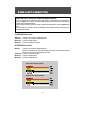- DL manuals
- KEC
- Receiver
- LSMD-121
- Installation Information & Operating Instructions
KEC LSMD-121 Installation Information & Operating Instructions
Summary of LSMD-121
Page 1
This product has been designed, manufactured and inspected in compliance with the iso9001 quality assurance system. Part no. 11906862.
Page 2: Installation Information
12.1” lcd integrated dvd monitor receiver system installation information & operating instructions important note : when used in a vehicle, this system is intended primarily as a monitor for the built-in dvd player or for an external dvd player, videocassette player, video game, or camera. Televisio...
Page 3
Cautions 2 fcc warnings : this equipment may generate or use radio frequency energy. Change or modifications to this equipment may cause harmful interference unless the modifications are expressly approved in the instruction manual. The user could lose the authorization to operate this equipment if ...
Page 4
Important safeguards 3 1. Read instructions all safety & operating instructions should be read before operating the appliance. 2. Retain instructions the safety and operating instructions should be retained for future reference. 3. Heed warnings adhere to all warnings on the product and in the opera...
Page 5
Table of contents 4 we urge you to carefully read all of the descriptions and operating procedures contained in this owner's manual before operating your new lsmd-121. Cautions 2 important safeguards 3 table of contents (this page) 4 features 5 accessories 6 identification of lsmd-121 controls & con...
Page 6
Features 5 12.1 inch tft lcd panel built-in dvd player 12 volt dc operation wireless remote control mts stereo frequency synthesizer tuning system full on-screen display of all switching functions full on-screen display of all picture functions automatic power on, automatic power off & memory power ...
Page 7
Accessories 6 please check to make sure that all of these items have been included: remote control r-link cable batteries (aaa x 2) warranty card owner's manual 12.1” lcd integrated dvd monitor receiver system installation information & operating instructions important note : when used in a vehicle,...
Page 8
Identification of lsmd-121 controls & connectors 7 front view 4 3 2 1 5 21 20 7 22 9 8 23 10 14 16 11 12 13 15 617 18 19.
Page 9
Identification of lsmd-121 controls & connectors 8 1. Dc input jack for connection to a source of 12 volt dc power. 2. External speakers output connector supplies 2.0 w/channel @ 4Ω (variable) for connection of optional external speakers. (l+, r+, common ground). 3. L&r audio/video (through) output ...
Page 10
Remote control use 9 2 4 3 6 8 7 5 9 19 17 1 10 11 12 13 13 14 15 20 18 16 1. Tv/video button press repeatedly to cycle program source selection between tv, video, s-video, ycbcr(component video) & pc. This button is duplicated on the tv's control panel. 2. Direct channel selection (0 ~ 9 & 100) but...
Page 11
15. Ccd button press repeated to cycle between closed captions 1, closed captions 2, text 1, text 2 and off. 16. Sleep button sets the tv to automatically power off in 15-90 minutes. 17. Mode tv/dvd/vcp buttons press the green main dvd mode button to control the tv(ch /ch , mts,a/d). Press the yello...
Page 12
Remote control use 11 caution : avoid dropping the remote control. Notes : the remote control should be directed at the remote control sensor just below the lcd screen as shown above. The maximum operating distance of the remote control is about 10 feet. The remote control should be kept away from u...
Page 13
Signal connection 12 this illustration shows only one possible example of external equipment connection. For a more detailed understanding of each connection, please refer to the instruction manuals supplied with each component you plan to connect. R-link av-1 input vhf/uhf antenna 75-ohm coaxial ca...
Page 14: (Continued)
Signal connection (continued) 13 audio system the audio outputs always feed a low-level audio signal from the selected input. The audio outputs feed a monophonic signal whenever the selected input source has a monophonic audio signal (e.G. A monophonic broadcast from the built-in tv tuner, or the si...
Page 15
Power connection 14 note the cable assembly used to connect the lsmd-121 to the 12volt power supply may vary depending on product packaging. Manufacturer : teasung electric co.,ltd. Type# : awm style 1015 from vehicle battery: red: dc12v black: ground power extension cable(15foot) connecting to vehi...
Page 16
Dome light connection 15 (1) negative door circuit red wire - connect to 12v constant ( unswitched) power. Yellow wire - connect to 12v constant ( unswitched) power. Black wire - connect to chassis ground. White wire - connect to negative door switch. (2) positive door circuit red wire - connect to ...
Page 17
Installation for vehicle use 16 1. Lsmd-121 installation example install the unit to metal pillars in the vehicle's roof with 4 screws. If the pillars are not conveniently located, secure a 3/8" plywood board to the pillars and mount the lsmd-121 to the plywood board. Use extreme care to insure that...
Page 18
Lsmd-121 operation 17 1. Initial preparation insert batteries into the remote control unit by following the procedure described in the "remote control battery installation" section in this manual. Follow the procedure described in the "menu operation" and "auto program" sections that follow to autom...
Page 19
Tv menu button - general information 18 the tv menu button gives you access to a variety of tv and monitor functions. 1. Press the tv menu button on the remote control. The first time it is pressed, the following display appears on the screen. Press the tv menu button repeatedly to select the desire...
Page 20
Tv menu button - operations 19 (1) auto program this function allows automatic memorization of all active tv channels in your viewing area. Once memorized, channels can be selected with the channel / buttons on the remote control or on the lsmd-121's control panel. To activate auto programming. Pres...
Page 21
Tv menu button - operations 20 (3) mts / stereo the lsmd-121 incorporates a mts/stereo (multichannel television sound) decoder to receive: monophonic broadcasts stereo broadcasts (if the station is broadcasting in stereo) sap (secondary audio program) broadcasts. Sap material might be an audio track...
Page 22
Tv menu button - operations 21 (5) fm broadcast mode & fm frequency the lsmd-121 has a built-in fm stereo broadcast transmitter to allow you to listen to the audio signal from the selected program source (tv, dvd, video1, video2) through the vehicle's fm radio. Procedure 1. Press the tv menu button ...
Page 23
Tv menu button - operations 22 (6) language the on-screen displays may be set to appear in your choice of 4 languages - english, spanish, portuguese or french. 1. Press the tv menu button repeatedly until "language" is selected. 2. Press the volume + button as many times as necessary to select betwe...
Page 24
Picture button 23 the picture button allows you to select each picture adjustment element. Press the picture button on the remote control or on the lsmd-104 control panel to bring up the picture menu. Press the picture button repeatedly to select the item you wish to adjust. The selected item will c...
Page 25
Status button 24 the status button on the remote control lets you select between a custom adjustable picture setting mode or any one of 3 factory preset picture modes. Pressing the status button repeatedly changes the mode as follows: (1) custom mode (2) standard mode (3) dynamic mode (4) mild mode ...
Page 26
Other useful functions 25 (1) quick view button press the q. View button on the remote control. The previously viewed channel will appear on the screen. Press q.View again to switch back to the original channel. (2) display button press the display button on the remote control. The program source (c...
Page 27
Dvd function & operation 26.
Page 28
Introduction 27.
Page 29
Introduction 28.
Page 30
Disc requirements/copyright information 29 it is forbidden by law to copy, broadcast, show, broadcast on cable, play in public, and rent copyrighted material without permission. Many dvd discs are encoded with copy protection. Because of this, you should only connect your dvd player directly to your...
Page 31
Basic disc playback 30 before operating set the initial settings as desired. Turn to instructions on initial settings beginning on page 35 more details. Playback turn power on. Insert a disc with the label facing up. Do not use force. The lsmd-121 will automatically switch to dvd mode and begin to r...
Page 32
Searching for a specific screen or song during playback 31 you can use one of the function listed below in order to jump to a specific chapter or track during playback scan at fact forward or fast reverse press the fr/sr or ff/sb buttons on the remote controller. For dvd playback, pressing the butto...
Page 33
Setting a custom view 32 setting a specific frame within a chapter of a dvd press goto button on the remote controller. Enter the time location of the frame using the number buttons and then press enter. Setting a specific dvd title or chapter press goto button on the remote controller. Use the up &...
Page 34
Changing the size and angle of the screen 33 changing the size of the screen press the zoom button. Pressing the button successively executes the function in the following order: this function is only available during dvd/vcd play- back. While in zoom mode, you may move to different portions of the ...
Page 35
Using the menu, title & subtitle buttons 34 selecting a menu listed on the disc press menu button. The menu contained on the disc will appear on the screen. The menu appears differently with different discs. This function does not work for a cd. To view the title menu press the title button. The tit...
Page 36
Using the setup menu 35 pressing setup button will show a screen with which various menus can be set. The unit must be in stop mode in order to display the setup menu. Press the setup button, then press enter to select the language submenu. Disc menu : for selecting a language listed in a disc. Audi...
Page 37
Setting a menu 36 selecting a menu language contained in the disc press setup button on the remote controller. Go to "language" using the ch , enter buttons. Go to "disc menu" using the ch , enter buttons. Choose the desired language using the ch buttons and select it by pressing ent. Selecting subt...
Page 38
Setting the language 37 selecting audio language press setup button on the remote controller. Go to "language" using the ch , enter buttons. Go to "audio" using the ch , enter buttons. Choose the desired language using the ch buttons and select it by pressing ent button. Note if the selected languag...
Page 39
Setting the display options 38 press setup button on the remote controller. Go to video using the ch , enter buttons. Go to the item using the ch , enter buttons. Choose the desired setting using the ch buttons and select it by pressing ent button. 4:3 : only the center portion of 16:9 ratio screen ...
Page 40
Parental lock settings 39 press setup button on the remote controller. Go to "parental lock" using the ch , enter buttons. Go to a desired item using the ch buttons. Turn to setting rating level and password. Set a password and select rating level for dvds unsuitable for children. For more details, ...
Page 41
Setting rating level and password 40 this is to prohibit the playing of specified dvds which are unsuitable for children. Some dvd discs contain a restriction level which enables parents to remove scenes or prevent playback of discs by children. Dvd players are equipped with a password designed to p...
Page 42
Reception disturbance 41 the most common types of television interference are as follows : ignition noise: black spots or horizontal lines may appear, picture may flutter or drift. Usually caused by interference from automobile ignition systems, neon lamps, electric drills and other electric applian...
Page 43
Specifications 42 unified remote controller (lsmd-121 + kec mobile applications vcp's) aaa cells x 2 r-link cable supplied 12v dc input power extension cable installation & operating manual installation cutout template warranty card optional universal trim ring molded consoles for a variety of speci...