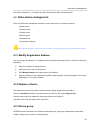- DL manuals
- Kedacom
- DVR
- NVR2820-16
- Administrator's Manual
Kedacom NVR2820-16 Administrator's Manual
Summary of NVR2820-16
Page 1
Nvr administrator guide.
Page 2: Preface
Preface version software version: nvr4.02 about this manual descriptor chapter number what is nvr? Chapter 1 how to install nvr? Chapter 2 use it chapter 3~7 the client——nvr station chapter 8 reset and update chapter 9 setting nat/proxy server/firewall appendix 1~4 technical specifications appendix ...
Page 3
I table of contents 1 overview ........................................................................................................................................... 1 1.1 nvr model ....................................................................................................................
Page 4
Ii 3.2 dial-up network settings .................................................................................................. 28 3.2.1 dynamic domain name server (ddns) .................................................................... 28 3.3 system service ......................................
Page 5
Iii 7.1 installation and removal of local software ...................................................................... 41 7.2 web access to nvr ......................................................................................................... 41 7.3 login .....................................
Page 6: Nvr Model
Overview 1 1 overview the document is appropriate for nvr series and kdm201s, and the nvr mentioned refers to all nvr models and kdm201s except where otherwise indicated. Nvr is network video recorder. It works together with network cameras and offers a comprehensive surveillance solutions for detec...
Page 7: Kdm201S
Overview 2 1.2 kdm201s kdm201s is a convergence multi-port encoder, together with network cameras or cameras, offers a comprehensive surveillance solution for video encoding, decoding, storage, video display, and control, which can either organize network separately or register to surveillance platf...
Page 8
Overview 3 recording and playback 1) triggered recording by: manual, schedule and alarm 2) record management policy: including overwrite and backup policy 3) records management: including replay, query, backup, and delete 4) records replay: multi-video replay, synchronous replay and progress control...
Page 9
Overview 4 2) nvr control by nvr station nvr station 1) view simultaneous multiple videos, of the same or different nvr. 2) records management 3) video unit management 4) alarm management 5) nvr record and snapshot 6) a number of nvr management (16 at most) 7) multi-records replay synchronous of dif...
Page 10: Nvr Panels
Overview 5 1.4 nvr panels 1.4.1 nvr2820l front panel figure 1-3 front panel of nvr2820l 1.4.2 nvr2820 front panel figure 1-4 front panel of nvr2820
Page 11
Overview 6 1.4.3 nvr2820e front panel figure 1-5 front panel of nvr2820e 1.4.4 nvr2860 front panel figure 1-6 front panel of nvr2860 notice: the alarm led blinks according to the alarm settings. Please refer to system linkage in chapter 5 of nvr user manual..
Page 12
Overview 7 1.4.5 nvr2820l rear panel figure 1-7 rear panel of nvr2820l 1.4.6 nvr2820 rear panel figure 1-8 rear panel of nvr2820 1.4.7 nvr2820e rear panel nvr2820e rear panel is similar with nvr2820, the following show the differences. Figure 1-9 rear panel of nvr2820e-9, -16.
Page 13: Kdm201S Panels
Overview 8 video output mode: if the dip switch is set to vga, video output through the vga interface; if set to video, output through the tv interface. Select pal or ntsl from the configuration interface. Figure 1-10 rear panel of nvr2820e-9d, 16d 1.4.8 nvr2860 rear panel figure 1-11 rear panel of ...
Page 14
Overview 9 1.5.1 kdm201s front panel figure 1-12 front panel of kdm201s 1.5.2 kdm201s rear panel figure 1-13 rear panel of kdm201s if the vlan dip is on, all the modules can managed by the nvr; otherwise, they could be done by other software in the network..
Page 15
Overview 10 1.5.3 kdm201s-c04e encoder module connect the interfaces with db25 converter: 1, 4*bnc video in 2, 4*rca audio in 3, 4*rca audio out 4, 4*rs485 5, 1*alarm out (switch) 6, 4*alarm in (switch) 7, running indicator model kdm201s-c04e video interface 4×bnc video encoder h.264 resolution d1、c...
Page 16
Overview 11 1.5.4 kdm201s-d04 decoder module connect the interfaces with db25 converter: 1, 4*bnc video out 2, 1*rca audio in 3, 1*rca audio out 4, decoding indicator model kdm201-d04 video interface 4×bnc video decode h.264、mpeg4 resolution d1、2cif、cif frame rate 1~25 fps bit rate 64kbps~2mbps audi...
Page 17
Overview 12 1.5.6 inserting a module kdm201s has eight slots at the rear panel which is used for inserting modules, such as encoder and decoder. Clear the dusty on the stand before inserting a module, and take out the encoder or decoder module from the anti-static package, then check the name on the...
Page 18: Working Environment
Nvr installation guide 13 2 nvr installation guide the nvr must be put in a dry and well-ventilated environment with good dustproof, anti-interference and lightning-protection capabilities. 2.1 working environment placement place on a horizontal table or mounted on a rack. Power working voltage: 100...
Page 19: Necessary Device Components
Nvr installation guide 14 2.3 necessary device components a user who buys a nvr device will have the following devices and components: icon name remarks nvr network video recorder remote control conducts all operations related to the surveillance system (applicable to nvr2820 and nvr2860) audio/vide...
Page 20
Nvr installation guide 15 the above devices are not enough for building a complete surveillance system. Based on the actual needs, you have to prepare some additional devices, such as: icon name remarks video display device monitor, display or tv wall, at least one must be selected video acquisition...
Page 21
Nvr installation guide 16 2.4 installing built-in hard disk nvr2820l supports one built-in sata hard disk. Figure 2-1 installing hard disk for nvr2820l notice: if use the seagate barracuda lptm 2tb hard disk, before the above steps, you need use the jumper block, the details as following. Figure 2-2...
Page 22
Nvr installation guide 17 nvr2820 supports one built-in ide hard disk. Figure 2-3 installing hard disk for nvr2820
Page 23
Nvr installation guide 18 the nvr2820e supports four or eight pieces of built-in sata hard disks. The installing method of supported four disks, figure 2-4 installing hard disk for nvr2820e.
Page 24
Nvr installation guide 19 the installing method of nvr2820e which support eight disks is the same as above steps, but the hard disk stand has two layer, you need tighten the 3 screws which in the bottom stand, the detail as the following figure..
Page 25: Configuration Wizard
Nvr installation guide 20 the nvr2860 and kdm201s support eight sata hard disks. Figure 2-5 installing hard disk for nvr2860 and kdm201s 2.5 configuration wizard before building the surveillance environment, first conduct initial nvr configuration. 2.5.1 nvr2820l according to the section “1.4 nvr pa...
Page 26
Nvr installation guide 21 steps: 1) run ipcsearch in the attached cd; 2) select nvr with the default ip address in ipcsearch; 3) click to modified the network parameters if necessary; 4) after modified the parameters nvr2820l will restart and ipcsearch will re-find it, then double click it or click ...
Page 27
Nvr installation guide 22 for initial configuration, it is recommended that network configuration be made first, and other settings may be conducted after the buildup of the surveillance system. Configuration information: parameter description nvr no. If a number of nvr are used, please set the nvr ...
Page 28: Connecting Cables
Nvr installation guide 23 2.7 connecting cables figure 2-7 connect nvr cables figure 2-8 connect kdm201s cables.
Page 29
Nvr installation guide 24 network connection connect the nvr, camera and video unit to the network. The illustrations show the method to make a network cable: connect display/monitor please select a display or monitor according to the network configurations to facilitate live video and nvr parameter...
Page 30
Nvr installation guide 25 alarm device connection the green terminal on the rear panel of the nvr can be used to connect alarm input/output device and surveillance keyboard, which is same as the alarm in/out interfaces on the rear encoder of kdm201s. Pin outs of the green terminal: two pairs of alar...
Page 31: Verification
Nvr installation guide 26 ♦ connect a keyboard to multiple nvr: ♦ connect the keyboard to a nvr; ♦ connect all the nvr by rs485 connector, rs485a to rs485a, rs485b to rs485b. See the nvr user manual for surveillance keyboard operating details. 2.8 verification switch on the power supply and turn on ...
Page 32: Lan Settings
Network configuration 27 3 network configuration the nvr supports deployment of diversified networks: ♦ lan: all devices are deployed over the same lan. ♦ wan: all devices are deployed over the wan (fixed ip or dial-up network), supporting ddns. Hybrid network: the nvr is deployed over an intranet, ...
Page 33: Dial-Up Network Settings
Network configuration 28 networking packet lost resend after enabled, lost video packets will be retransmitted. Enable dhcp nvr worked as a dhcp server, and dispatch ip address to the video unit which use dhcp 3.2 dial-up network settings parameter description enable pppoe enable dial-up function; d...
Page 34: Nat Traversal Settings
Network configuration 29 parameter description dhcp the nvr worked as a dhcp server, and assign ip information to video units, such as ipc, ipa, and decoder. See later calculating method for details. If nvr2860 offer dhcp, the eth1 connector must be used to connect to the network. Packet lost resend...
Page 35: Proxy Settings
Network configuration 30 the port for nvr to receiver audio nat mapping port nat with nvr the port for nvr to receiver video 2 nat mapping port click advance to set the camera nat parameters. For nat settings, refer to the nat setting section in the appendix. 3.5 proxy settings the nvr station can a...
Page 36: Automatic Networking
Video device management 31 4 video device management video device means video encoder, ip camera and decoder. The nvr supports flexible networking, as well as auto and manual networking. Notice: after networking, when you log on to the nvr station to browse videos in local login mode, please make su...
Page 37: Video Device Management
Video device management 32 see section “appendix 1” for network access of devices other than multicast devices. 4.3 video device management enter into the device management interface from the main menu, and select the device: ♦ delete device ♦ change device ♦ change name ♦ monitor status ♦ restart d...
Page 38: Parameter Settings
Video device management 33 click group management, name or modify the group on the popup interface. Click the video unit of encoder or decoder, and click the button add group, then add the unit to the group. 4.4 parameter settings on the settings interface, set the general information, video encodin...
Page 39
Video device management 34 parameter description collection frame rate frame rate of collection acquisition, it can be a higher value if the network conditions are much better; otherwise, please set a lower value. Code rate video rate after compression, depending up network bandwidth key frame inter...
Page 40
Video device management 35 support of the dvs. The image is divided into 16*12 parts, maximum 24 parts shaded are support at a time. How to shade image: select image shade tab, and select enable image shade, and click in the image area below, then draw one or more rectangular in the area, then click...
Page 41
Video device management 36 parameter description bits rate(bps) baud rate of data transmission over the com port 4.4.10 network parameters parameter description ip address & subnet mask add, edit or delete network address information; gateway gateway of the network over which the device is located r...
Page 42
Video device management 37 4.5 nvr register to surveillance platform nvr2820 and nvr2820e can be registered to surveillance platform: 1) register nvr to surveillance platform(refer to the surveillance platform for details); 2) records the puid when register, dispatch by system automatically; 3) ente...
Page 43: Disk Management
Storage and backup 38 5 storage and backup storage and backup device supported: ♦ built in hard disk ♦ external usb disk array ♦ external usb dvd rewriter ♦ refer to section 2.4 for the installation of built in hard disk. ♦ disk management functions: ♦ disk partition ♦ disk formatting ♦ set disk par...
Page 44: Backup and Write In Dvd
Storage and backup 39 safe method for removing the usb hard disk is to download the disk first and then remove it after it is downloaded successfully. To change disk connection, for example, take out the built-in hard disk and use it as an external disk, format the disk again, or vice versa. Differe...
Page 45
Alarm device management 40 6 alarm device management alarm input device involves two types: normal open and normal close. Normal open: it is turned off in normal condition without alarm input, and will not trigger alarm. If an alarm occurs, it is turned on to trigger alarm; normal close: it is turne...
Page 46: Web Access to Nvr
Nvr station 41 7 nvr station the nvr management system (nvr station) provides user-friendly operation interfaces for remote access, featuring simple and easy to use. The nvr station provides two modes: software setup and web access. The nvr station supports a maximum of 128 nvr, supporting the follo...
Page 47: Login
Nvr station 42 7.3 login double click the icon on the desk,and enter the username and passport in the popup interface。 the default username and password both are admin。.
Page 48: Recovering Factory Settings
Nvr management 43 8 nvr management 8.1 recovering factory settings to recover factory settings means the recovery of default settings. Normally, this operation is not recommended. Select main menu Æ settings Æ system reset. It will require entering your username and password again. Recover factory s...
Page 49
Nvr management 44 5) select the update file, and click update to start update. 6) the system restarts after update. Notice: fat16 file system of u disk is not supported in the windows system to update nvr. 8.3.2 update via com port operating procedure: 1) connect the com port of the nvr to the com p...
Page 50
Nvr management 45 1) log on the nvr station 2) select nvr from the surveillance list and select version update from the shortcut menu. 3) select the update package to update the nvr software version. 4) refer to related update section in online help of nvr station for details..
Page 51
Appendix 46 appendix 1 registration parameters settings other than multicast for the video device other than the multicast of the nvr surveillance system to register nvr, network configuration should be made first. The connection method is as follows: install the software ipcctrl on your pc (refer t...
Page 52: Nvr Station Located In Nat
Nat settings 47 2 nat settings the nvr, camera and nvr station are located in wan/lan. When they are in the same lan, nat setting is unnecessary. If any of them is in different network and needs mutual access, nat access setting is needed. Notice: when nat is set in the surveillance network, to make...
Page 53
Nat settings 48 2.2.1 nat settings of the lan set the nat of the lan at the nvr end, map the signaling port (tcp) 1730 of the nat into port 1730 of the nvr, and map the packet port (udp) 11988 of the nat into port 11988 of the nvr. 2.2.2 nvr settings set local port receiving nvr station detection pa...
Page 54
Nat settings 49 2.3 nvr and station located in different nat when the nvr and station are located in different lans, with the configuration of nat. The setting method is the same as that mentioned in section 3.2 in the appendix, so no further description will be given here..
Page 55
Nat settings 50 2.4 camera and nvr located in different nat 2.4.1 nat settings when the camera or encoder (dvs) and nvr are located in different nat: the signaling port (tcp) 5510 of the camera and nvr must be mapped into port 5510 of the nvr set the three packet ports for the nvr to receive videos,...
Page 56
Settings of proxy server 51 3 settings of proxy server the nvr supports networking in complicated environment, as well as the connection of the nvr management system client with nvr via proxy. When the proxy function is enabled, it agents the server. Make sure that the devices using proxy are not fi...
Page 57
Settings of proxy server 52 appendix figure 3-2 4) fill in user/group name. Select the password check box and fill in the password. 5) set the maximum connection to -1, that is, no limitation on connections; 6) set bandwidth to -1, that is, no bandwidth limitation; 7) select the socks check box. 8) ...
Page 58
Settings of proxy server 53 if the device with an ip of 172.16.131.12 wants to use the proxy, the permitted sites must include the network section or the forbidden sites should not include the network section..
Page 59
Firewall 54 4 firewall if the nvr is located inside the firewall, while the nvr station and video source devices (such as encoder adapter) are outside the firewall, enable the following firewall ports: ♦ tcp: 5510, 1730, 21, 15510 ♦ udp: 5510, 12000-12095, 11992, 11988,11520, 51000-51203 notice: nvr...
Page 60: Nvr2820L
Technical specifications 55 5 technical specifications 5.1 nvr2820l audio/video video compression mpeg-4, h.264 resolution the same as encode devices frame rate 1/16~30 fps (adjustable) code rate 64kbps - 4mbps (adjustable) audio compression g.711, adpcm transport delay recording pre-recording maxim...
Page 61: Nvr2860
Technical specifications 56 parameters placement place on a table or mount on a bracket horizontally operating temperature 0ºc - 50 ºc relative humidity 10% - 85 % (non-condensing) operating altitude -60~5000m 5.2 nvr2860 audio/video video system video pal/ntsc vga by default: 1024*768 maximum: 1920...
Page 62: Nvr2820E
Technical specifications 57 version update software update update nvr through u disk, com port or the nvr station video unit update the video unit through the nvr station event alarm motion detection supporting a maximum of 4 areas alarm schedule a maximum of four periods every day video source loss...
Page 63
Technical specifications 58 or disk array records replay nvr2820e-9d,-16 d 4 d1 or cif channels nvr2820e 4 cif channels backup backup nvr2820e-9d, -16d support usb hard disk and usb dvd writer download download the records through the nvr station hard disk nvr2820e built in hard disk four sata hard ...
Page 64: Nvr2820
Technical specifications 59 5.4 nvr2820 audio/video video system video pal/ntsc video compression mpeg-4, h.264 resolution main stream:d1, cif minor stream: qcif, cif frame rate 1/16~30 fps (adjustable) code rate 64kbps - 2mbps (adjustable) audio compression g.711, adpcm transport delay recording pr...
Page 65: Kdm201S/ Kdm201-D01H
Technical specifications 60 protocol and vsip conventional parameters operating voltage 100vac - 240vac placement place on a table or mount on a bracket horizontally operating temperature 0ºc - 50 ºc relative humidity 10% - 85 % (non-condensing) operating altitude -60~5000m 5.5 kdm201s/ kdm201-d01h ...
Page 66
Technical specifications 61 external usb hard disk a maximum of 32 external usb hard disks or two disk arrays can be expanded. Jl-su43 series ,hs410s disk or kedacom vs400 disk arrays are recommended version update software update update nvr through u disk, com port or the nvr station video unit upd...
Page 67
Glossary 62 glossary term explanations nvr network video recorder mpeg-4 moving pictures experts group nat network address translation dhcp dynamic host configuration protocol sntp simple network time protocol ddns dynamic domain name server rtp real-time transport protocol rtcp real-time control pr...