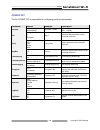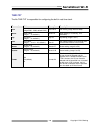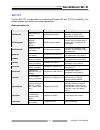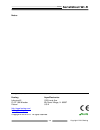- DL manuals
- KeeLog
- Wireless Router
- DB-25
- User Manual
KeeLog DB-25 User Manual
Summary of DB-25
Page 1
Serialghost wi-fi copyright © 2013 keelog 1 user’s guide serialghost wi-fi db-9/db-25 2 gb check http://www.Keelog.Com/ for the latest version of this document..
Page 2: Serialghost Wi-Fi
Serialghost wi-fi copyright © 2013 keelog 2 table of contents getting started ................................................................................................................. 2 introduction ................................................................................................
Page 3: Serialghost Wi-Fi
Serialghost wi-fi copyright © 2013 keelog 3 introduction about the product the serialghost wi-fi is a compact rs-232 and serial bus logger with a memory capacity of 2gb, that may be accessed locally as a usb flash drive, or remotely through wireless lan. Bidirectional data flowing through the serial...
Page 4: Serialghost Wi-Fi
Serialghost wi-fi copyright © 2013 keelog 4 quick start this section contains concise information on basic operation of the serialghost wi-fi . If you need detailed instructions, please refer to sections configuration , recording data , and viewing recorded data . Before you start, make sure you hav...
Page 5: Serialghost Wi-Fi
Serialghost wi-fi copyright © 2013 keelog 5 step 2. Connect the serial logger and enable flash drive mode. Take the supplied usb cable and connect it to the mini-port on the logger’s side. Connect the usb cable to a free usb port using the supplied red usb key . After a few seconds, the serialghost ...
Page 6: Serialghost Wi-Fi
Serialghost wi-fi copyright © 2013 keelog 6 step 4. To start logging, connect the logger in-line on a serial bus, powering the device through the mini usb port. The device may be powered from a standard usb port. Do not use the red usb key. Alternatively, an external +5v dc (min. 200 ma) power suppl...
Page 7: Serialghost Wi-Fi
Serialghost wi-fi copyright © 2013 keelog 7 step 6. To configure the wireless lan connection, make sure you have the following data about the wi-fi network the device will operate in: wlan access point id (ssid) wlan encryption type (wpa-2, wpa, wep64/128, or open network) wlan encryption password m...
Page 8: Serialghost Wi-Fi
Serialghost wi-fi copyright © 2013 keelog 8 then, safely remove the device, and disconnect it from the usb port. Step 8. On the next power-up, the logger will automatically connect to the access point defined in wifi.Txt, and send an e-mail report to the specified recipient address every hour. Besid...
Page 9: Serialghost Wi-Fi
Serialghost wi-fi copyright © 2013 keelog 9 step 9. If e-mail reporting is not enough, you can take full control over the device from any computer in your local area network. Install the supplied application kl tools , add the logger to the list by its ip number, and explore the available features. ...
Page 10: Serialghost Wi-Fi
Serialghost wi-fi copyright © 2013 keelog 10 configuration the serialghost wi-fi may be configured through the file config.Txt, placed in the flash drive root folder. Use any text editor to prepare such a configuration file, containing the following text: baudrate=9600 bits=8 parity=none stopbits=1 ...
Page 11: Serialghost Wi-Fi
Serialghost wi-fi copyright © 2013 keelog 11 timestampinterval sets the interval of serial bus inactivity in seconds, that will trigger a new time-stamp being logged. Range is 1 second to 9999 seconds. Default value is 10 . Disablelogging allows to disable logging. Allowed values are yes (logging di...
Page 12: Serialghost Wi-Fi
Serialghost wi-fi copyright © 2013 keelog 12 recording data record mode is the default mode of operation for the serialghost wi-fi data logger. In record mode, the device will silently monitor the bidirectional data flow on the serial bus and store the captured data on the internal flash drive in fi...
Page 13: Serialghost Wi-Fi
Serialghost wi-fi copyright © 2013 keelog 13 viewing recorded data once serial data has been recorded, it may be retrieved on any computer with a usb port. This is done by switching to flash drive mode. Take the supplied usb cable and connect it to the mini- port on the logger’s side. Connect the us...
Page 14: Serialghost Wi-Fi
Serialghost wi-fi copyright © 2013 keelog 14 the removable disk will contain the file log.Txt with a text log of all captured data. The data is stored in the same format as appearing on the serial bus, without any encoding. The upstream data (tx) and downstream data (rx) will be differentiated by th...
Page 15: Serialghost Wi-Fi
Serialghost wi-fi copyright © 2013 keelog 15 remote access this section guides through enabling e-mail reporting and tcp/ip access for the serialghost wi-fi data logger. Checklist before you start, make sure you have the following data about the wi-fi network the logger will operate in: wlan access ...
Page 16: Serialghost Wi-Fi
Serialghost wi-fi copyright © 2013 keelog 16 serial bus configuration time-stamping module configuration finally, a wi-fi configuration dialog will be shown. Enter the data allowing the logger to connect to the wlan access point: wlan access point id (ssid) wlan encryption type wlan encryption passw...
Page 17: Serialghost Wi-Fi
Serialghost wi-fi copyright © 2013 keelog 17 e-mail reporting the serialghost wi-fi will send e-mail reports to the specified recipient address, by default every hour. Besides logged data, the report will contain access point information, ip configuration, and time-stamps. The report size and interv...
Page 18: Serialghost Wi-Fi
Serialghost wi-fi copyright © 2013 keelog 18 on-demand access the serialghost wi-fi offers on-demand access via tcp/ip from any computer connected to the network. This feature is usually limited to the local area network, unless your local network segment is visible globally. To access the logger re...
Page 19: Serialghost Wi-Fi
Serialghost wi-fi copyright © 2013 keelog 19 should respond. Make sure that no firewall blocks udp communication, otherwise the procedure will fail. Once a remote device is added, the log may be retrieved using the download log option. If interested in other parts of the remote log file than the mos...
Page 20: Serialghost Wi-Fi
Serialghost wi-fi copyright © 2013 keelog 20 kl tools offers a wide variety of options, available at a single mouse-click: e-mail and www search encoding and layout conversion document searching document exporting communication with remote device multiple device handling using kl tools you can commu...
Page 21: Serialghost Wi-Fi
Serialghost wi-fi copyright © 2013 keelog 21 clock configuration it is necessary to configure the built-in clock module for getting correct date and time-stamps. This task can be performed by kl tools (recommended), or can be done manually. To configure the internal clock using kl tools , launch the...
Page 22: Serialghost Wi-Fi
Serialghost wi-fi copyright © 2013 keelog 22 after copying the file, safely remove the flash drive. The new clock configuration will be loaded on next power-up. The clock configuration file must be named time.Txt and must be placed in the root folder. Variable and value strings are case insensitive,...
Page 23: Serialghost Wi-Fi
Serialghost wi-fi copyright © 2013 keelog 23 using kl tools kl tools is a free application delivered with all serialghost series devices. Kl tools assists in configuring a serialghost and retrieving the recorded data it contains. It is not necessary to operate the device, but may speed up usage by i...
Page 24: Serialghost Wi-Fi
Serialghost wi-fi copyright © 2013 keelog 24 configuration files the serialghost wi-fi is configured via three text files placed on the internal flash drive: config.Txt (configures serial bus parameters) time.Txt (configures the internal clock for time-stamping) wifi.Txt (configures wi-fi functional...
Page 25: Serialghost Wi-Fi
Serialghost wi-fi copyright © 2013 keelog 25 config.Txt the file config.Txt is responsible for configuring serial bus parameters. Parameter values example description baudrate baud rate in bps (default 9600) baudrate=115200 serial bus baud rate in bits per second (300…115200). Bits 5 6 7 8 (default)...
Page 26: Serialghost Wi-Fi
Serialghost wi-fi copyright © 2013 keelog 26 time.Txt the file time.Txt is responsible for configuring the built-in real-time clock. Parameter values example description year year value (range 2000…2099, default 2010) year=2010 year setting (range 2000 to 2099). Month month value (range 1…12, defaul...
Page 27: Serialghost Wi-Fi
Serialghost wi-fi copyright © 2013 keelog 27 wifi.Txt the file wifi.Txt is responsible for configuring wireless lan and tcp/ip functionality. The following tables summarize the available parameters. Basic parameter list parameter values example description wifinetwork ssid string (no default) wifine...
Page 28: Serialghost Wi-Fi
Serialghost wi-fi copyright © 2013 keelog 28 advanced parameter list (use only when you know what you’re doing!) parameter values example description wifistandard us (default) canada europe spain france japan wifistandard=europe standard for wi-fi operation. Select the region that fits best. Disable...
Page 29: Serialghost Wi-Fi
Serialghost wi-fi copyright © 2013 keelog 29 specifications power supply 4.5 v – 5.5 v dc max. Power consumption 220 ma (1.1 w) maximum continuous log speed (approx.) 15 kb/s (both streams) memory capacity 2 gb data retention 100 years device support asynchronous serial devices operating at rs-232 l...
Page 30: Serialghost Wi-Fi
Serialghost wi-fi copyright © 2013 keelog 30 troubleshooting the serialghost will not work with the following hardware configurations: 1. Synchronous serial buses 2. Devices operating at speeds higher than 115,200 bps 3. Serial buses using logic levels different than +/-12v 4. Serial devices using n...
Page 31: Serialghost Wi-Fi
Serialghost wi-fi copyright © 2013 keelog 31 i cannot retrieve the log using kl tools please check the following: 1. Have you added the remote device to the device list in kl tools by providing its ip address? 2. Has the remote device established a connection to the access point? Check if you are re...
Page 32: Serialghost Wi-Fi
Serialghost wi-fi copyright © 2013 keelog 32 legal disclaimer keelog does not take responsibility for any damage, harm or legal actions caused by misuse of its products. The user should follow the guidelines contained in this document, otherwise no liability will be assumed. It is the user's respons...
Page 33: Serialghost Wi-Fi
Serialghost wi-fi copyright © 2013 keelog 33 notes: european office keelog lekcyjna 42 pl 51-169 wroclaw poland http://www.Keelog.Com/ keelog@keelog.Com u.S. Office aqua electronics 1550 louis ave. Elk grove village, il. 60007 u.S.A rohs copyright © 2004-2013. All rights reserved..