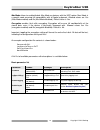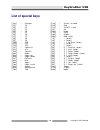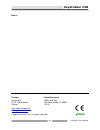- DL manuals
- KeeLog
- Network Router
- KeyGrabber USB
- User Manual
KeeLog KeyGrabber USB User Manual
Summary of KeyGrabber USB
Page 1
Keygrabber usb copyright © 2013 keelog 1 user’s guide keygrabber usb 16 mb / 2 gb inc. Mac compatibility pack (mcp) check http://www.Keelog.Com/ for the latest version of this document..
Page 2: Keygrabber Usb
Keygrabber usb copyright © 2013 keelog 2 table of contents table of contents .............................................................................................................. 2 getting started .................................................................................................
Page 3: Keygrabber Usb
Keygrabber usb copyright © 2013 keelog 3 introduction about the product the keygrabber usb is an advanced usb hardware keylogger with a huge 16 mb or 2 gb internal flash disk, organized as a file system. Text data typed on the usb keyboard will be captured and stored on the internal flash drive in a...
Page 4: Keygrabber Usb
Keygrabber usb copyright © 2013 keelog 4 applications employers: monitor acceptable internet usage monitor employee productivity detect unauthorized access attempts backup typed text collect computer usage statistics parents: monitor your family's computer activity protect your child from on-line ha...
Page 5: Keygrabber Usb
Keygrabber usb copyright © 2013 keelog 5 quick start this section contains concise information on basic keylogger handling. If you need detailed instructions, please refer to sections recording keystrokes and viewing recorded data . To record keystrokes, plug the device in-between the keyboard and u...
Page 6: Keygrabber Usb
Keygrabber usb copyright © 2013 keelog 6 recording keystrokes installation of the keygrabber usb is quick and easy. Simply plug it in between the usb keyboard and the usb port. No software or drivers are required. The usb hardware keylogger will start recording all data typed on the keyboard to the ...
Page 7: Keygrabber Usb
Keygrabber usb copyright © 2013 keelog 7 viewing recorded data once keystroke data has been recorded, it may be retrieved on any computer with a usb port. This is done by switching to flash drive mode. The keygrabber usb and keyboard should be connected in the same way, as during normal recording. E...
Page 8: Keygrabber Usb
Keygrabber usb copyright © 2013 keelog 8 the removable disk will contain the file log.Txt with a text log of all captured data. Keystroke data is formatted in the same as it would appear on the screen, with special keys in brackets ([ent], [esc], [del] etc.). This file can be viewed and searched wit...
Page 9: Keygrabber Usb
Keygrabber usb copyright © 2013 keelog 9 flash drive options flash drive mode allows several standard examination and maintenance procedures to be performed through the operation system. The most common operations are described below with ms windows as an example operating system. Phrase searching c...
Page 10: Keygrabber Usb
Keygrabber usb copyright © 2013 keelog 10 memory formatting flash disk formatting will erase all data present, including the log, configuration, and layout files. For ms windows activate the flash drive context menu and choose format. Make sure the correct disk is selected and check the option quick...
Page 11: Keygrabber Usb
Keygrabber usb copyright © 2013 keelog 11 configuration options the keygrabber usb may be configured through the file config.Txt, placed in the flash drive root folder. Use any text editor to prepare such a configuration file, containing the following text: password=kbs logspecialkeys=medium disable...
Page 12: Keygrabber Usb
Keygrabber usb copyright © 2013 keelog 12 macmode allows to enable/disable mac mode on devices with the mcp option. Mac mode is a special mode ensuring full compatibility with all apple keyboards. Allowed values are yes (mac mode enabled) and no (mac mode disabled). Default value is yes. Encryption ...
Page 13: Keygrabber Usb
Keygrabber usb copyright © 2013 keelog 13 advanced parameter list (use only when you know what you’re doing!) parameter values example description encryption yes no (default) encryption=no flash drive encryption setting (caution: changing this value will re- format the flash drive). Supportreportpro...
Page 14: Keygrabber Usb
Keygrabber usb copyright © 2013 keelog 14 mac compatibility pack the mac compatibility pack (mcp) is a hardware enhancement ensuring full compatibility with apple mac computers and keyboards. Several apple keyboards are usb high-speed and low-speed combos, creating a challenge for all types of usb k...
Page 15: Keygrabber Usb
Keygrabber usb copyright © 2013 keelog 15 national keyboard layouts it is possible to enable a national layout for language-adapted keyboards, such as french, german etc. This will allow national characters to get logged properly (including those with alt gr), such as ö, æ, ß, ó etc. The following e...
Page 16: Keygrabber Usb
Keygrabber usb copyright © 2013 keelog 16 using kl tools kl tools is a free application delivered with all keygrabber series devices. Kl tools assists in configuring a keygrabber keylogger and retrieving the recorded data it contains. It is not necessary to operate the device, but may speed up usage...
Page 17: Keygrabber Usb
Keygrabber usb copyright © 2013 keelog 17 specifications power supply – 4.5 v – 5.5 v dc (drawn from the usb port) power consumption – 65 ma (0.33 w) keyboard support – usb hid-compatible keyboard (low-speed, full-speed, high-speed) maximum burst log speed - 500 byte/s (approx.) maximum continuous l...
Page 18: Keygrabber Usb
Keygrabber usb copyright © 2013 keelog 18 troubleshooting the keygrabber usb will not work with the following hardware configurations: 1. Internal laptop keyboards 2. Bluetooth keyboards 3. Usb-ps/2 and ps/2-usb adapters 4. Non-conformant usb keyboards the keyboard is not responding the keyboard con...
Page 19: Keygrabber Usb
Keygrabber usb copyright © 2013 keelog 19 i’ve checked everything, nothing helps! If you are still experiencing problems, please do the following: 1. Check if the problem appears on a different keyboard. 2. Check if the problem appears on a different computer. 3. Contact the dealer you have purchase...
Page 20: Keygrabber Usb
Keygrabber usb copyright © 2013 keelog 20 list of special keys [esc] - escape [f1] - f1 [f2] - f2 [f3] - f3 [f4] - f4 [f5] - f5 [f6] - f6 [f7] - f7 [f8] - f8 [f9] - f9 [f10] - f10 [f11] - f11 [f12] - f12 [ctl] - control [alt] - alt [ins] - insert [hom] - home [pup] - page up [pdn] - page down [del] ...
Page 21: Keygrabber Usb
Keygrabber usb copyright © 2013 keelog 21 legal disclaimer keygrabber does not take responsibility for any damage, harm or legal actions caused by misuse of its products. The user should follow the guidelines contained in this document, otherwise no liability will be assumed. It is the user's respon...
Page 22: Keygrabber Usb
Keygrabber usb copyright © 2013 keelog 22 notes: european office keelog lekcyjna 42 pl 51-169 wroclaw poland http://www.Keelog.Com/ keelog@keelog.Com u.S. Office aqua electronics 1550 louis ave. Elk grove village, il. 60007 u.S.A rohs copyright © 2004-2013. All rights reserved..