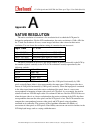- DL manuals
- Keetouch
- Touchscreen
- KOT-0170US-SA3W
- User manual
Keetouch KOT-0170US-SA3W User manual
17" LCD Open frame SAW TM(the Water-proof Type)User Guide (Rev1.0)
KeeTouch all rights reserved. The information in this document is subject to change without notice
- 1 -
17" LCD Open frame SAW Touch Monitor
(
(
(
(the Water-proof Type)
)
)
)
User Guide
Rev1.0
KOT-0170US-SA3W
KOT-0170US-SA4W
KOT-0170US-SA6W
Shenzhen KeeTouch Electronic Co., Ltd.
www.keetouch.com
June 2006
Summary of KOT-0170US-SA3W
Page 1
17" lcd open frame saw tm(the water-proof type)user guide (rev1.0) keetouch all rights reserved. The information in this document is subject to change without notice - 1 - 17" lcd open frame saw touch monitor ( ( ( (the water-proof type) ) ) ) user guide rev1.0 kot-0170us-sa3w kot-0170us-sa4w kot-01...
Page 2
17" lcd open frame saw tm(the water-proof type)user guide (rev1.0) keetouch all rights reserved. The information in this document is subject to change without notice - 2 - table of contents chapter 1 introduction 1.1 product description ..................................................................
Page 3: Chapter
17" lcd open frame saw tm(the water-proof type)user guide (rev1.0) keetouch all rights reserved. The information in this document is subject to change without notice - 3 - chapter 1 1 introduction 1.1 product description keetouch’s 17" open frame lcd touchmonitors have a long-lasting product cycle b...
Page 4: Chapter
17" lcd open frame saw tm(the water-proof type)user guide (rev1.0) keetouch all rights reserved. The information in this document is subject to change without notice - 4 - chapter 2 2 installation and setup this chapter discusses how to install your lcd touchmonitor and how to install the driver sof...
Page 5: 2.2 Product Overview
17" lcd open frame saw tm(the water-proof type)user guide (rev1.0) keetouch all rights reserved. The information in this document is subject to change without notice - 5 - or one power cable us/canada one european power cable 2.2 product overview main unit rear view side view bottom view 2.3 attachi...
Page 6
17" lcd open frame saw tm(the water-proof type)user guide (rev1.0) keetouch all rights reserved. The information in this document is subject to change without notice - 6 - note: the way to attach the l-brackets has two options,see the illustration below: option 1 (l-brackets to the left and right si...
Page 7: 2.5 Interface Connection
17" lcd open frame saw tm(the water-proof type)user guide (rev1.0) keetouch all rights reserved. The information in this document is subject to change without notice - 7 - your monitor has standard vesa mounting holes on the rear of the unit. The holes are spaced at 75mm and 100mm standard. Note:do ...
Page 8
17" lcd open frame saw tm(the water-proof type)user guide (rev1.0) keetouch all rights reserved. The information in this document is subject to change without notice - 8 - 3. Connect one end of the power adapter to the monitor and the other end to the connector of the power cord. 4. Press the power ...
Page 9: 2.6.2 Calibration
17" lcd open frame saw tm(the water-proof type)user guide (rev1.0) keetouch all rights reserved. The information in this document is subject to change without notice - 9 - serial(rs232) communication cable, you should install only the usb driver or the serial(rs232) driver. Install the usb driver, p...
Page 10
17" lcd open frame saw tm(the water-proof type)user guide (rev1.0) keetouch all rights reserved. The information in this document is subject to change without notice - 10 - windows will pop-out the calibration interface, then click “+” with finger one by one, as follow: after clicking the “+” on by ...
Page 11: Chapter
17" lcd open frame saw tm(the water-proof type)user guide (rev1.0) keetouch all rights reserved. The information in this document is subject to change without notice - 11 - chapter 3 3 operation 3.1 about touchmonitor adjustments your touchmonitor will not likely require adjustment. Variations in vi...
Page 12
17" lcd open frame saw tm(the water-proof type)user guide (rev1.0) keetouch all rights reserved. The information in this document is subject to change without notice - 12 - 5 - 1) enter brightness adjustment. 2)decrease value of the adjustment item. 3)select item clockwise. 6 menu display/exits the ...
Page 13: Chapter
17" lcd open frame saw tm(the water-proof type)user guide (rev1.0) keetouch all rights reserved. The information in this document is subject to change without notice - 13 - chapter 4 4 troubleshooting if you are experiencing trouble with your touchmonitor, refer to the following table. If the proble...
Page 14: Appendix
17" lcd open frame saw tm(the water-proof type)user guide (rev1.0) keetouch all rights reserved. The information in this document is subject to change without notice - 14 - appendix a a native resolution the native resolution of a monitor is the resolution level at which the lcd panel is designed to...
Page 15: Appendix
17" lcd open frame saw tm(the water-proof type)user guide (rev1.0) keetouch all rights reserved. The information in this document is subject to change without notice - 15 - appendix b b touchmonitor safety this manual contains information that is important for the proper setup and maintenance of you...
Page 16: Appendix
17" lcd open frame saw tm(the water-proof type)user guide (rev1.0) keetouch all rights reserved. The information in this document is subject to change without notice - 16 - appendix c c technical specifications specification model no. Kot-0170us-sa3w; kot-0170us-sa4w; kot-0170us-sa6w series ot,water...
Page 17: Mechanical Dimensions
17" lcd open frame saw tm(the water-proof type)user guide (rev1.0) keetouch all rights reserved. The information in this document is subject to change without notice - 17 - output voltage/current: 12 volts at 4 amps max operating temp. 0 ~ 50°c storage temp. -20 ~ 60°c operating rh: 20% ~ 80% enviro...
Page 18: How To Contact Us
17" lcd open frame saw tm(the water-proof type)user guide (rev1.0) keetouch all rights reserved. The information in this document is subject to change without notice - 18 - how to contact us check out keetouch’s web site! Www.Keetouchtouch.Com get the latest... • product information • specifications...